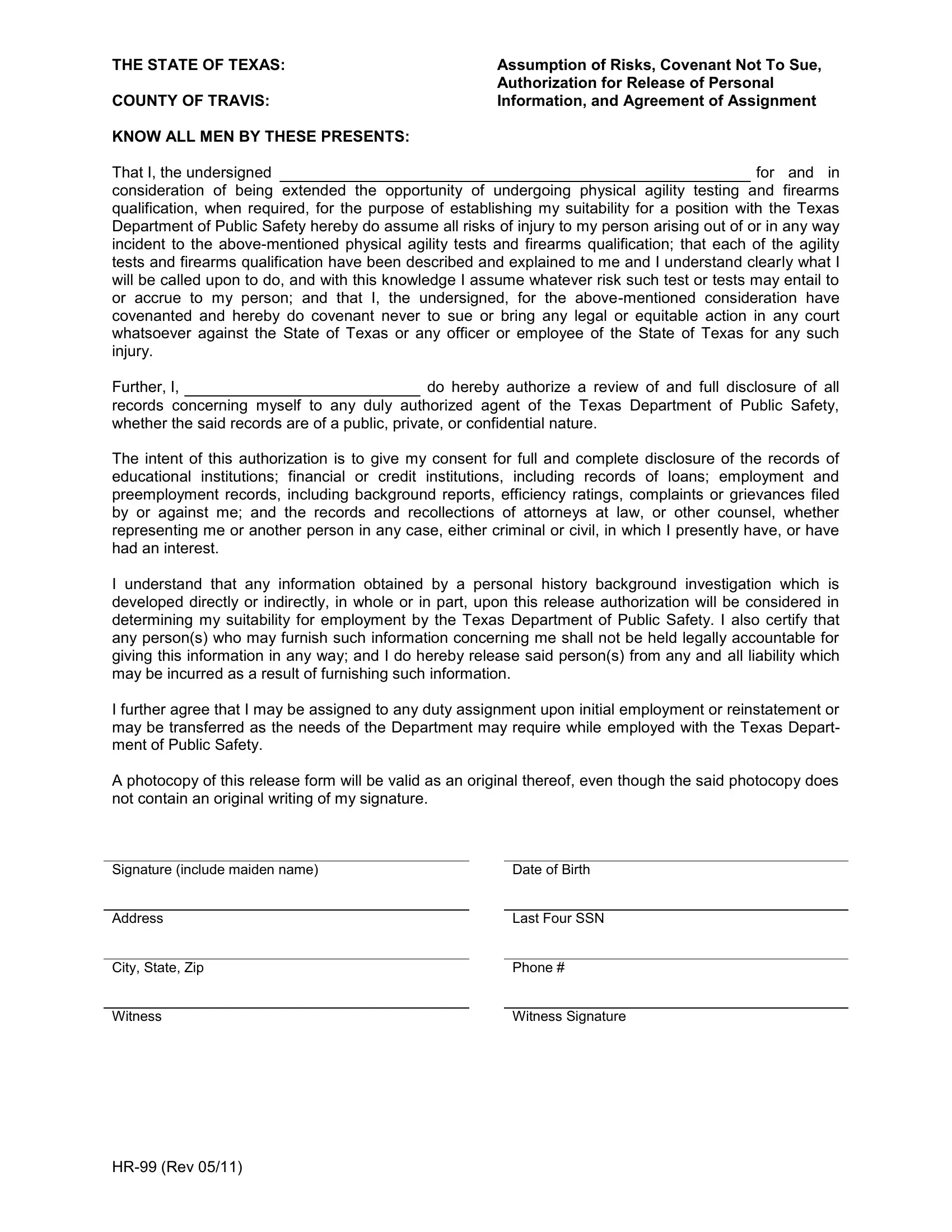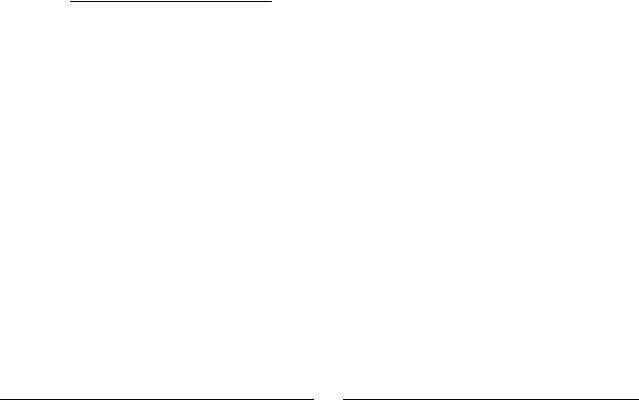With the online PDF editor by FormsPal, you may fill in or alter editable baby shower templates here and now. To maintain our editor on the leading edge of practicality, we work to put into practice user-driven features and improvements regularly. We are at all times looking for suggestions - assist us with reshaping PDF editing. Here is what you will need to do to get started:
Step 1: Just hit the "Get Form Button" in the top section of this page to access our form editor. Here you'll find all that is needed to fill out your document.
Step 2: Using our state-of-the-art PDF tool, you are able to accomplish more than merely complete blanks. Express yourself and make your docs seem great with customized text added, or adjust the original input to perfection - all accompanied by an ability to insert your own images and sign the document off.
This PDF form will need specific information; in order to guarantee consistency, take the time to pay attention to the suggestions further on:
1. When submitting the editable baby shower templates, be certain to complete all of the important blank fields within its relevant section. This will help speed up the process, which allows your information to be handled efficiently and properly.
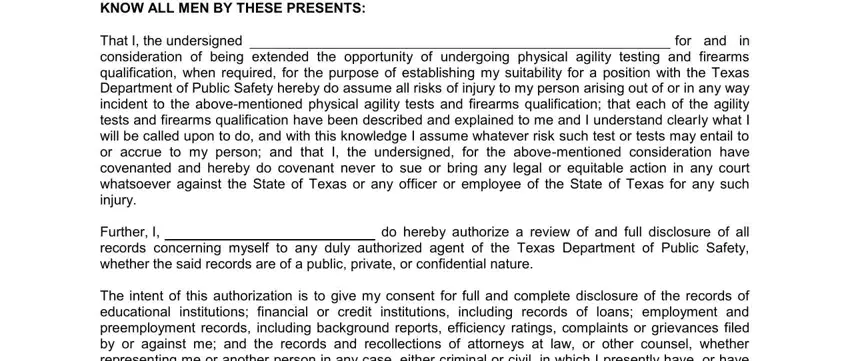
2. When the last array of fields is finished, you need to add the required details in THE STATE OF TEXAS COUNTY OF, Date of Birth, Last Four SSN, Phone, Witness Signature, Signature include maiden name, Address, City State Zip, Witness, and HR Rev so that you can go to the 3rd step.
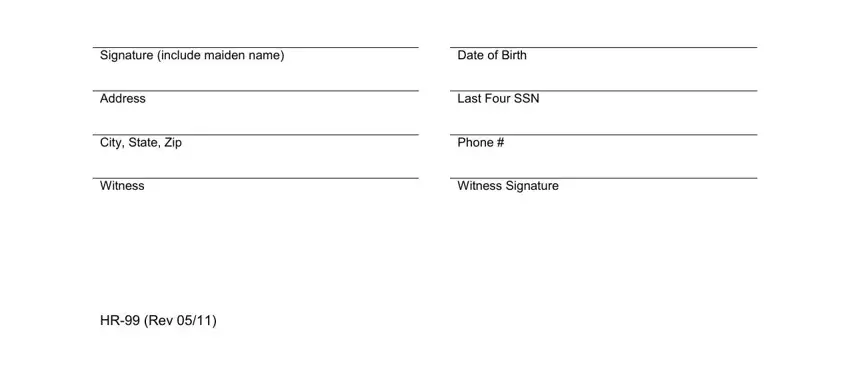
It's easy to get it wrong when filling out your Address, consequently make sure you take a second look prior to when you send it in.
Step 3: Go through all the details you have entered into the blanks and click the "Done" button. Sign up with us now and easily obtain editable baby shower templates, set for downloading. Each modification you make is handily preserved , meaning you can change the file at a later stage if needed. We don't share or sell the details you enter when dealing with documents at FormsPal.