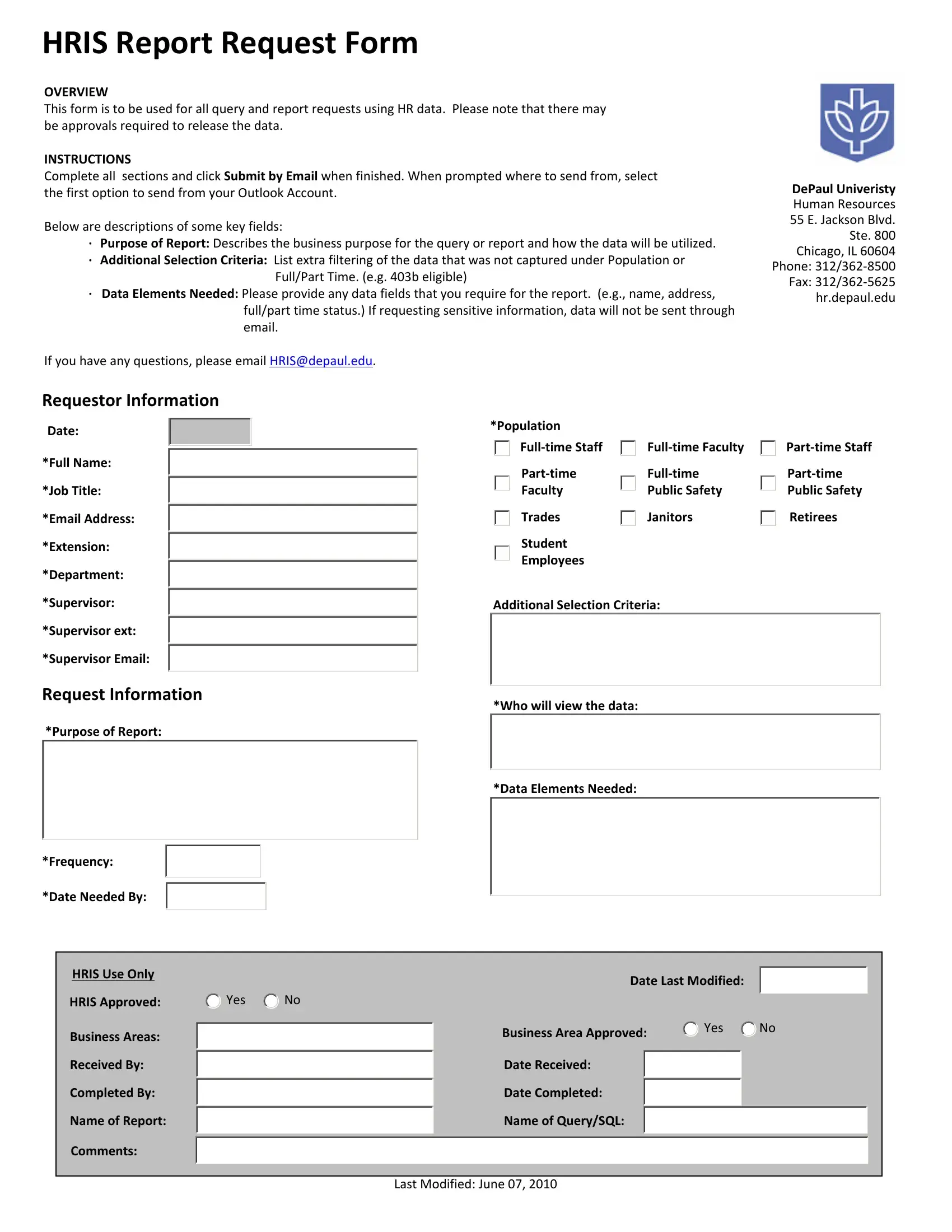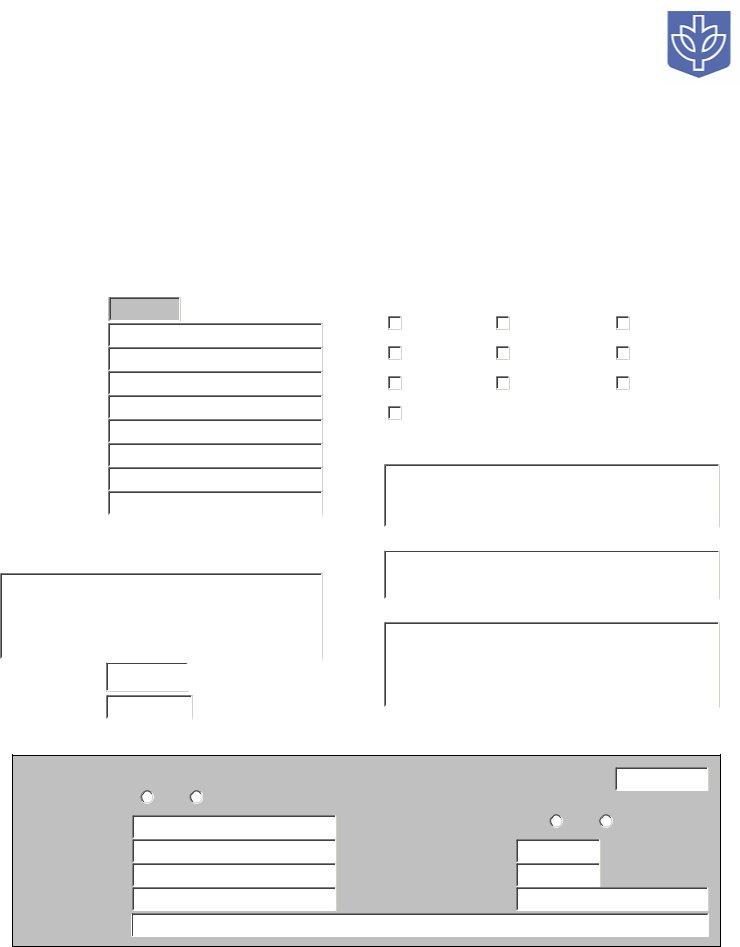Once you open the online tool for PDF editing by FormsPal, you can complete or edit HRISdepaul right here and now. To make our editor better and more convenient to utilize, we constantly develop new features, with our users' feedback in mind. With just a couple of easy steps, you may start your PDF journey:
Step 1: Press the orange "Get Form" button above. It will open our tool so that you can start completing your form.
Step 2: Using our online PDF file editor, it's possible to accomplish more than simply complete blanks. Try all the functions and make your documents look professional with customized textual content put in, or fine-tune the file's original input to excellence - all accompanied by the capability to insert your own photos and sign it off.
This form will involve specific information; in order to guarantee accuracy, you need to take note of the guidelines listed below:
1. Begin completing the HRISdepaul with a selection of major fields. Collect all of the necessary information and be sure absolutely nothing is omitted!
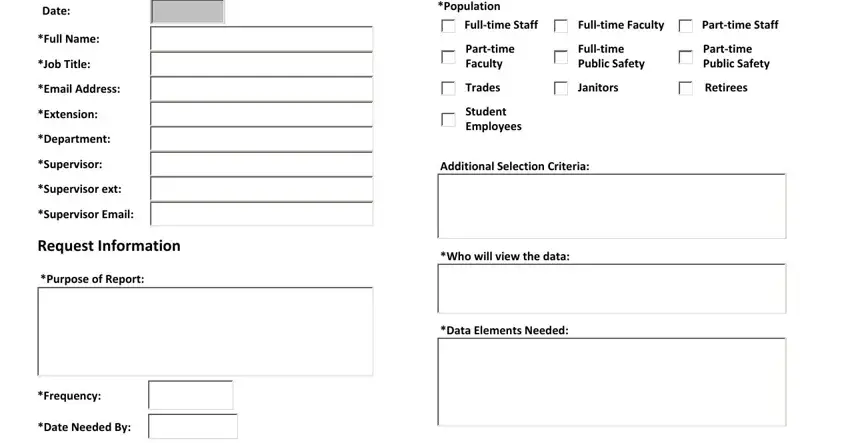
2. Given that this section is completed, it is time to insert the necessary particulars in HRIS Use Only, HRIS Approved, Yes, Business Areas, Received By, Completed By, Name of Report, Comments, Date Last Modified, Business Area Approved, Yes, Date Received, Date Completed, Name of QuerySQL, and Last Modified June so you're able to move on to the 3rd part.
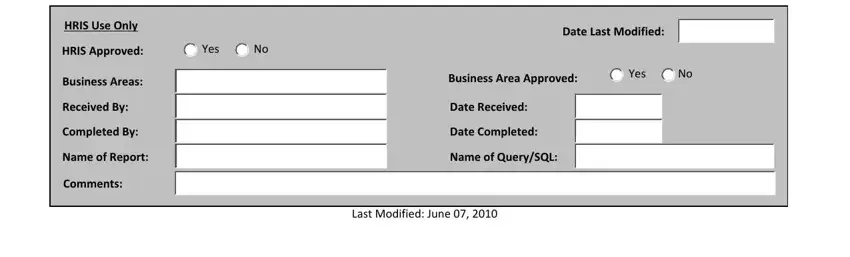
Lots of people generally make mistakes when filling in Business Areas in this part. Remember to reread whatever you type in here.
Step 3: Just after rereading your form fields, press "Done" and you are good to go! Join us now and immediately get HRISdepaul, set for download. All alterations you make are preserved , meaning you can modify the form at a later point anytime. FormsPal ensures your information confidentiality by having a protected system that in no way records or shares any type of personal data involved in the process. Be confident knowing your paperwork are kept confidential each time you use our editor!