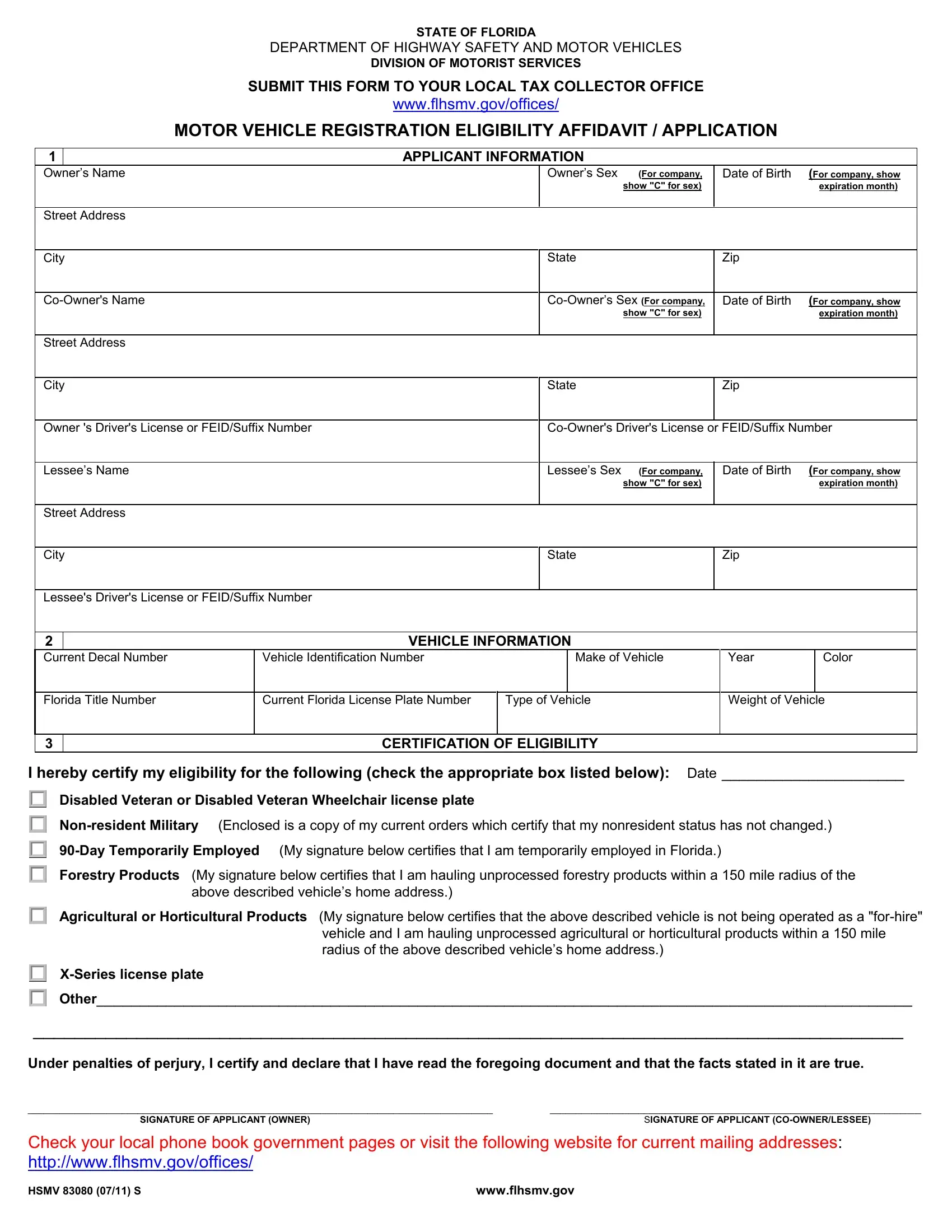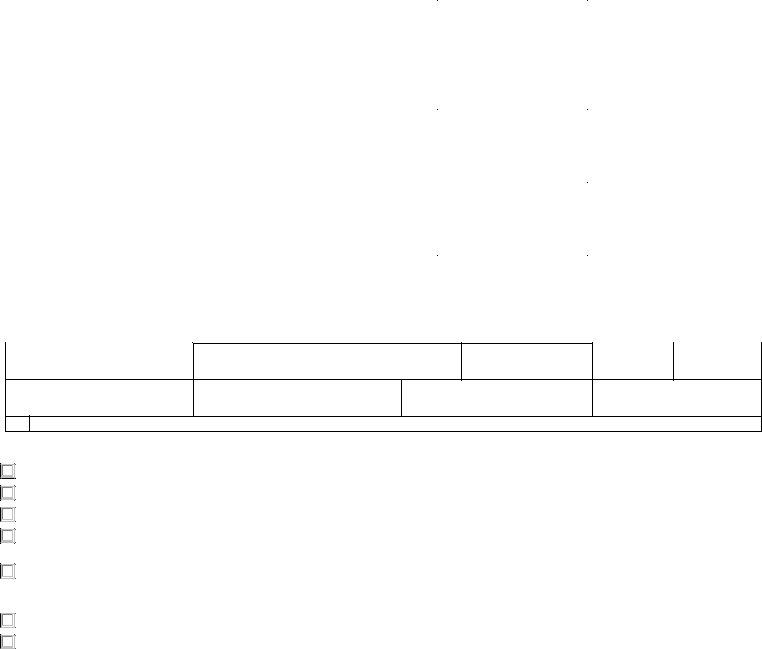Using PDF forms online is definitely quite easy using our PDF editor. Anyone can fill in motor vehicle eligibility affidavit form here with no trouble. To retain our tool on the cutting edge of practicality, we strive to put into action user-oriented features and enhancements on a regular basis. We are routinely looking for suggestions - join us in revolutionizing PDF editing. If you're looking to get started, here is what it's going to take:
Step 1: First of all, open the pdf editor by pressing the "Get Form Button" above on this site.
Step 2: With the help of this state-of-the-art PDF editing tool, you may accomplish more than just fill out blank form fields. Edit away and make your documents seem perfect with custom textual content put in, or optimize the file's original content to perfection - all accompanied by the capability to incorporate your own graphics and sign the PDF off.
As a way to finalize this document, make sure that you enter the necessary details in every single field:
1. You should fill out the motor vehicle eligibility affidavit form properly, thus take care while filling out the areas containing these particular fields:
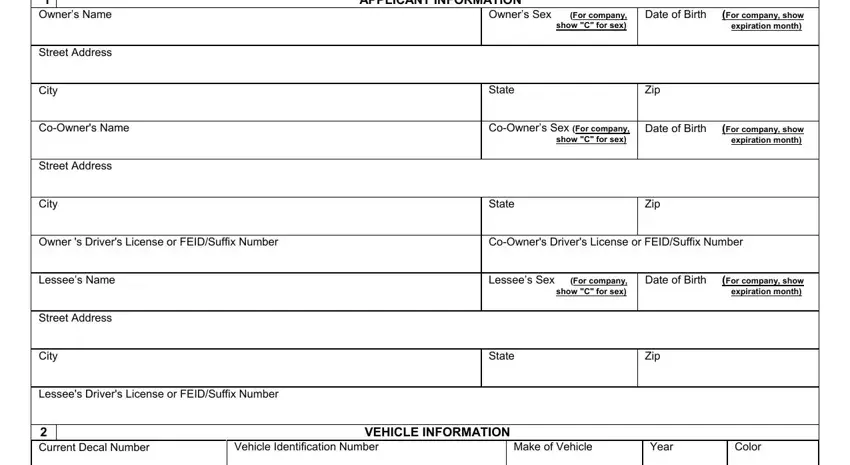
2. When the previous selection of fields is completed, proceed to enter the suitable details in all these - Owners Name Street Address City, Current Florida License Plate, Type of Vehicle, Weight of Vehicle, CERTIFICATION OF ELIGIBILITY, I hereby certify my eligibility, Disabled Veteran or Disabled, Nonresident Military Enclosed is a, Day Temporarily Employed My, Forestry Products My signature, above described vehicles home, Agricultural or Horticultural, vehicle and I am hauling, XSeries license plate, and Other.
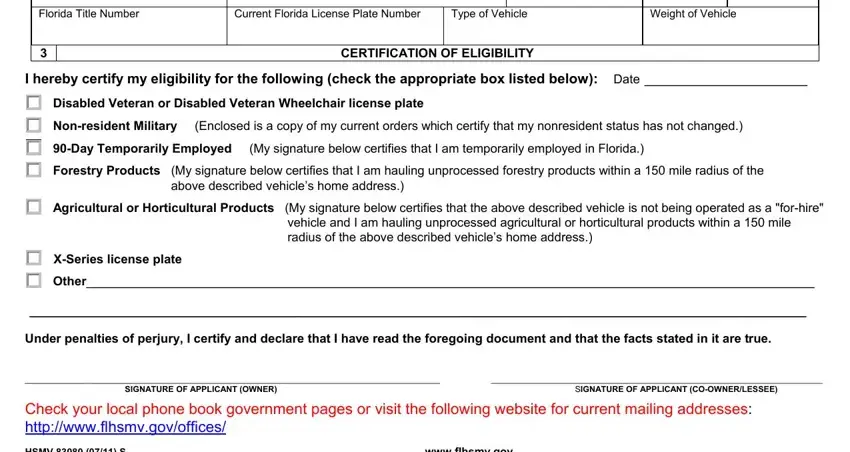
Be extremely mindful while filling in Other and CERTIFICATION OF ELIGIBILITY, as this is where most people make errors.
Step 3: Right after you've glanced through the details in the blanks, simply click "Done" to finalize your document creation. Create a 7-day free trial option at FormsPal and get direct access to motor vehicle eligibility affidavit form - with all changes preserved and available in your FormsPal account page. We don't share or sell any details that you use when dealing with forms at our website.