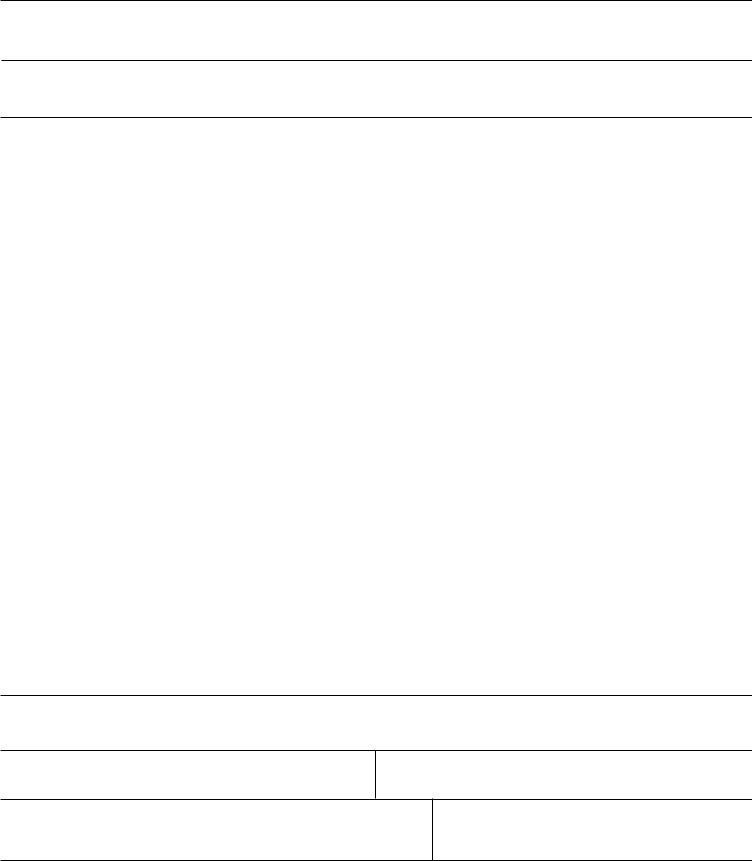You may work with hud form 50071 word document easily with our online editor for PDFs. The editor is consistently updated by our staff, getting new awesome features and growing to be better. With a few easy steps, it is possible to start your PDF editing:
Step 1: Press the "Get Form" button above on this webpage to open our PDF tool.
Step 2: When you start the PDF editor, you will find the form prepared to be filled in. Besides filling out different blanks, you may also perform some other things with the Document, including adding your own text, changing the initial text, inserting graphics, putting your signature on the form, and more.
As a way to fill out this document, be sure you type in the necessary details in every single field:
1. It is important to complete the hud form 50071 word document correctly, thus be mindful while filling out the areas that contain these blanks:
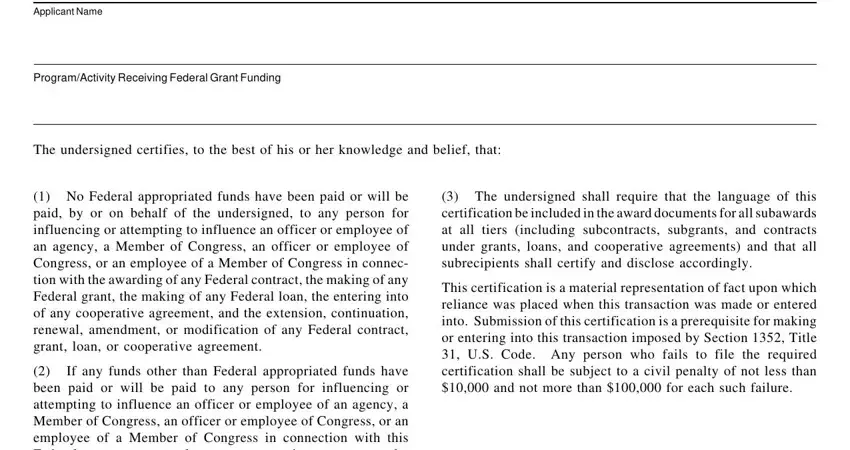
2. Just after performing this step, head on to the subsequent step and fill out all required details in all these blank fields - Name of Authorized Official, Title, Signature, Date mmddyyyy, Previous edition is obsolete, and form HUD ref Handboooks.
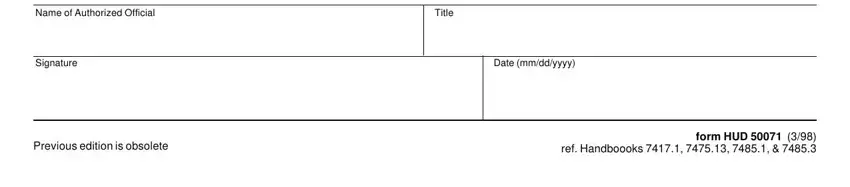
It is easy to get it wrong while completing your Signature, and so be sure you look again before you decide to send it in.
Step 3: Revise all the information you have inserted in the blanks and then press the "Done" button. Right after registering a7-day free trial account at FormsPal, you will be able to download hud form 50071 word document or send it via email right off. The PDF will also be readily accessible from your personal account menu with your every single change. We don't share the details that you use whenever filling out documents at our website.