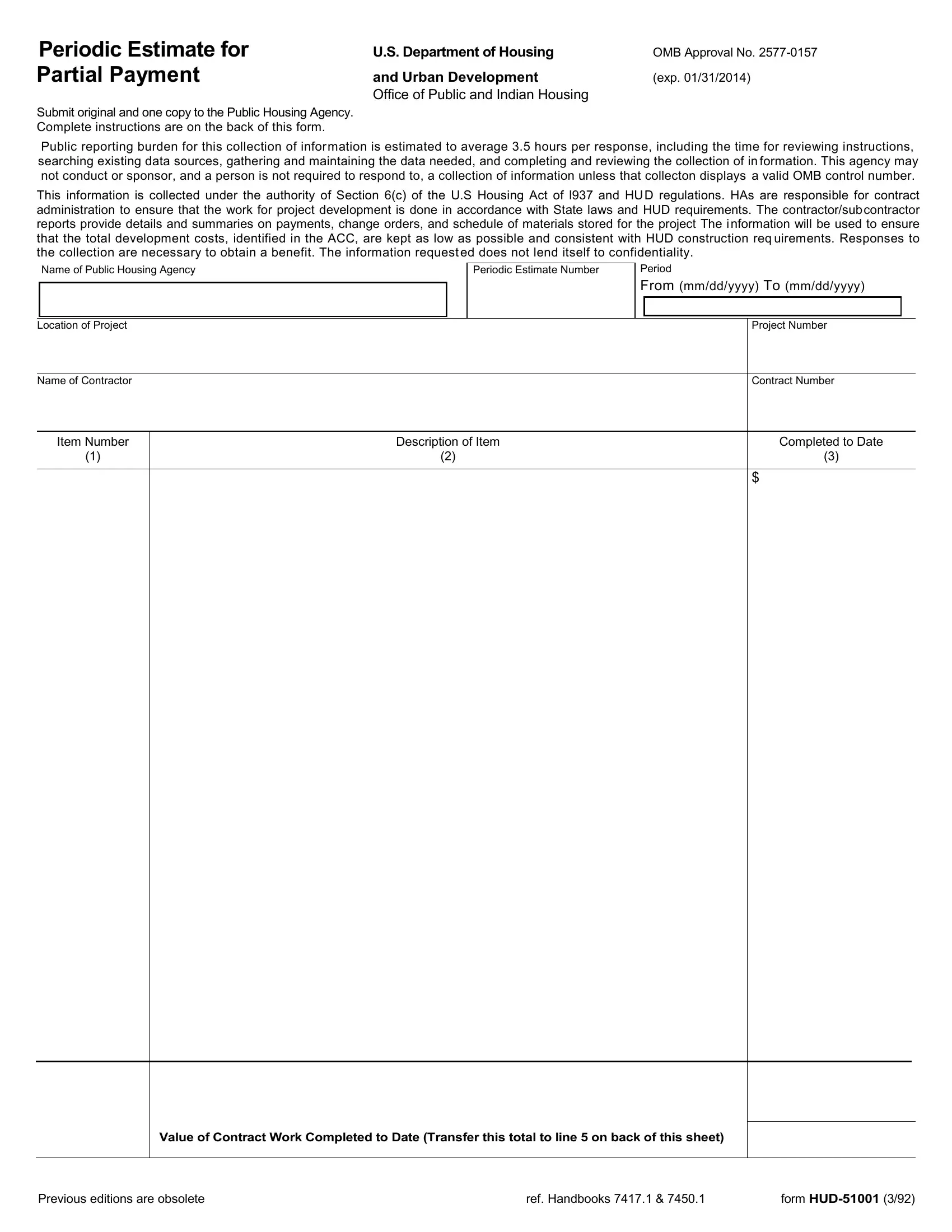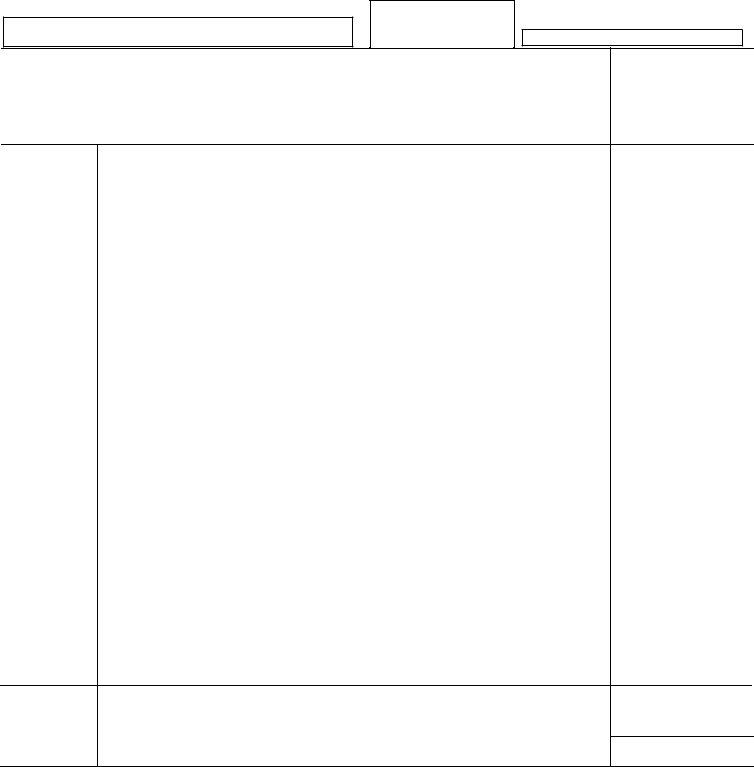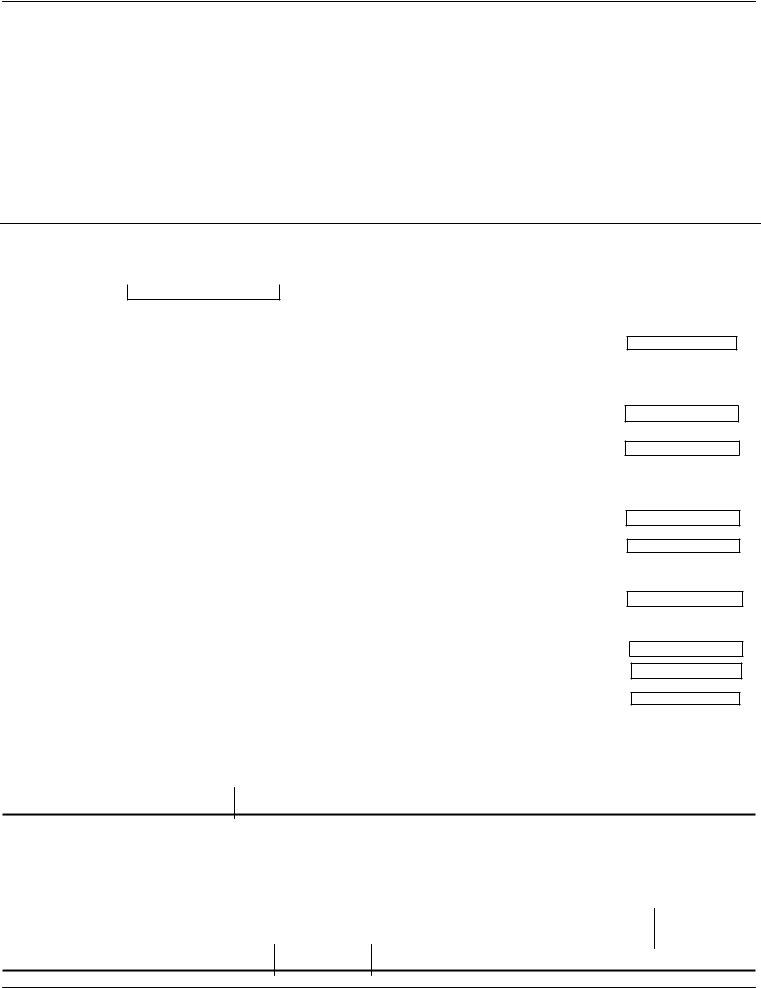51001 form fillable can be completed online effortlessly. Simply use FormsPal PDF tool to perform the job fast. Our editor is continually evolving to grant the best user experience attainable, and that's because of our resolve for continuous improvement and listening closely to comments from users. Starting is simple! All you have to do is take the following easy steps below:
Step 1: Hit the "Get Form" button above on this page to get into our PDF editor.
Step 2: Once you start the tool, you will notice the document prepared to be filled out. Besides filling in various fields, you can also perform various other things with the form, particularly adding your own words, modifying the original textual content, adding images, putting your signature on the form, and much more.
It's straightforward to finish the form with this helpful guide! This is what you must do:
1. It's vital to complete the 51001 form fillable accurately, hence be attentive while filling in the sections containing these specific blank fields:
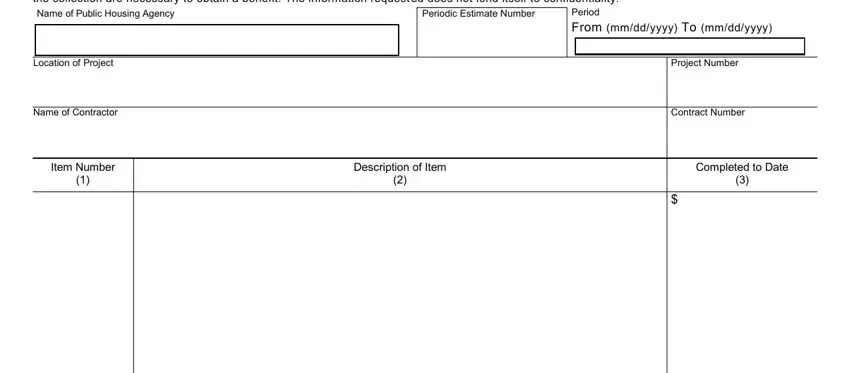
2. Right after finishing this section, go on to the next stage and fill in the essential particulars in these blank fields - Value of Contract Work Completed, Previous editions are obsolete, ref Handbooks, and form HUD.
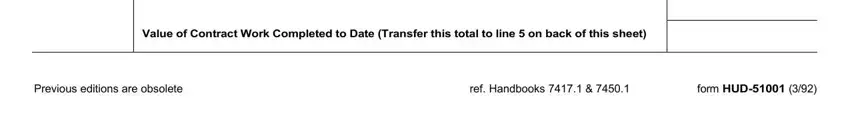
3. Completing Certification of the Contractor or, Original Contract Amount, Approved Change Orders, Additions Total from Col form, net, Computation of Balance Due this, Value of Original Contract work, Completed Under Approved Change, Additions from Col form HUD, net, Less Previously earned line last, Net amount due work in place line, and At close of this period from form is essential for the next step, make sure to fill them out in their entirety. Don't miss any details!
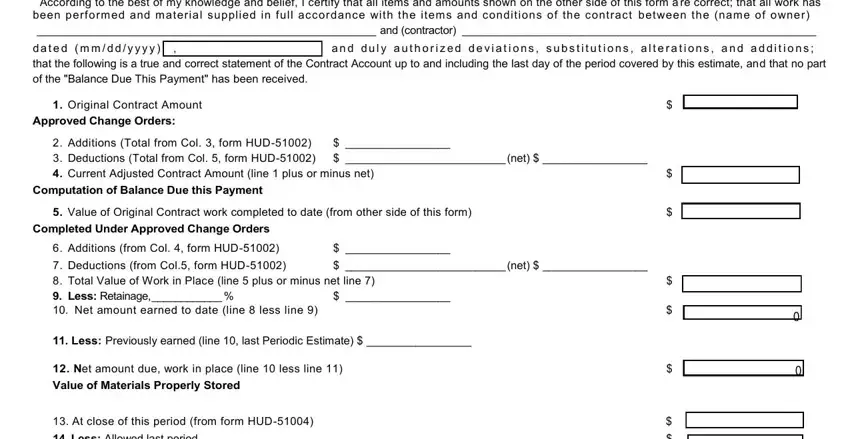
4. Completing At close of this period from form, I further certify that all just, Name of Contractor, Signature of Authorized, Title, Date mmddyyyy, Certificate of Authorized Project, Date mmddyyyy Contracting Officer, Date mmddyyyy, Warning HUD will prosecute false, and form HUD is crucial in this section - be sure to devote some time and fill out each and every empty field!
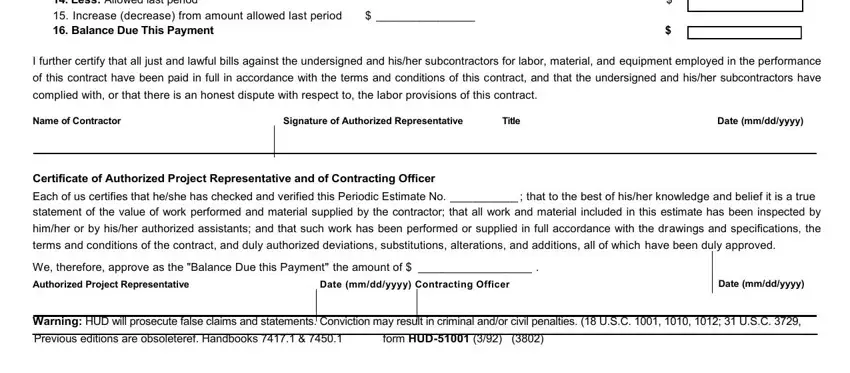
In terms of Certificate of Authorized Project and form HUD, be sure that you take a second look in this section. These two are thought to be the key fields in the document.
Step 3: Prior to obtaining the next stage, check that blank fields were filled in properly. Once you verify that it's correct, click “Done." Join FormsPal now and immediately obtain 51001 form fillable, prepared for download. Each and every modification made is conveniently saved , enabling you to modify the form at a later time anytime. FormsPal provides safe form completion with no personal data record-keeping or any type of sharing. Feel comfortable knowing that your data is safe here!