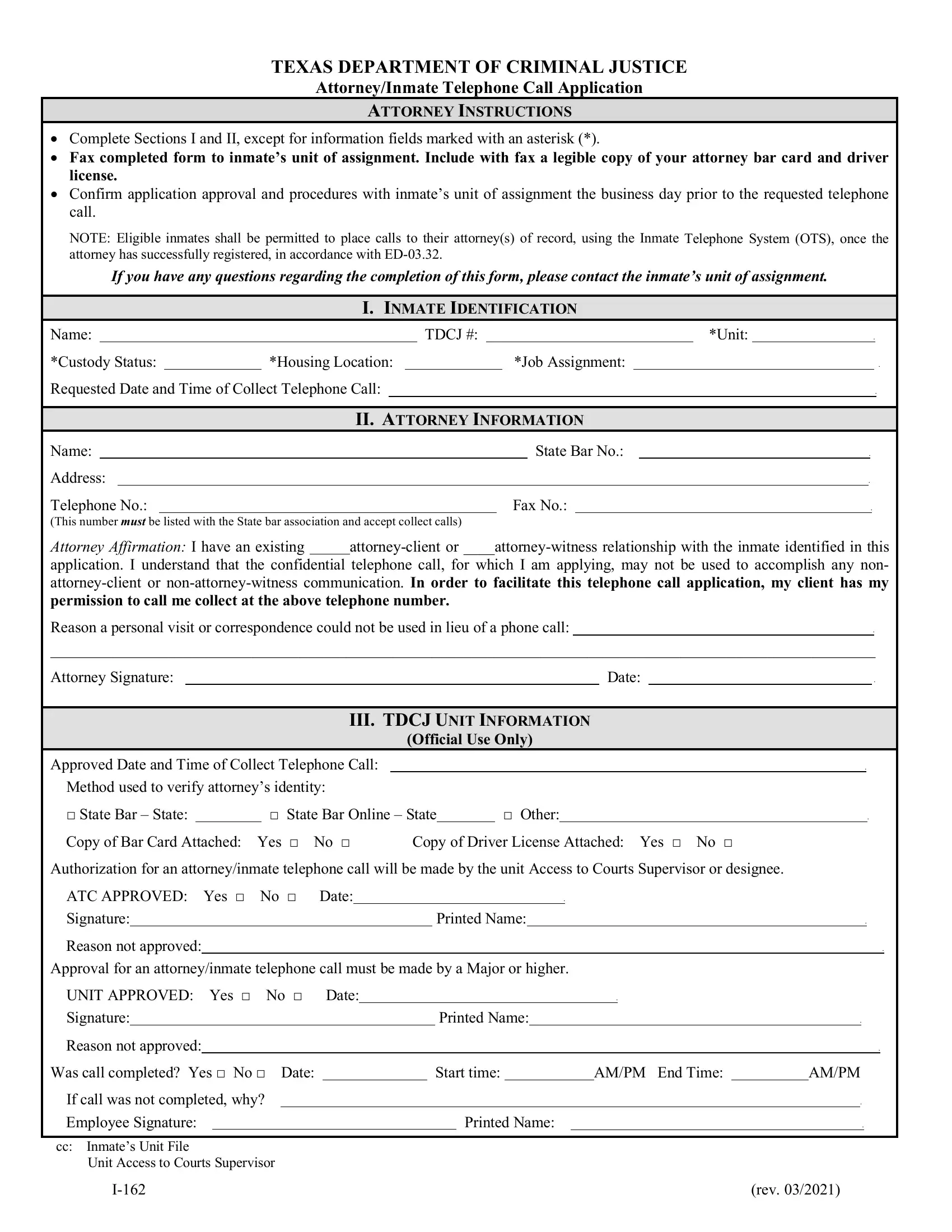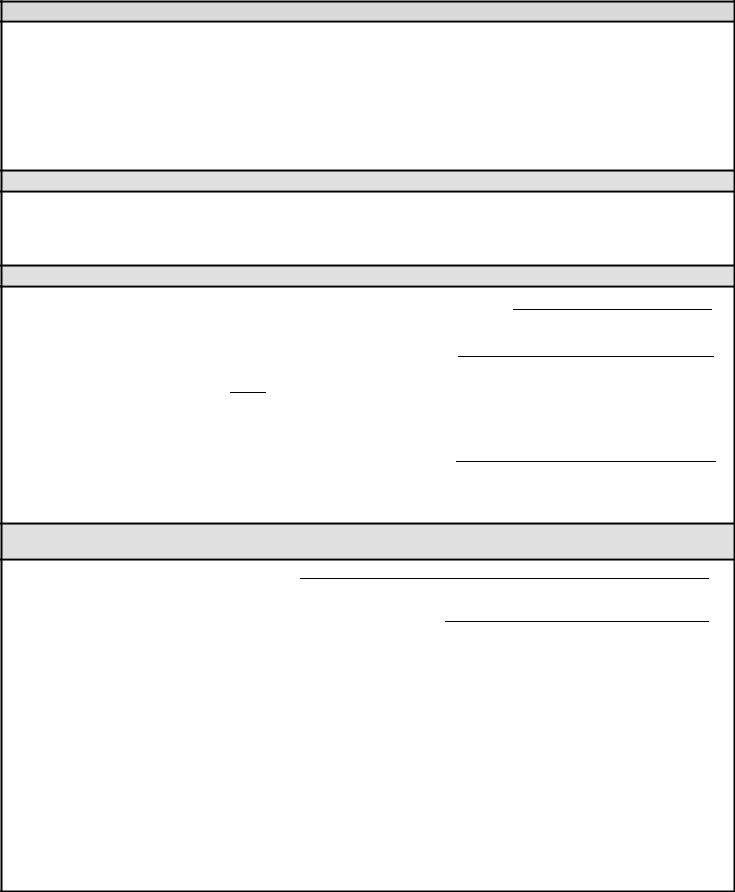Should you want to fill out usar 162, you don't have to install any kind of software - just make use of our online PDF editor. FormsPal team is focused on providing you with the absolute best experience with our tool by consistently releasing new functions and upgrades. With these updates, working with our editor becomes better than ever before! With a few simple steps, you can begin your PDF journey:
Step 1: Simply click the "Get Form Button" in the top section of this webpage to start up our form editor. There you will find all that is needed to work with your file.
Step 2: As you open the online editor, you'll see the document prepared to be filled in. Apart from filling out various fields, it's also possible to perform several other actions with the file, including writing custom words, editing the initial textual content, inserting graphics, affixing your signature to the document, and more.
This document requires specific details to be entered, thus you must take some time to fill in exactly what is requested:
1. When filling out the usar 162, ensure to include all necessary blanks in the relevant form section. This will help to speed up the work, which allows your details to be handled fast and appropriately.
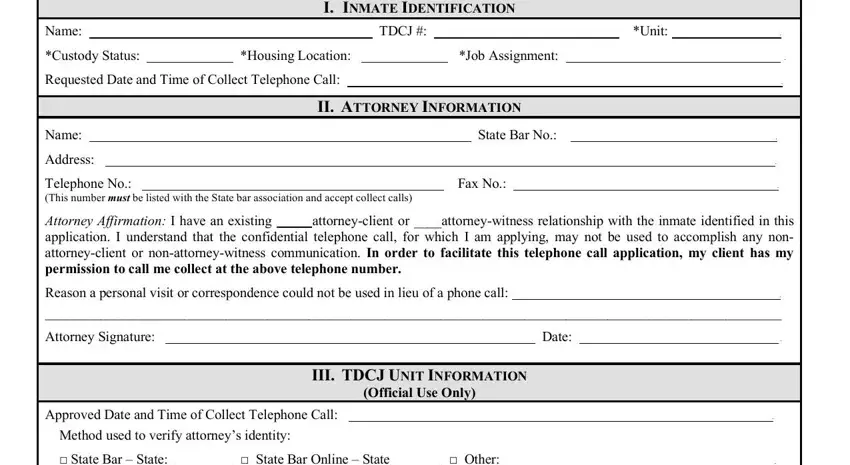
Step 3: Prior to finishing the form, you should make sure that blanks are filled out the correct way. Once you verify that it's good, click on “Done." Join us today and immediately access usar 162, prepared for downloading. All changes made by you are kept , enabling you to change the document at a later point when necessary. FormsPal ensures your data confidentiality by using a secure system that in no way saves or distributes any private information used. Feel safe knowing your paperwork are kept confidential every time you use our editor!