Our PDF editor allows you to manage the information form fbi document. It will be easy to make the document right away by using these simple actions.
Step 1: The first step requires you to hit the orange "Get Form Now" button.
Step 2: Now you are on the form editing page. You may enhance and add text to the document, highlight words and phrases, cross or check specific words, add images, sign it, get rid of needless fields, or eliminate them entirely.
The PDF document you are going to prepare will include the following areas:
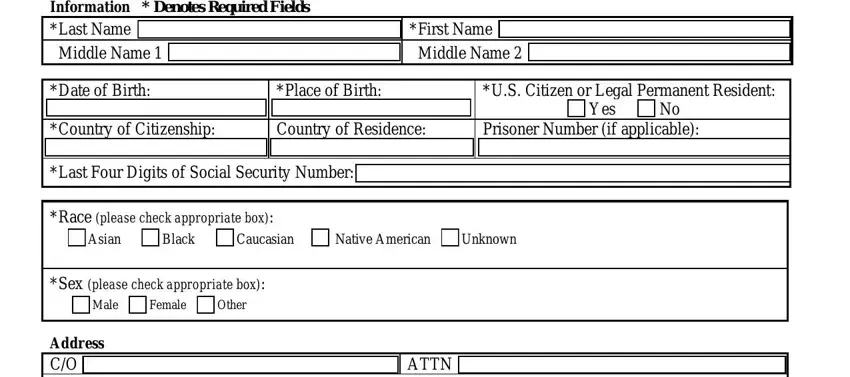
Add the requested particulars in the City Postal Zip Code Phone Number, State Country EMail, Payment Enclosed please check, CERTIFIED CHECK, MONEY ORDER, CREDIT CARD FORM, You may request a copy of your own, REQUESTOR SIGNATURE DATE, Mail the signed requestor, FBI CJIS Division Summary Request, and PRIVACY ACT STATEMENT The FBIs section.
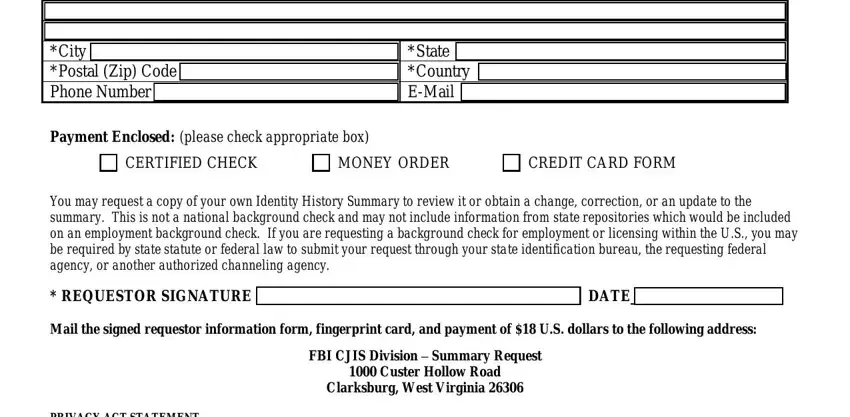
Step 3: Select the "Done" button. At that moment, you can export your PDF file - upload it to your device or deliver it via electronic mail.
Step 4: It's going to be easier to prepare duplicates of the form. You can be sure that we will not display or view your information.
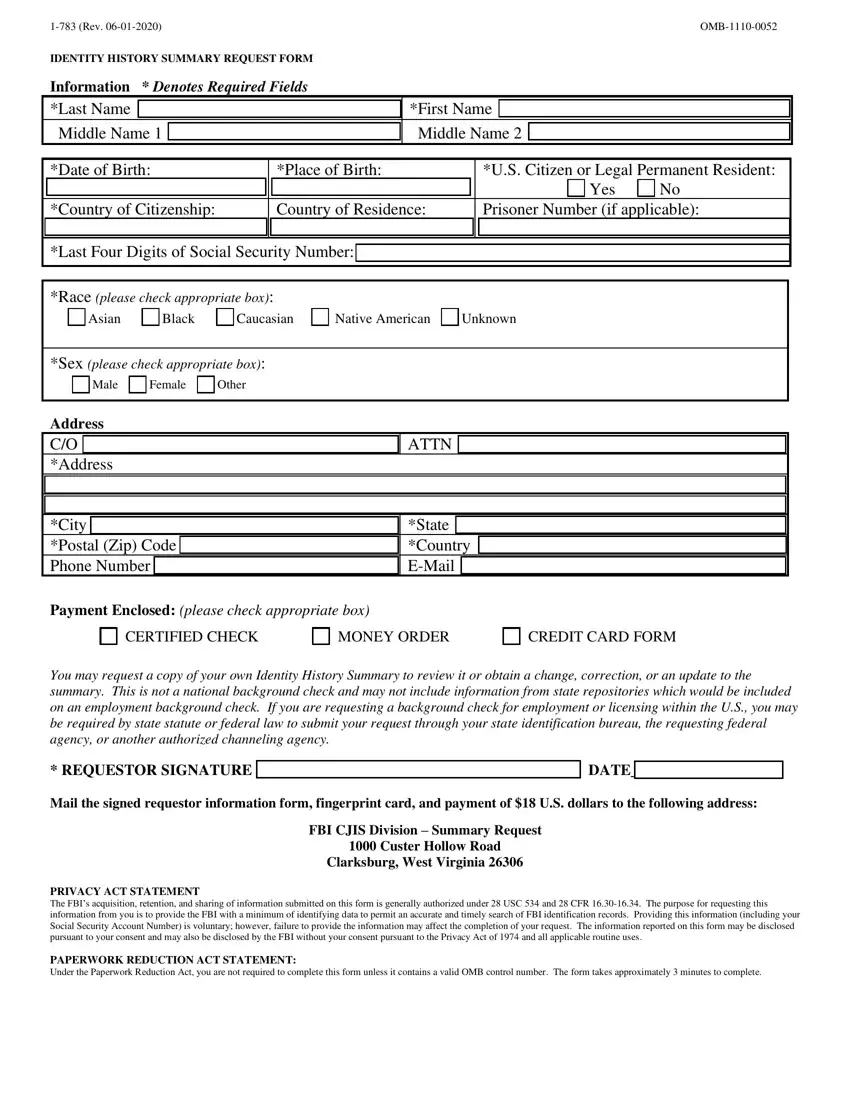
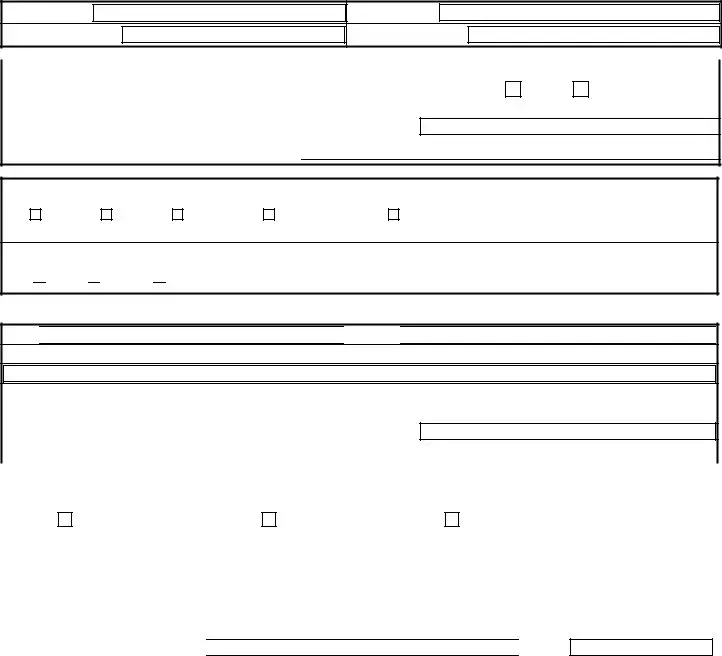


 Male
Male 
 Female
Female  Other
Other




