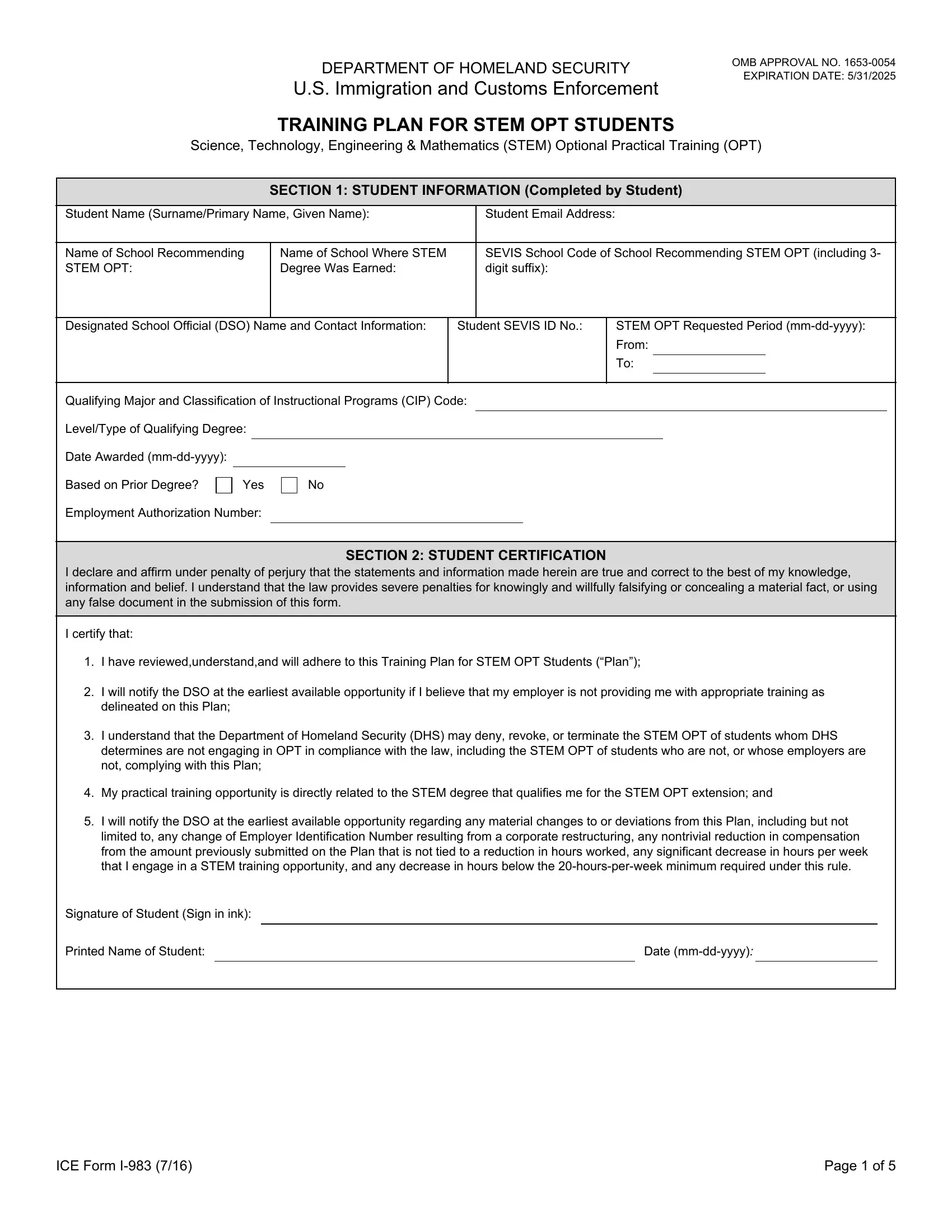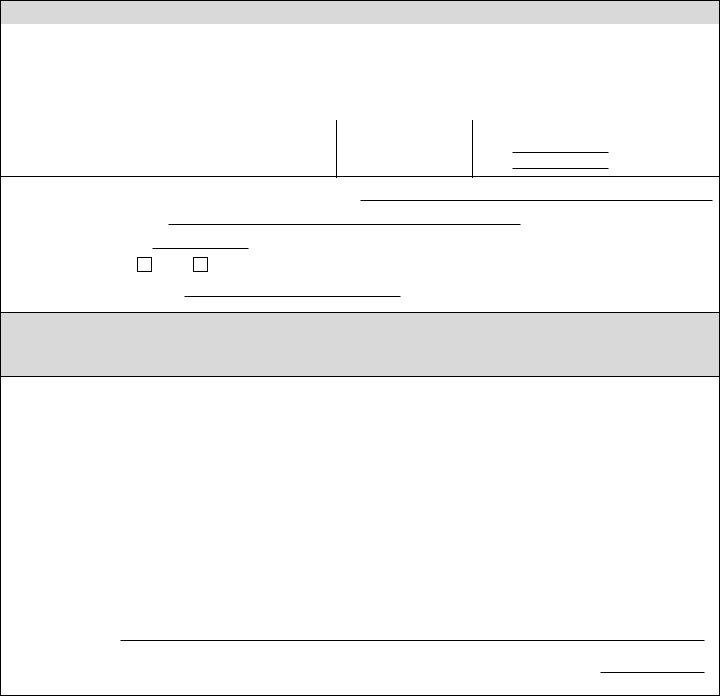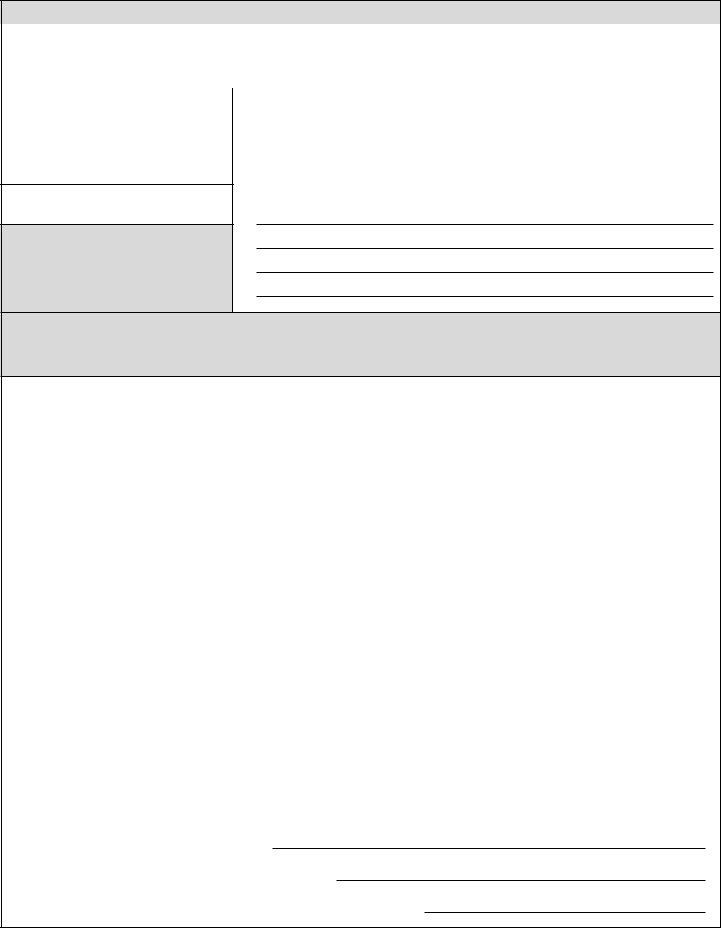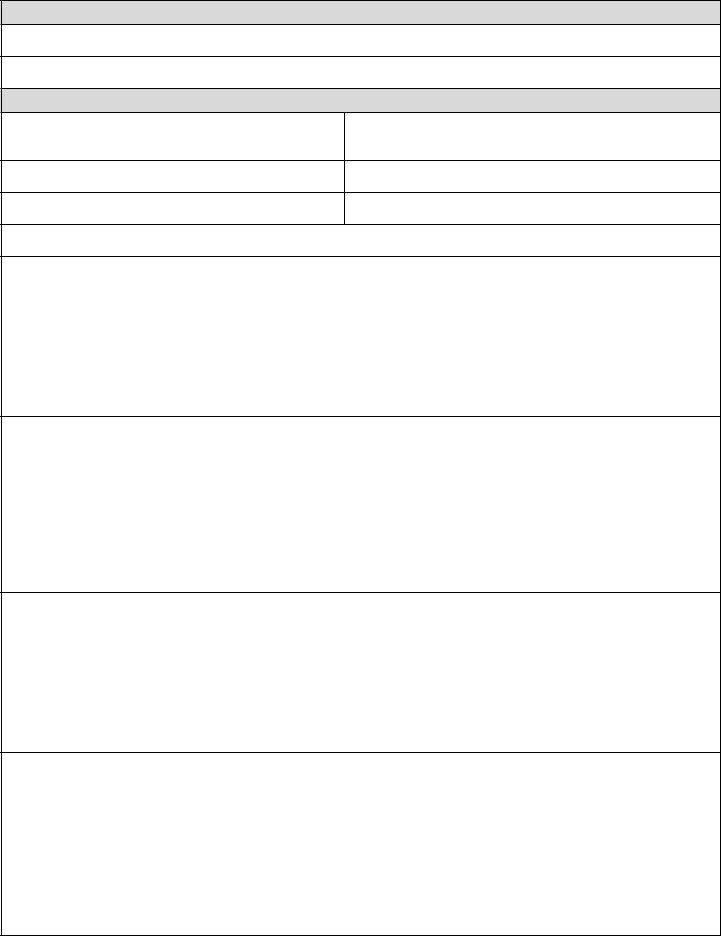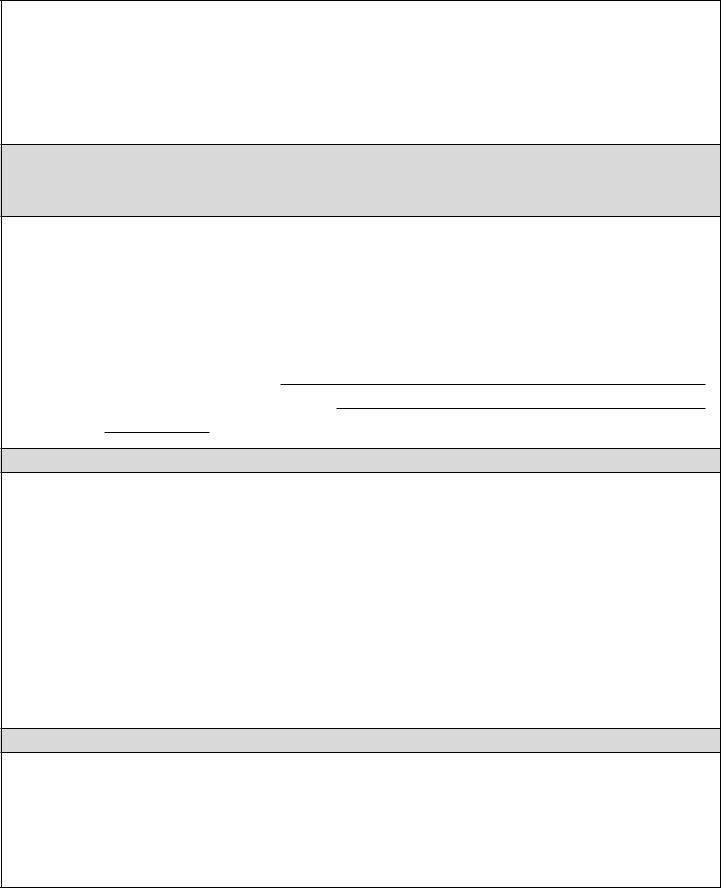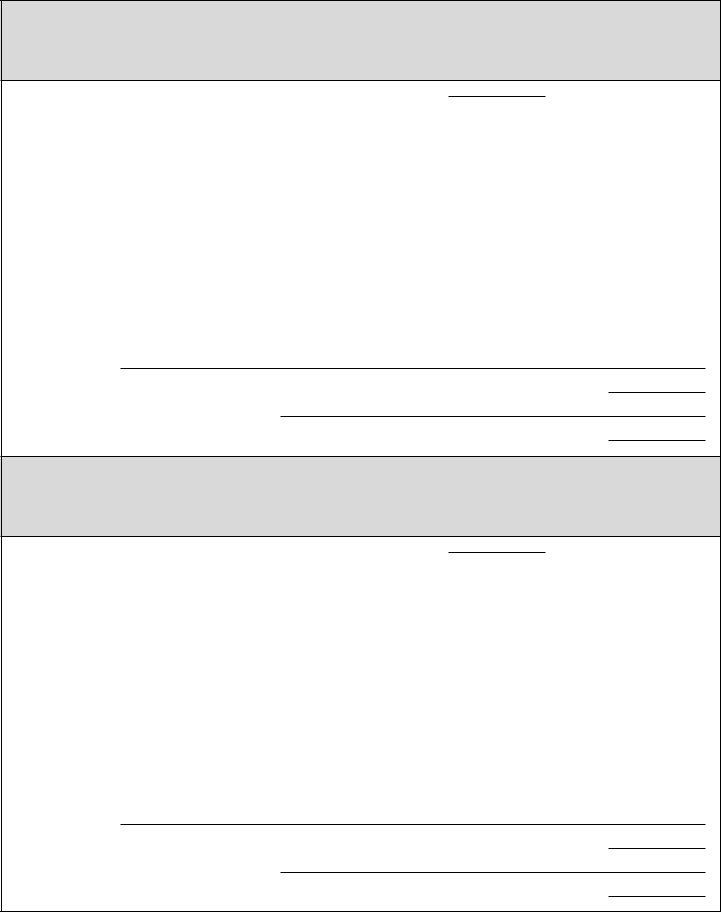Making use of the online editor for PDFs by FormsPal, you can fill in or alter I 983 Form here. To keep our editor on the forefront of practicality, we work to put into operation user-driven features and improvements regularly. We are at all times looking for feedback - assist us with revolutionizing PDF editing. Starting is easy! Everything you need to do is take the following basic steps down below:
Step 1: Firstly, open the tool by pressing the "Get Form Button" at the top of this webpage.
Step 2: The tool gives you the ability to work with your PDF file in a range of ways. Change it with personalized text, adjust what's originally in the document, and put in a signature - all close at hand!
This document requires some specific information; in order to guarantee consistency, remember to heed the subsequent suggestions:
1. For starters, once completing the I 983 Form, begin with the area with the following blanks:
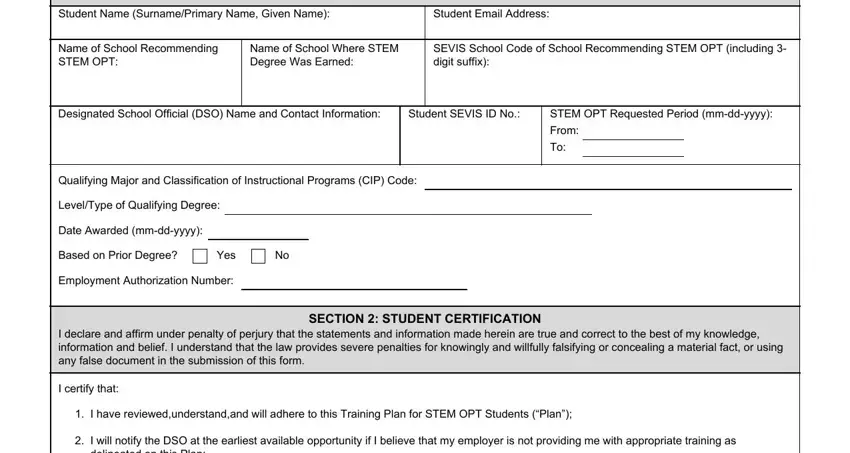
2. Just after filling out the previous part, go to the next step and enter the essential details in all these blank fields - limited to any change of Employer, Signature of Student Sign in ink, Printed Name of Student, Date mmddyyyy, ICE Form I, and Page of.
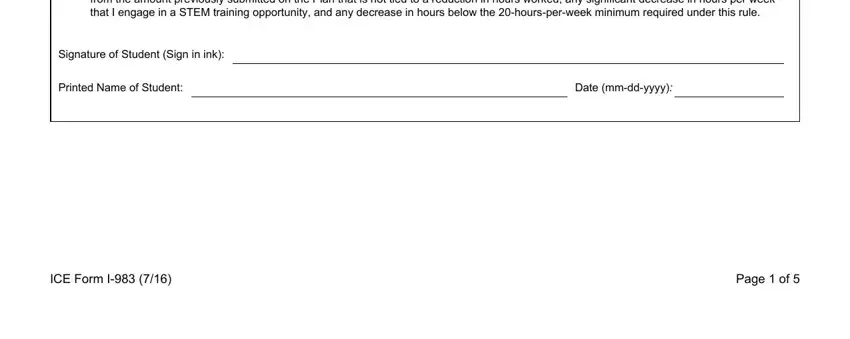
3. Within this step, have a look at Employer Name, Street Address, Suite, SECTION EMPLOYER INFORMATION, Employer Website URL, City, State, ZIP Code, Employer ID Number EIN, Number of FullTime Employees in US, North American Industry, OPT Hours Per Week must be at, Compensation, A Salary Amount and Frequency, and Start Date of Employment mmddyyyy. All these should be completed with utmost awareness of detail.
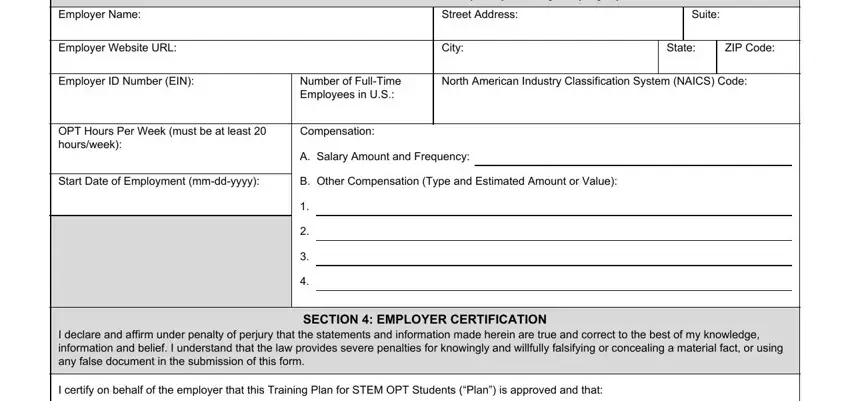
Lots of people generally make some mistakes when filling in A Salary Amount and Frequency in this section. You should definitely double-check whatever you enter here.
4. The subsequent part requires your details in the subsequent places: Note DHS may at its discretion, Signature of Employer Official, Printed Name and Title of Employer, Date mmddyyyy, Printed Name of Employing, ICE Form I, and Page of. Remember to fill in all requested details to move further.
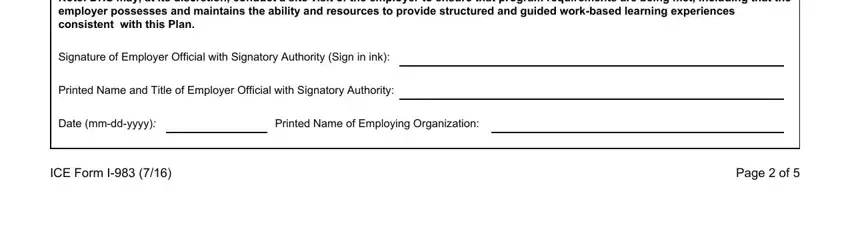
5. Since you come close to the conclusion of this file, you will find a few more points to undertake. Particularly, SECTION TRAINING PLAN FOR STEM, Student Name SurnamePrimary Name, Employer Name, Site Name, Site Address Street City State ZIP, EMPLOYER SITE INFORMATION, Name of Official, Officials Email, Officials Title, Officials Phone Number, Note for the remaining fields in, Student Role Describe the students, and Goals and Objectives Describe how should be done.
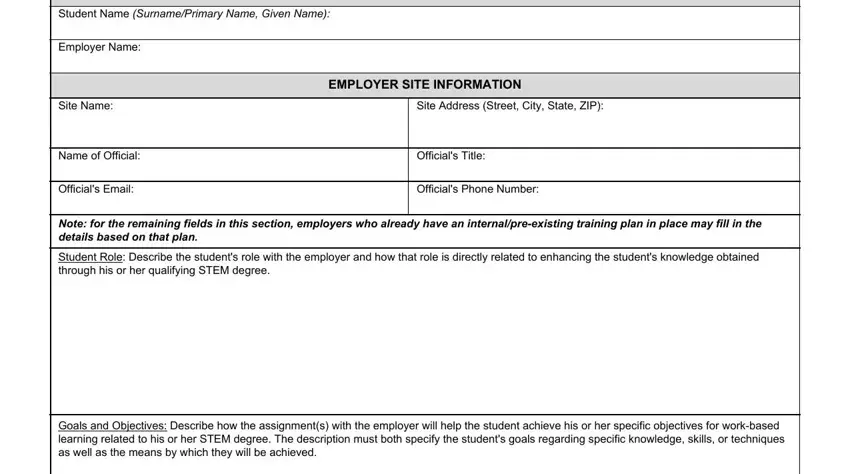
Step 3: Right after going through your entries, hit "Done" and you are all set! Right after starting afree trial account at FormsPal, it will be possible to download I 983 Form or email it without delay. The file will also be at your disposal from your personal account page with your each change. At FormsPal.com, we endeavor to guarantee that all of your information is kept secure.