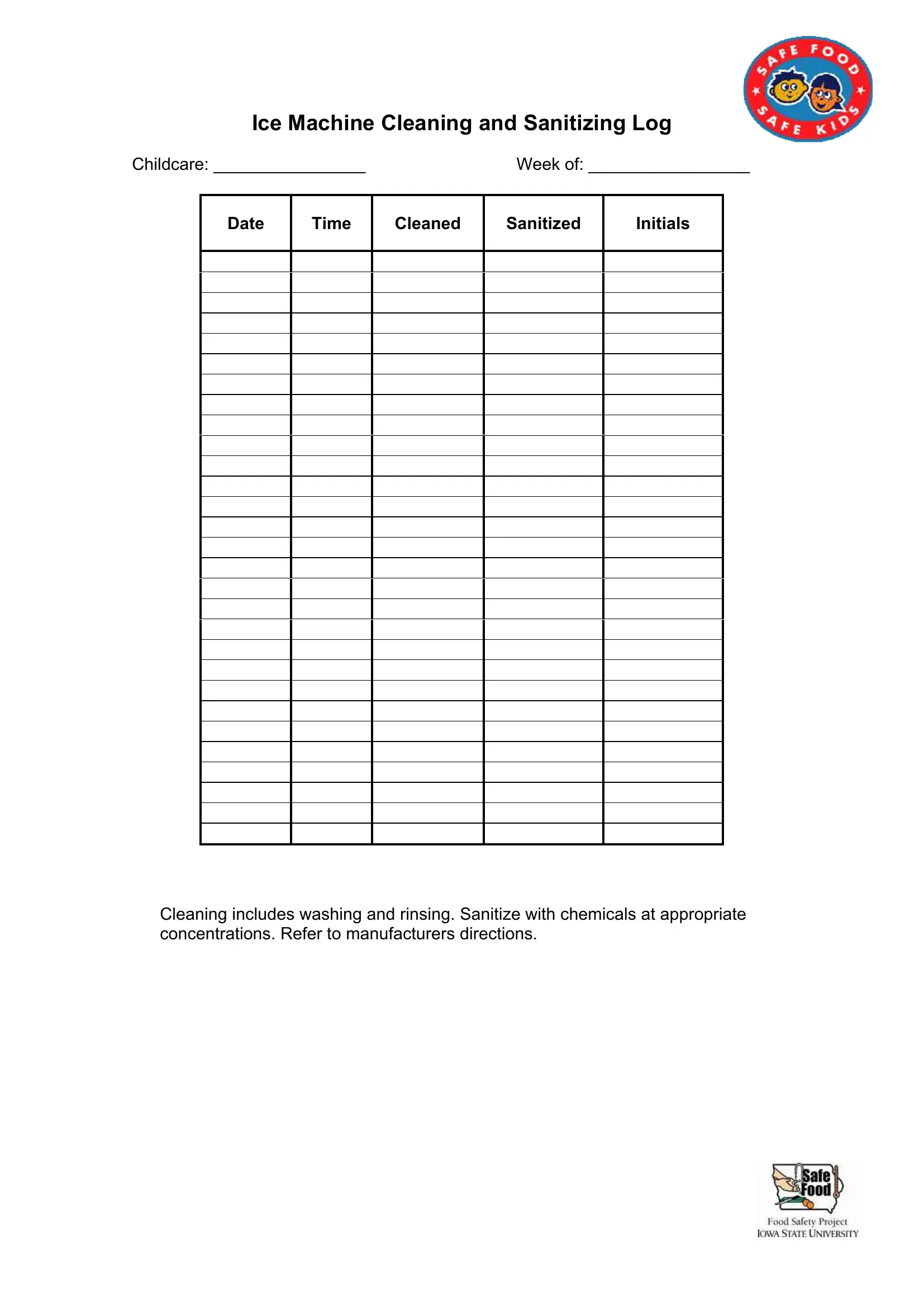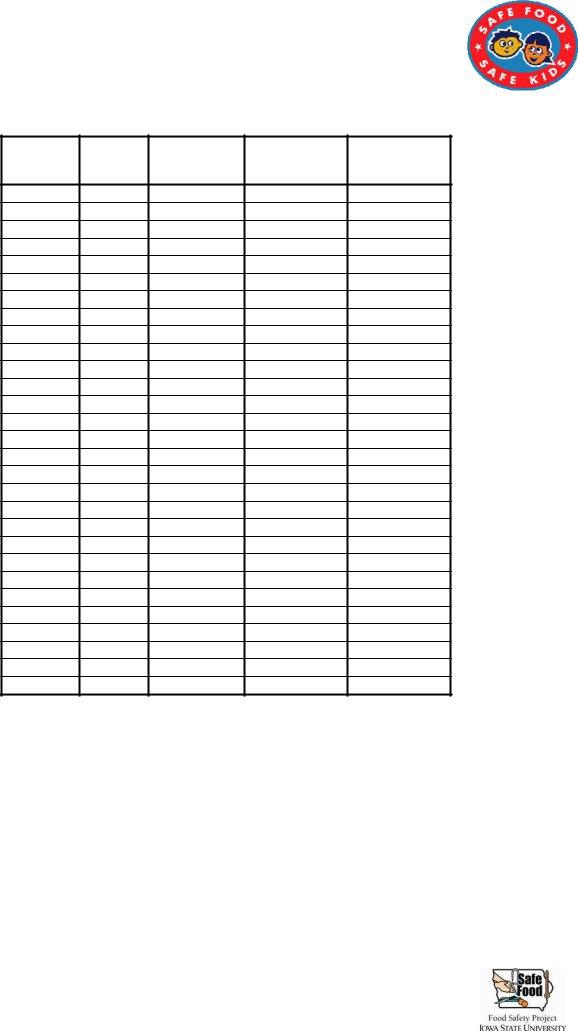It is possible to fill in ice machine monthly cleaning log instantly with our online PDF tool. To have our editor on the leading edge of convenience, we aim to integrate user-oriented features and improvements regularly. We're at all times looking for feedback - assist us with reshaping how you work with PDF docs. Getting underway is effortless! Everything you should do is adhere to the following basic steps below:
Step 1: Hit the orange "Get Form" button above. It'll open our pdf tool so that you can begin filling in your form.
Step 2: With the help of this advanced PDF file editor, you could accomplish more than simply fill out blanks. Try each of the functions and make your documents look sublime with customized textual content added, or modify the original content to excellence - all that comes along with an ability to add your own pictures and sign the file off.
It is actually straightforward to finish the form using out detailed guide! Here is what you should do:
1. The ice machine monthly cleaning log necessitates certain details to be entered. Ensure the following blank fields are complete:
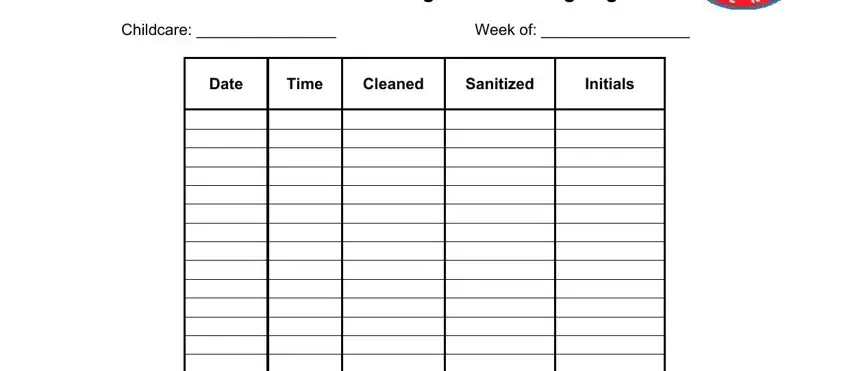
2. Your next stage is to fill in all of the following fields: Cleaning includes washing and.
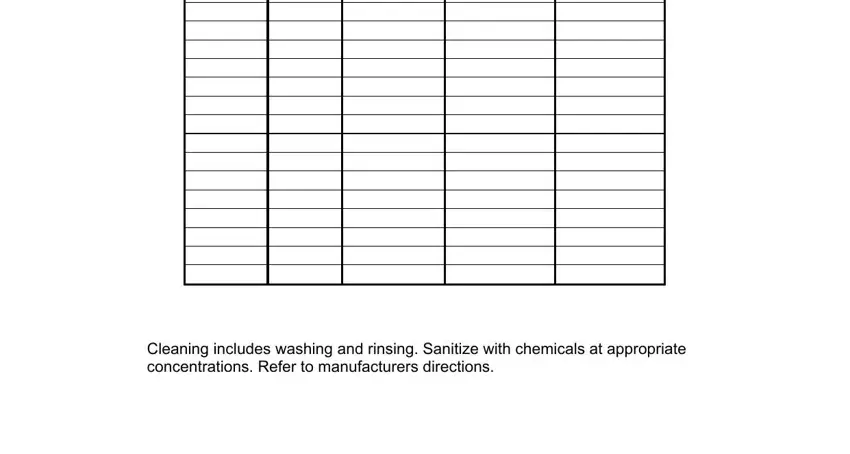
You can certainly make an error when filling in the Cleaning includes washing and, so make sure to take a second look prior to when you submit it.
Step 3: Prior to finalizing your form, make certain that form fields have been filled out the correct way. As soon as you are satisfied with it, click on “Done." Go for a free trial account at FormsPal and get direct access to ice machine monthly cleaning log - download, email, or change in your FormsPal account page. With FormsPal, you can complete forms without the need to be concerned about database incidents or data entries being shared. Our protected system helps to ensure that your private data is kept safe.