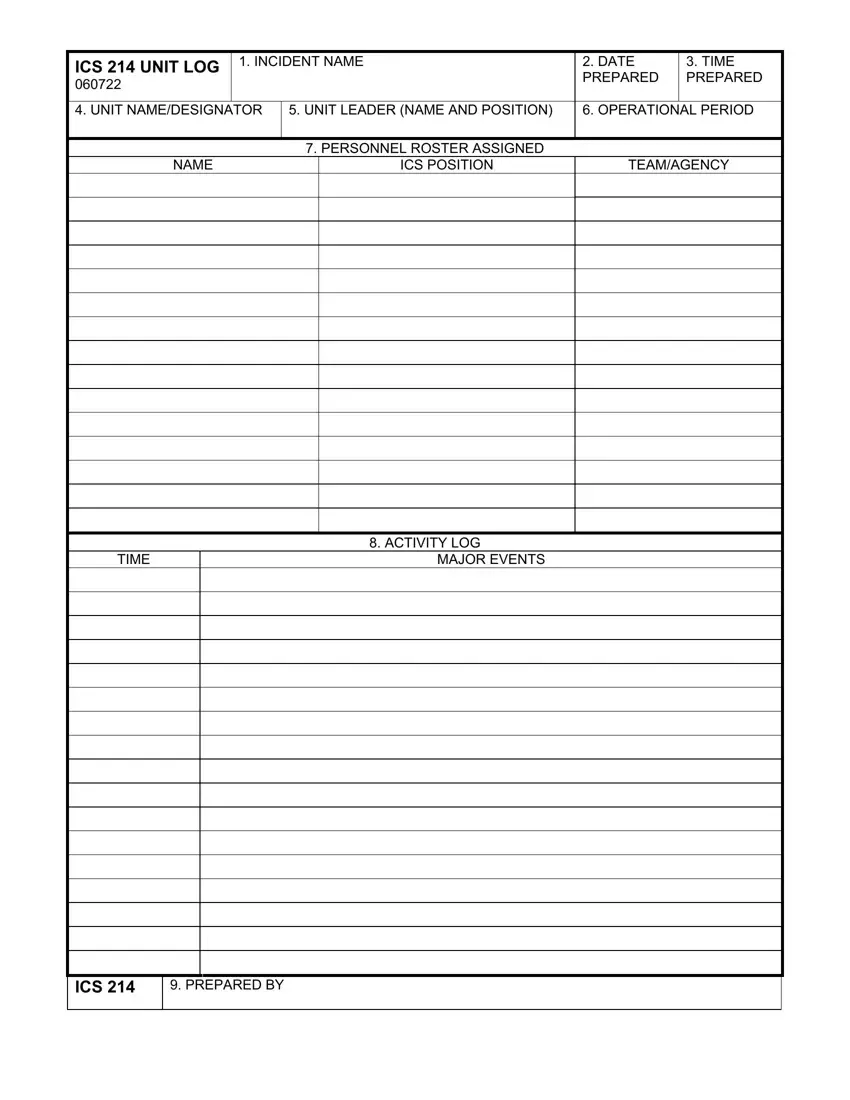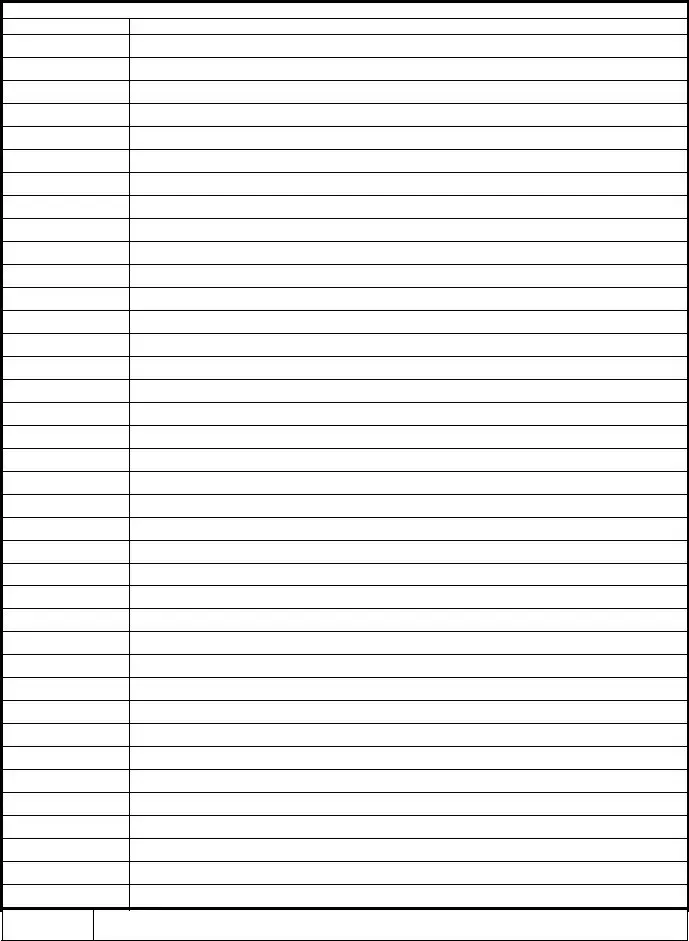We found the finest programmers to set-up the PDF editor. This app will permit you to fill in the 214 form document conveniently and won't consume a lot of your time. This simple guideline may help you begin.
Step 1: Find the button "Get Form Here" on this website and hit it.
Step 2: You are now equipped to manage 214 form. You have lots of options thanks to our multifunctional toolbar - you can include, remove, or modify the text, highlight its certain parts, as well as carry out other sorts of commands.
The following areas are what you will need to complete to obtain the finished PDF file.
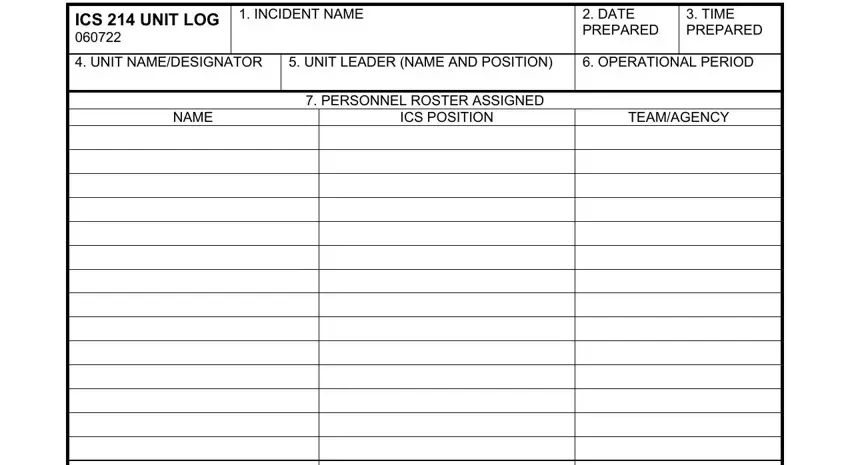
Feel free to put down the details within the field TIME, ACTIVITY LOG, and MAJOR EVENTS.
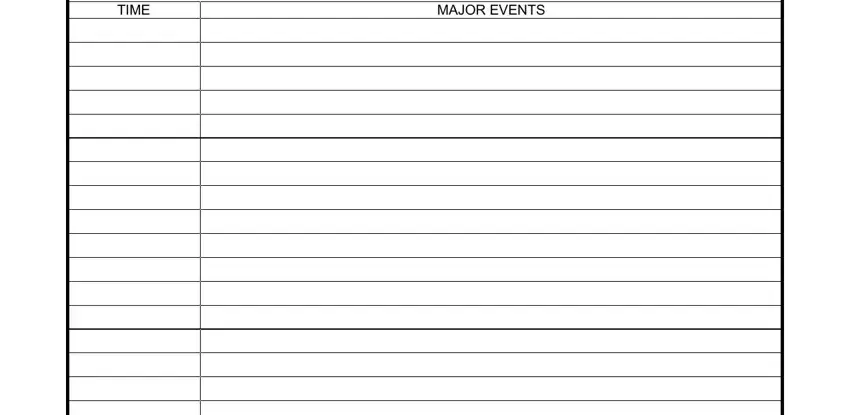
Mention the vital particulars in ICS, and PREPARED BY field.
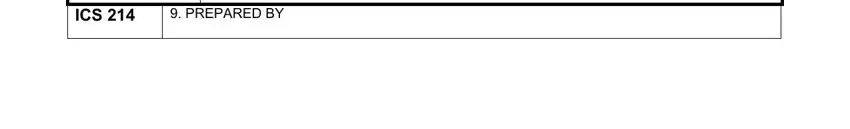
Spell out the rights and obligations of the parties in the field TIME, ACTIVITY LOG, and MAJOR EVENTS.
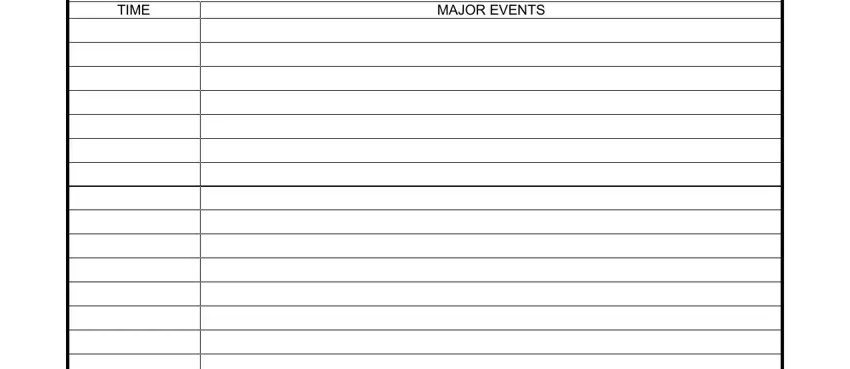
Fill in the form by checking the following areas: .
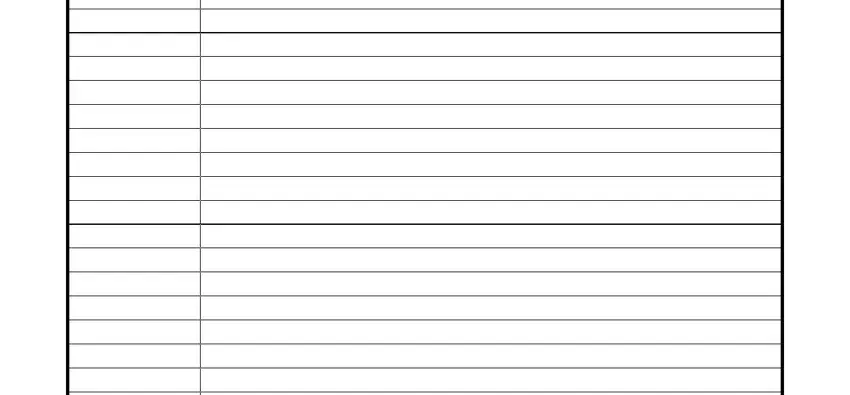
Step 3: If you are done, select the "Done" button to transfer the PDF document.
Step 4: It will be simpler to have copies of your file. You can rest easy that we will not disclose or check out your data.