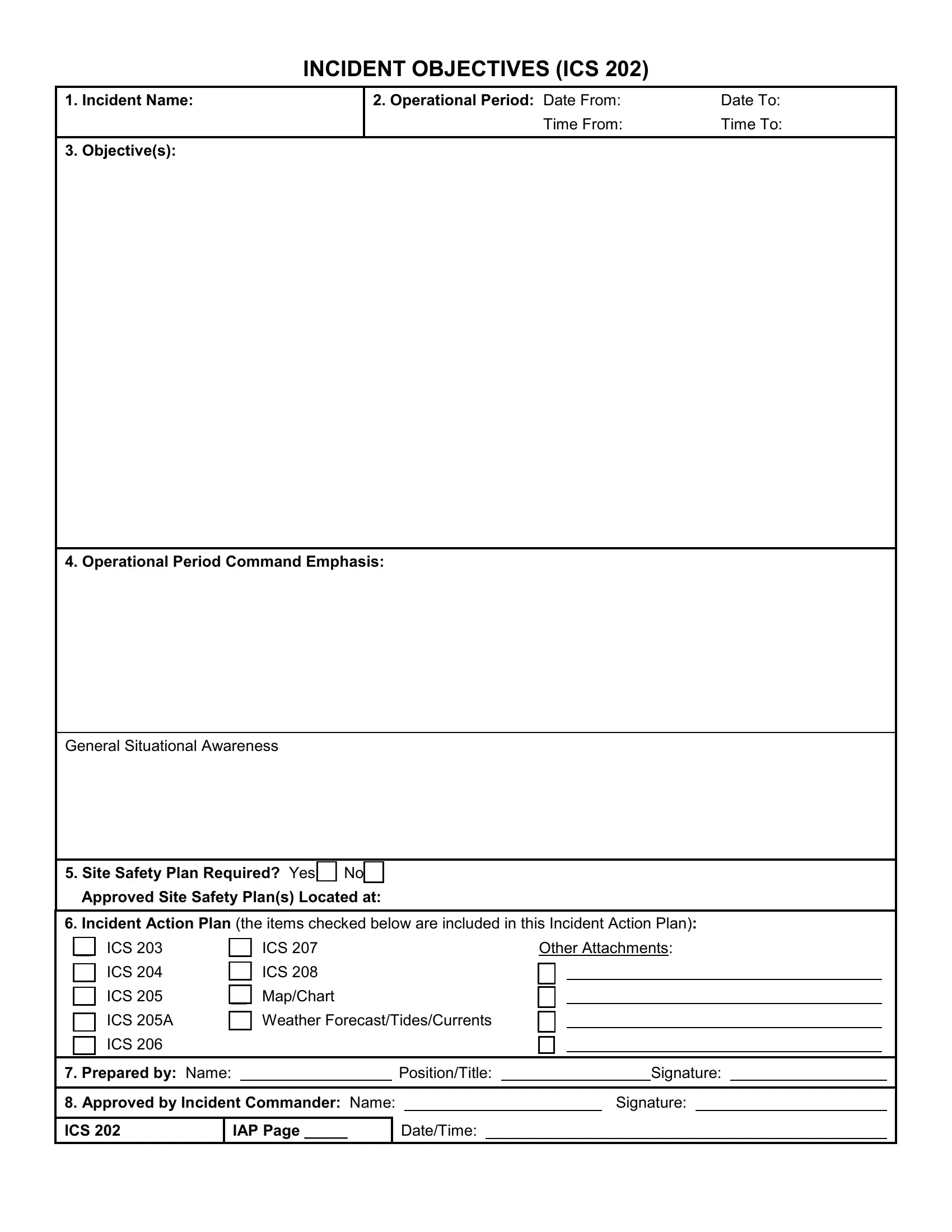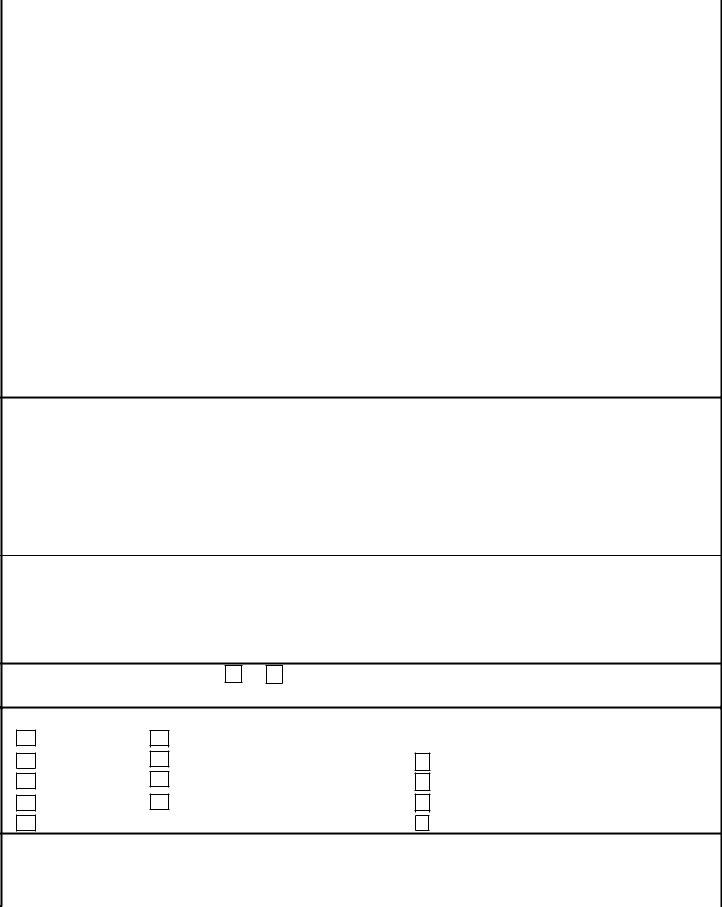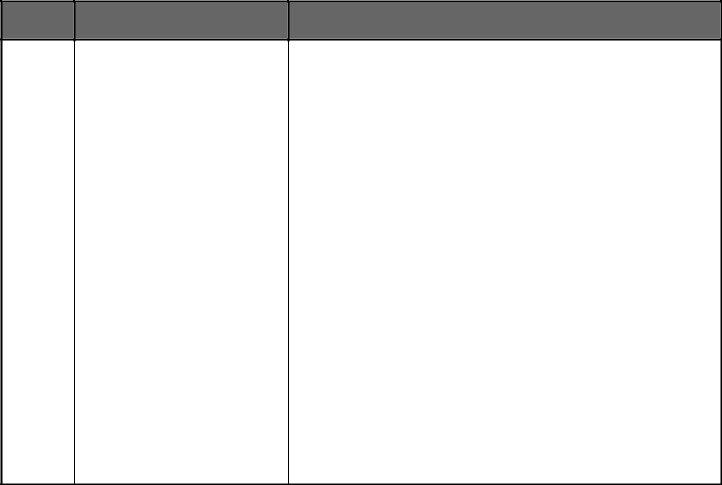Through the online PDF editor by FormsPal, you're able to fill out or alter ics form 202 fill right here and now. Our editor is constantly developing to provide the very best user experience achievable, and that is thanks to our commitment to continual enhancement and listening closely to comments from users. Here is what you would want to do to get started:
Step 1: Just click the "Get Form Button" in the top section of this webpage to launch our pdf form editing tool. Here you'll find all that is necessary to work with your document.
Step 2: As soon as you start the file editor, you'll notice the document prepared to be completed. In addition to filling out different fields, it's also possible to do other things with the PDF, namely writing your own textual content, editing the initial textual content, inserting images, placing your signature to the PDF, and a lot more.
Be attentive while filling in this pdf. Ensure that all required areas are done correctly.
1. You'll want to complete the ics form 202 fill correctly, thus be mindful when filling in the segments that contain these blank fields:
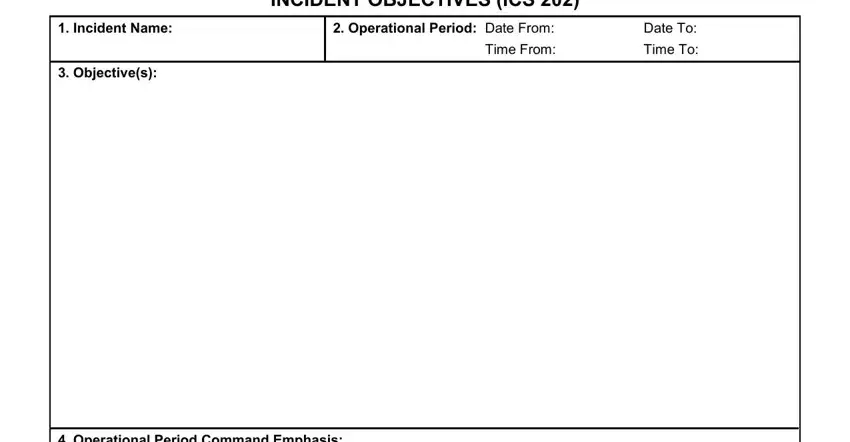
2. After the previous section is done, go on to enter the suitable details in all these - Operational Period Command, General Situational Awareness, Site Safety Plan Required Yes No, Approved Site Safety Plans Located, Incident Action Plan the items, ICS, ICS, ICS, ICS A, ICS, ICS, ICS, MapChart, Weather ForecastTidesCurrents, and Other Attachments.
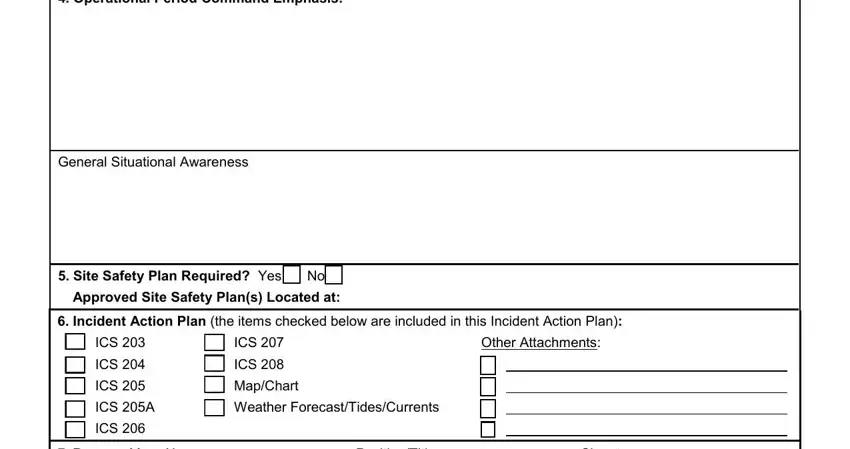
Be extremely careful when filling in Approved Site Safety Plans Located and ICS A, as this is the section where a lot of people make mistakes.
3. Within this part, have a look at Prepared by Name, PositionTitle, Signature, Approved by Incident Commander, Signature, ICS, IAP Page, and DateTime. Each of these will have to be filled out with utmost accuracy.
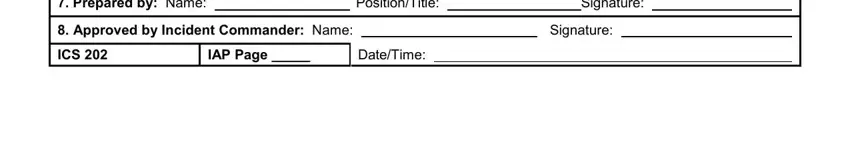
Step 3: Immediately after looking through the fields and details, press "Done" and you are done and dusted! Right after setting up a7-day free trial account here, it will be possible to download ics form 202 fill or email it directly. The form will also be easily accessible via your personal account menu with all your adjustments. FormsPal guarantees your information privacy with a secure system that never saves or distributes any kind of personal data involved. Feel safe knowing your documents are kept protected when you use our editor!