When you intend to fill out iicrc classes for people with learning disabilities, it's not necessary to install any kind of software - simply give a try to our PDF editor. The tool is continually improved by us, acquiring new features and becoming greater. To get the process started, go through these easy steps:
Step 1: Just hit the "Get Form Button" above on this page to see our pdf form editing tool. Here you'll find everything that is required to fill out your file.
Step 2: As soon as you open the editor, you will notice the form prepared to be filled in. Other than filling in different blanks, you may as well perform many other things with the PDF, including putting on your own textual content, changing the original text, adding illustrations or photos, affixing your signature to the PDF, and more.
This PDF form will require some specific details; to guarantee accuracy, please consider the tips directly below:
1. When submitting the iicrc classes for people with learning disabilities, make sure to complete all of the essential blanks in its associated area. It will help hasten the work, making it possible for your details to be processed quickly and accurately.
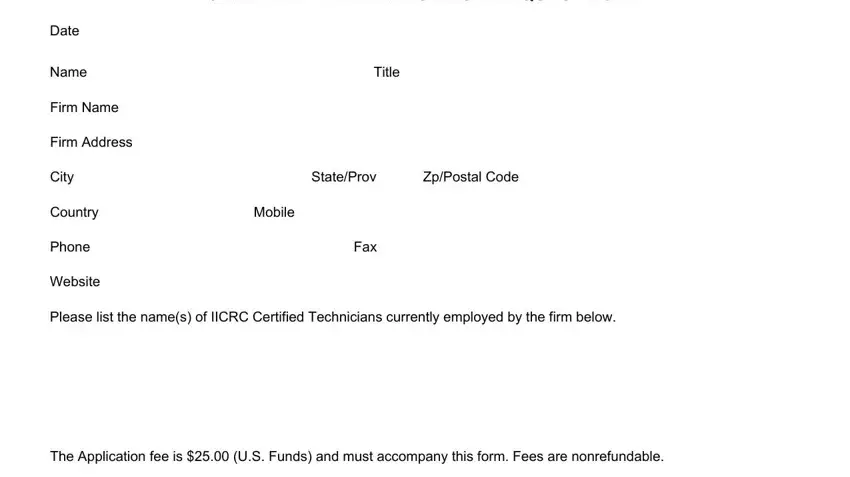
2. The next stage would be to complete these blank fields: Check or Money Order enclosed or, Please charge my, Visa, MasterCard American Express, Account number, Cardholder Name, Signature, Expiration date, Send fee along with this completed, IICRC Certified Firm S Eastern, The first years fee for Certified, and If the firm does not meet the.
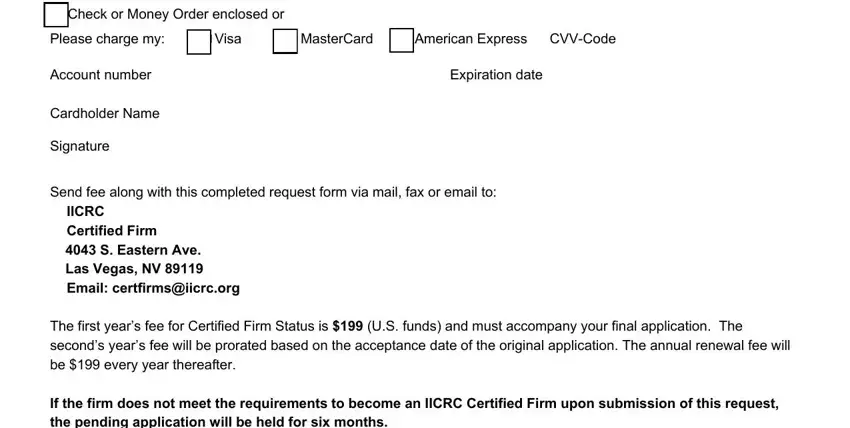
When it comes to Account number and Cardholder Name, be sure that you take a second look in this current part. These two could be the most significant ones in this page.
Step 3: Before addressing the next step, make sure that all form fields are filled out correctly. Once you confirm that it's fine, click “Done." Right after creating a7-day free trial account here, you will be able to download iicrc classes for people with learning disabilities or send it via email directly. The form will also be readily accessible in your personal account with all of your changes. We don't sell or share any details you type in whenever completing forms at our site.



