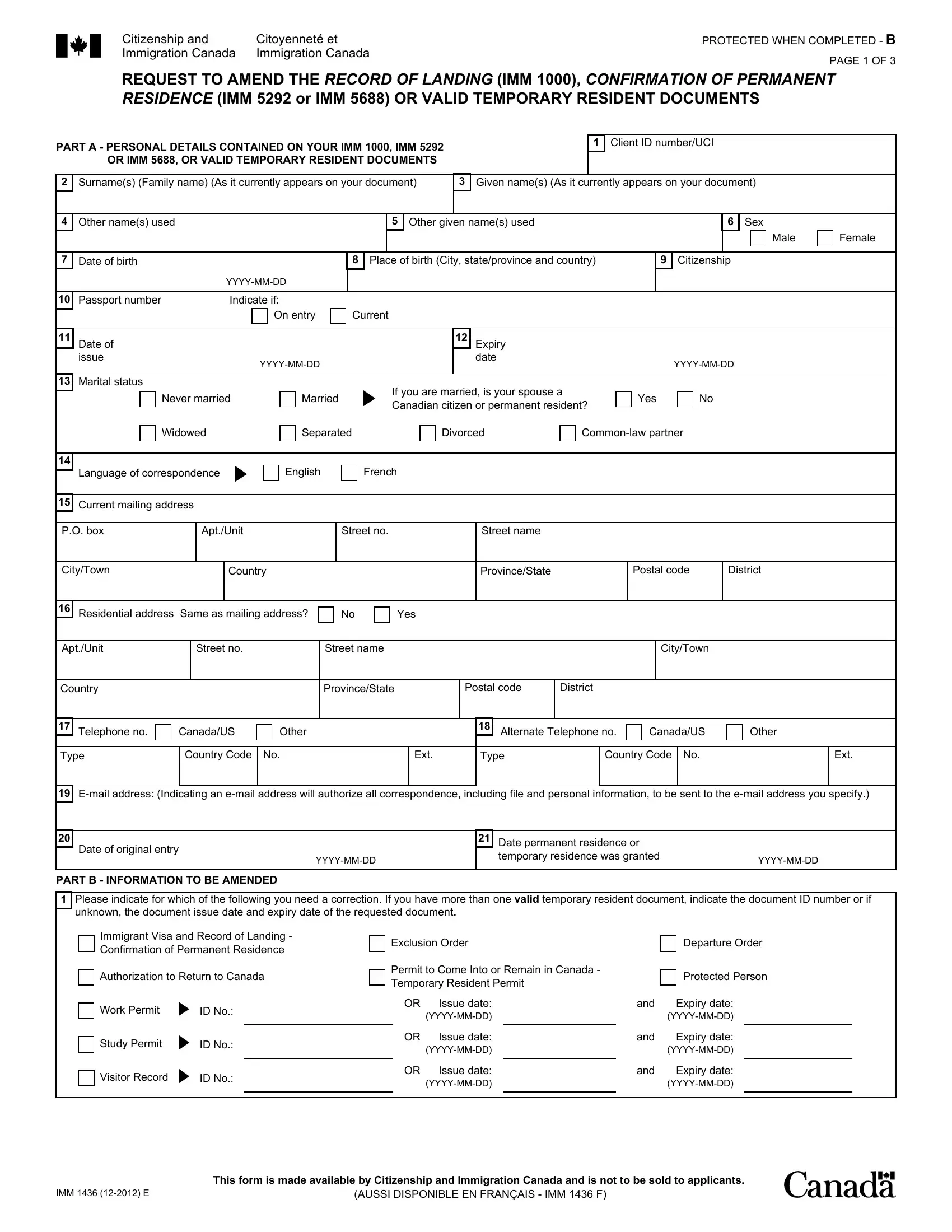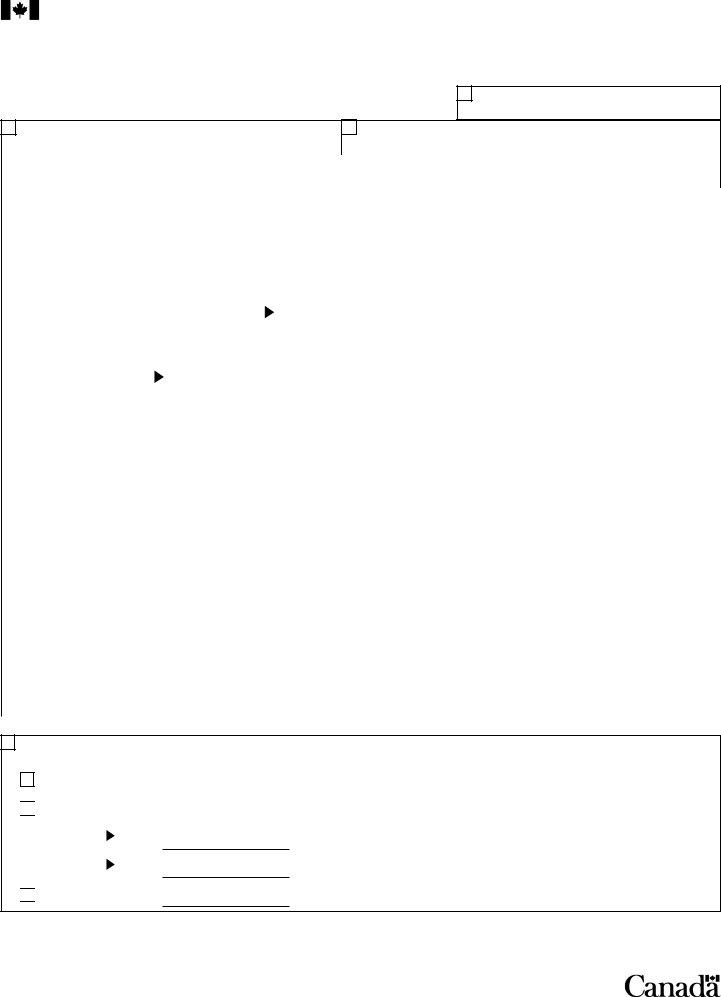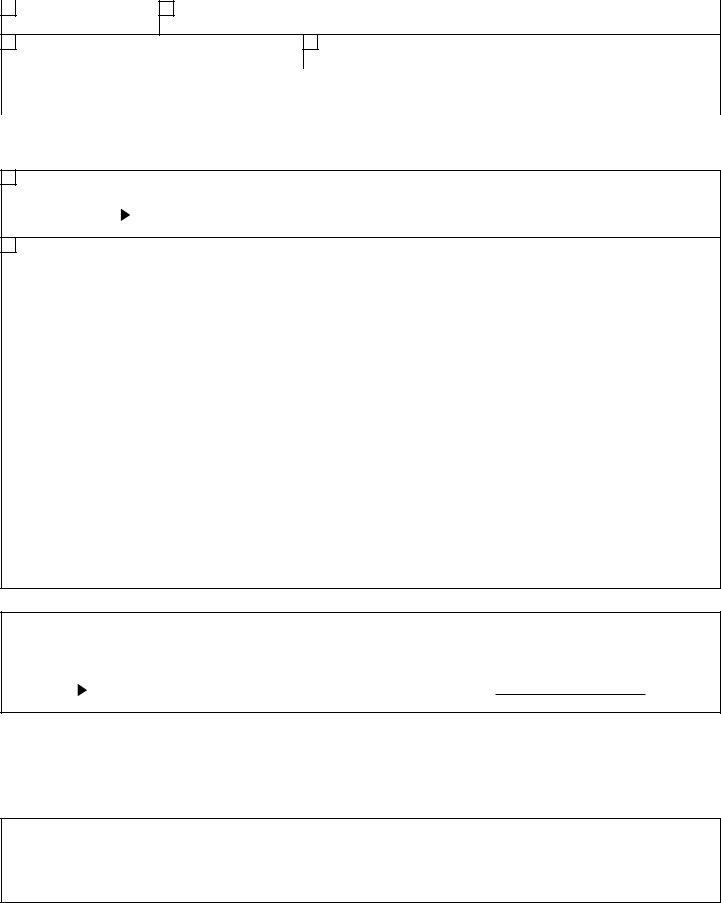You are able to fill out immigration form canada pdf effectively with our online tool for PDF editing. We at FormsPal are devoted to providing you the absolute best experience with our tool by continuously releasing new features and upgrades. Our editor has become a lot more user-friendly as the result of the newest updates! So now, editing PDF documents is easier and faster than ever before. With just several easy steps, you are able to start your PDF editing:
Step 1: Access the PDF file in our tool by pressing the "Get Form Button" above on this page.
Step 2: After you access the file editor, you will get the document ready to be filled in. Aside from filling out various blank fields, it's also possible to perform several other things with the form, namely writing custom words, changing the original text, adding graphics, placing your signature to the document, and more.
Filling out this form typically requires thoroughness. Make certain every field is completed properly.
1. Whenever filling out the immigration form canada pdf, be sure to complete all important blank fields in its associated area. It will help to expedite the work, allowing your information to be handled swiftly and correctly.
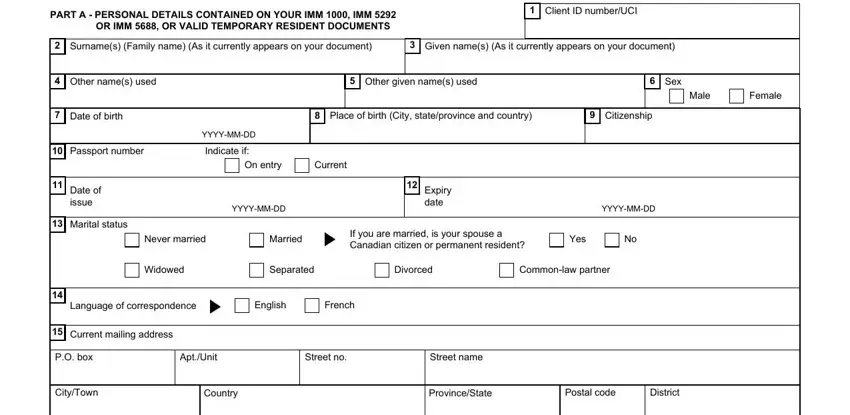
2. After performing the previous part, head on to the subsequent stage and fill in the necessary details in all these fields - Residential address Same as, Yes, AptUnit, Street no, Street name, CityTown, Country, ProvinceState, Postal code, District, Telephone no, CanadaUS, Other, Alternate Telephone no, and CanadaUS.
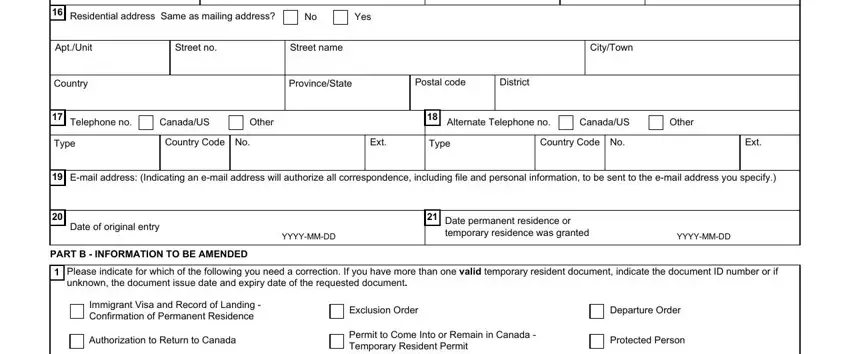
It's simple to get it wrong while completing your Country, so make sure you go through it again prior to deciding to send it in.
3. Completing Work Permit, ID No, Study Permit, ID No, Visitor Record, ID No, OR Issue date YYYYMMDD, OR Issue date YYYYMMDD, OR Issue date YYYYMMDD, and Expiry date YYYYMMDD, and Expiry date YYYYMMDD, and Expiry date YYYYMMDD, IMM E, AUSSI DISPONIBLE EN FRANÇAIS IMM, and This form is made available by is essential for the next step, make sure to fill them out in their entirety. Don't miss any details!
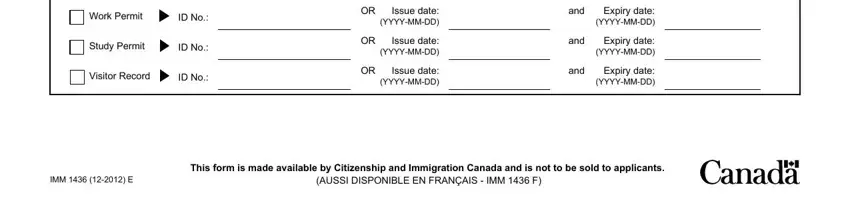
4. Now complete this next segment! In this case you've got all of these Surnames Family name, Given names, Date of birth, YYYYMMDD, Country of birth, Place of birth City stateprovince, Citizenship, Sex, Marital status, Male, Female, Never married, Married, Commonlaw partner, and Widowed form blanks to do.
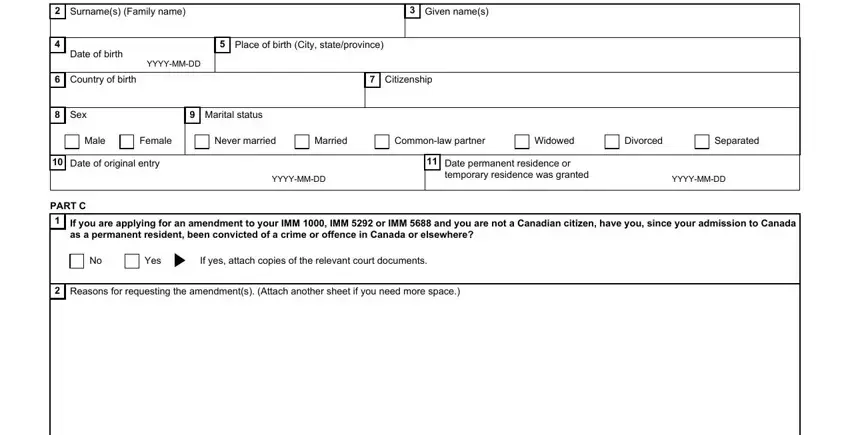
5. To wrap up your form, this final subsection has several additional fields. Typing in I certify that the statements made, Signature, Date, YYYYMMDD, The information you provide on, and IMM E is going to conclude everything and you will be done in the blink of an eye!
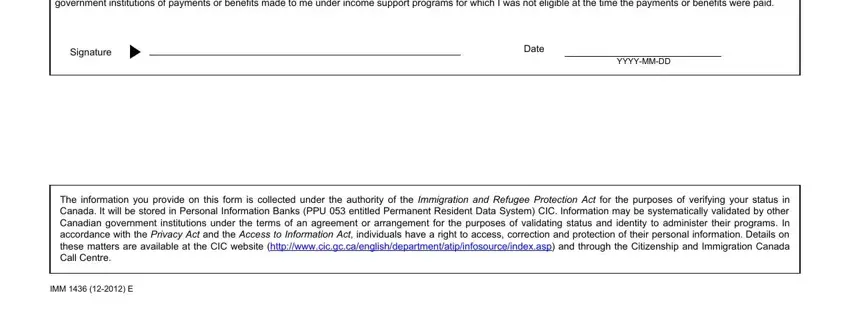
Step 3: When you have looked once again at the information in the fields, press "Done" to conclude your form at FormsPal. Right after setting up afree trial account here, you'll be able to download immigration form canada pdf or email it directly. The file will also be available in your personal account page with all of your changes. Here at FormsPal, we strive to guarantee that your details are stored protected.