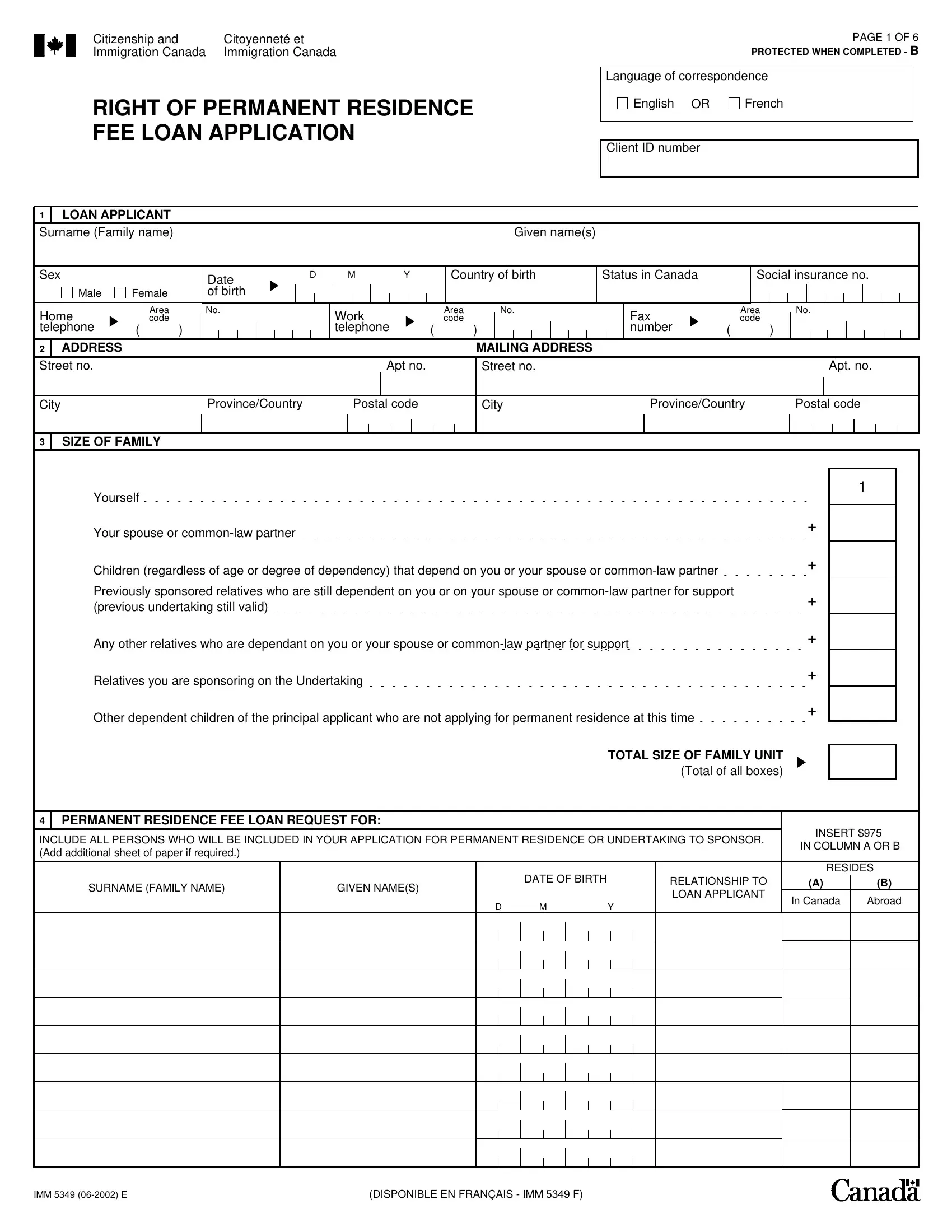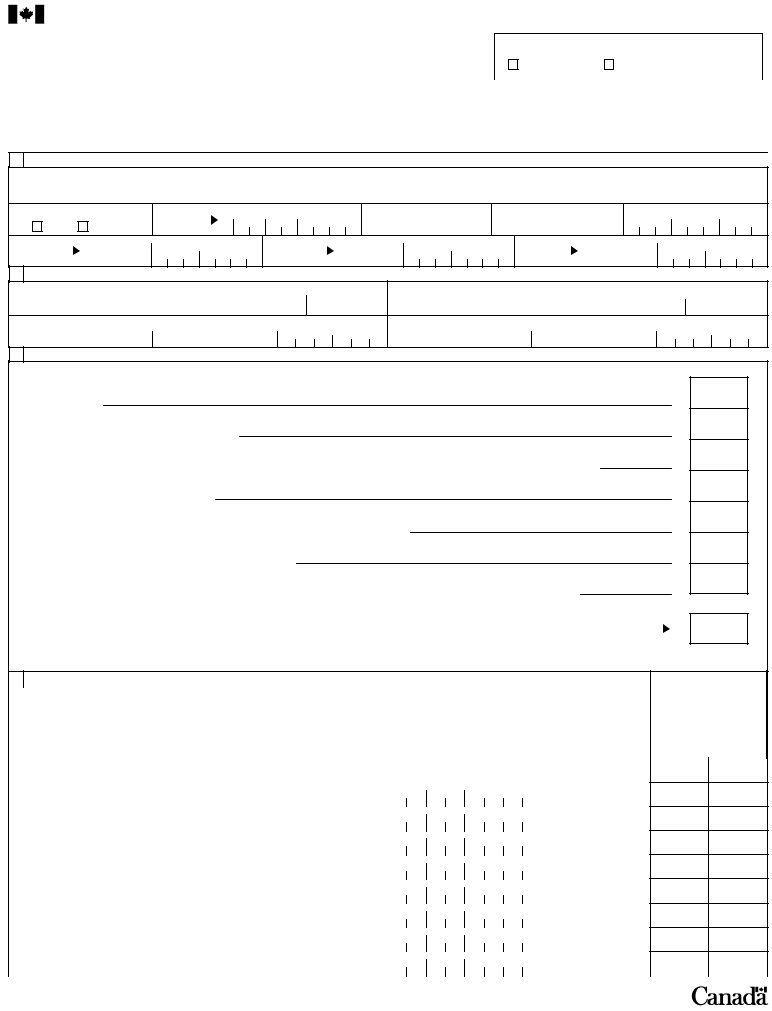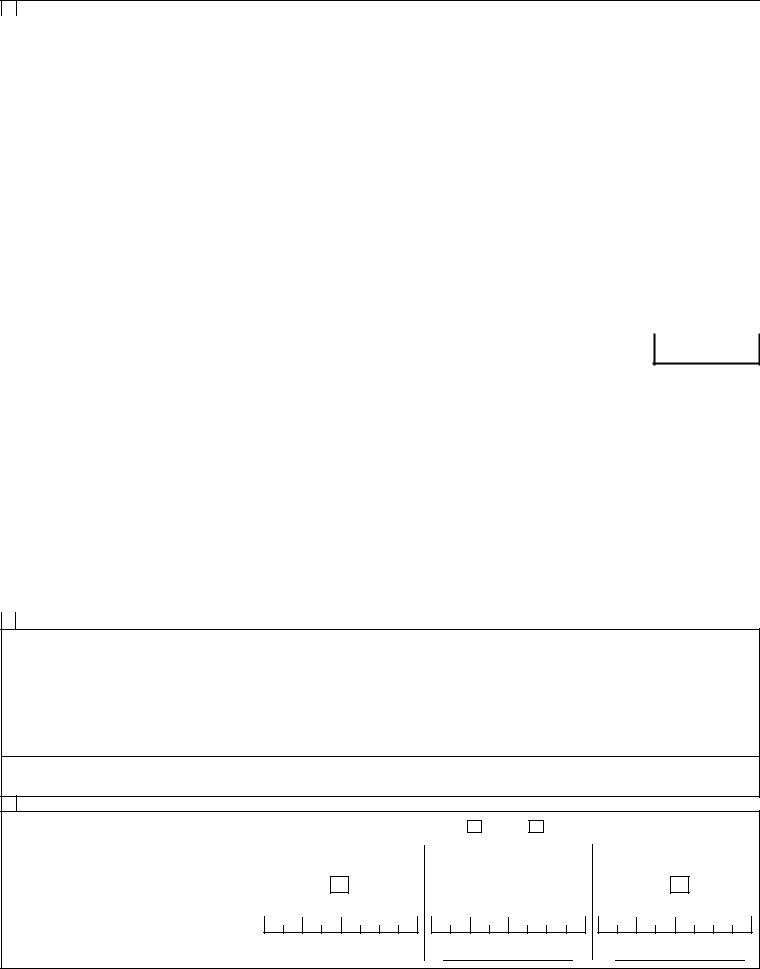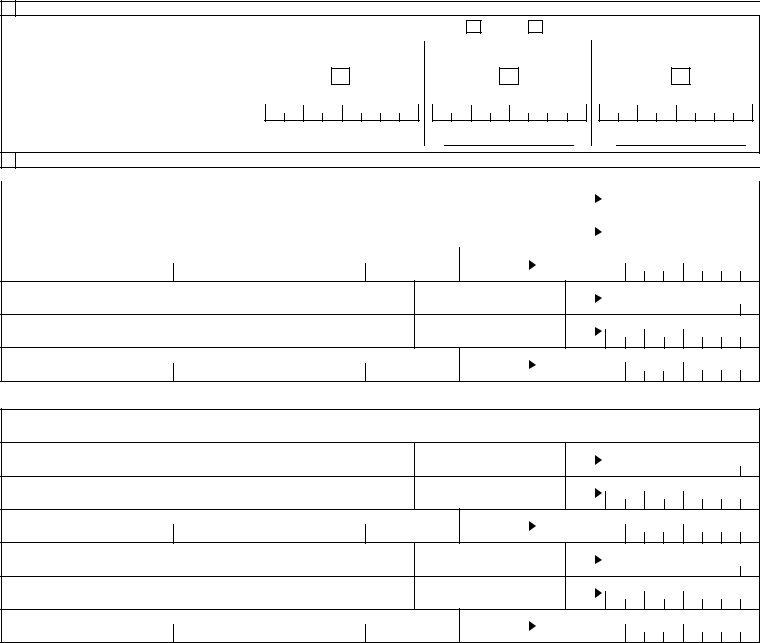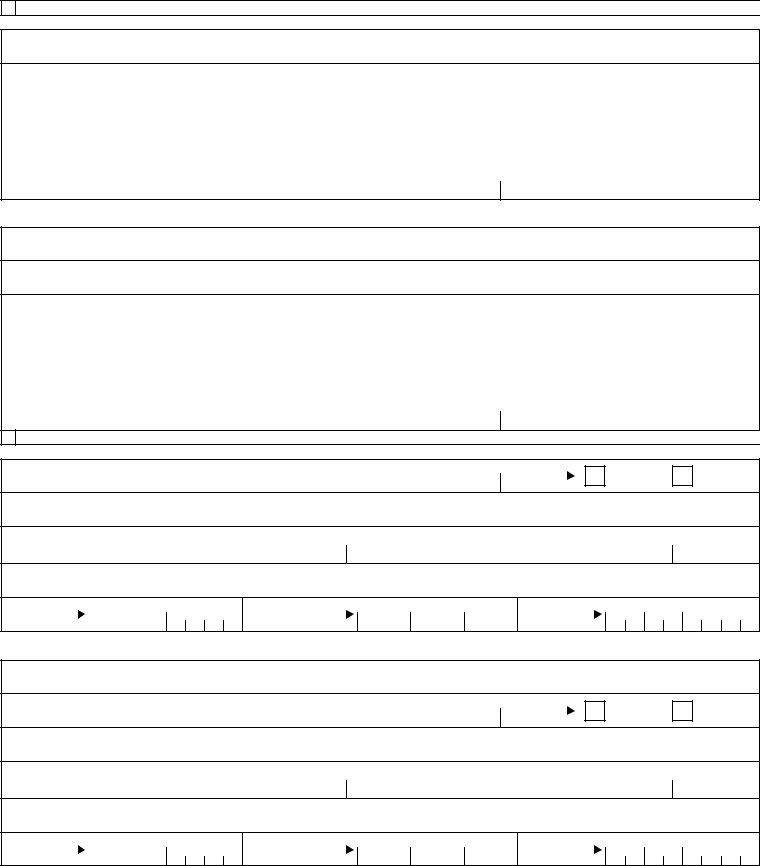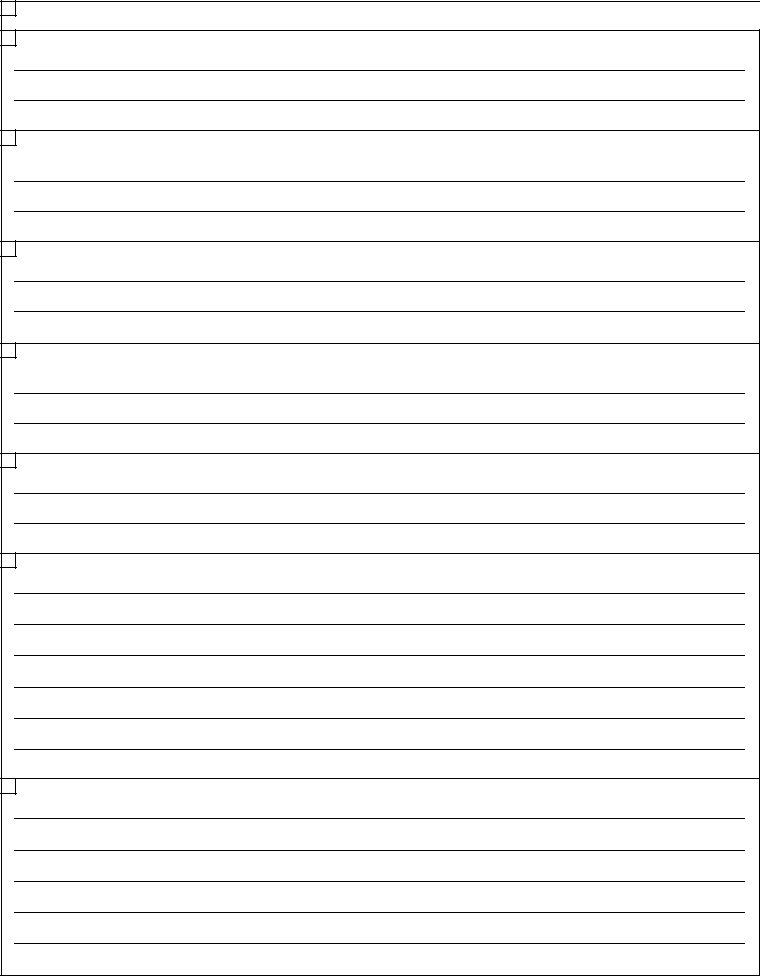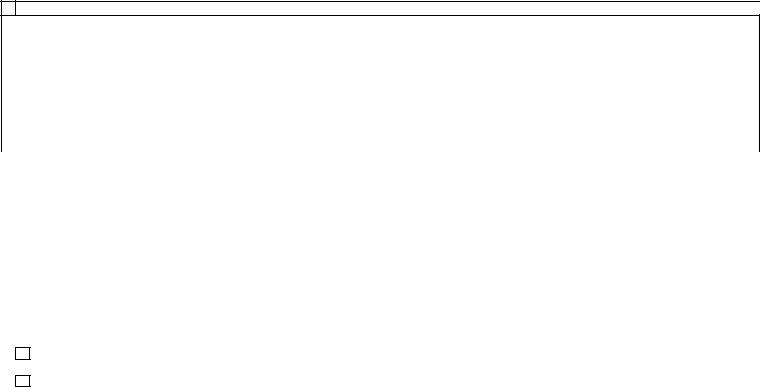Through the online PDF editor by FormsPal, you can easily fill in or modify REVENUES here and now. The tool is consistently updated by us, acquiring new functions and turning out to be greater. With a few basic steps, it is possible to start your PDF journey:
Step 1: Click the orange "Get Form" button above. It is going to open our pdf tool so you could start filling out your form.
Step 2: The tool gives you the capability to work with your PDF in various ways. Transform it with customized text, correct existing content, and put in a signature - all within the reach of a couple of clicks!
It really is an easy task to fill out the pdf using out helpful guide! This is what you need to do:
1. Start completing the REVENUES with a number of necessary blanks. Consider all of the information you need and ensure not a single thing left out!
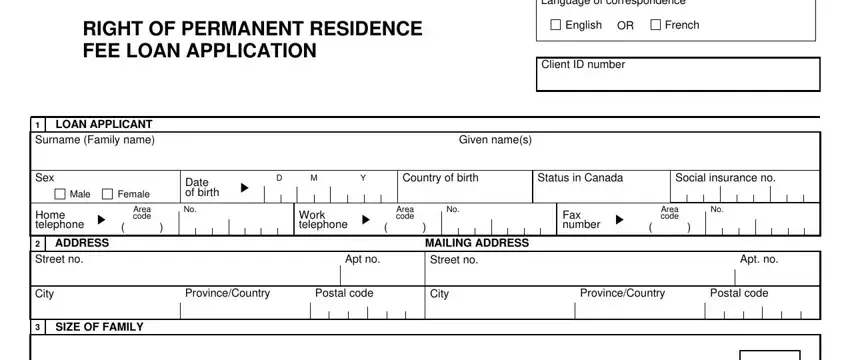
2. Soon after completing this part, go to the subsequent part and fill out the necessary details in these blanks - Yourself, Your spouse or commonlaw partner, Children regardless of age or, Previously sponsored relatives who, Any other relatives who are, Relatives you are sponsoring on, Other dependent children of the, TOTAL SIZE OF FAMILY UNIT Total of, PERMANENT RESIDENCE FEE LOAN, INCLUDE ALL PERSONS WHO WILL BE, SURNAME FAMILY NAME, GIVEN NAMES, DATE OF BIRTH, RELATIONSHIP TO LOAN APPLICANT, and INSERT.
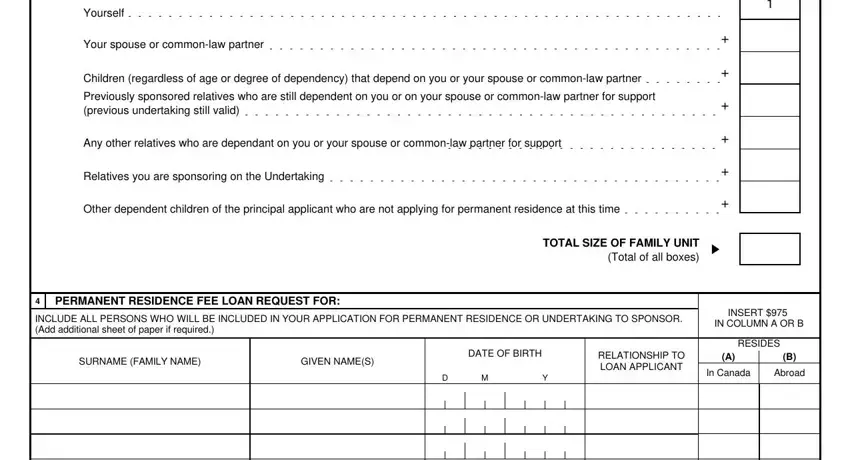
3. Completing IMM E, and DISPONIBLE EN FRANÇAIS IMM F is essential for the next step, make sure to fill them out in their entirety. Don't miss any details!
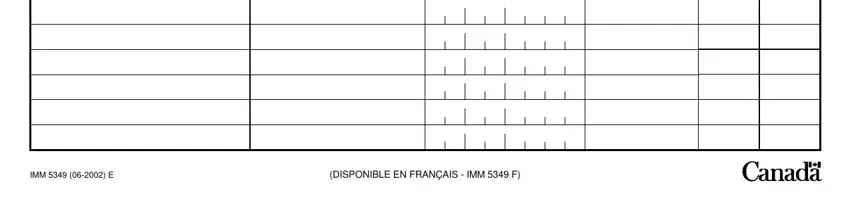
4. Your next subsection requires your involvement in the subsequent areas: MONTHLY FAMILY INCOME, MONTHLY FAMILY DEBT PAYMENTS, MONTHLY FAMILY LIVING EXPENSES, Loans Details below at B, Credit card, Credit card, Other debts Details below at C, TOTAL, Rent, Electricity Gas Water, Telephone, Groceries, Daycare, Insurance Auto, and Bus passes. Just remember to provide all of the requested details to go onward.
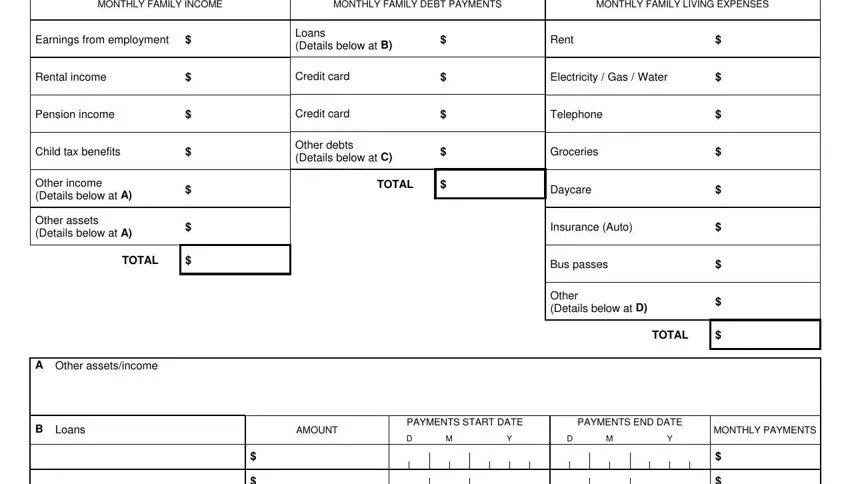
Lots of people often make some mistakes when completing Loans Details below at B in this section. You should go over what you type in here.
5. This form must be concluded by filling in this area. Here you will notice an extensive set of blanks that must be completed with appropriate information in order for your form submission to be accomplished: C Other debts, D Other living expenses, When anticipated, Source, YEAR, FUTURE REVENUES AND OBLIGATIONS, Anticipated revenue or funds, Other Please specify, Anticipated future obligations, SOCIAL ASSISTANCE, Are you or is any other member of, YES, If YES indicate with an X as, Date commenced social assistance, and SELF.
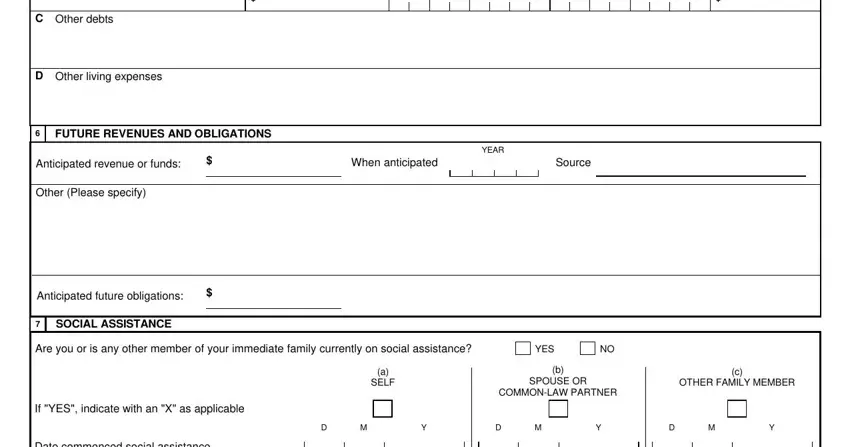
Step 3: Prior to finalizing this form, you should make sure that blank fields were filled out the correct way. Once you are satisfied with it, click “Done." Obtain the REVENUES as soon as you sign up for a 7-day free trial. Instantly get access to the pdf document from your FormsPal account page, with any edits and adjustments being automatically preserved! FormsPal is dedicated to the personal privacy of all our users; we ensure that all information going through our system is kept confidential.