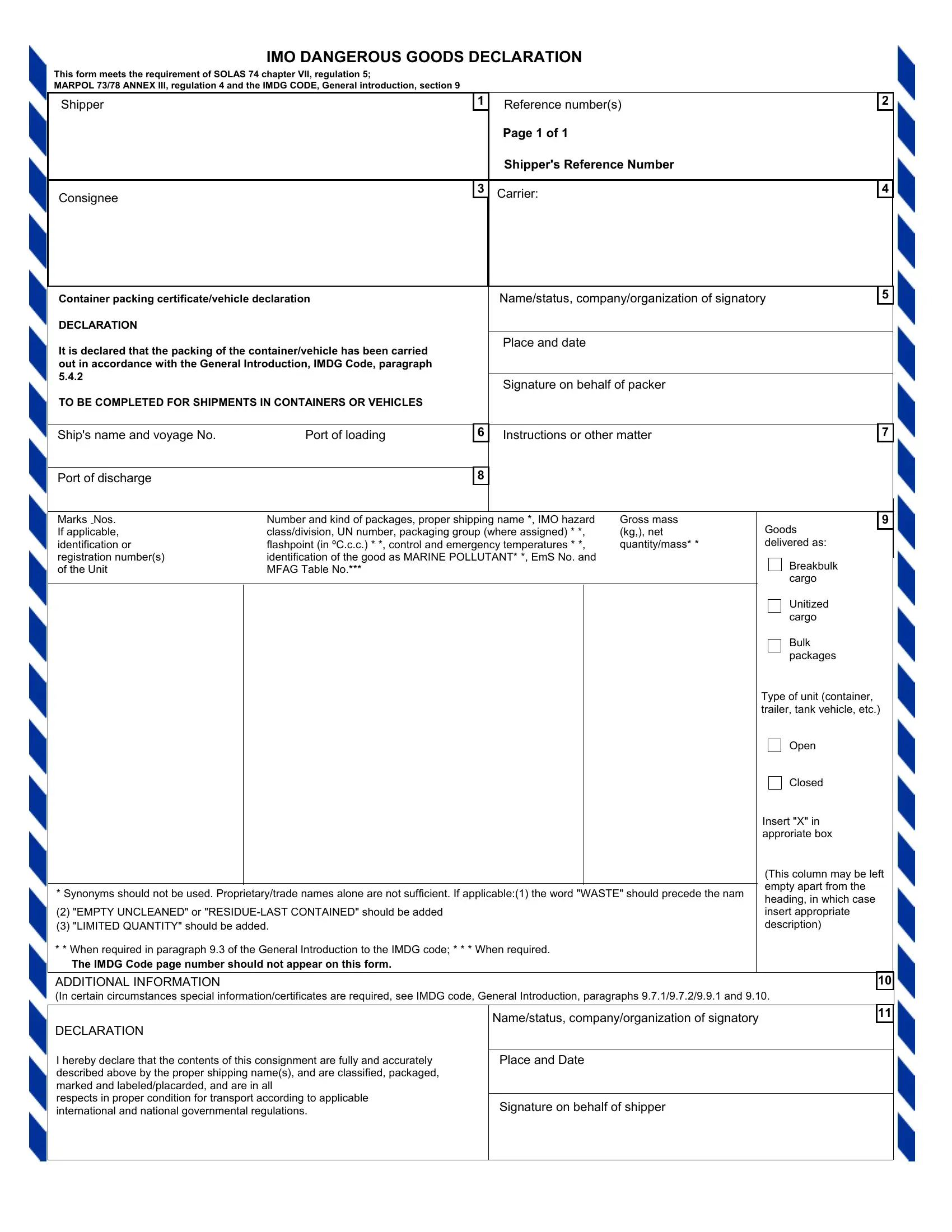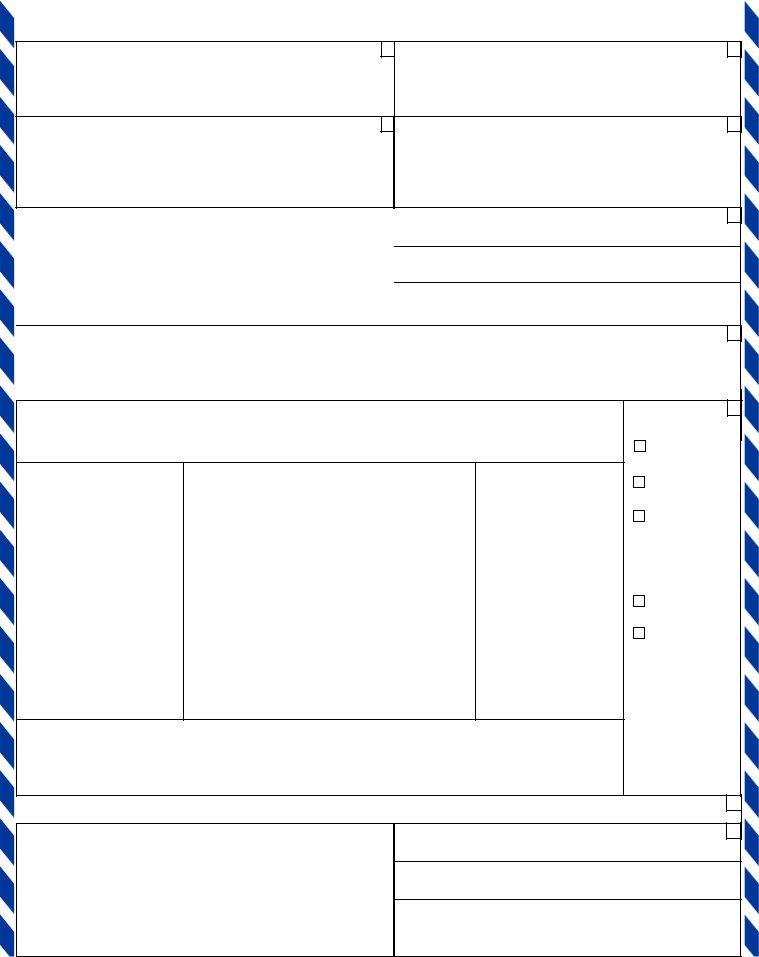Working with PDF forms online is very simple with this PDF tool. You can fill in imo form here effortlessly. To keep our tool on the cutting edge of efficiency, we work to put into practice user-oriented capabilities and enhancements on a regular basis. We're at all times looking for feedback - join us in reshaping PDF editing. Starting is easy! Everything you should do is adhere to these basic steps directly below:
Step 1: First, open the pdf tool by clicking the "Get Form Button" above on this page.
Step 2: The editor helps you work with PDF forms in many different ways. Improve it with your own text, correct what is already in the document, and add a signature - all when it's needed!
Completing this document requires attention to detail. Make certain every single blank is filled out accurately.
1. You need to fill out the imo form correctly, thus pay close attention while working with the parts including these fields:
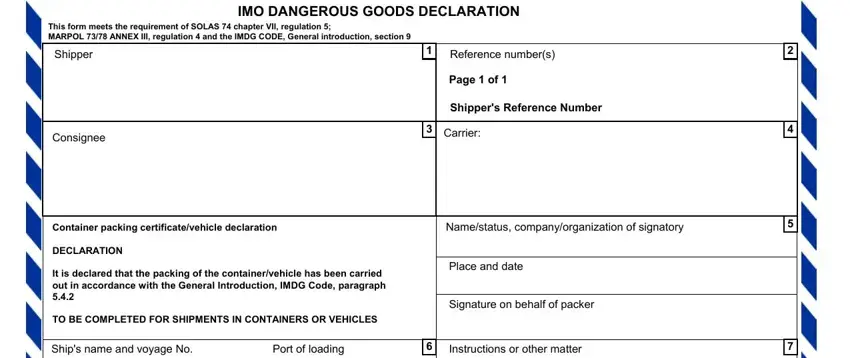
2. Once your current task is complete, take the next step – fill out all of these fields - Port of discharge, Marks Nos If applicable, Number and kind of packages proper, Gross mass kg net quantitymass, Goods delivered as, Breakbulk cargo, Unitized cargo, Bulk packages, Type of unit container trailer, Open, Closed, and Insert X in approriate box with their corresponding information. Make sure to double check that everything has been entered correctly before continuing!
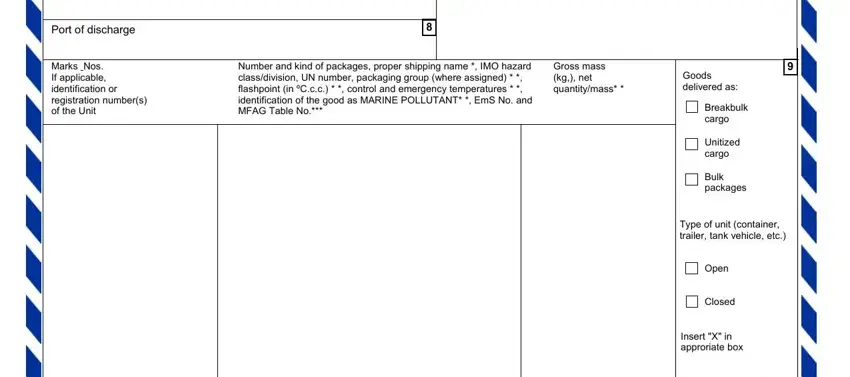
3. Within this part, take a look at When required in paragraph of, The IMDG Code page number should, ADDITIONAL INFORMATION In certain, DECLARATION, Namestatus companyorganization of, I hereby declare that the contents, Place and Date, and Signature on behalf of shipper. All these are required to be filled in with highest attention to detail.
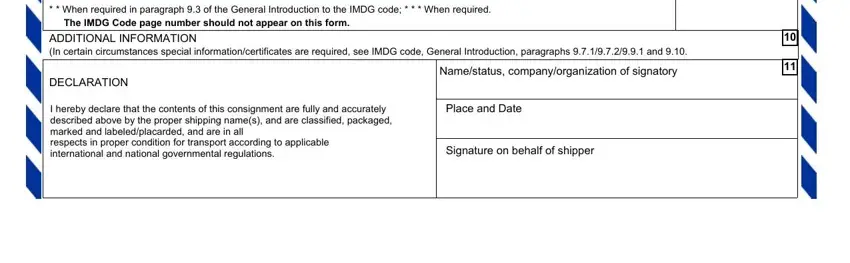
People frequently make mistakes while filling out Namestatus companyorganization of in this section. Be sure you re-examine whatever you enter right here.
Step 3: As soon as you have reread the details you given, simply click "Done" to conclude your FormsPal process. Find your imo form once you sign up for a free trial. Quickly access the pdf from your FormsPal account page, along with any edits and changes conveniently kept! FormsPal ensures your data confidentiality by using a protected method that in no way saves or distributes any sort of personal data used. Feel safe knowing your paperwork are kept confidential every time you use our editor!