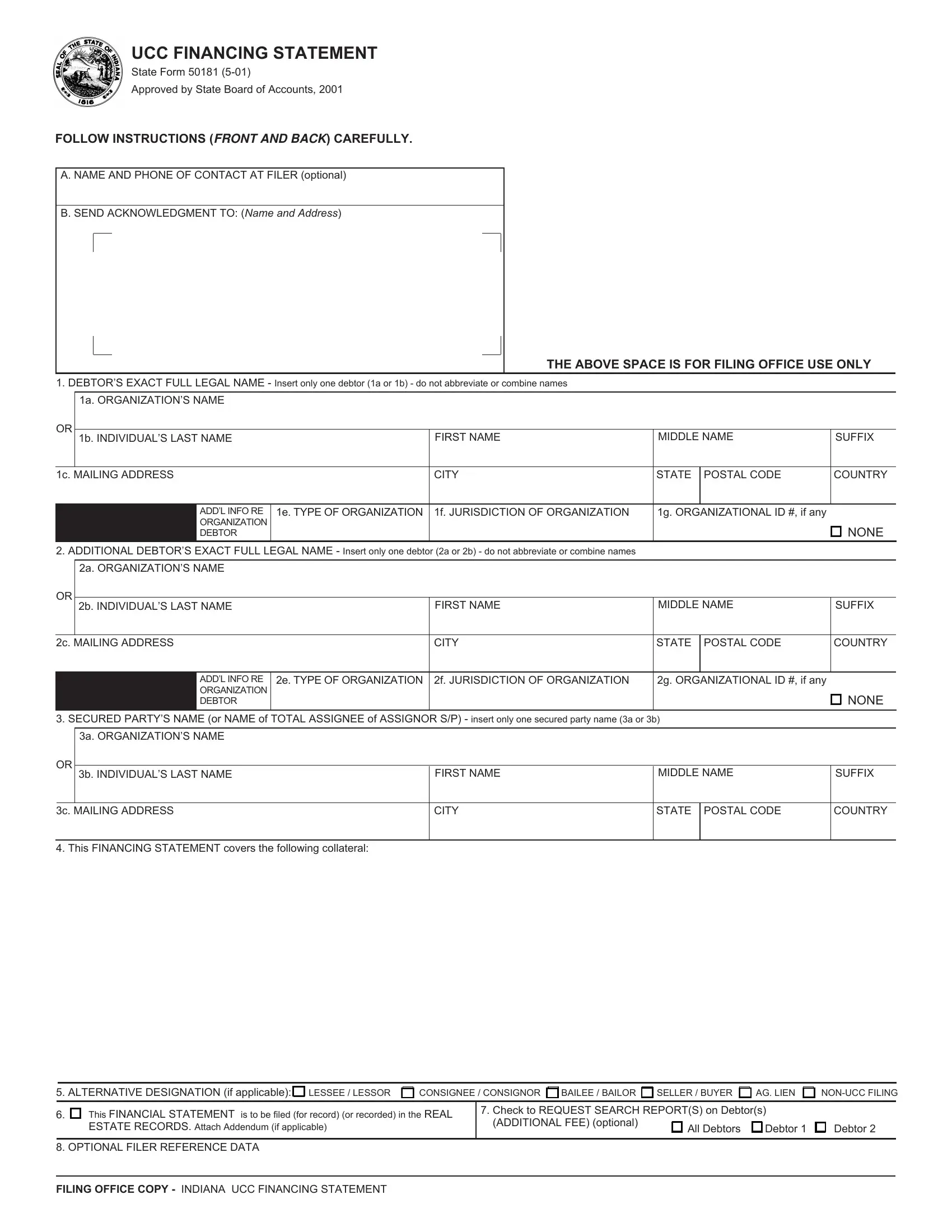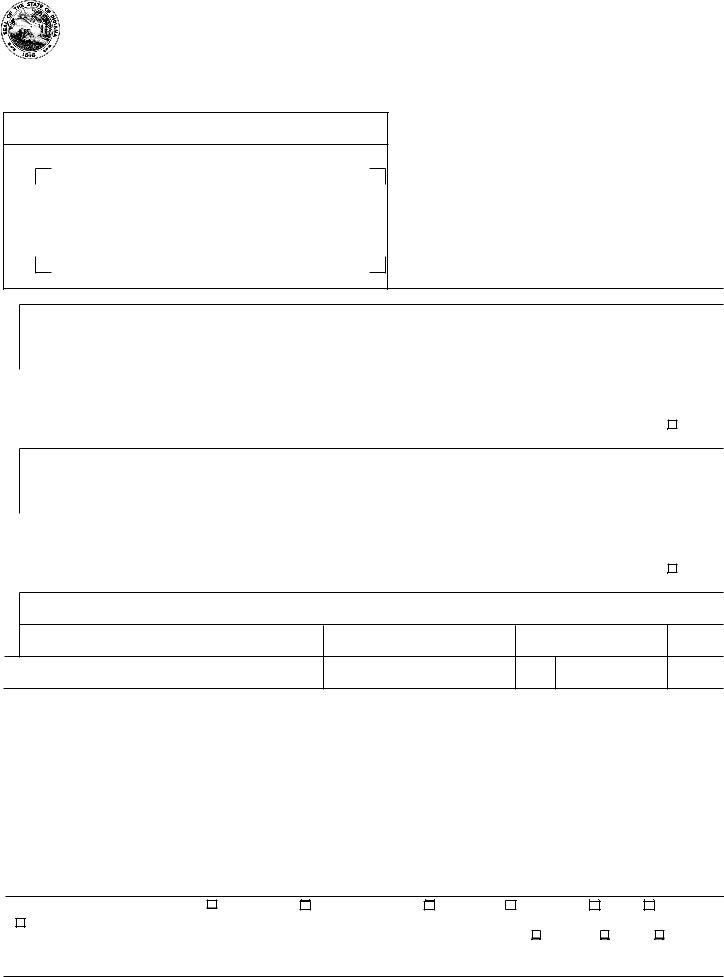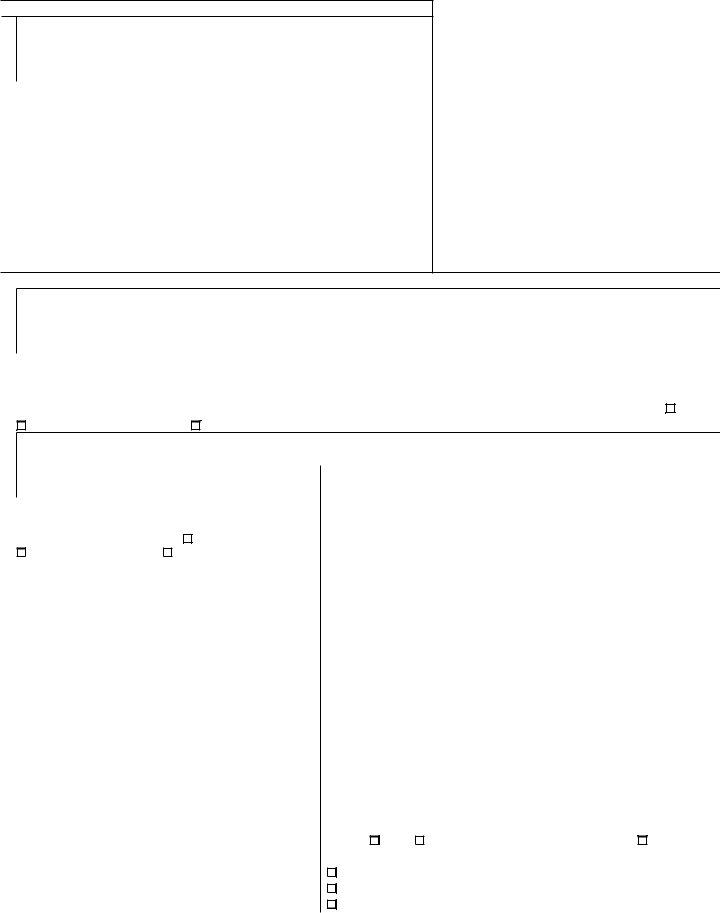By using the online PDF tool by FormsPal, you can fill out or edit ASSIGNOR here. We at FormsPal are devoted to making sure you have the best possible experience with our tool by continuously releasing new features and enhancements. Our tool has become even more intuitive thanks to the most recent updates! Now, working with documents is easier and faster than ever. To get the ball rolling, take these simple steps:
Step 1: Simply press the "Get Form Button" above on this page to start up our pdf file editing tool. Here you will find everything that is necessary to work with your file.
Step 2: The editor gives you the ability to work with your PDF file in various ways. Transform it by writing your own text, adjust existing content, and include a signature - all close at hand!
This PDF form will require specific details to be entered, thus be sure to take some time to fill in precisely what is required:
1. The ASSIGNOR involves certain information to be inserted. Make certain the following blanks are completed:
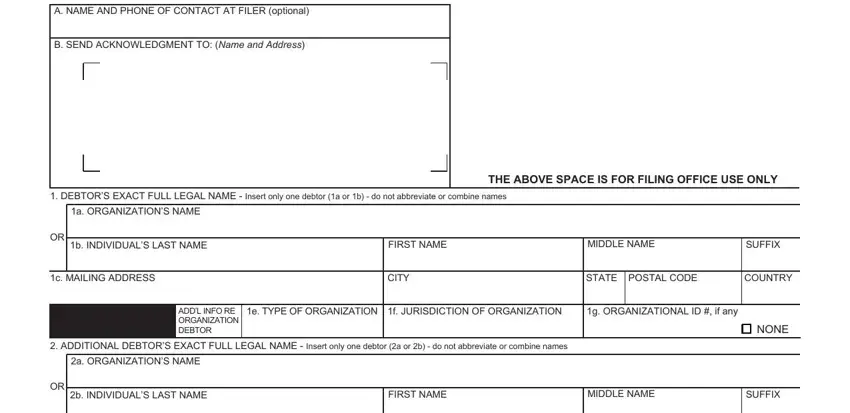
2. Once your current task is complete, take the next step – fill out all of these fields - c MAILING ADDRESS, CITY, STATE POSTAL CODE, COUNTRY, ADDL INFO RE ORGANIZATION DEBTOR, e TYPE OF ORGANIZATION f, g ORGANIZATIONAL ID if any, NONE, SECURED PARTYS NAME or NAME of, a ORGANIZATIONS NAME, b INDIVIDUALS LAST NAME, FIRST NAME, MIDDLE NAME, SUFFIX, and c MAILING ADDRESS with their corresponding information. Make sure to double check that everything has been entered correctly before continuing!
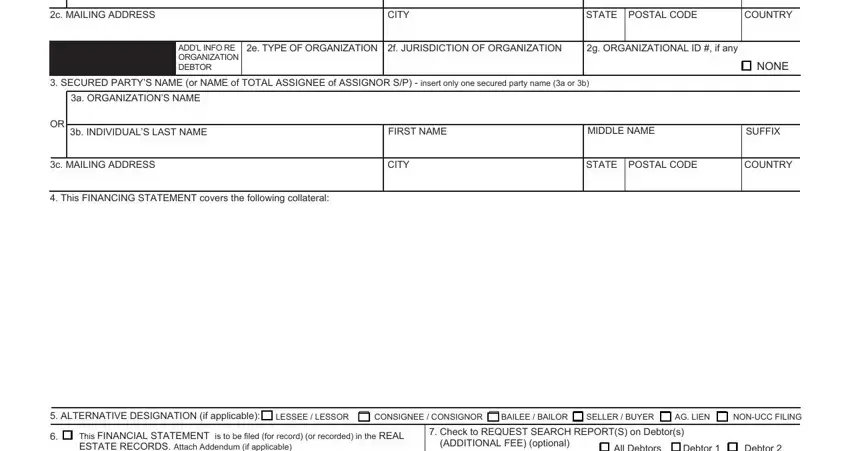
3. In this stage, look at This FINANCIAL STATEMENT is to be, All Debtors Debtor Debtor, OPTIONAL FILER REFERENCE DATA, and FILING OFFICE COPY INDIANA UCC. Every one of these need to be completed with greatest accuracy.
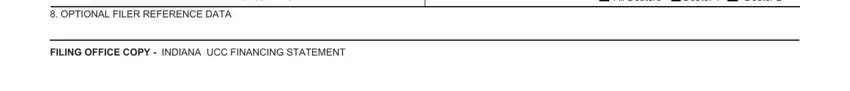
4. Completing Fees Worksheet, First two pages are, Enter if there are more than, Total Pay this amount, NOTE A statement filed in, Please type or laserprint this, Debtor name Enter only one Debtor, Organization Debtor Organization, If an additional Debtor is, and Enter information for Secured is crucial in the fourth part - you should definitely spend some time and take a close look at each and every field!
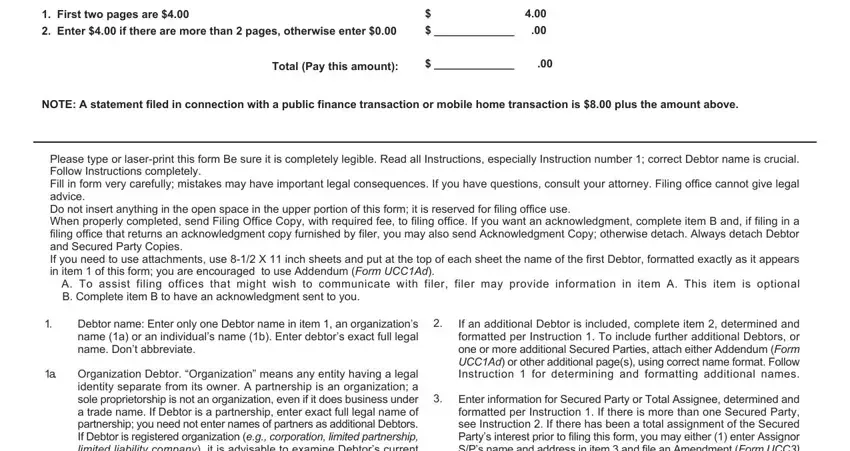
5. This final notch to submit this PDF form is crucial. You'll want to fill in the appropriate form fields, and this includes NAME OF FIRST DEBTOR a or b ON, a ORGANIZATIONS NAME, b INDIVIDUALS LAST NAME, FIRST NAME, MIDDLE NAME SUFFIX, MISCELLANEOUS, ADDITIONAL DEBTORS EXACT FULL, THE ABOVE SPACE IS FOR FILING, a ORGANIZATIONS NAME, b INDIVIDUALS LAST NAME, FIRST NAME, MIDDLE NAME, SUFFIX, c MAILING ADDRESS, and CITY, before using the document. Failing to do so can produce a flawed and probably nonvalid document!
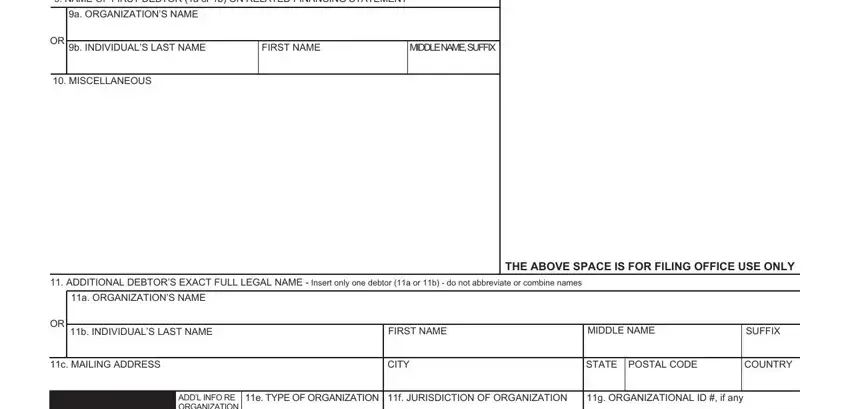
People frequently make some mistakes while completing SUFFIX in this section. You should double-check what you enter here.
Step 3: After you've glanced through the information in the fields, press "Done" to finalize your form at FormsPal. Get hold of your ASSIGNOR when you join for a 7-day free trial. Instantly use the pdf in your personal cabinet, together with any modifications and adjustments automatically synced! We do not sell or share any information that you enter whenever completing forms at FormsPal.