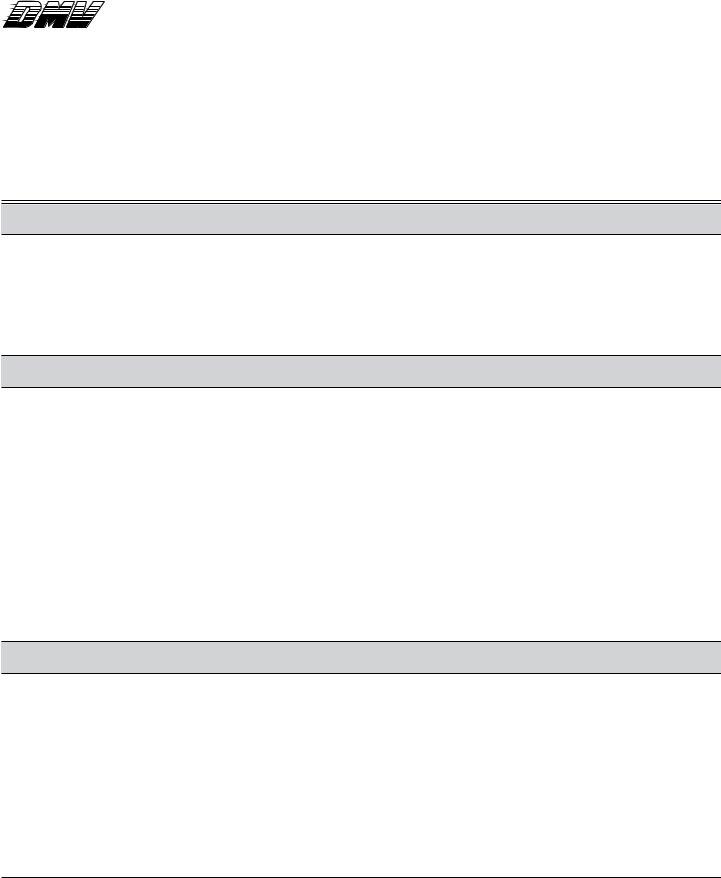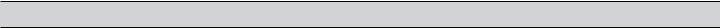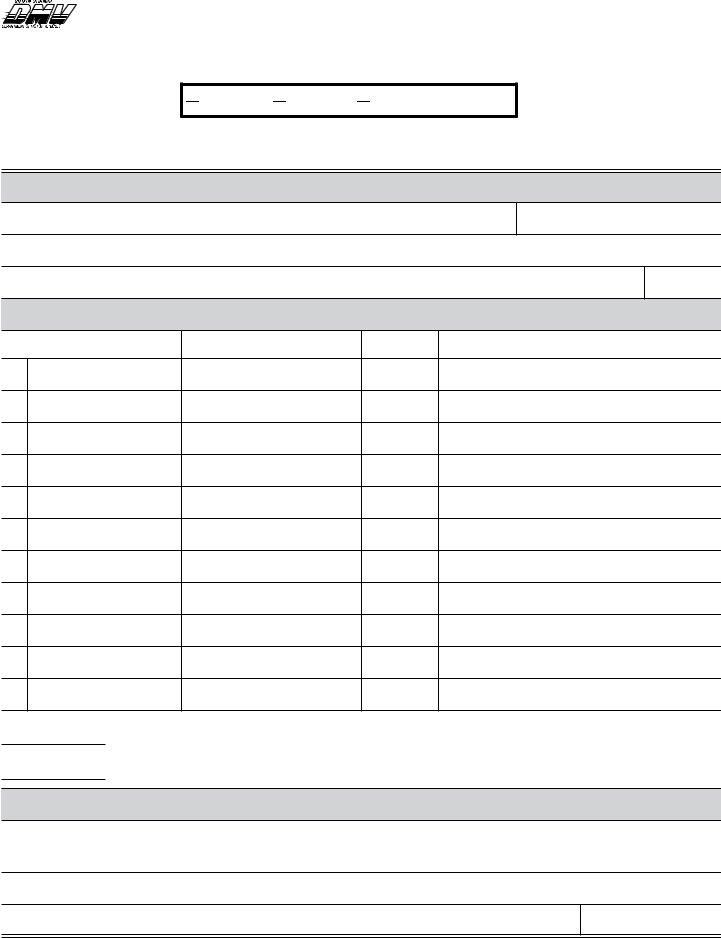Using PDF forms online is certainly easy with our PDF editor. Anyone can fill in 1100 pull notice here in a matter of minutes. Our editor is consistently evolving to deliver the very best user experience attainable, and that's thanks to our resolve for continual enhancement and listening closely to user comments. To start your journey, take these basic steps:
Step 1: Click the orange "Get Form" button above. It'll open up our editor so that you can start completing your form.
Step 2: Once you access the file editor, you will see the document made ready to be completed. Besides filling out various blanks, you can also perform many other things with the Document, particularly writing custom text, changing the original textual content, adding images, putting your signature on the document, and more.
In order to finalize this document, make sure that you provide the right information in each area:
1. You will need to complete the 1100 pull notice accurately, thus pay close attention when filling in the areas that contain these specific blank fields:
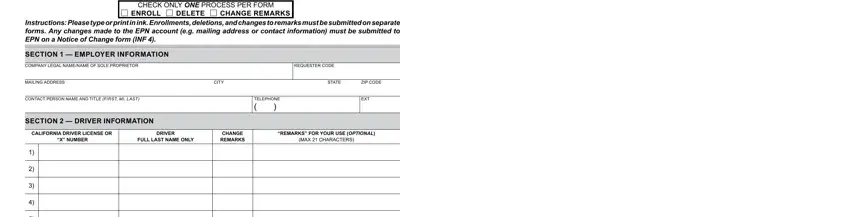
2. Once your current task is complete, take the next step – fill out all of these fields - Total Drivers Added Enrollment, Total Drivers Deleted No Fee, SECTION CERTIFICATION ORIGINAL, and I certify or declare under penalty with their corresponding information. Make sure to double check that everything has been entered correctly before continuing!
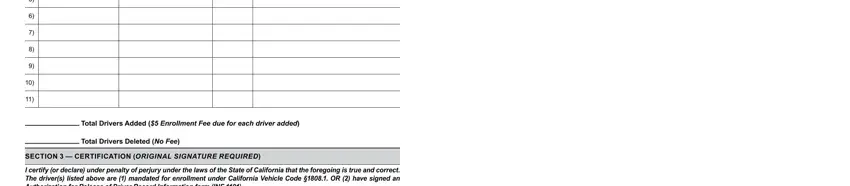
3. This third part is fairly uncomplicated, I certify or declare under penalty, SIGNATURE OF AUTHORIZED, DATE, INF REV WWW, and To obtain additional forms and - all of these empty fields needs to be filled in here.

It is easy to make errors when filling in your DATE, hence make sure you look again prior to deciding to send it in.
Step 3: Immediately after taking another look at the form fields you have filled out, hit "Done" and you're done and dusted! Try a 7-day free trial option with us and get instant access to 1100 pull notice - downloadable, emailable, and editable from your FormsPal cabinet. We do not share or sell the details you use when working with documents at our website.