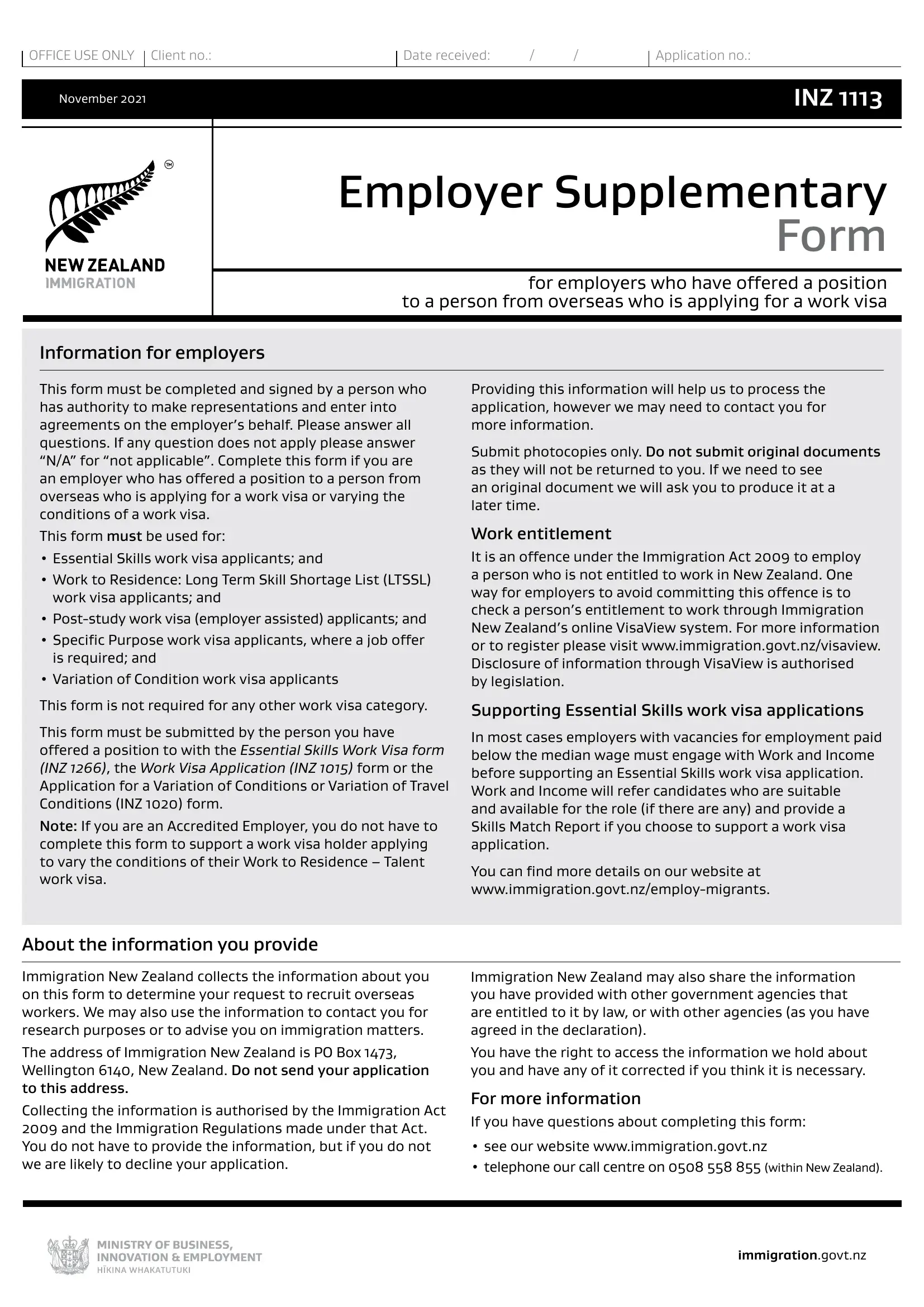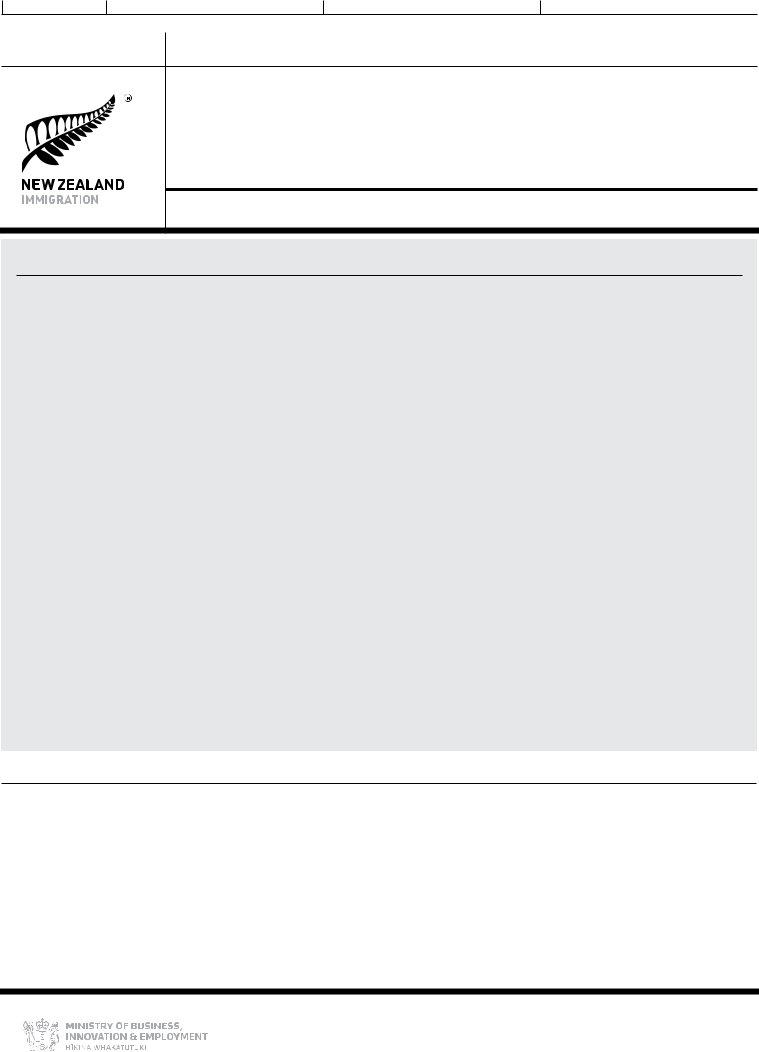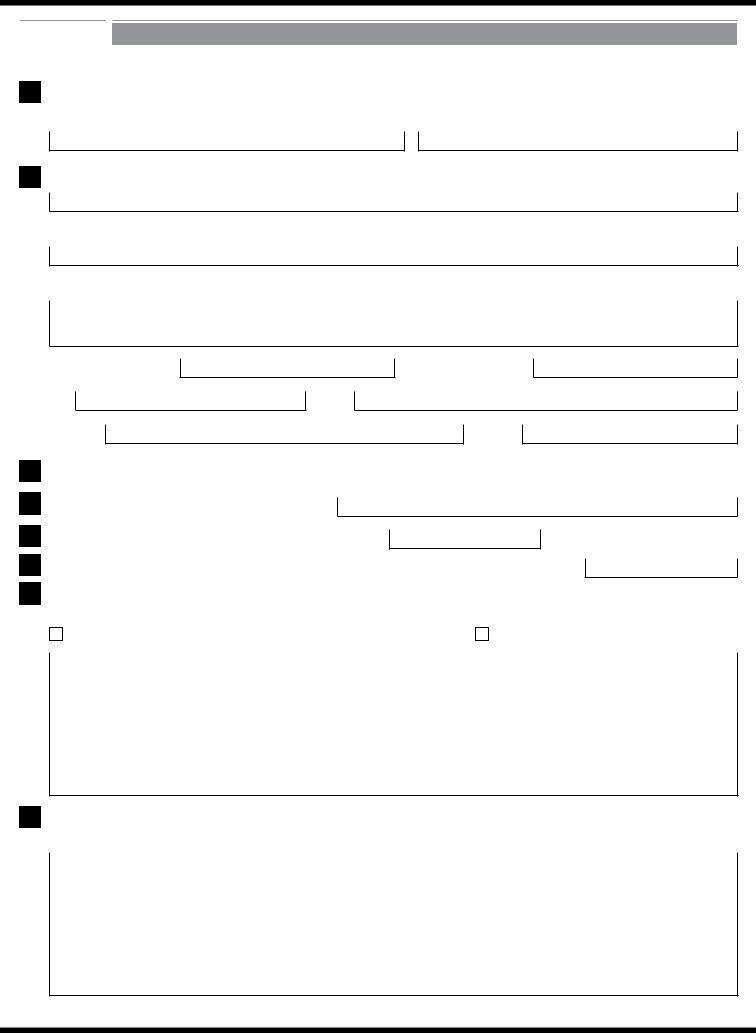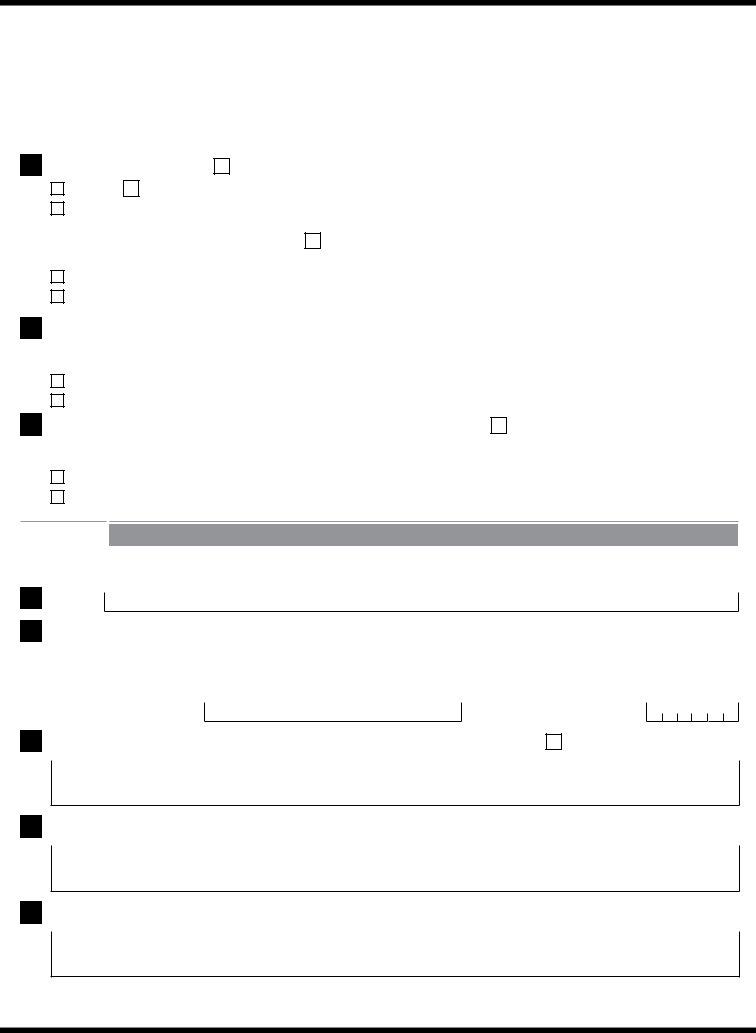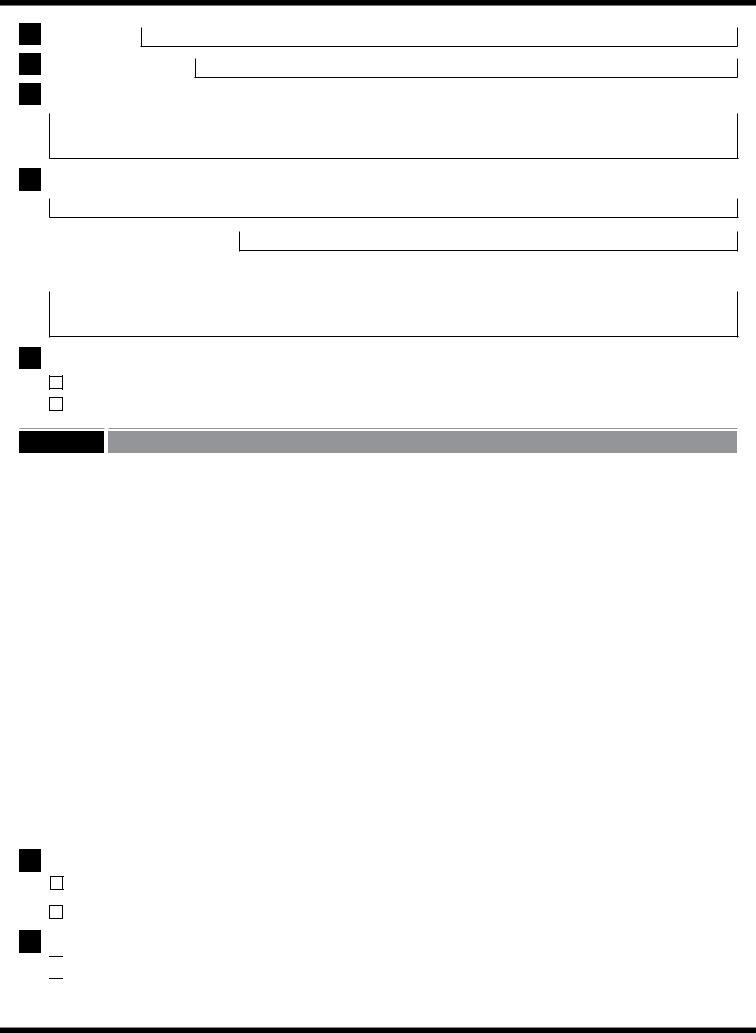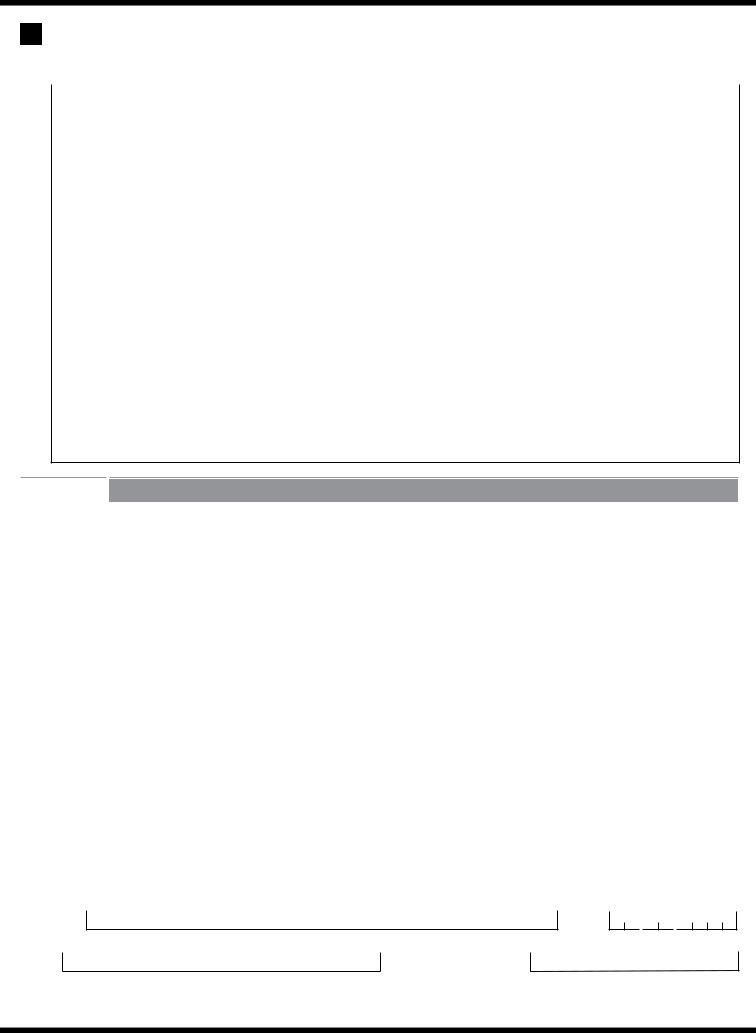With the help of the online PDF editor by FormsPal, you may fill out or change Inz 1113 Supplementary Form here. In order to make our editor better and less complicated to work with, we continuously develop new features, with our users' suggestions in mind. To start your journey, go through these basic steps:
Step 1: Click the "Get Form" button at the top of this page to open our editor.
Step 2: When you open the editor, you will find the document all set to be filled out. Aside from filling out different blanks, it's also possible to do other sorts of actions with the Document, such as putting on your own words, modifying the initial text, inserting images, placing your signature to the form, and a lot more.
This PDF requires particular info to be filled in, thus ensure you take whatever time to provide precisely what is requested:
1. The Inz 1113 Supplementary Form involves specific information to be entered. Be sure that the subsequent blank fields are completed:
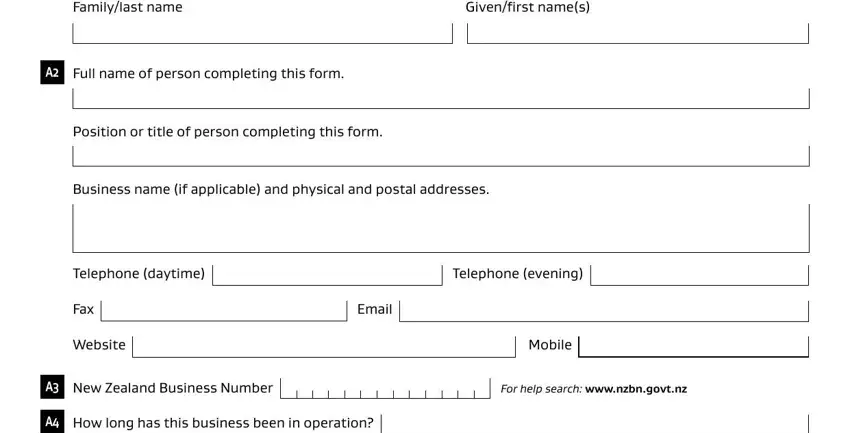
2. Immediately after this part is filled out, proceed to enter the applicable details in these: How long has this business been in, How many people does the business, A How many current employees are, Has the business made anybody, Yes Provide details including how, and State the names of any associated.
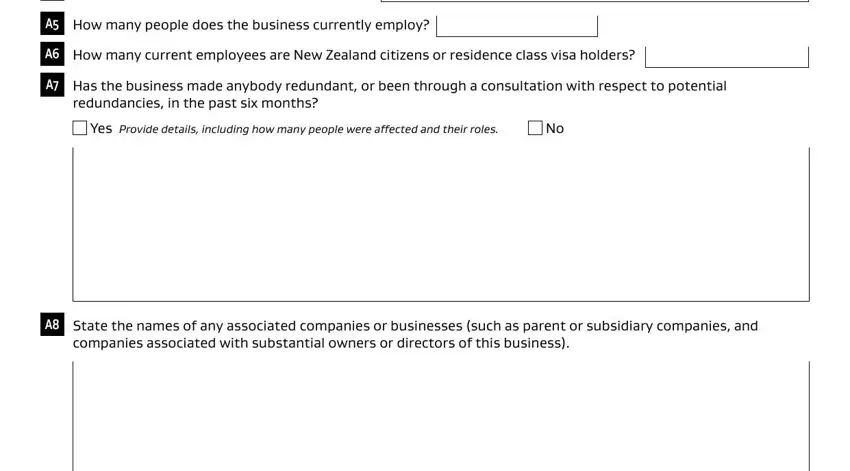
3. This third section should also be fairly straightforward, Does the person named at A, Yes Go to A No You must attach a, Do you confirm that the person, Yes No, Do you confirm that the employment, Yes No, Do you confirm that you are the, Yes No, and Section B Position details Provide - all these empty fields is required to be filled out here.
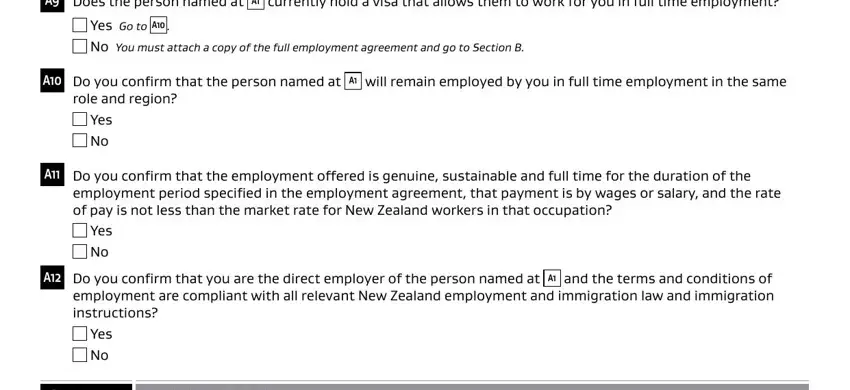
4. This next section requires some additional information. Ensure you complete all the necessary fields - Section B Position details Provide, Job title, ANZSCO occupation title occupation, ANZSCO occupation title, ANZSCO occupation code, The address of the place of, The type of work duties and, and Details of pay and conditions of - to proceed further in your process!
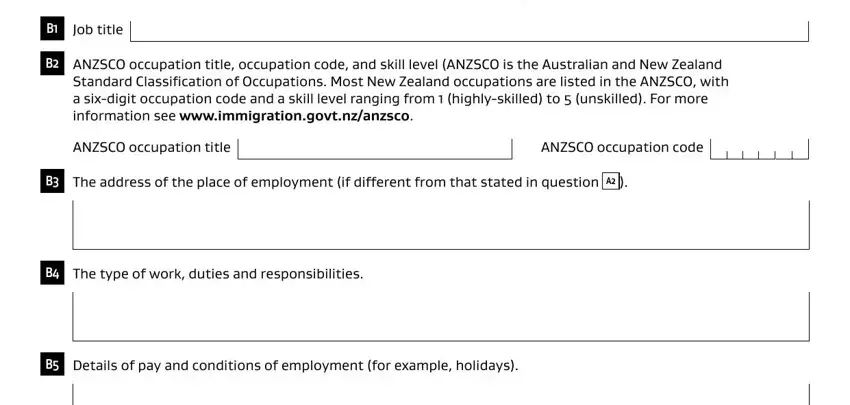
A lot of people generally make mistakes when completing Details of pay and conditions of in this section. Be sure to re-examine everything you enter here.
5. Because you approach the conclusion of the file, there are actually several extra points to complete. Notably, Hours of work, The duration of the job, Qualifications required, Type of experience required, Length of experience required, Other skills or competencies, Does the worker require, and Yes The applicant will need to should all be filled out.
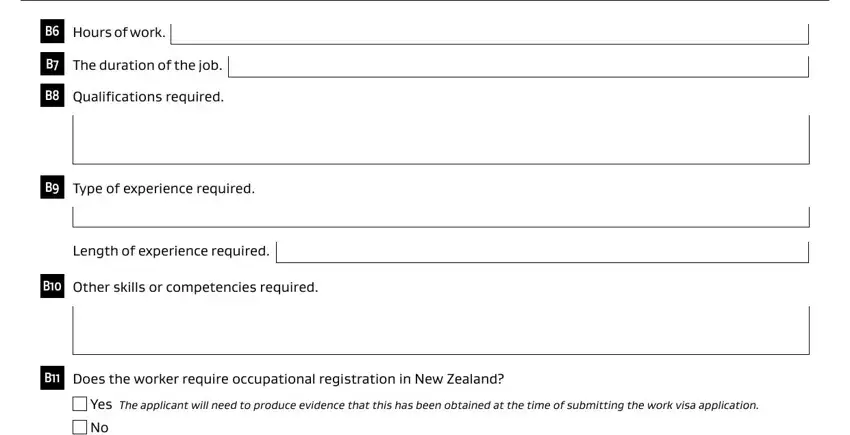
Step 3: When you've looked once again at the details you given, simply click "Done" to conclude your form at FormsPal. Make a free trial plan at FormsPal and obtain immediate access to Inz 1113 Supplementary Form - which you can then work with as you want inside your personal account page. When using FormsPal, you'll be able to fill out documents without the need to worry about information breaches or records getting distributed. Our protected system helps to ensure that your personal data is maintained safely.