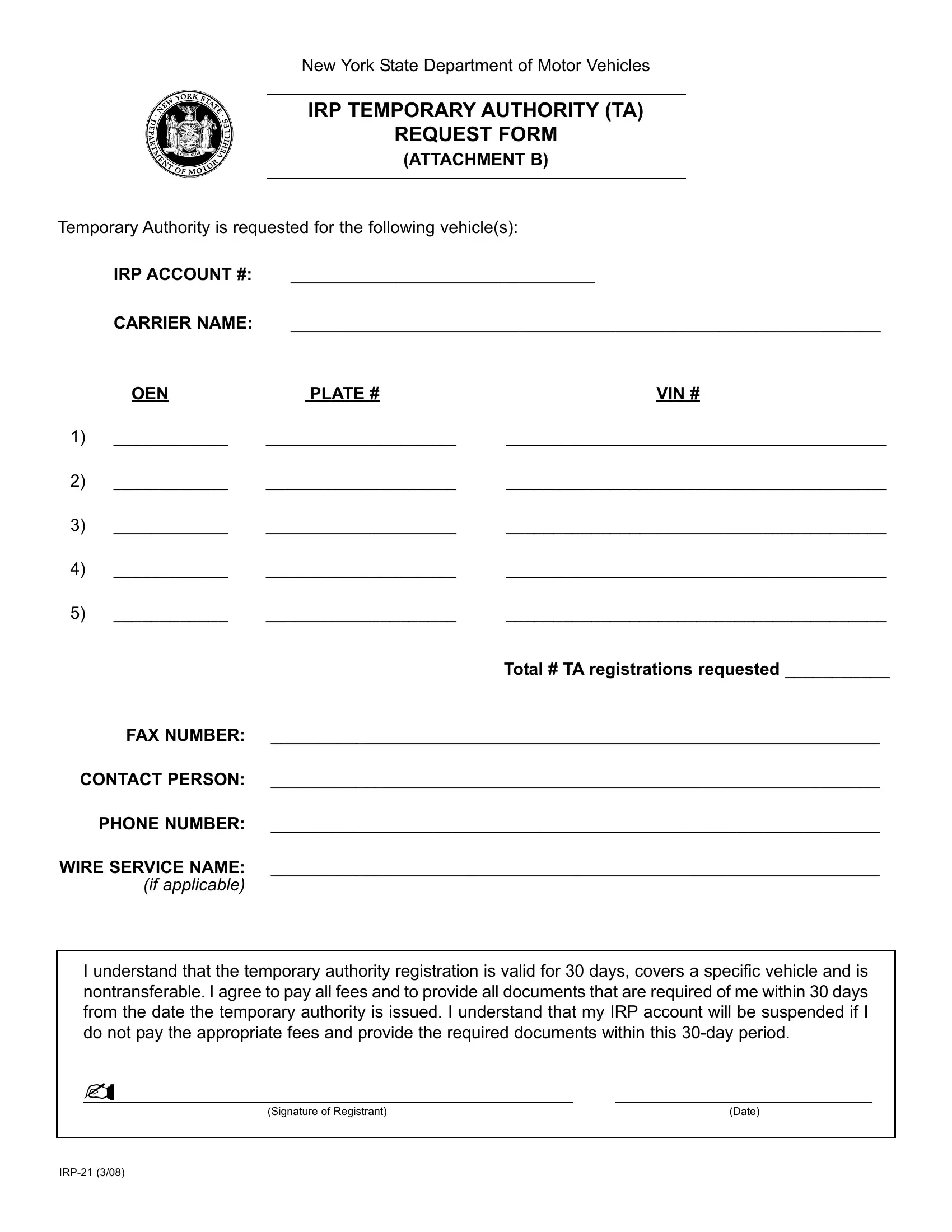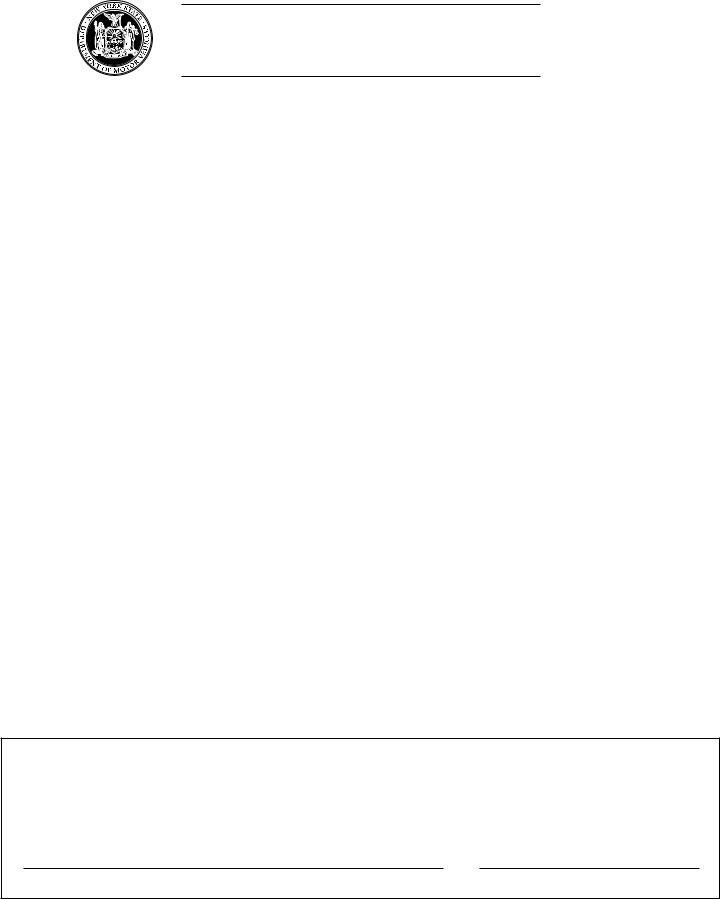Through the online editor for PDFs by FormsPal, you can easily fill in or alter IRP right here and now. FormsPal team is continuously endeavoring to improve the tool and ensure it is much faster for users with its multiple features. Enjoy an ever-improving experience today! With a few basic steps, you can start your PDF editing:
Step 1: Hit the "Get Form" button above on this page to open our PDF tool.
Step 2: The editor provides you with the opportunity to work with PDF documents in various ways. Transform it with customized text, adjust original content, and include a signature - all at your disposal!
This PDF form will need specific details; to ensure accuracy, make sure you pay attention to the tips hereunder:
1. You'll want to complete the IRP correctly, hence be attentive while working with the parts containing these specific fields:
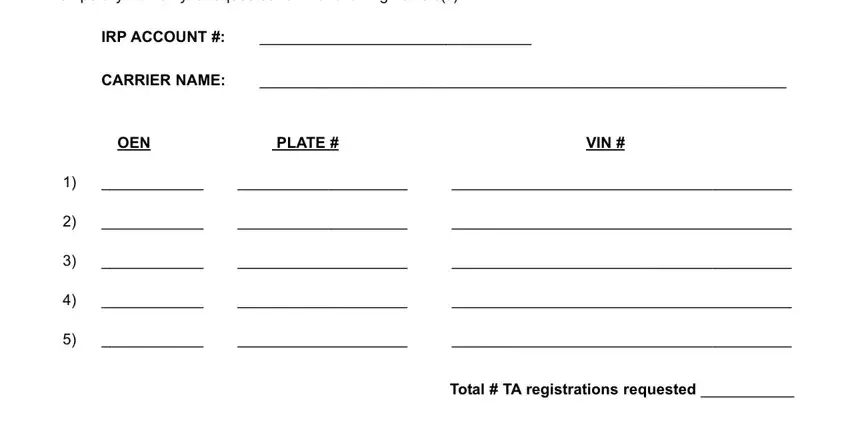
2. The next step is usually to submit the following blank fields: FAX NUMBER, CONTACT PERSON, PHONE NUMBER, WIRE SERVICE NAME if applicable, I understand that the temporary, IRP, Signature of Registrant, and Date.
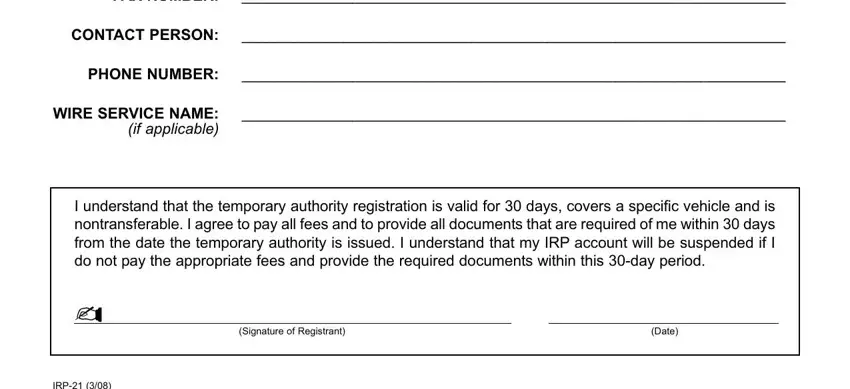
Regarding FAX NUMBER and I understand that the temporary, make sure that you get them right in this section. These two are definitely the most important ones in the file.
Step 3: Make certain the information is accurate and press "Done" to conclude the process. Acquire the IRP once you sign up for a 7-day free trial. Conveniently gain access to the form inside your FormsPal cabinet, along with any modifications and changes automatically saved! With FormsPal, you can easily fill out documents without the need to get worried about data incidents or records being shared. Our protected platform makes sure that your private details are maintained safely.