In the landscape of tax documentation and filing, the IT-140W form emerges as a crucial document for residents of West Virginia. Tailored specifically to encapsulate details related to withholding tax, the IT-140W form, officially known as the West Virginia Withholding Tax Schedule, plays a pivotal role in the state's taxation process. Revised last in August 2017, this form serves as a comprehensive record, detailing employer or payer information, employee or taxpayer specifics, and the West Virginia tax withheld. Essential for accurately reporting state withholding amounts, the IT-140W mandates the disclosure of various incomes – whether originating from W-2, 1099, K-1 forms, or WV/NRW-2 statements – without the need to attach these documents. Remarkably, it underscores the necessity of submission even in instances where there's no income or withholding to report, emphasizing its role in the broader fiscal framework. By consolidating withholding information, it assists both the state and the taxpayer in ensuring transparency and accuracy in tax liabilities and payments. Furthermore, it indicates a systematic approach for those with multiple sources of income to compile and report their tax withholdings effectively, thereby streamlining the process of tax filing and adherence to regulatory obligations in West Virginia.
| Question | Answer |
|---|---|
| Form Name | It 140W Form |
| Form Length | 1 pages |
| Fillable? | No |
| Fillable fields | 0 |
| Avg. time to fill out | 15 sec |
| Other names | form 1062, 2018 wv tax form it 140w printable, it140w, wv it 140w |
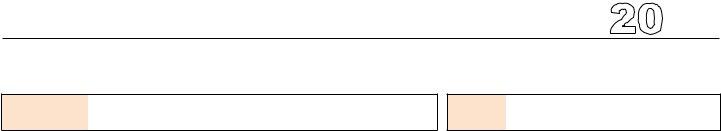
W West Virginia Withholding Tax Schedule |
17 |
|
REV. |
Do NOT send
Enter WV withholding information below.
ThiS form muST be fileD even if you have no income or wiThholDing.
PRIMARY LASt NAME
SHOWN ON FORM
SOCIAL
SECuRItY
NuMbER
1 |
|
A – Employer or Payer Information |
|
B – Employee or Taxpayer Information |
|
|
|
|
C – WV Tax Withheld |
|
|
|
|
||||||||||
|
|
|
|
|
|
|
|
|
|
|
|
|
|
|
|
|
|
|
|
|
|
|
|
|
|
|
|
|
|
|
|
|
|
|
|
|
|
|
|
|
|
|
|
.00 |
|
||
|
|
|
|
|
|
|
|
|
|
|
|
|
|
|
|
|
|
|
|
|
|
||
|
Employer ID or Payer ID from |
|
Name |
|
WV WItHHOLDING |
|
|
|
|
|
|
|
|||||||||||
|
|
|
|
|
|
|
|
|
|
|
|
|
|
|
|
|
|||||||
|
|
|
|
|
|
|
|
|
|
|
|
|
Check the appropriate box |
||||||||||
|
Employer or Payer Name |
|
Social Security Number |
|
|
|
|
|
|
|
|
|
|
|
|
|
|
|
|||||
|
|
|
|
|
|
|
|
|
|
|
|
|
|
|
|
|
|||||||
|
|
|
|
|
|
|
|
|
|
|
|
|
|
|
|
|
|
|
|
|
|
||
|
|
|
|
|
|
|
|
|
|
1099 |
|
||||||||||||
|
|
|
|
|
|
|
|
|
|
|
|
|
|
|
|
|
|
|
|
|
|||
|
Address |
|
|
|
.00 |
|
|
|
|
|
|
|
|
|
Enter State Abbreviation |
||||||||
|
|
|
|
|
|
|
|
|
|
|
|
|
(FROM BOX #15 ON |
||||||||||
|
City, State, ZIP |
|
Income Subject to WV WItHHOLDING |
|
|
enter wv withholding only |
|||||||||||||||||
|
|
|
|
|
|
|
|||||||||||||||||
|
|
|
|
|
|
|
|
|
|
|
|
|
|
|
|
|
|
|
|
|
|
|
|
|
|
|
|
|
|
|
|
|
|
|
|
|
|
|
|||||||||
2 |
|
A – Employer or Payer Information |
|
B – Employee or Taxpayer Information |
|
|
|
|
C – WV Tax Withheld |
|
|
|
|
||||||||||
|
|
|
|
|
|
|
|
|
|
|
|
|
|
|
|
|
|
|
|
|
|
||
|
|
|
|
|
|
|
|
|
|
|
|
|
|
|
|
|
|
|
|
.00 |
|
||
|
|
|
|
|
|
|
|
|
|
|
|
|
|
|
|
|
|
|
|
|
|
||
|
Employer ID or Payer ID from |
|
Name |
|
WV WItHHOLDING |
|
|
|
|
|
|
|
|||||||||||
|
|
|
|
|
|
|
|
|
|
|
|
|
|
|
|
|
|||||||
|
|
|
|
|
|
|
|
|
|
|
|
|
Check the appropriate box |
||||||||||
|
Employer or Payer Name |
|
Social Security Number |
|
|
|
|
|
|
|
|
|
|
|
|
|
|
|
|||||
|
|
|
|
|
|
|
|
|
|
|
|
|
|
|
|
|
|||||||
|
|
|
|
|
|
|
|
|
|
|
|
|
|
|
|
|
|
|
|
|
|
||
|
|
|
|
|
|
|
|
|
|
1099 |
|
||||||||||||
|
|
|
|
|
|
|
|
|
|
|
|
|
|
|
|
|
|||||||
|
Address |
|
|
|
.00 |
|
|
|
|
|
|
|
|
|
Enter State Abbreviation |
||||||||
|
|
|
|
|
|
|
|
|
|
|
|
|
(FROM BOX #15 ON |
||||||||||
|
City, State, ZIP |
|
Income Subject to WV WItHHOLDING |
|
|
enter wv withholding only |
|||||||||||||||||
|
|
|
|
|
|
|
|||||||||||||||||
|
|
|
|
|
|
|
|
|
|
|
|
|
|
|
|||||||||
|
|
|
|
|
|
|
|
|
|
|
|
|
|
|
|||||||||
3 |
|
A – Employer or Payer Information |
|
B – Employee or Taxpayer Information |
|
|
|
|
C – WV Tax Withheld |
|
|
|
|
||||||||||
|
|
|
|
|
|
|
|
|
|
|
|
|
|
|
|
|
|
|
|
|
|
||
|
|
|
|
|
|
|
|
|
|
|
|
|
|
|
|
|
|
|
|
.00 |
|
||
|
|
|
|
|
|
|
|
|
|
|
|
|
|
|
|
|
|
|
|
|
|
||
|
Employer ID or Payer ID from |
|
Name |
|
WV WItHHOLDING |
|
|
|
|
|
|
|
|||||||||||
|
|
|
|
|
|
|
|
|
|
|
|
|
|
|
|
|
|||||||
|
|
|
|
|
|
|
|
|
|
|
|
|
Check the appropriate box |
||||||||||
|
Employer or Payer Name |
|
Social Security Number |
|
|
|
|
|
|
|
|
|
|
|
|
|
|
|
|||||
|
|
|
|
|
|
|
|
|
|
|
|
|
|
|
|
|
|||||||
|
|
|
|
|
|
|
|
|
|
|
|
|
|
|
|
|
|
|
|
|
|
||
|
|
|
|
|
|
|
|
|
|
1099 |
|
||||||||||||
|
|
|
|
|
|
|
|
|
|
|
|
|
|
|
|
|
|||||||
|
Address |
|
|
|
.00 |
|
|
|
|
|
|
|
|
|
Enter State Abbreviation |
||||||||
|
|
|
|
|
|
|
|
|
|
|
|
|
(FROM BOX #15 ON |
||||||||||
|
City, State, ZIP |
|
Income Subject to WV WItHHOLDING |
|
|
enter wv withholding only |
|||||||||||||||||
|
|
|
|
|
|
|
|||||||||||||||||
|
|
|
|
|
|
|
|
|
|
|
|
|
|
|
|||||||||
|
|
|
|
|
|
|
|
|
|
|
|
|
|
|
|||||||||
4 |
|
A – Employer or Payer Information |
|
B – Employee or Taxpayer Information |
|
|
|
|
C – WV Tax Withheld |
|
|
|
|
||||||||||
|
|
|
|
|
|
|
|
|
|
|
|
|
|
|
|
|
|
|
|
|
|
||
|
|
|
|
|
|
|
|
|
|
|
|
|
|
|
|
|
|
|
|
.00 |
|
||
|
|
|
|
|
|
|
|
|
|
|
|
|
|
|
|
|
|
|
|
|
|
||
|
Employer ID or Payer ID from |
|
Name |
|
WV WItHHOLDING |
|
|
|
|
|
|
|
|||||||||||
|
|
|
|
|
|
|
|
|
|
|
|
|
|
|
|
|
|||||||
|
|
|
|
|
|
|
|
|
|
|
|
|
Check the appropriate box |
||||||||||
|
Employer or Payer Name |
|
Social Security Number |
|
|
|
|
|
|
|
|
|
|
|
|
|
|
|
|||||
|
|
|
|
|
|
|
|
|
|
|
|
|
|
|
|
|
|||||||
|
|
|
|
|
|
|
|
|
|
|
|
|
|
|
|
|
|
|
|
|
|
||
|
|
|
|
|
|
|
|
|
|
1099 |
|
||||||||||||
|
|
|
|
|
|
|
|
|
|
|
|
|
|
|
|
|
|||||||
|
Address |
|
|
|
.00 |
|
|
|
|
|
|
|
|
|
Enter State Abbreviation |
||||||||
|
|
|
|
|
|
|
|
|
|
|
|
|
(FROM BOX #15 ON |
||||||||||
|
City, State, ZIP |
|
Income Subject to WV WItHHOLDING |
|
|
enter wv withholding only |
|||||||||||||||||
|
|
|
|
|
|
|
|||||||||||||||||
|
|
|
|
|
|
|
|
|
|
|
|
|
|
|
|
||||||||
Total WV tax withheld from column C above |
|
|
|
|
|
|
|
|
|
|
|
|
.00 |
|
|||||||||
If you have WV withholding on multiple pages, add the totals together and enter the GRaND total on line 11, Form
*p40201703a*