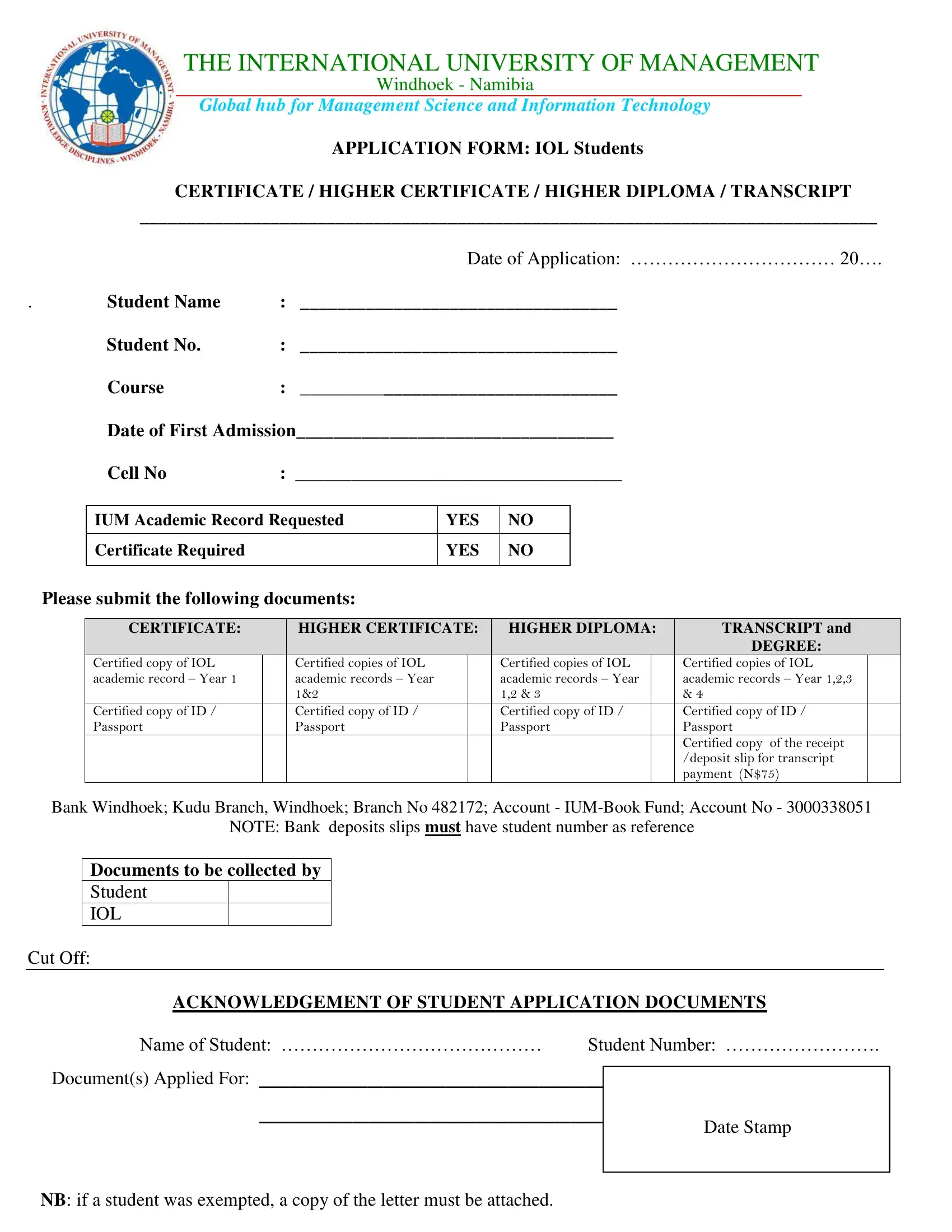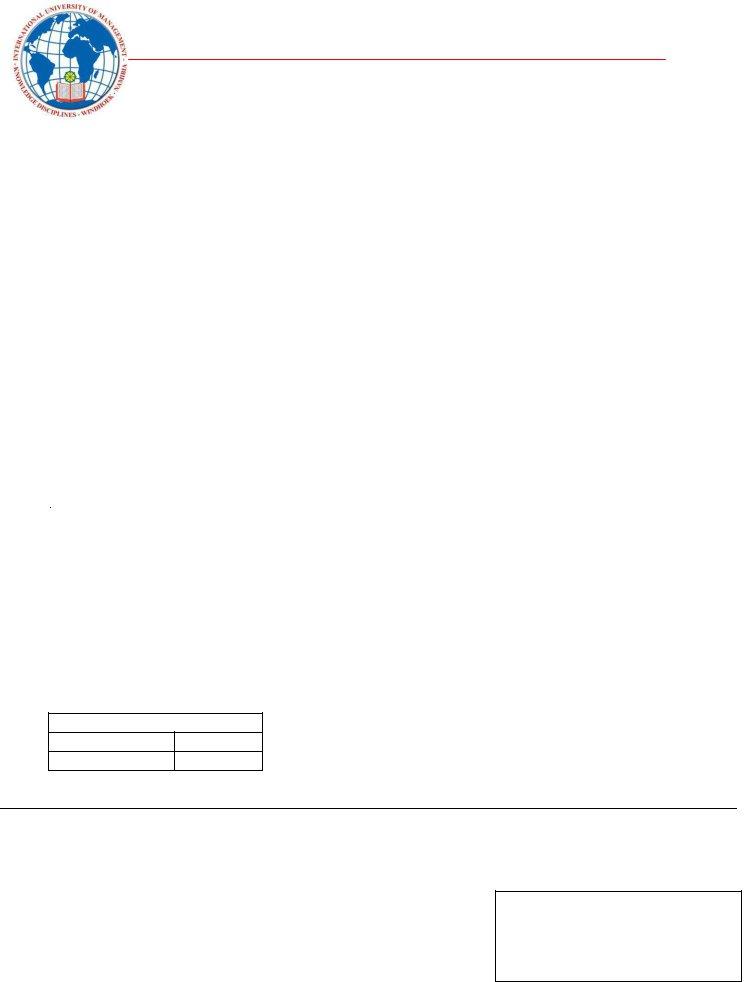ium application form can be filled out easily. Simply use FormsPal PDF editing tool to accomplish the job promptly. In order to make our editor better and less complicated to utilize, we consistently come up with new features, considering suggestions coming from our users. For anyone who is looking to begin, here is what it will take:
Step 1: Hit the "Get Form" button above. It is going to open up our tool so you could begin completing your form.
Step 2: With the help of our advanced PDF file editor, you could accomplish more than simply complete blank fields. Try all of the functions and make your forms look sublime with custom textual content incorporated, or modify the file's original input to excellence - all that comes with an ability to incorporate any graphics and sign the document off.
In an effort to finalize this PDF form, make sure you enter the information you need in each blank:
1. You'll want to complete the ium application form correctly, hence be attentive when working with the segments containing these specific blanks:
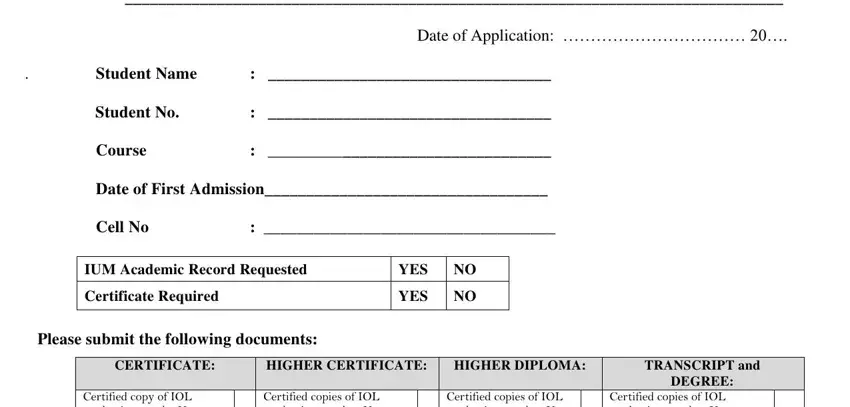
2. Once your current task is complete, take the next step – fill out all of these fields - Documents to be collected by, Cut Off, ACKNOWLEDGEMENT OF STUDENT, Student Number, Documents Applied For, Date Stamp, and NB if a student was exempted a with their corresponding information. Make sure to double check that everything has been entered correctly before continuing!
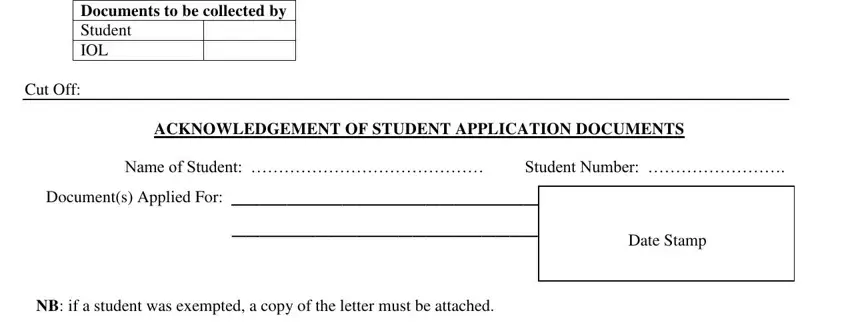
A lot of people generally get some things wrong when filling out ACKNOWLEDGEMENT OF STUDENT in this part. Ensure that you reread whatever you enter right here.
Step 3: Before finishing your document, make sure that form fields are filled out as intended. When you are satisfied with it, click on “Done." Join FormsPal right now and immediately get access to ium application form, all set for download. All alterations you make are kept , letting you modify the pdf at a later time as required. FormsPal is focused on the confidentiality of our users; we make certain that all personal data going through our system stays protected.