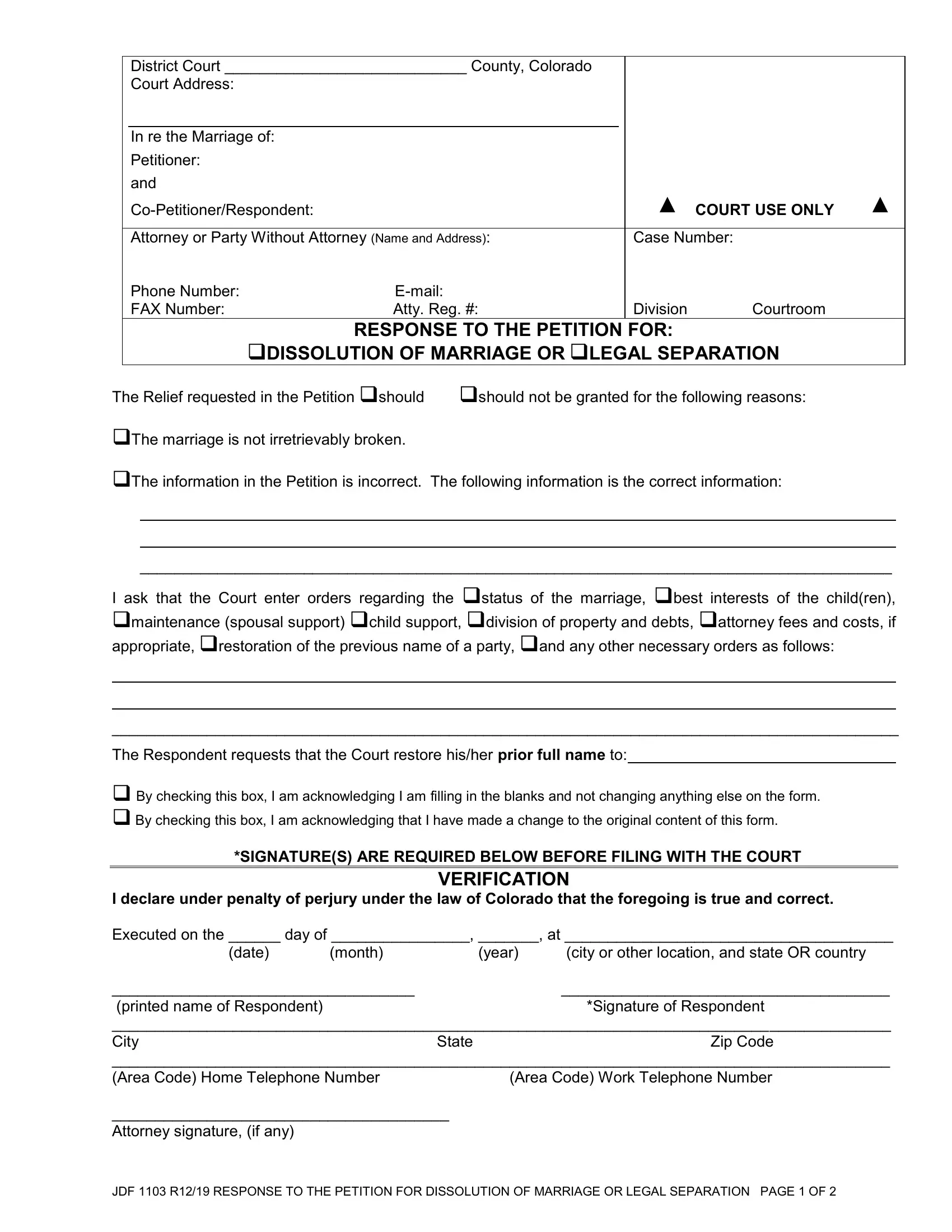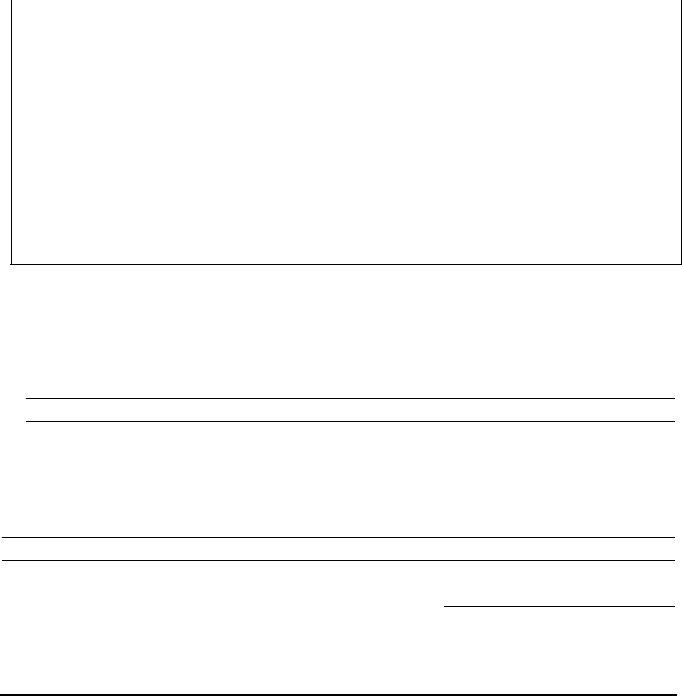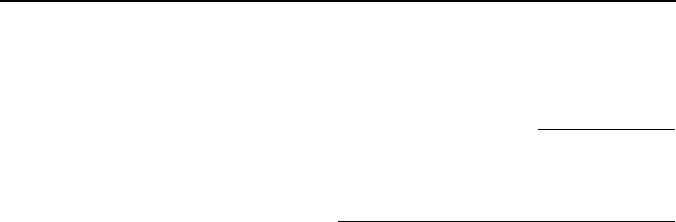colorado dissolution form can be completed online very easily. Just use FormsPal PDF tool to get the job done quickly. The tool is consistently maintained by us, acquiring useful functions and turning out to be more versatile. Getting underway is simple! All you have to do is follow the next easy steps directly below:
Step 1: Hit the "Get Form" button at the top of this webpage to open our PDF editor.
Step 2: The tool allows you to work with nearly all PDF forms in a variety of ways. Enhance it by adding any text, adjust what's already in the PDF, and place in a signature - all doable within minutes!
It is an easy task to fill out the pdf with this practical tutorial! This is what you have to do:
1. Complete your colorado dissolution form with a number of essential fields. Consider all the necessary information and make sure there is nothing neglected!
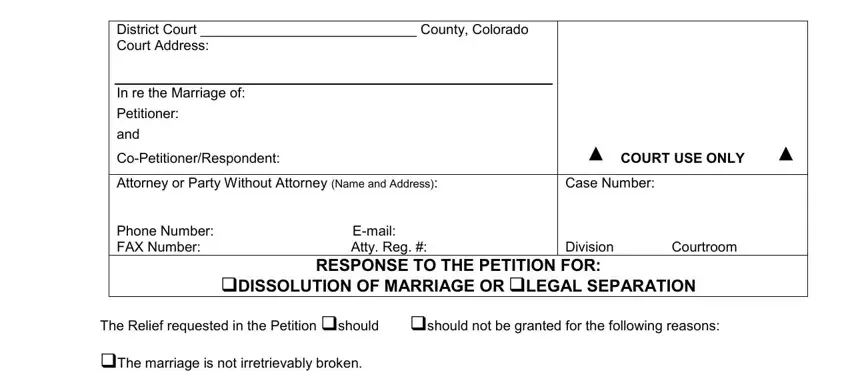
2. Once your current task is complete, take the next step – fill out all of these fields - The Relief requested in the, I ask that the Court enter orders, The Respondent requests that the, SIGNATURES ARE REQUIRED BELOW, VERIFICATION, and I declare under penalty of perjury with their corresponding information. Make sure to double check that everything has been entered correctly before continuing!
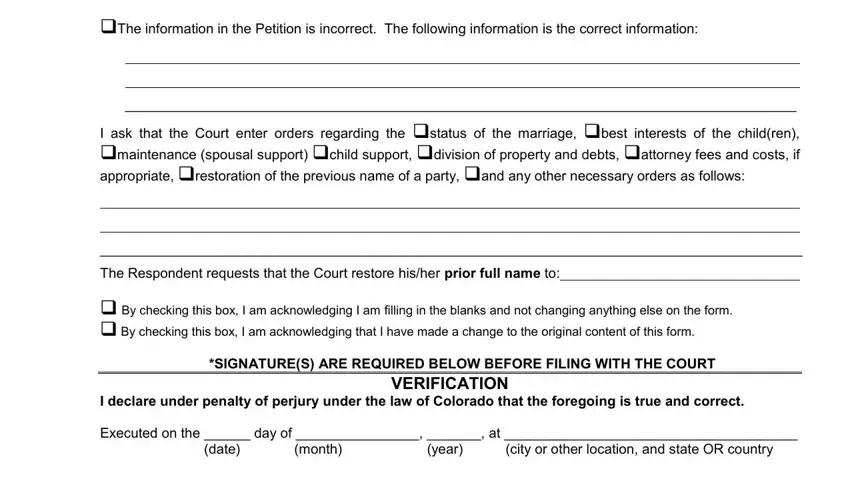
Those who work with this form frequently get some things incorrect while completing The Respondent requests that the in this area. Be certain to read again what you enter right here.
3. This next segment will be about I declare under penalty of perjury, and JDF R RESPONSE TO THE PETITION - type in each one of these fields.
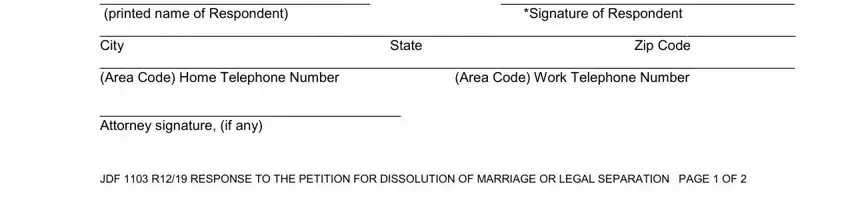
4. The subsequent subsection will require your information in the subsequent areas: CERTIFICATE OF SERVICE, I certify that on date a true and, and Your Signature. Just remember to give all needed info to go onward.
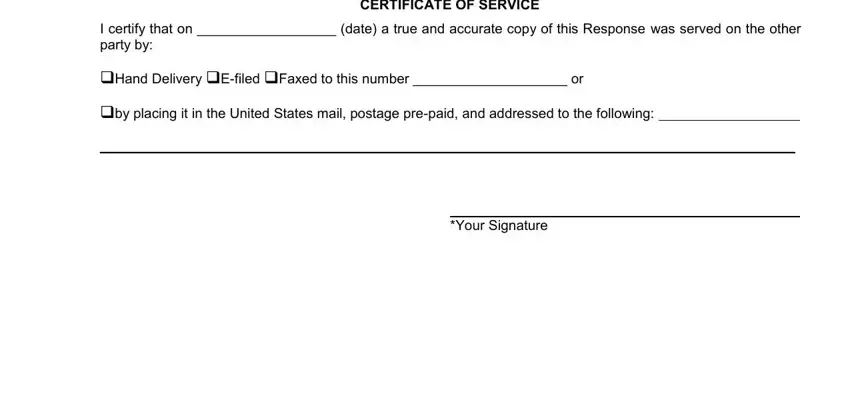
Step 3: Soon after double-checking the fields you have filled out, click "Done" and you are done and dusted! Go for a free trial plan at FormsPal and obtain immediate access to colorado dissolution form - download or edit inside your FormsPal account. We do not share the information you provide when filling out documents at our website.