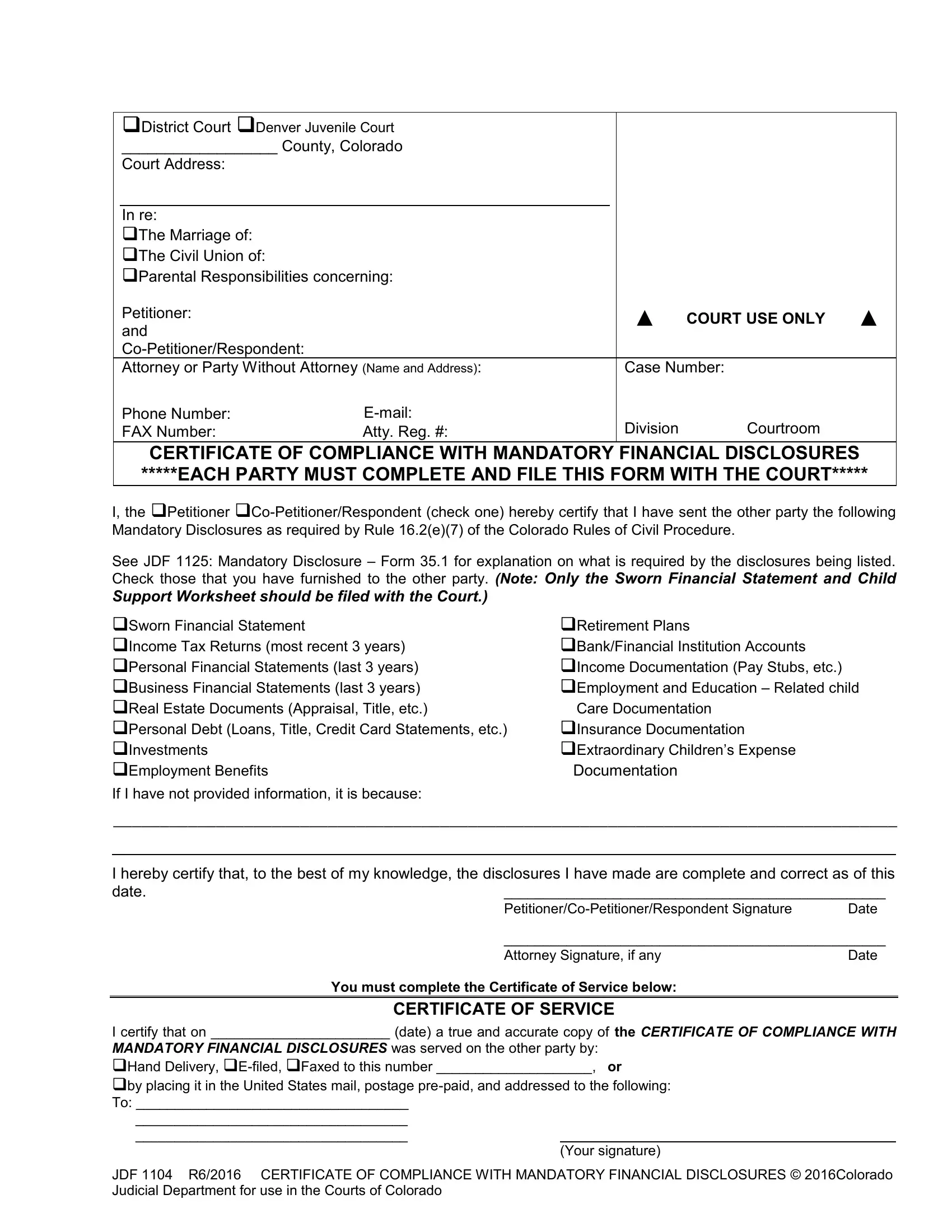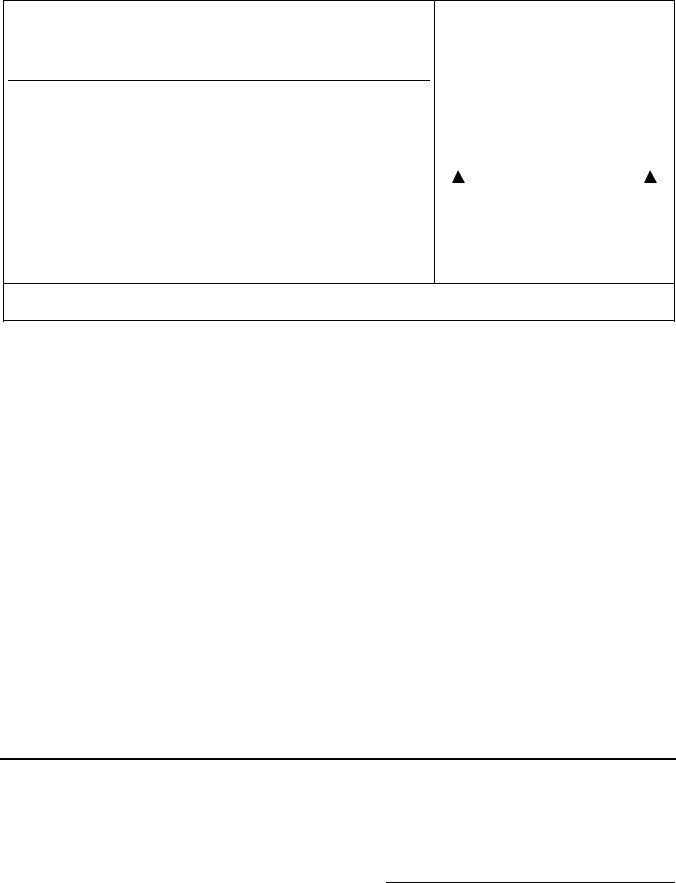Whenever you want to fill out colorado certificate compliance form, you won't have to install any applications - just try our PDF tool. To make our editor better and more convenient to use, we continuously design new features, with our users' feedback in mind. All it requires is several basic steps:
Step 1: Press the "Get Form" button above. It is going to open our pdf editor so you could start filling in your form.
Step 2: With the help of our online PDF tool, it is possible to do more than simply fill out blank fields. Express yourself and make your forms seem professional with custom text added in, or tweak the file's original input to perfection - all supported by the capability to incorporate any kind of graphics and sign it off.
Completing this document generally requires attentiveness. Make sure that all required blanks are filled in correctly.
1. The colorado certificate compliance form usually requires specific information to be entered. Be sure the next fields are complete:
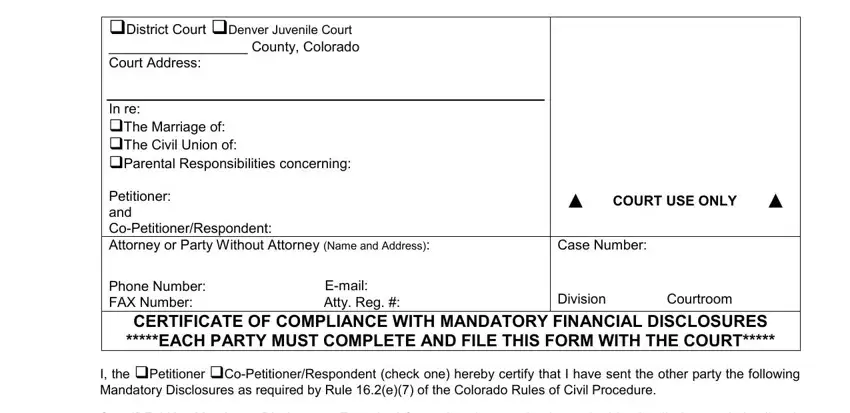
2. Once your current task is complete, take the next step – fill out all of these fields - See JDF Mandatory Disclosure, Retirement Plans BankFinancial, I hereby certify that to the best, PetitionerCoPetitionerRespondent, Date, Attorney Signature if any, Date, You must complete the Certificate, CERTIFICATE OF SERVICE, and I certify that on date a true and with their corresponding information. Make sure to double check that everything has been entered correctly before continuing!
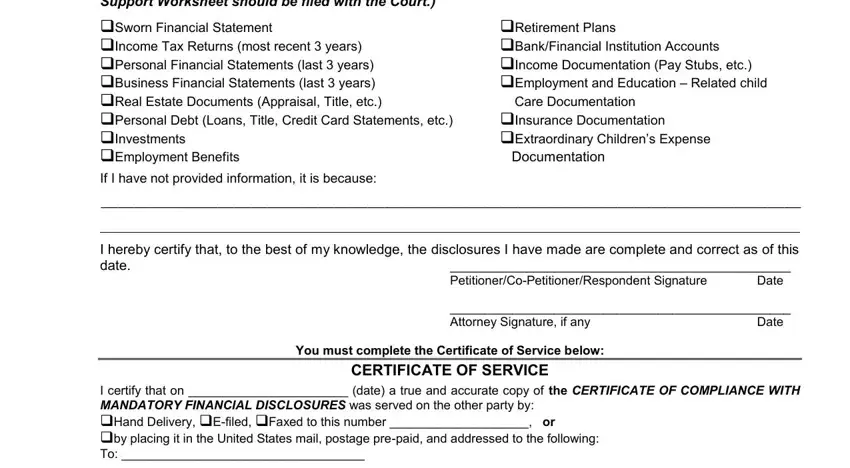
3. Completing I certify that on date a true and, Your signature, and JDF R CERTIFICATE OF COMPLIANCE is essential for the next step, make sure to fill them out in their entirety. Don't miss any details!
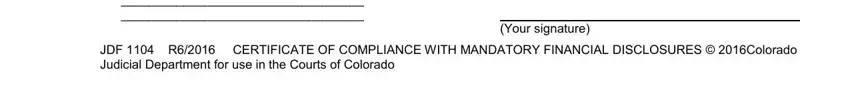
People frequently make mistakes while filling out Your signature in this area. Remember to read twice whatever you enter here.
Step 3: Make sure the details are correct and then just click "Done" to complete the task. After creating a7-day free trial account here, it will be possible to download colorado certificate compliance form or send it via email right away. The form will also be readily accessible from your personal account menu with your adjustments. FormsPal guarantees protected document completion without personal data recording or sharing. Feel at ease knowing that your data is secure here!