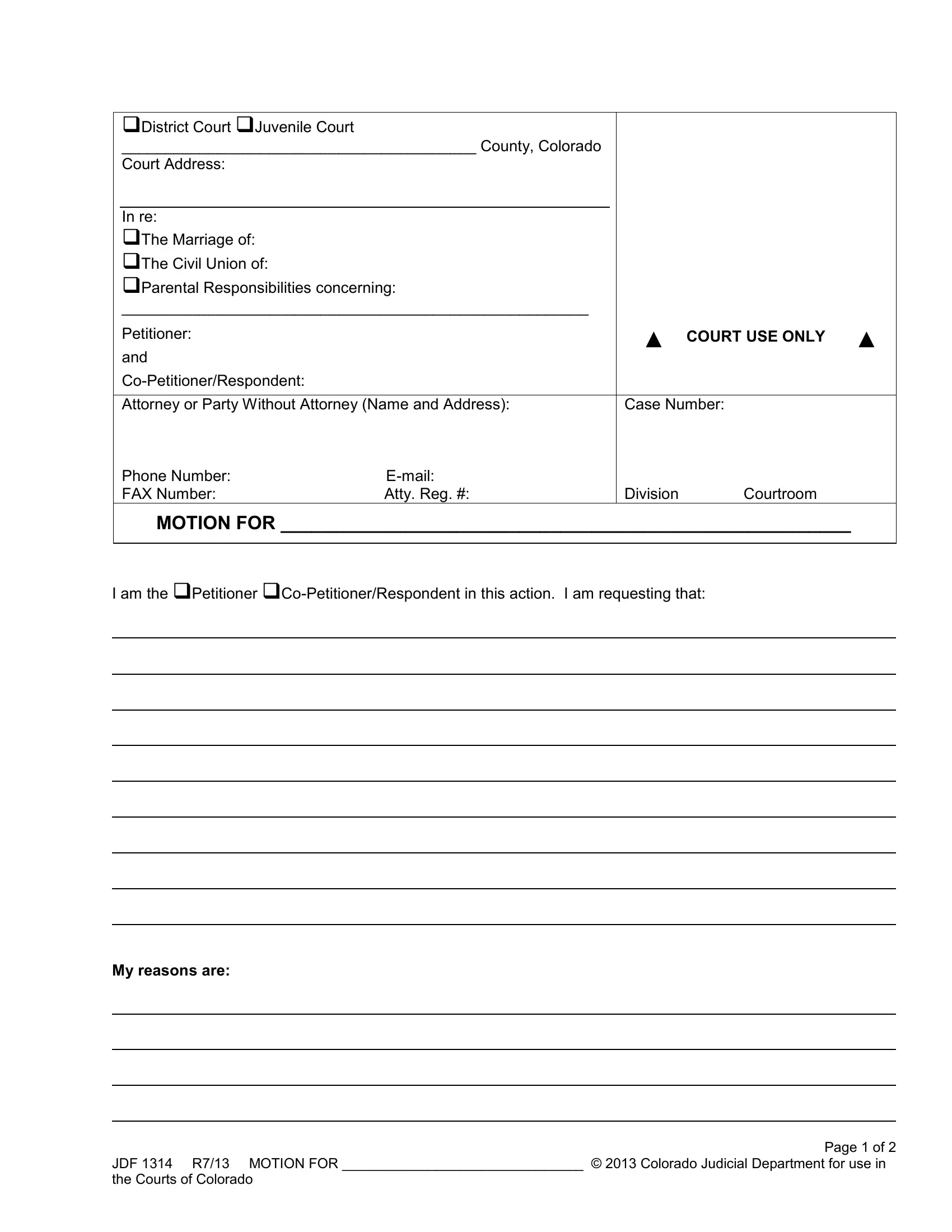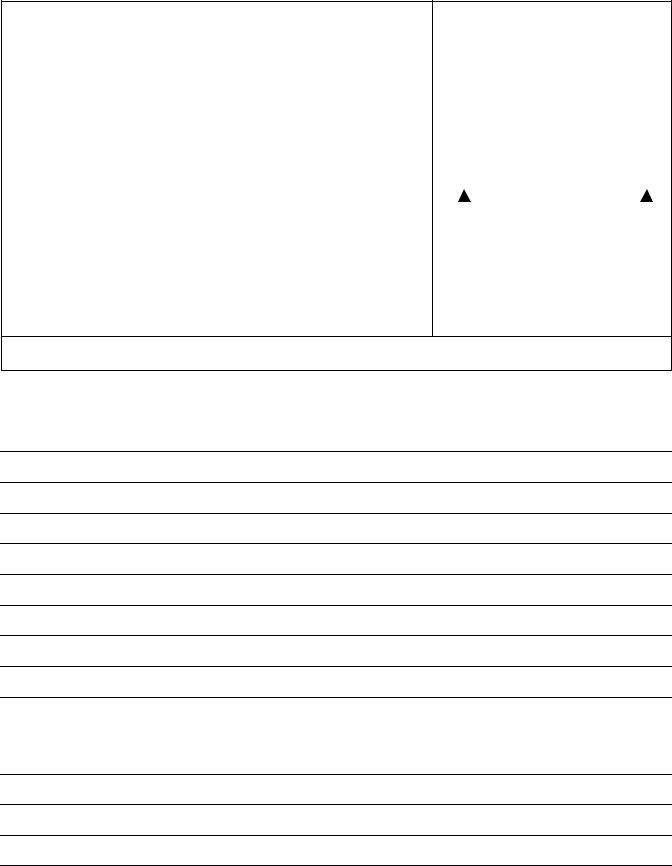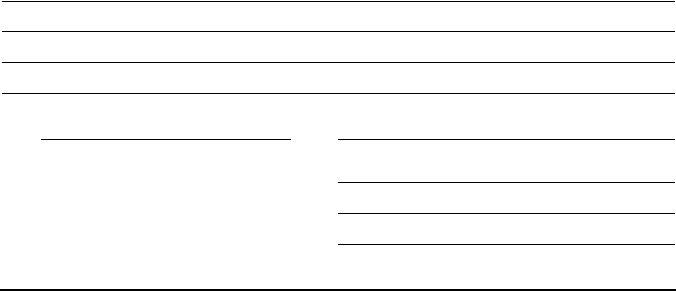With the online editor for PDFs by FormsPal, you are able to complete or change co jdf am right here. To make our editor better and easier to utilize, we continuously design new features, considering suggestions from our users. If you are seeking to start, here is what it will take:
Step 1: Just press the "Get Form Button" above on this page to start up our pdf form editor. This way, you'll find all that is required to fill out your file.
Step 2: With the help of this online PDF tool, it is possible to do more than simply fill in blank fields. Try all the features and make your docs appear perfect with custom text added, or tweak the file's original input to excellence - all comes with an ability to add any pictures and sign the PDF off.
Pay attention while filling out this form. Make certain all necessary blanks are filled in correctly.
1. Start completing the co jdf am with a group of major fields. Collect all the required information and be sure nothing is missed!
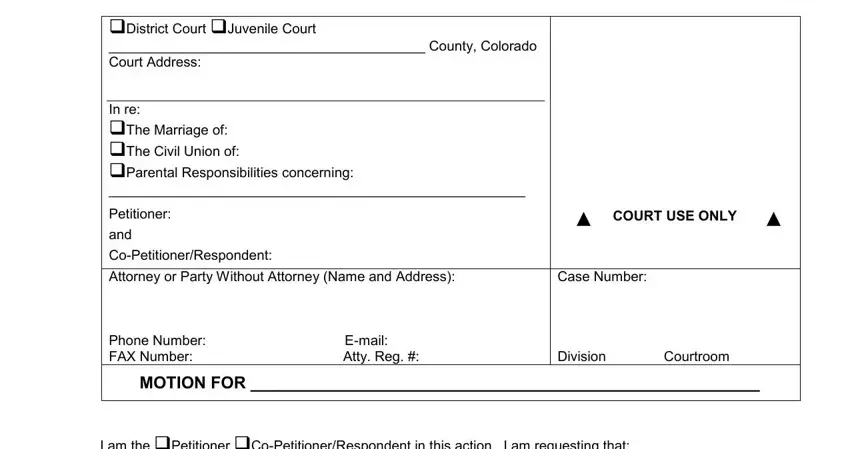
2. Once this segment is complete, you should put in the necessary details in I am the Petitioner, and My reasons are so you're able to proceed to the next stage.
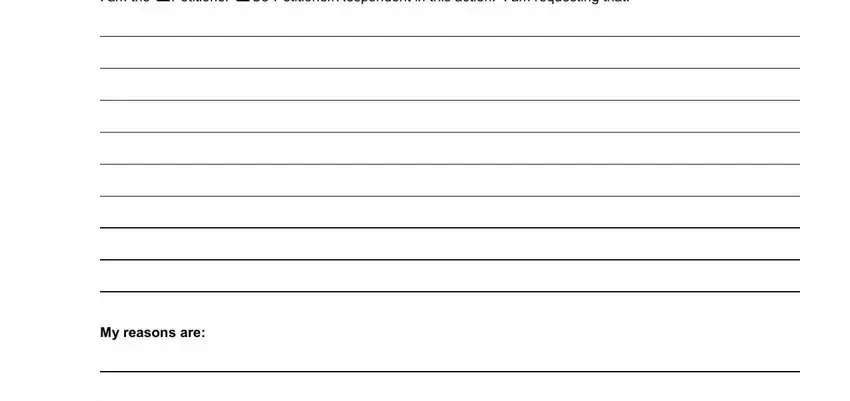
3. Through this step, have a look at JDF R MOTION FOR Colorado, and Page of. Every one of these have to be taken care of with highest precision.
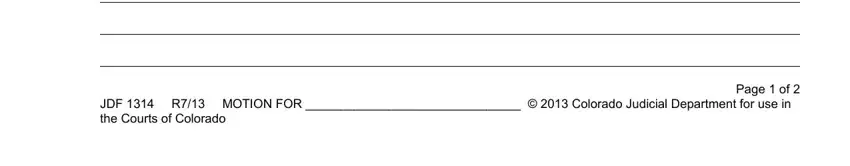
4. Now fill in the next form section! Here you have all these Date, Petitioner or, Address, City State Zip Code Area Code, I certify that on date the, and CERTIFICATE OF SERVICE blanks to complete.
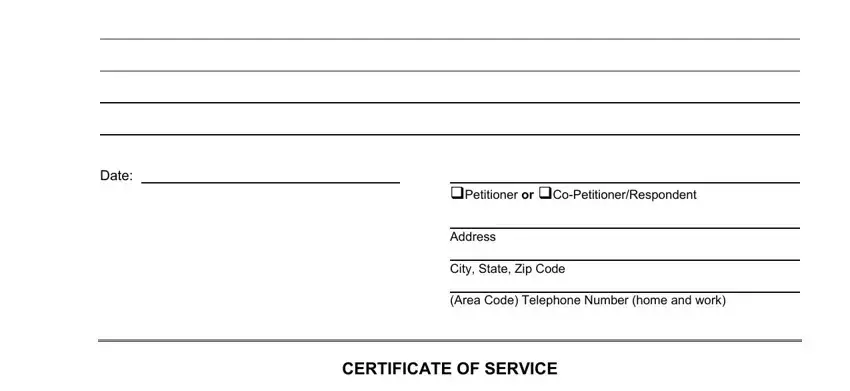
5. The final point to finalize this form is critical. You must fill out the appropriate fields, which includes I certify that on date the, Hand Delivery Efiled Faxed to this, States mail postage prepaid and, and Your signature, prior to submitting. Failing to accomplish that might give you a flawed and possibly nonvalid form!
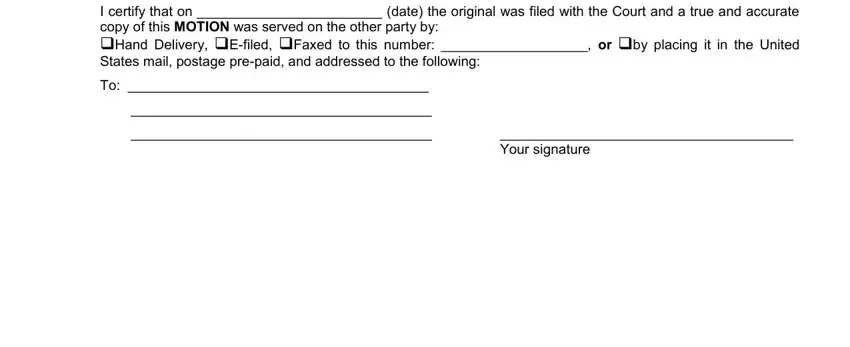
Always be extremely careful while filling out I certify that on date the and States mail postage prepaid and, because this is the part where a lot of people make mistakes.
Step 3: Once you've glanced through the information in the document, press "Done" to complete your form at FormsPal. Make a free trial subscription at FormsPal and obtain instant access to co jdf am - with all transformations kept and accessible in your FormsPal account. FormsPal is focused on the confidentiality of our users; we always make sure that all information coming through our editor stays confidential.