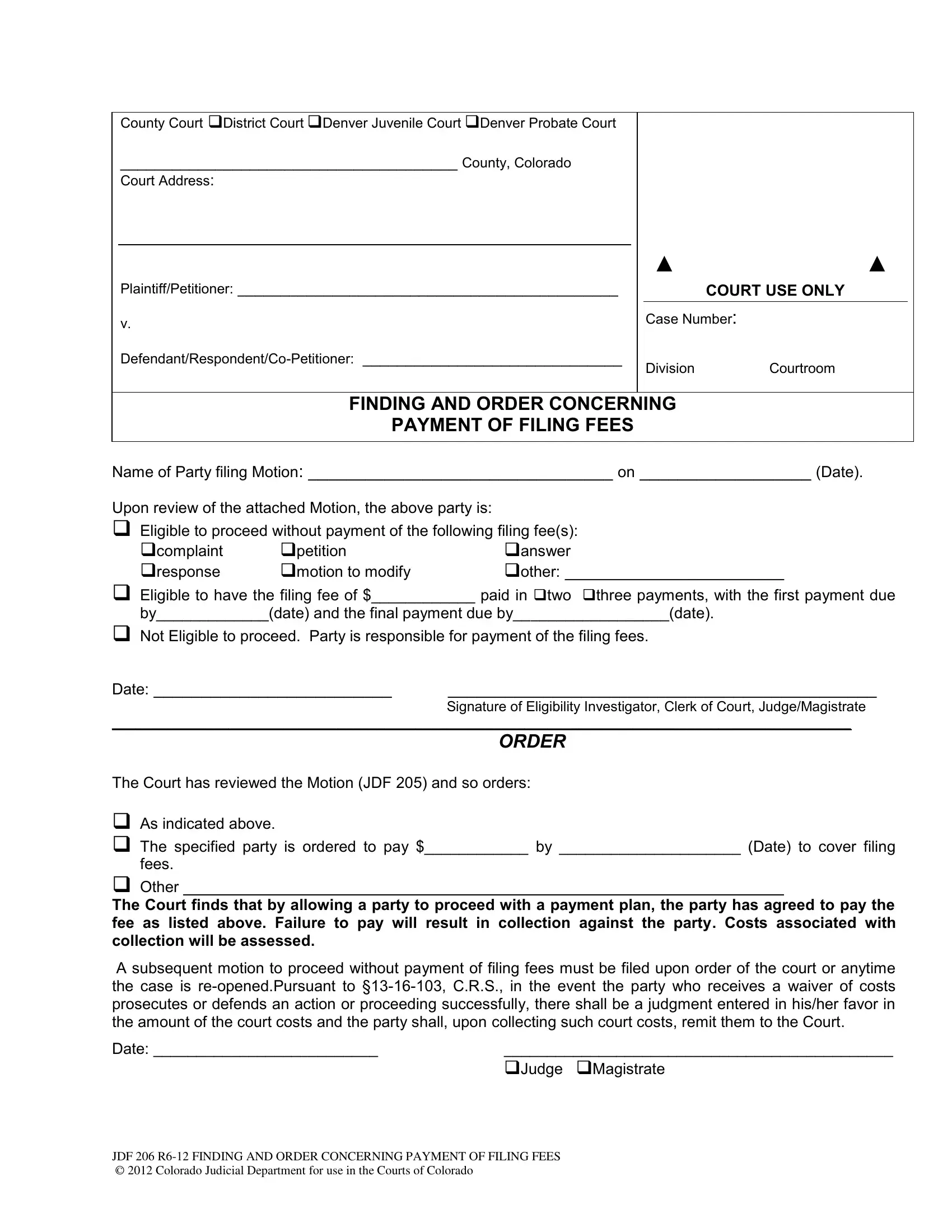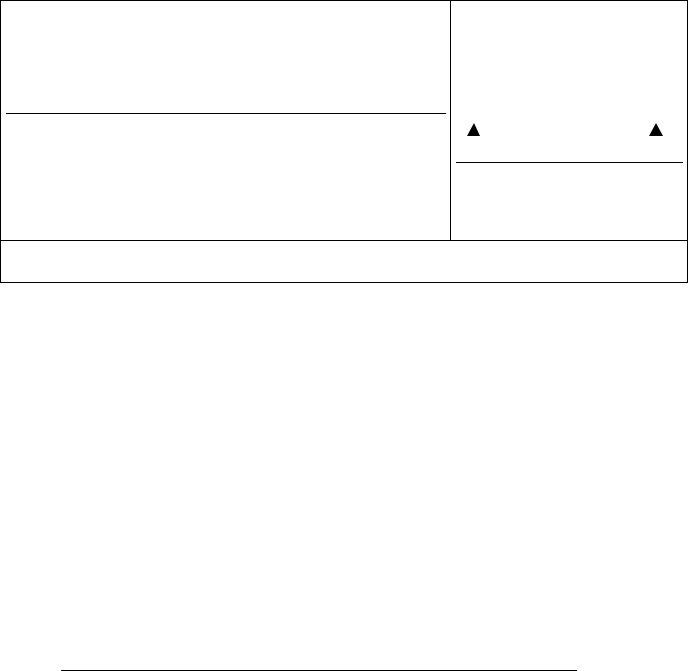Whenever you desire to fill out jdf 206, it's not necessary to install any software - just give a try to our online tool. The tool is continually upgraded by us, receiving handy features and becoming greater. Here is what you'll have to do to get started:
Step 1: Just click on the "Get Form Button" at the top of this site to launch our form editing tool. There you'll find all that is necessary to work with your document.
Step 2: With this online PDF tool, you are able to accomplish more than merely fill in forms. Express yourself and make your documents seem sublime with custom text added in, or tweak the file's original input to excellence - all that comes along with an ability to add your own pictures and sign the file off.
This form needs some specific details; in order to ensure correctness, you should heed the tips hereunder:
1. For starters, while completing the jdf 206, start with the part that includes the following fields:
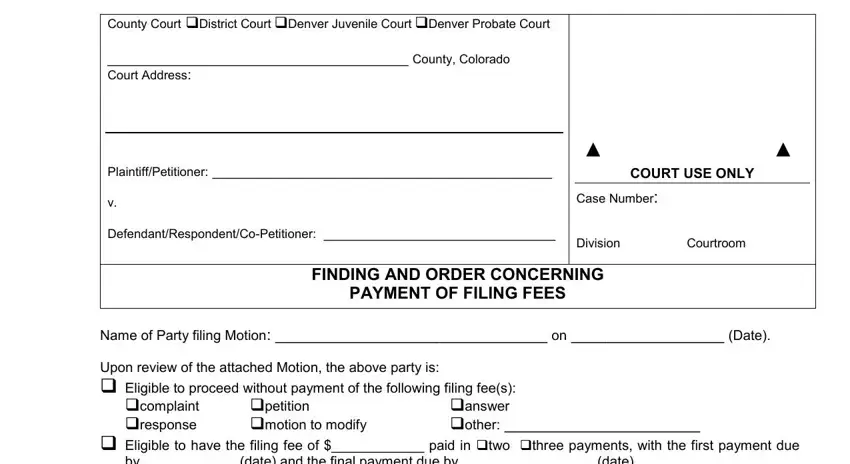
2. Just after the last array of blanks is done, proceed to enter the suitable details in all these: bydate and the final payment due, Not Eligible to proceed Party is, Date, Signature of Eligibility, ORDER, The Court has reviewed the Motion, As indicated above The specified, fees Other The Court finds that, A subsequent motion to proceed, Date, and Judge Magistrate.
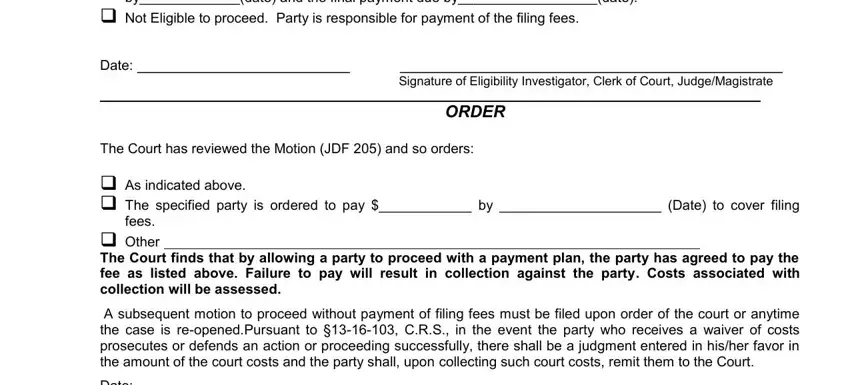
People generally make mistakes while filling out The Court has reviewed the Motion in this part. Don't forget to read again everything you type in right here.
3. Within this stage, review Date, Judge Magistrate, and JDF R FINDING AND ORDER. Every one of these will need to be filled out with greatest attention to detail.
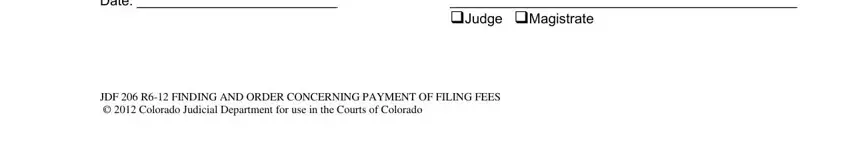
Step 3: Check the information you've entered into the form fields and hit the "Done" button. After getting afree trial account at FormsPal, you'll be able to download jdf 206 or email it without delay. The document will also be accessible in your personal account with all your edits. Here at FormsPal.com, we endeavor to be certain that all your information is kept private.