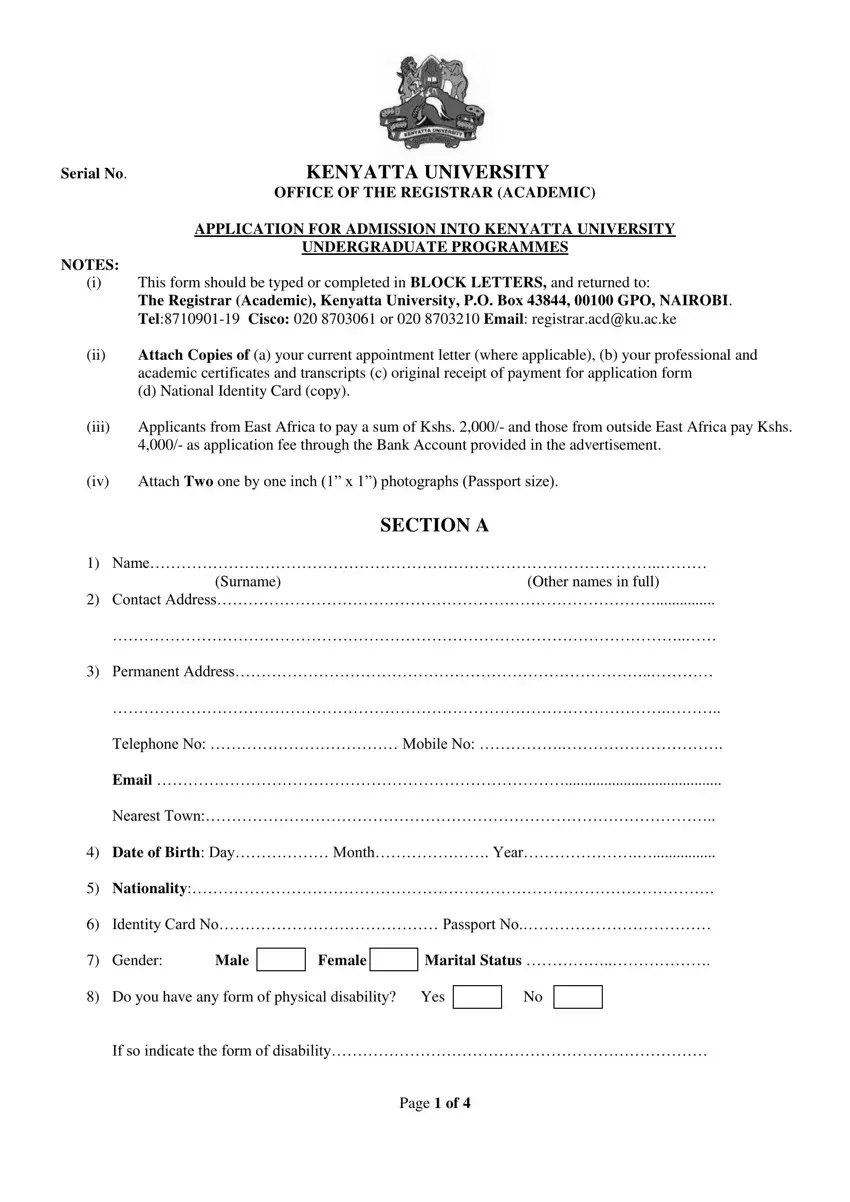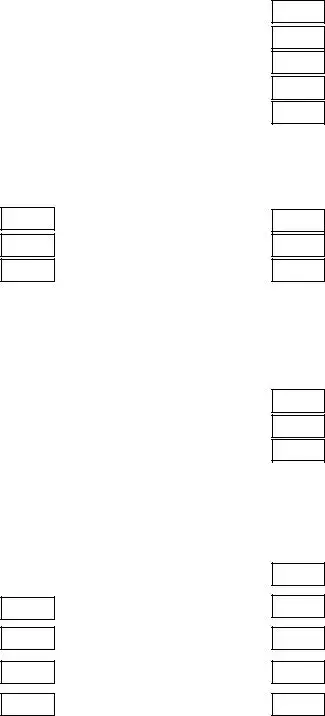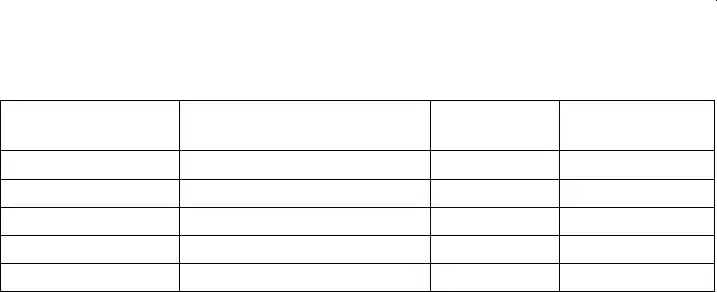The notion around our PDF editor was to help it become as convenient as possible. You'll find the general process of filling out ku application form really easy once you keep to these steps.
Step 1: Click the button "Get Form Here".
Step 2: So you will be on the file edit page. You'll be able to add, customize, highlight, check, cross, insert or delete fields or words.
To be able to prepare the document, type in the content the program will request you to for each of the following areas:
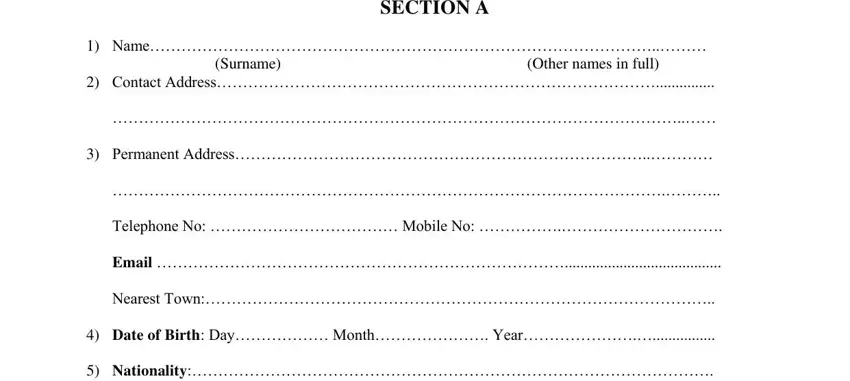
Write the information in Identity Card No Passport No, Gender, Male, Female, Marital Status, Do you have any form of physical, If so indicate the form of, and Page of.
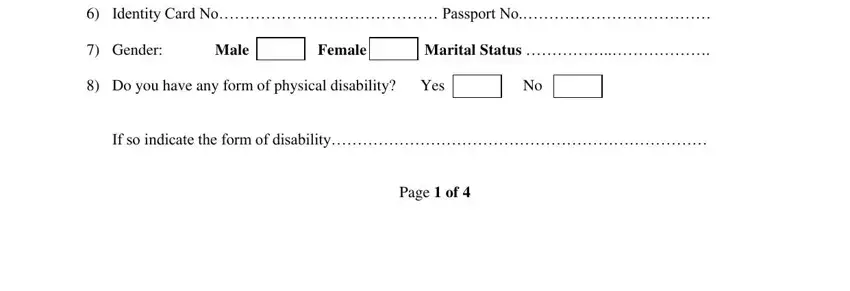
The application will request you to provide certain key data to effortlessly fill in the section Name of DegreeDiplomaCertificate, Mode of study Tick as appropriate, Full Time Preferred Campus To be, Nyeri Campus, Main Campus KU Parklands Campus, Mombasa Campus, Nakuru Campus, KIST Centre, City Campus, Part Time Evening and Weekends, Parklands Campus City Campus, Nakuru Campus, Kericho Campus, and Embu Campus.
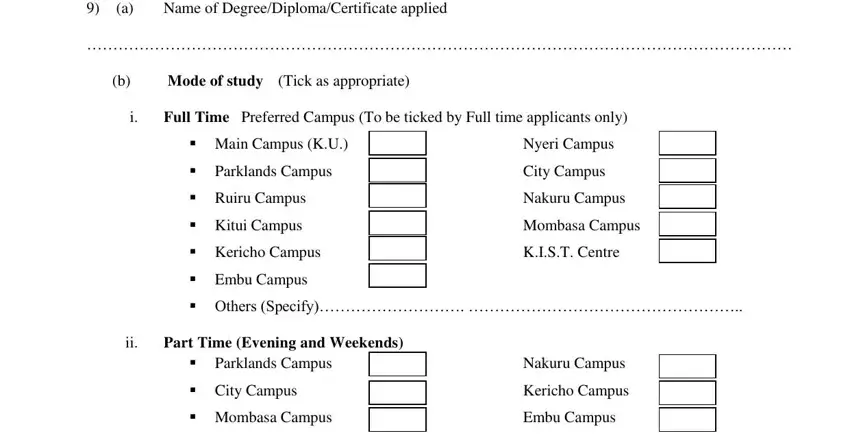
Identify the rights and responsibilities of the parties within the paragraph Others Specify, iii, Institution Based To be ticked by, Main Campus KU Kitui Campus, Mombasa Campus, Kericho Campus, Nakuru Campus, Others Specify, iv Open Learning Digital School, Nairobi, Nakuru, Kisumu, Embu, Nyeri, and Mombasa.
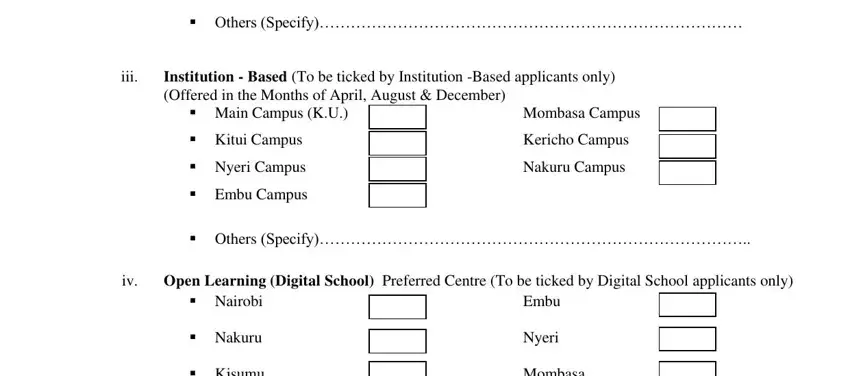
Check the fields Kisumu, Kakamega, Marsabit, Mombasa, Garissa, Kericho, Others Specify, and Page of and then fill them out.
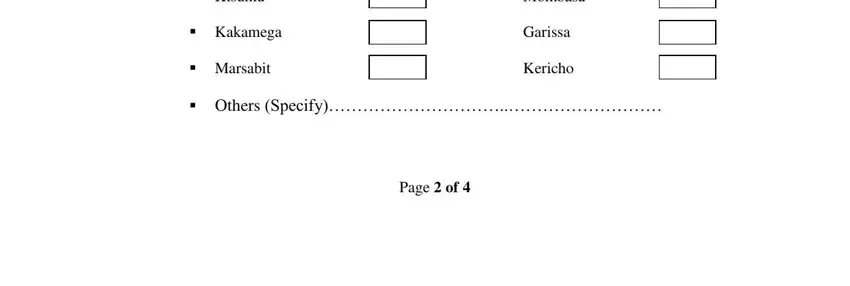
Step 3: Choose "Done". Now you may export your PDF form.
Step 4: Have at least a couple of copies of the document to keep away from all of the possible concerns.