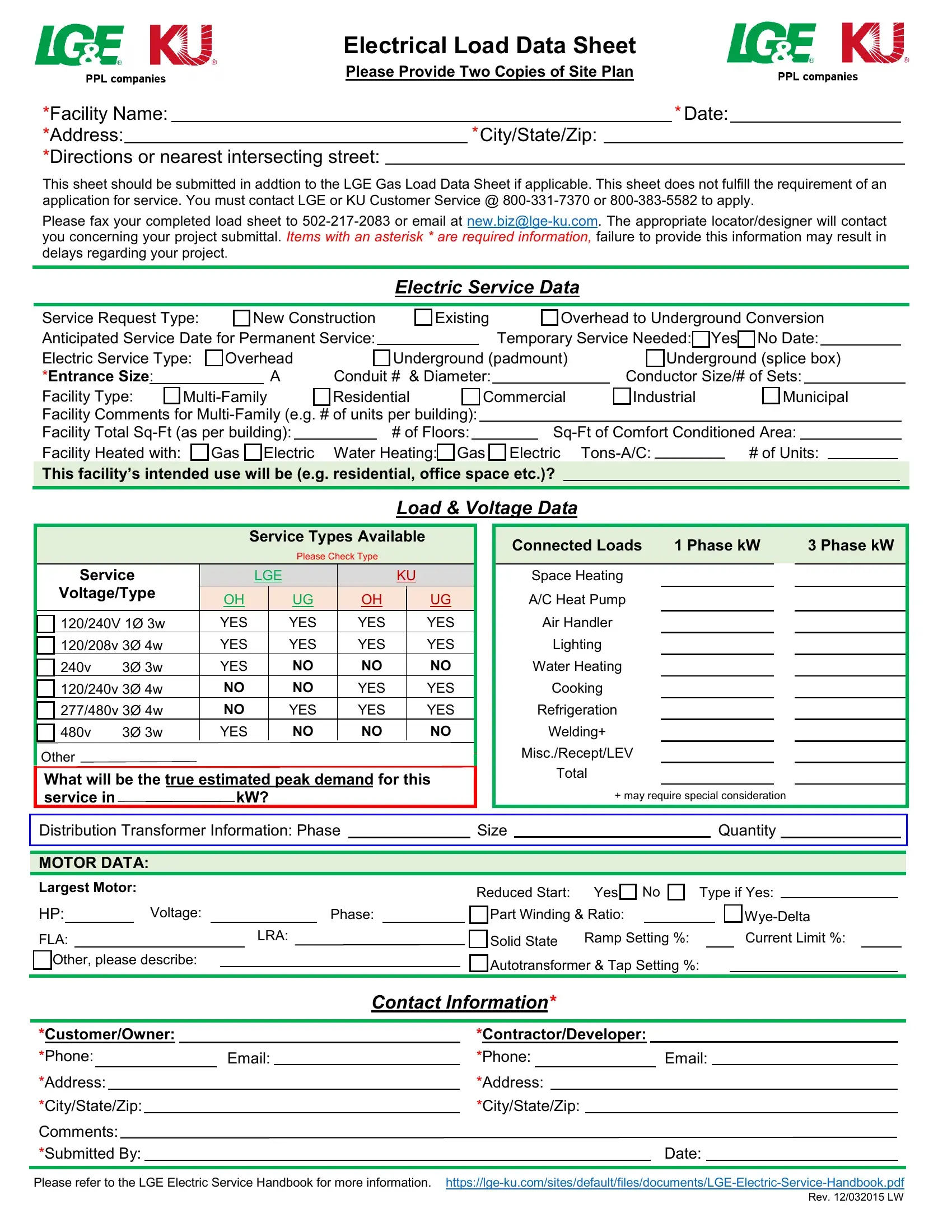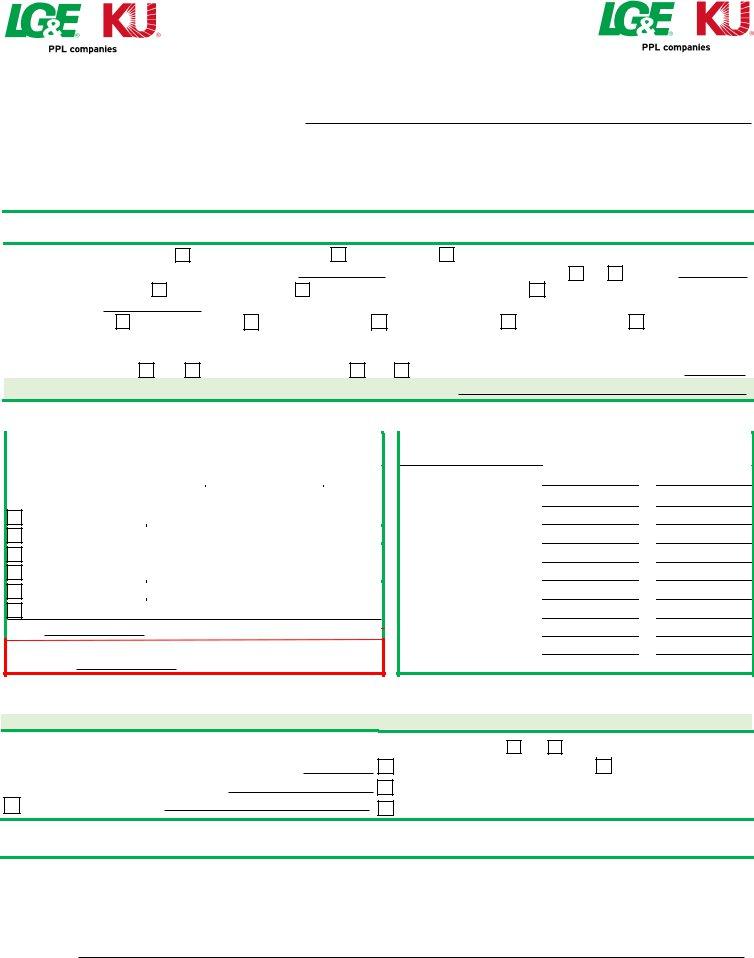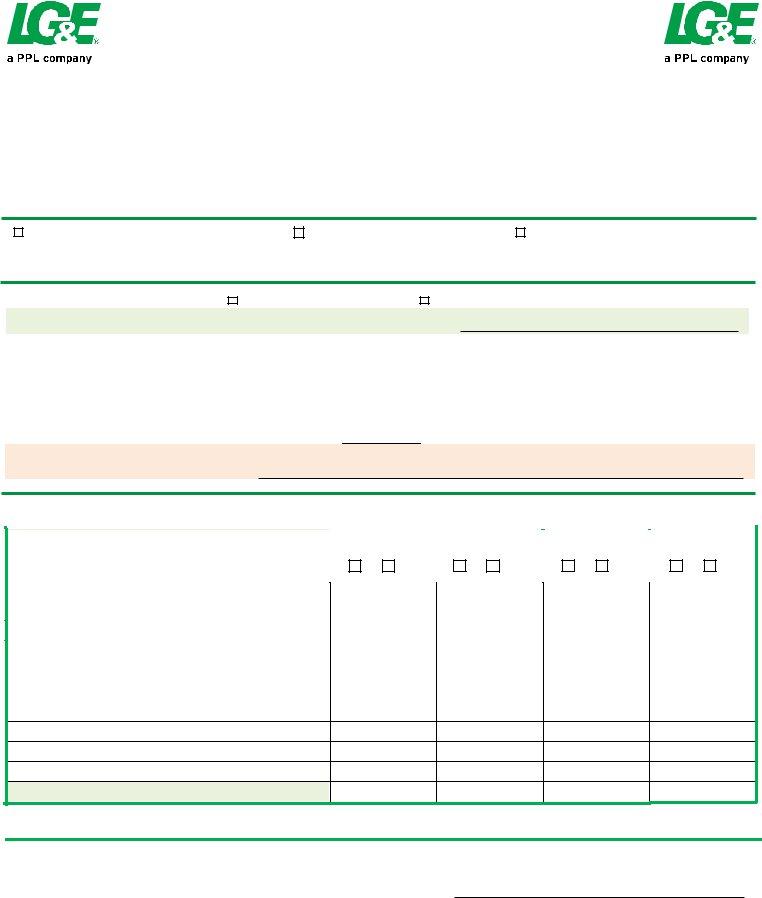You may prepare ku load data pdf effortlessly with our PDFinity® editor. The tool is constantly upgraded by our team, getting useful functions and becoming greater. Starting is effortless! Everything you need to do is take these basic steps down below:
Step 1: Press the "Get Form" button above on this webpage to open our editor.
Step 2: Using our online PDF editing tool, it is easy to accomplish more than simply fill in blank fields. Edit away and make your forms look high-quality with custom text put in, or optimize the original input to excellence - all comes along with the capability to add any type of graphics and sign the document off.
This document needs some specific information; in order to guarantee accuracy, please be sure to pay attention to the suggestions below:
1. When completing the ku load data pdf, ensure to complete all of the essential blanks within its corresponding form section. This will help to facilitate the work, allowing for your details to be processed promptly and accurately.
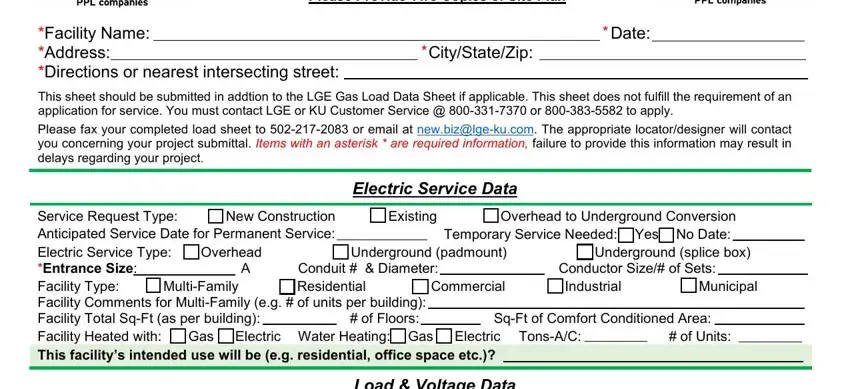
2. When this selection of blank fields is filled out, proceed to enter the relevant information in all these - Service, VoltageType, V Ø w, v Ø w, v Ø w, Service Types Available, Please Check Type, LGE, YES, YES, YES, YES, YES, YES, and YES.
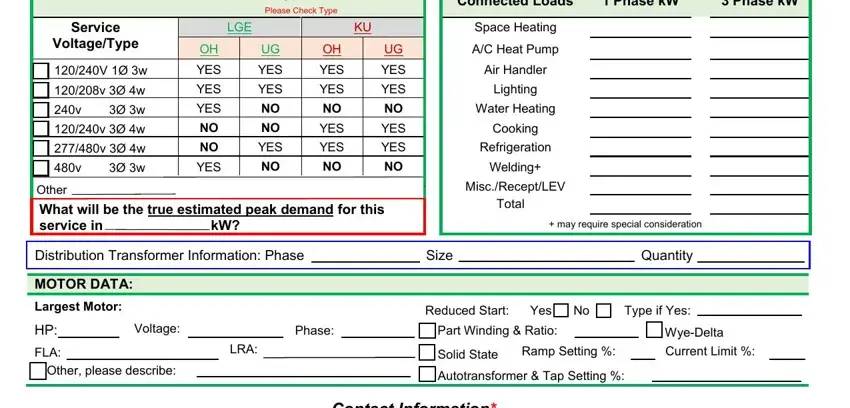
3. Completing CustomerOwner Phone, Email, Address, CityStateZip, Comments Submitted By, Contact Information, ContractorDeveloper, Phone, Address, CityStateZip, Email, Date, and Please refer to the LGE Electric is essential for the next step, make sure to fill them out in their entirety. Don't miss any details!
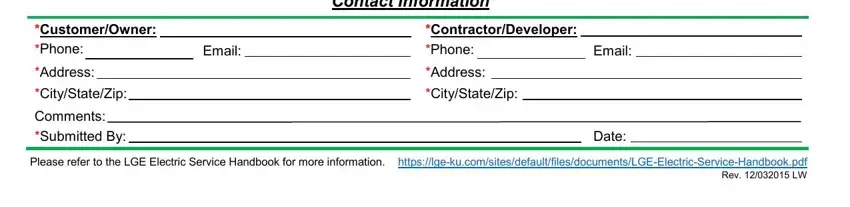
4. Filling in Please Provide Two Copies of Site, Facility Name Address Directions, CityStateZip, Date, This sheet should be submitted in, Preliminary Construction Bid Use, Note All preliminary submissions, revisions that affect total, Service Request Type, New Construction, Existing Construction, This facilitys intended use will, If requesting new service, PVC Schedule sleeve installed, and feet is essential in this fourth form section - be sure to take the time and be mindful with every single blank!
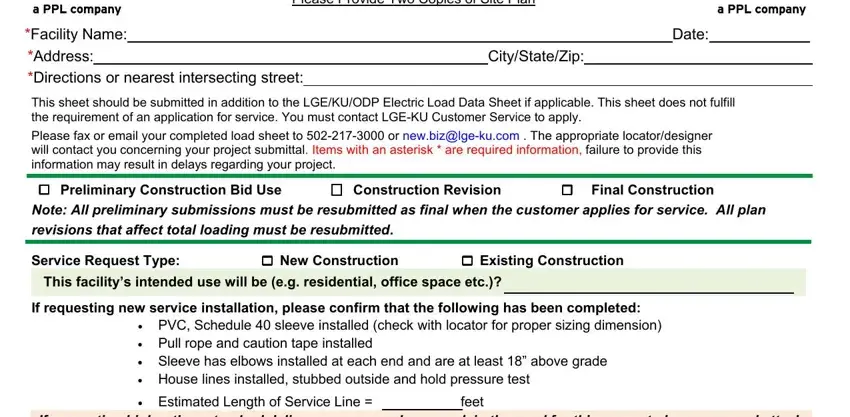
A lot of people often make mistakes when filling out This facilitys intended use will in this part. Ensure you reread everything you type in right here.
5. The document has to be finalized by going through this part. Below you can see a comprehensive listing of blank fields that need accurate information for your document usage to be accomplished: If requesting higher than standard, Total Gas Connected Loads TCL on, Requested House Line Delivery, Please Check oz or psig, oz psig, oz psig, oz psig, oz psig, Gas Load Type, BTUH, BTUH, BTUH, BTUH, Building, and Building.
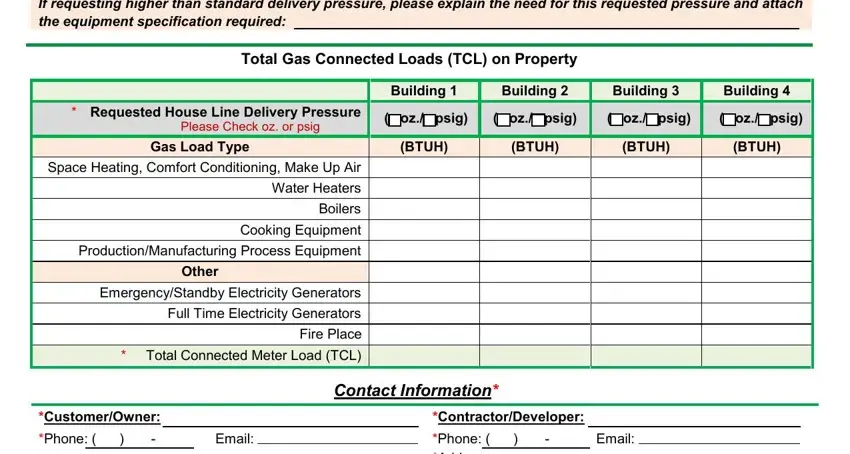
Step 3: Proofread what you've typed into the form fields and then click on the "Done" button. Sign up with FormsPal today and instantly get access to ku load data pdf, all set for download. Every edit made is conveniently kept , allowing you to edit the file at a later time when necessary. With FormsPal, you can certainly fill out forms without the need to get worried about personal information leaks or records being shared. Our protected platform helps to ensure that your private data is stored safely.