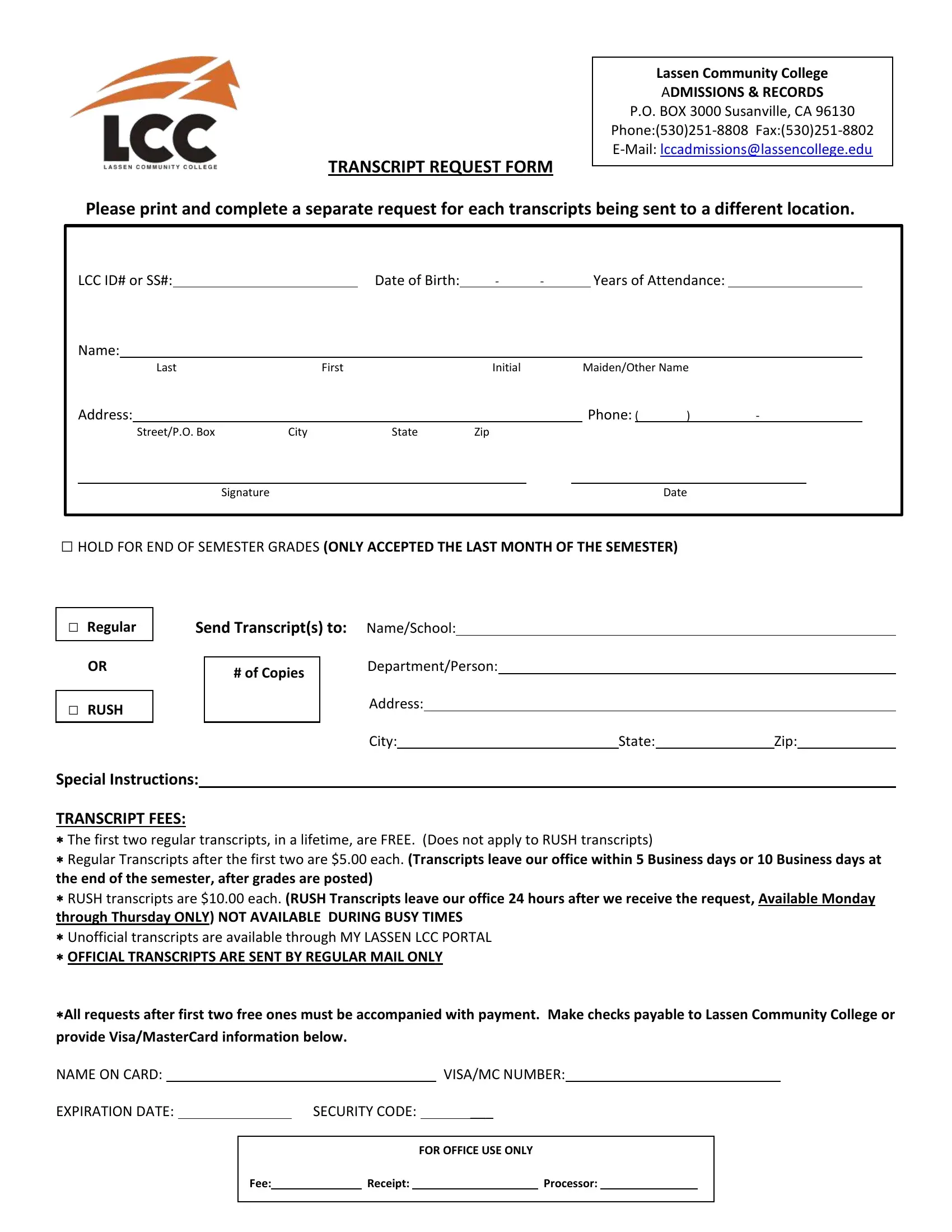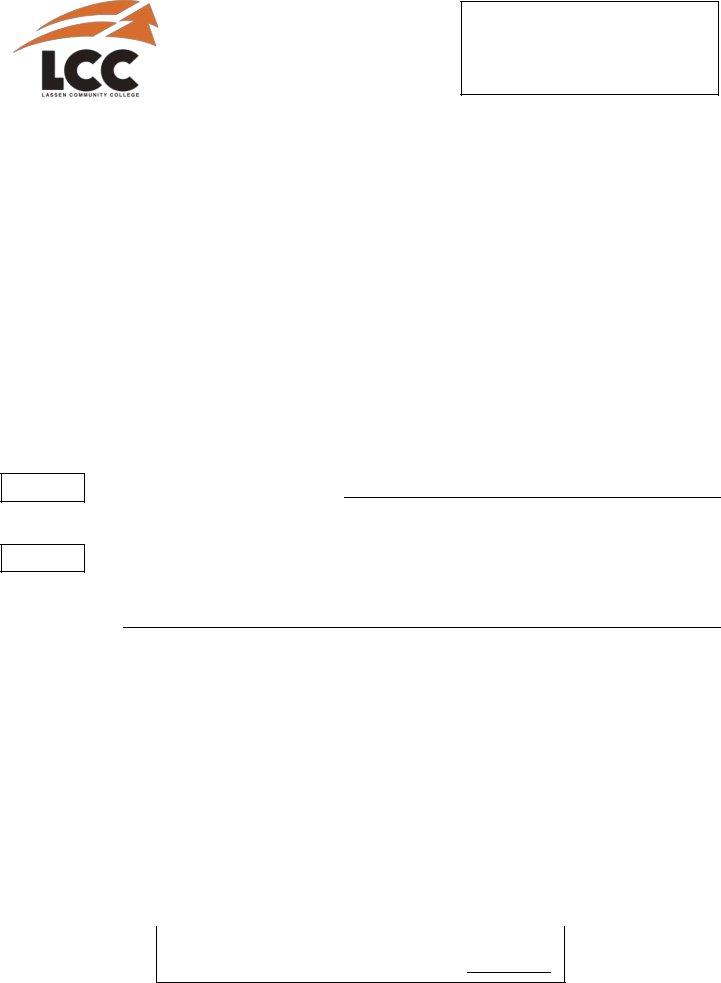You'll be able to fill out lassen college transcript without difficulty in our PDFinity® online PDF tool. Our professional team is constantly working to improve the tool and insure that it is much better for clients with its multiple features. Bring your experience one step further with constantly developing and amazing options we provide! Starting is easy! Everything you need to do is take these simple steps down below:
Step 1: Firstly, access the pdf tool by pressing the "Get Form Button" at the top of this webpage.
Step 2: With the help of this state-of-the-art PDF editor, you'll be able to accomplish more than merely complete blanks. Edit away and make your docs look sublime with customized text added in, or tweak the original content to perfection - all comes along with an ability to add your personal images and sign the document off.
Completing this form calls for attention to detail. Ensure that all mandatory blanks are completed correctly.
1. Begin completing the lassen college transcript with a number of essential blanks. Consider all of the important information and make sure nothing is neglected!
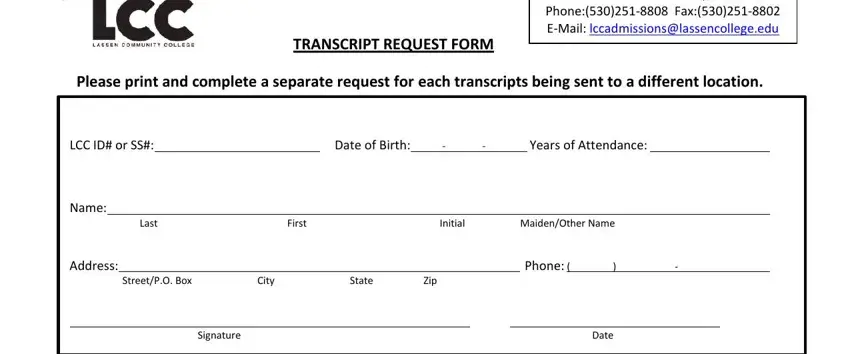
2. Once your current task is complete, take the next step – fill out all of these fields - HOLD FOR END OF SEMESTER GRADES, Regular Send Transcripts to, OR DepartmentPerson, of Copies, RUSH Address, City, State, Zip, Special Instructions, and TRANSCRIPT FEES The first two with their corresponding information. Make sure to double check that everything has been entered correctly before continuing!
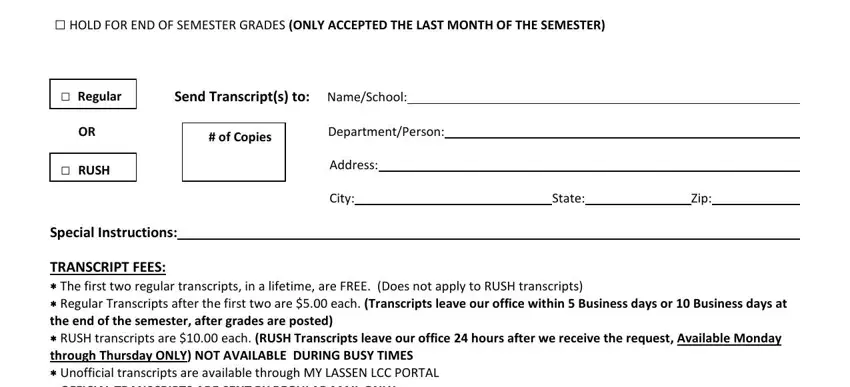
3. This next part is related to TRANSCRIPT FEES The first two, NAME ON CARD, VISAMC NUMBER, EXPIRATION DATE, SECURITY CODE, FOR OFFICE USE ONLY, Fee, Receipt, and Processor - fill in all these blank fields.
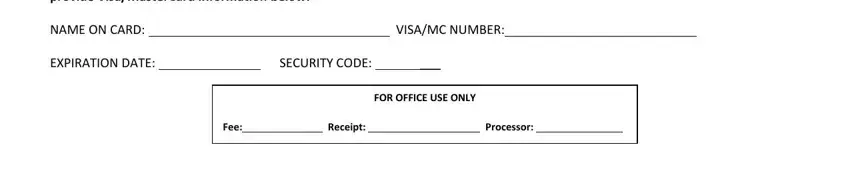
Be very attentive while filling out Fee and NAME ON CARD, since this is the part in which a lot of people make some mistakes.
Step 3: Confirm that the information is accurate and then click on "Done" to continue further. Right after creating afree trial account here, it will be possible to download lassen college transcript or email it directly. The document will also be easily accessible through your personal account page with your every single edit. FormsPal ensures your data confidentiality via a secure system that never records or shares any kind of private information involved in the process. Be confident knowing your docs are kept confidential every time you work with our service!