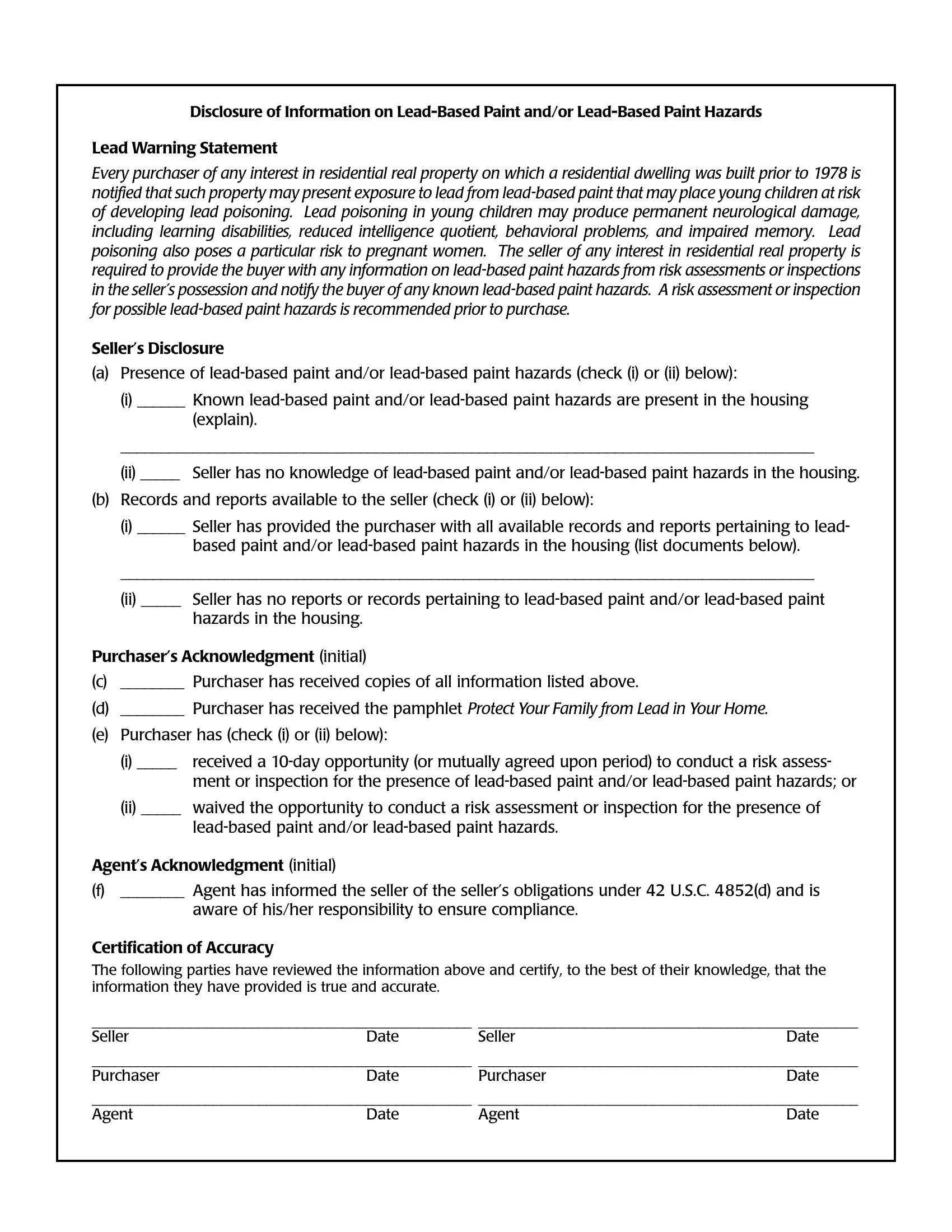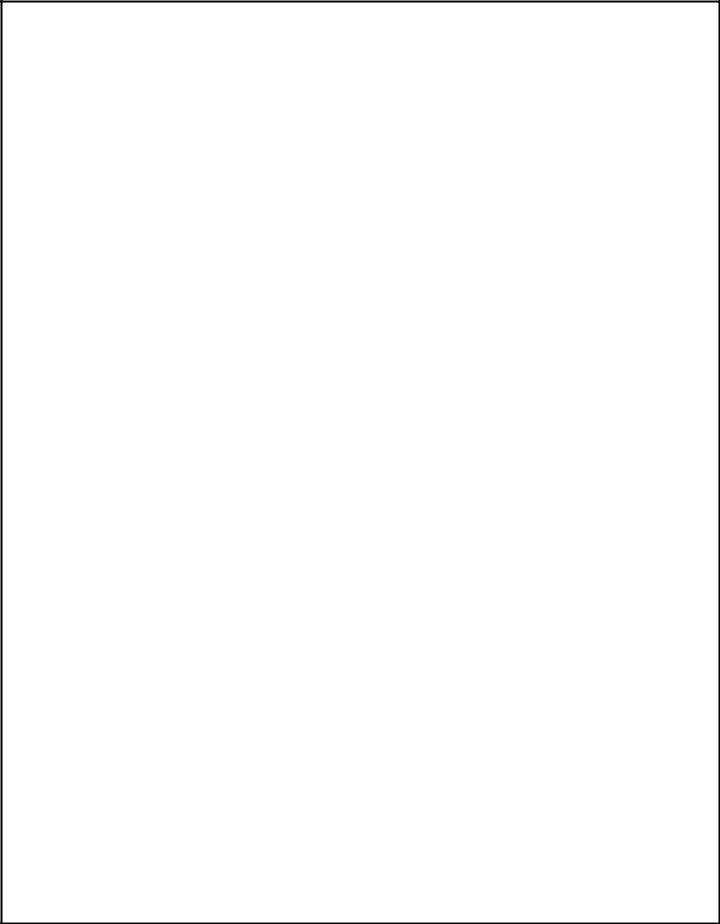Using the online PDF tool by FormsPal, you are able to complete or edit based paint statement right here. Our team is aimed at providing you with the best possible experience with our tool by regularly adding new capabilities and improvements. With all of these updates, using our editor becomes easier than ever before! With some basic steps, you may start your PDF editing:
Step 1: Just hit the "Get Form Button" above on this webpage to access our pdf editing tool. Here you'll find all that is required to fill out your file.
Step 2: The tool enables you to customize your PDF in various ways. Transform it with your own text, correct original content, and put in a signature - all at your disposal!
It really is easy to complete the form with our practical tutorial! This is what you should do:
1. It's very important to fill out the based paint statement correctly, hence be careful when filling out the sections including these specific fields:
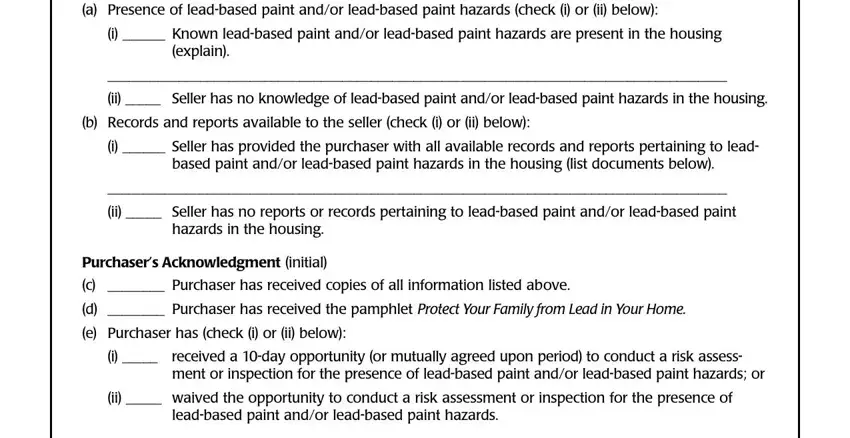
2. Soon after performing this section, go on to the next stage and fill in all required particulars in these blanks - Agents Acknowledgment initial f, aware of hisher responsibility to, Certification of Accuracy The, Date, Seller Purchaser Agent, Purchaser, Agent, Date, Date, Seller, Date, Date, and Date.
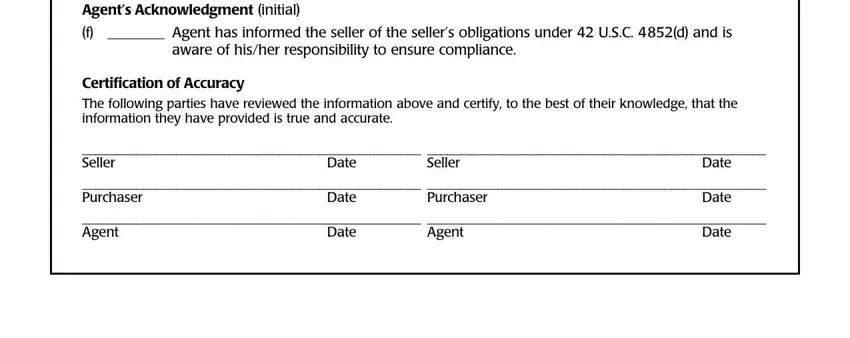
It's simple to make an error while completing the Date, hence ensure that you look again before you finalize the form.
Step 3: Make sure that the information is right and then simply click "Done" to progress further. Get hold of the based paint statement as soon as you register here for a free trial. Readily view the form inside your personal cabinet, together with any edits and adjustments conveniently saved! FormsPal offers risk-free form editor without personal information record-keeping or sharing. Rest assured that your data is safe with us!