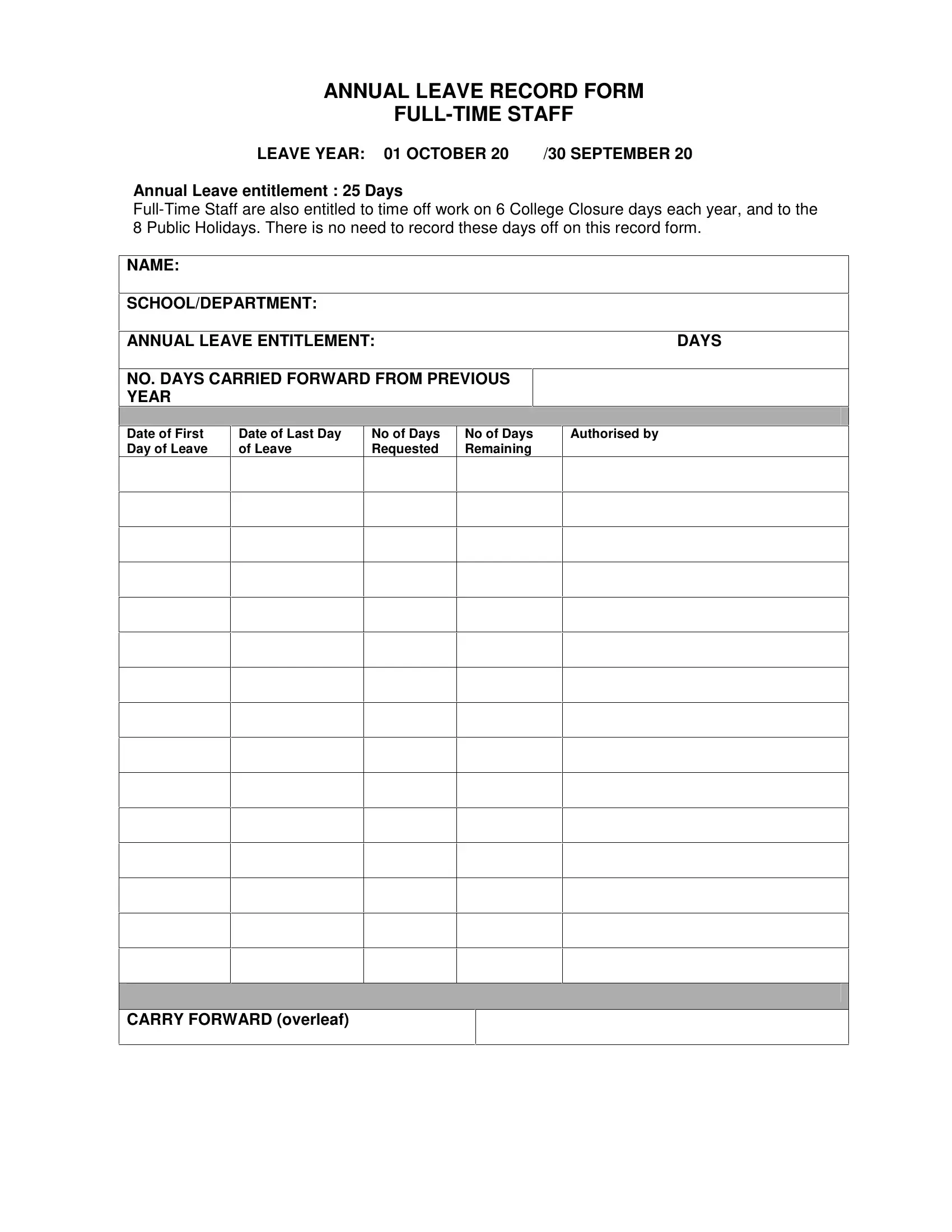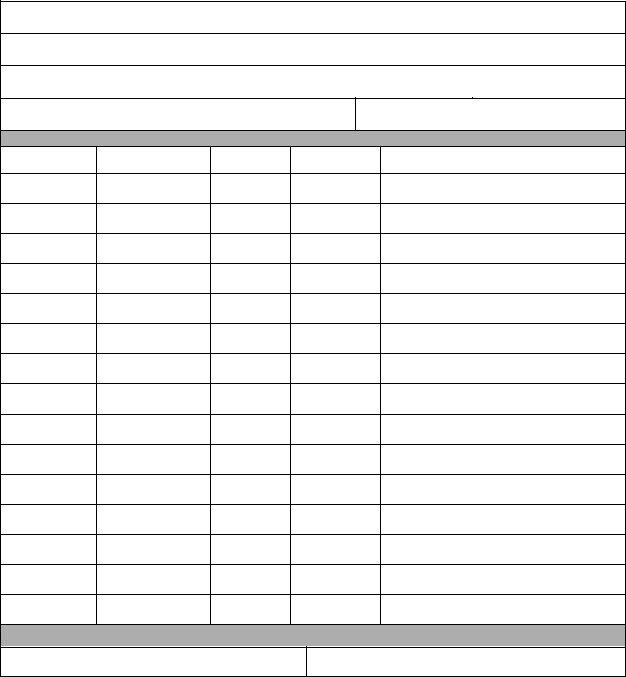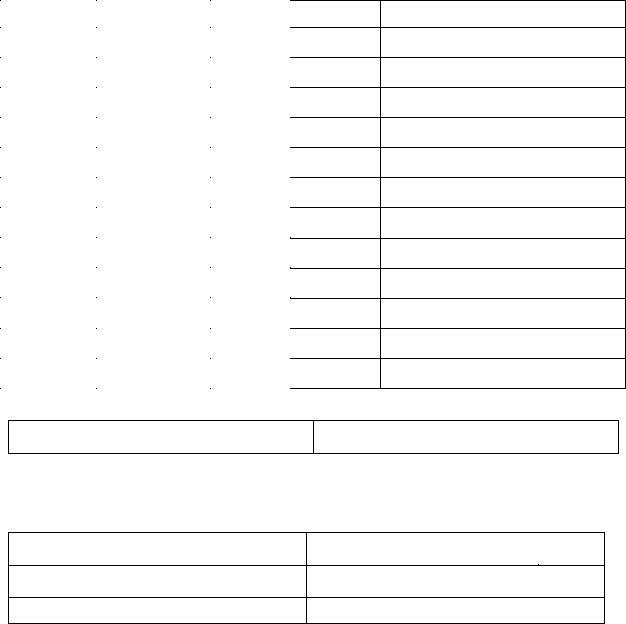Whenever you intend to fill out leave card, you don't have to install any kind of applications - just give a try to our online PDF editor. FormsPal team is focused on providing you the perfect experience with our tool by consistently presenting new features and enhancements. With all of these improvements, using our tool becomes better than ever before! To get the process started, consider these easy steps:
Step 1: Access the PDF file in our editor by clicking the "Get Form Button" at the top of this webpage.
Step 2: After you launch the tool, you will find the document ready to be completed. Other than filling out different blank fields, it's also possible to perform many other things with the Document, including putting on custom text, editing the initial textual content, adding illustrations or photos, putting your signature on the document, and more.
With regards to the fields of this specific PDF, here's what you should know:
1. The leave card requires specific details to be inserted. Be sure the following fields are filled out:
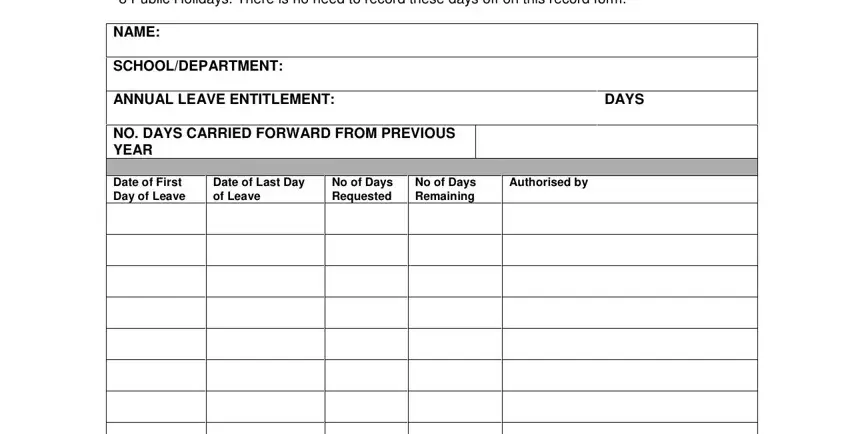
2. Once your current task is complete, take the next step – fill out all of these fields - CARRY FORWARD overleaf with their corresponding information. Make sure to double check that everything has been entered correctly before continuing!
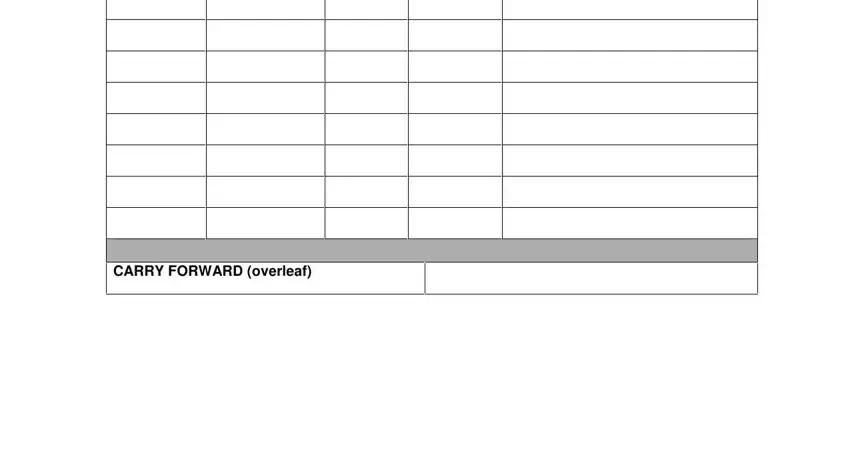
3. In this particular step, have a look at Date of First Day of Leave, Date of Last Day of Leave, No of Days Requested, No of Days Remaining, and Authorised by. These need to be filled in with greatest awareness of detail.
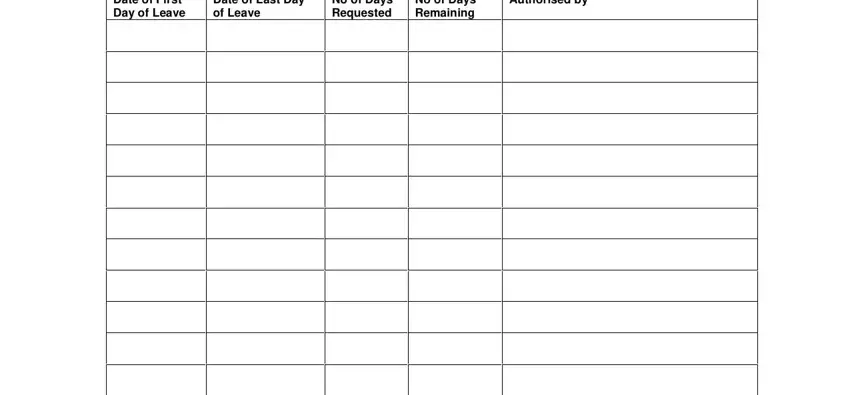
4. The subsequent paragraph comes next with all of the following blank fields to consider: No Days carried forward to the, Days, Signature of Line Manager, and Print Name.
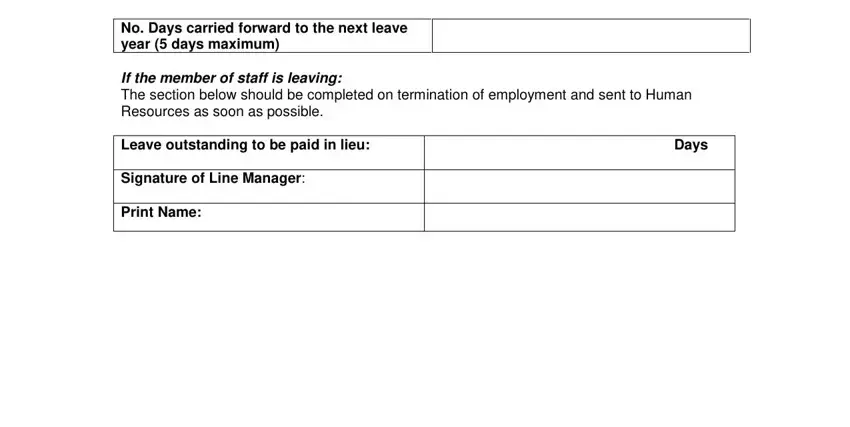
5. This very last point to conclude this PDF form is critical. Ensure you fill out the displayed blank fields, for instance DtempTemporary Internet, prior to submitting. Or else, it might generate an unfinished and probably incorrect form!

People generally make mistakes while filling out DtempTemporary Internet in this section. You should go over everything you type in right here.
Step 3: After looking through your form fields you have filled in, press "Done" and you're good to go! Download the leave card the instant you sign up for a 7-day free trial. Immediately use the pdf form from your personal cabinet, together with any edits and adjustments conveniently kept! FormsPal ensures your data privacy by using a protected system that in no way saves or shares any kind of personal data typed in. Feel safe knowing your documents are kept protected any time you use our tools!