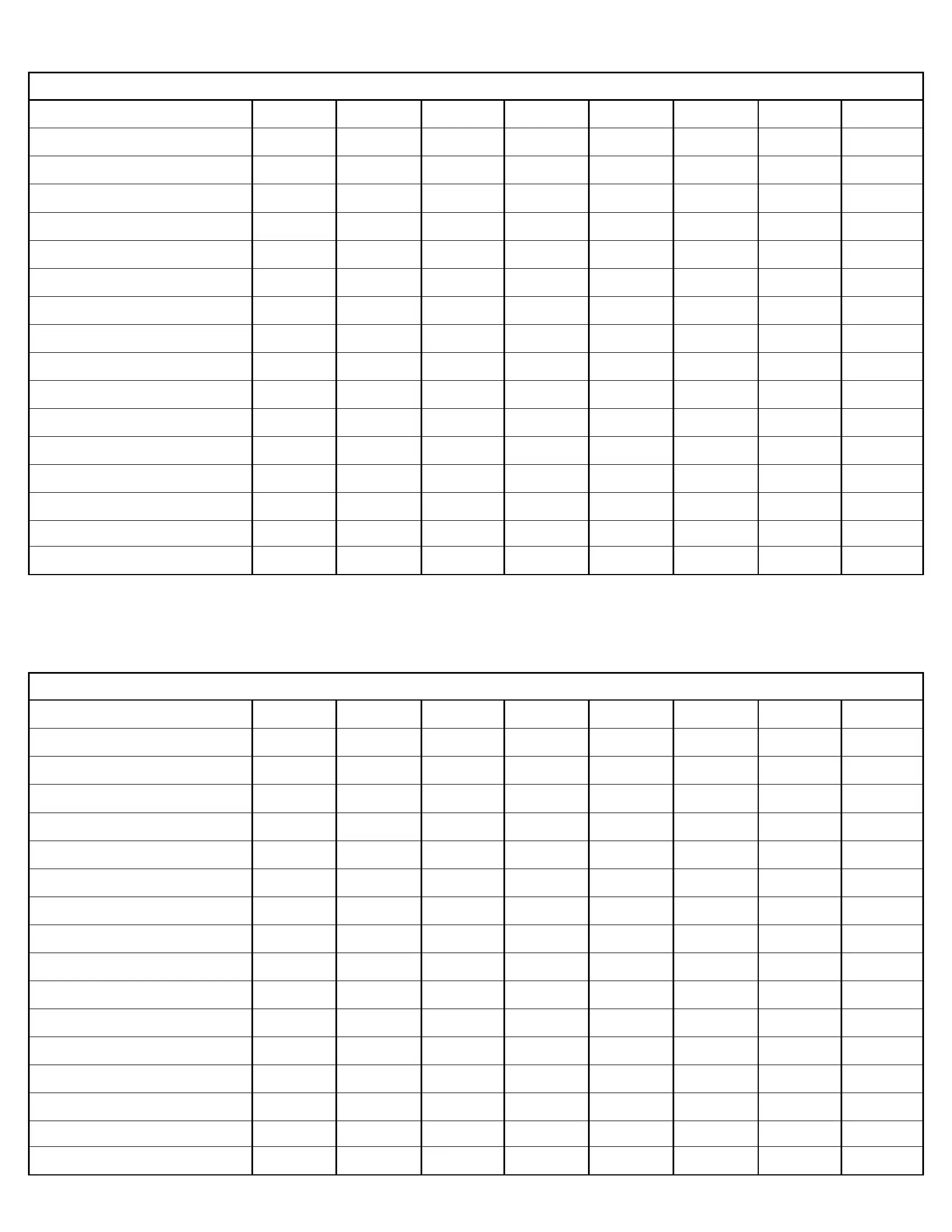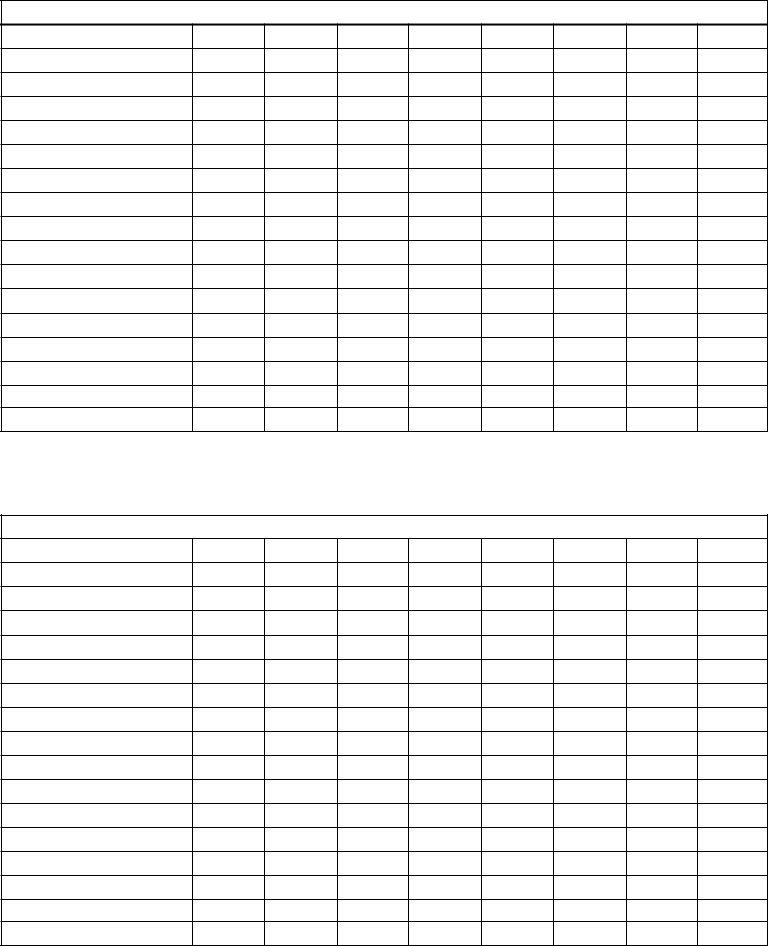Working with PDF forms online is certainly super easy using our PDF editor. You can fill out ledger form here with no trouble. FormsPal expert team is continuously working to enhance the tool and ensure it is even easier for users with its cutting-edge functions. Enjoy an ever-improving experience now! With just a couple of basic steps, you'll be able to start your PDF editing:
Step 1: Access the PDF inside our tool by clicking the "Get Form Button" above on this page.
Step 2: The editor allows you to modify almost all PDF documents in a range of ways. Transform it with customized text, adjust original content, and include a signature - all readily available!
This PDF form requires specific details to be filled in, hence you must take your time to fill in what is requested:
1. To get started, when filling in the ledger form, beging with the section that has the subsequent blanks:
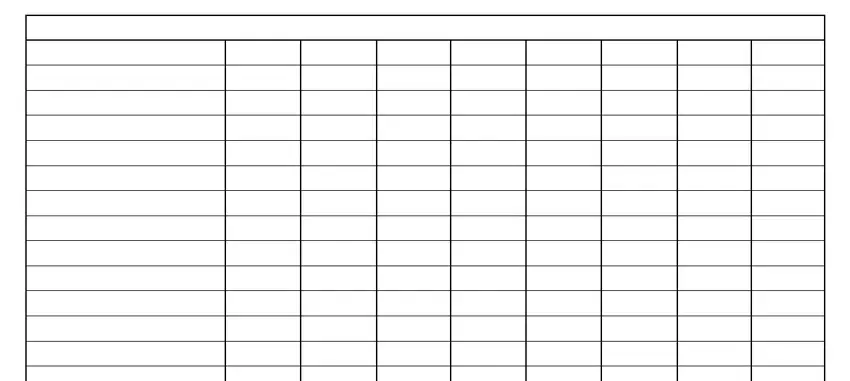
2. Once this section is done, you're ready to include the required particulars in allowing you to move on further.
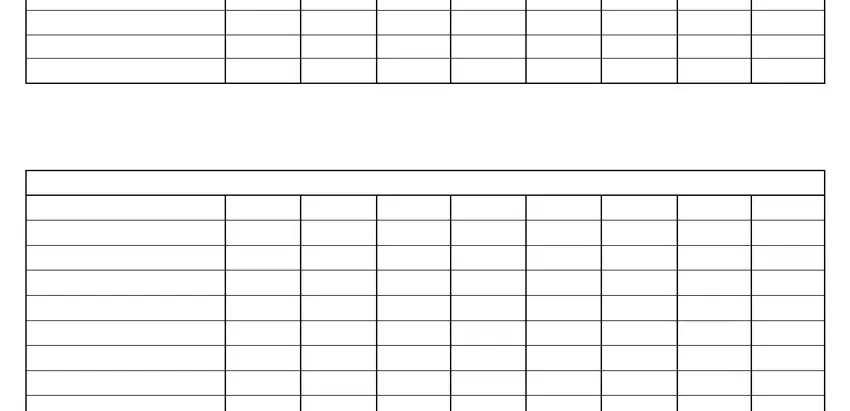
3. Completing is essential for the next step, make sure to fill them out in their entirety. Don't miss any details!
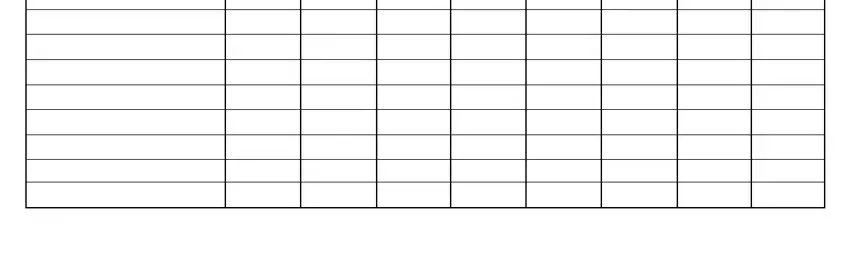
It is possible to make an error while filling out the this field, consequently be sure you look again prior to deciding to finalize the form.
Step 3: Check what you've inserted in the form fields and then hit the "Done" button. Sign up with us now and instantly use ledger form, available for download. Each edit you make is conveniently preserved , which means you can customize the pdf later anytime. At FormsPal.com, we endeavor to be certain that all of your details are kept secure.