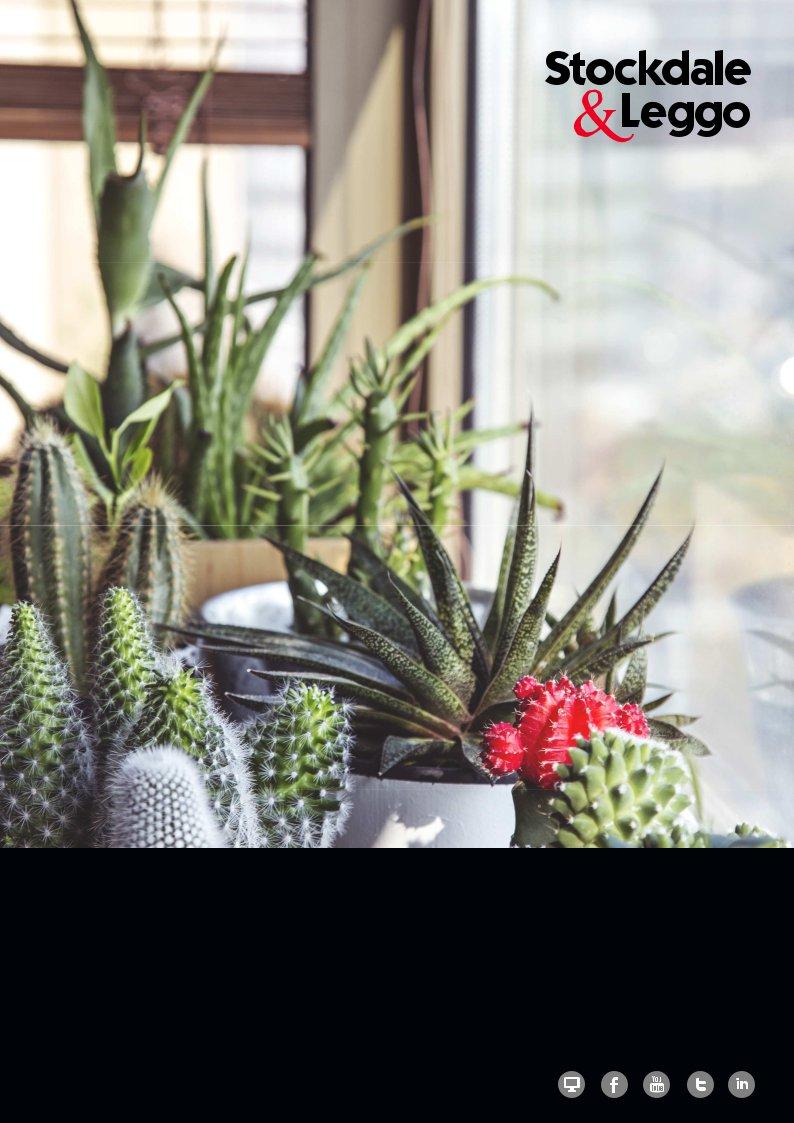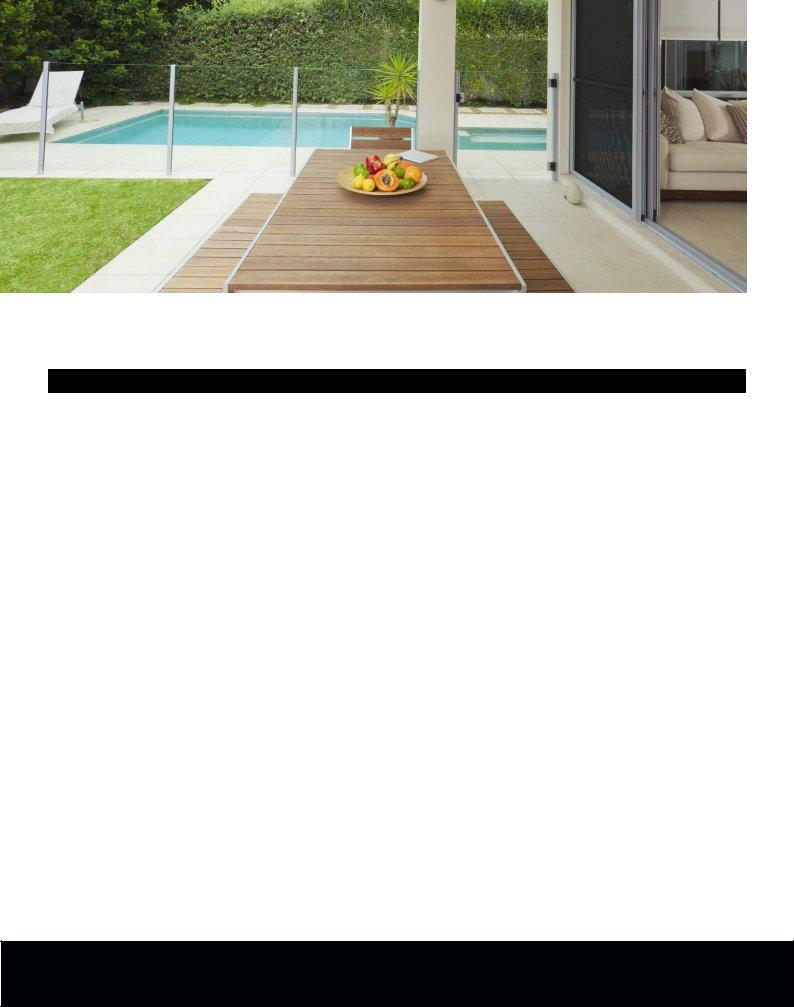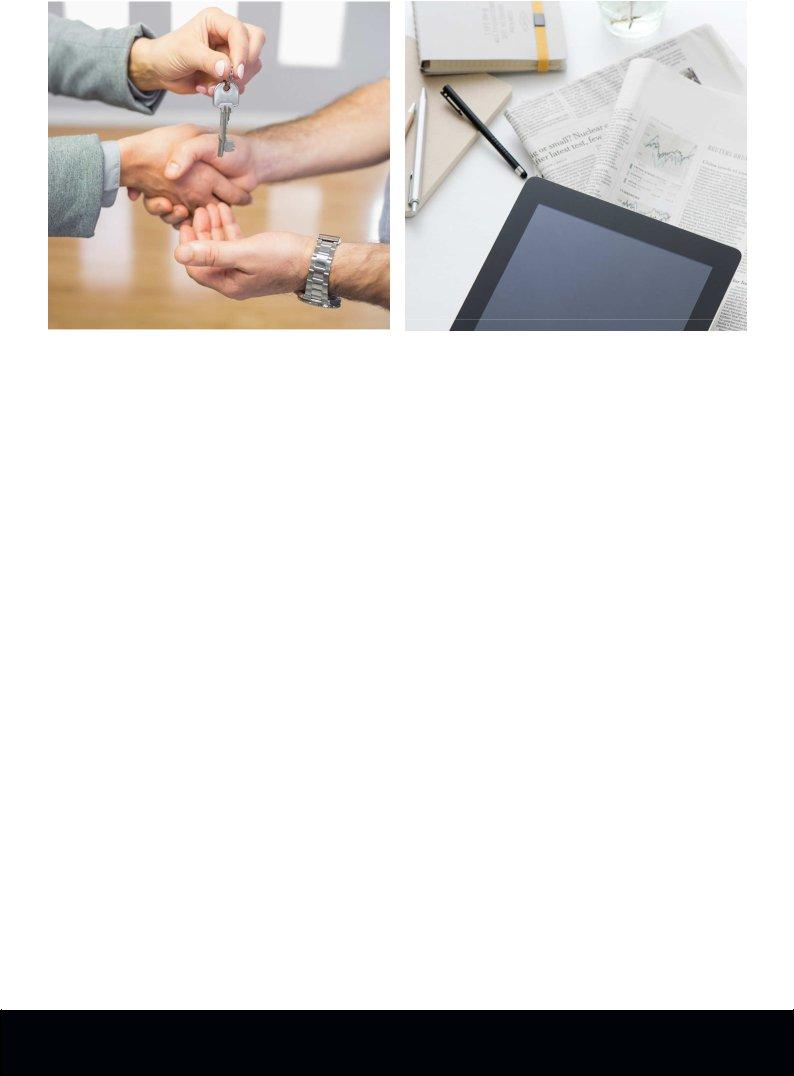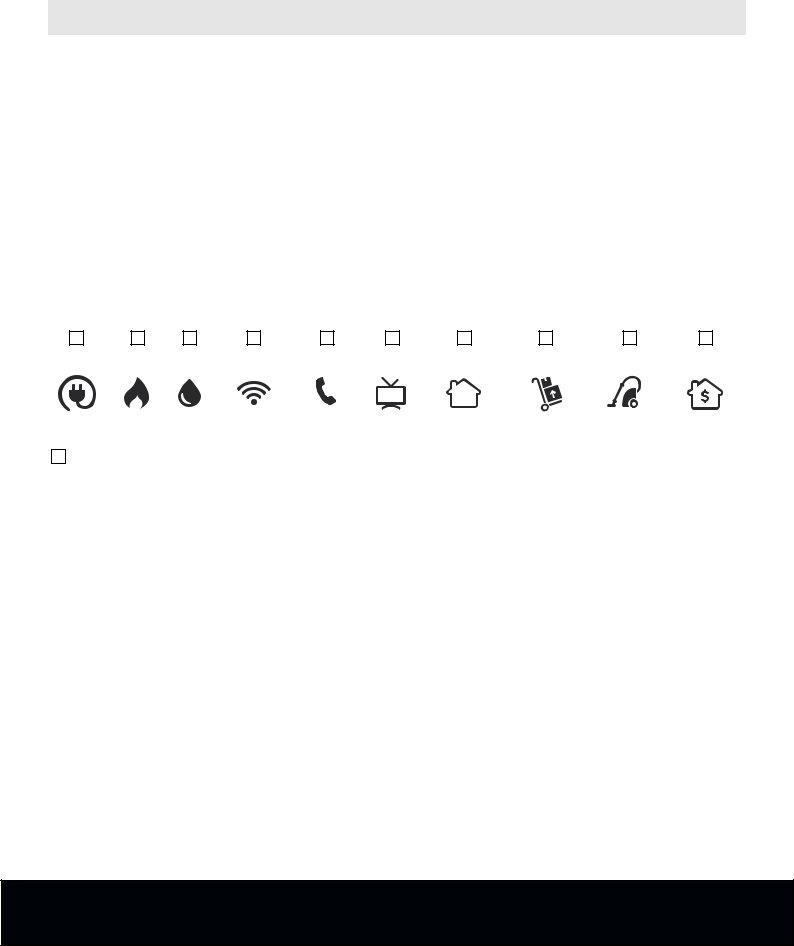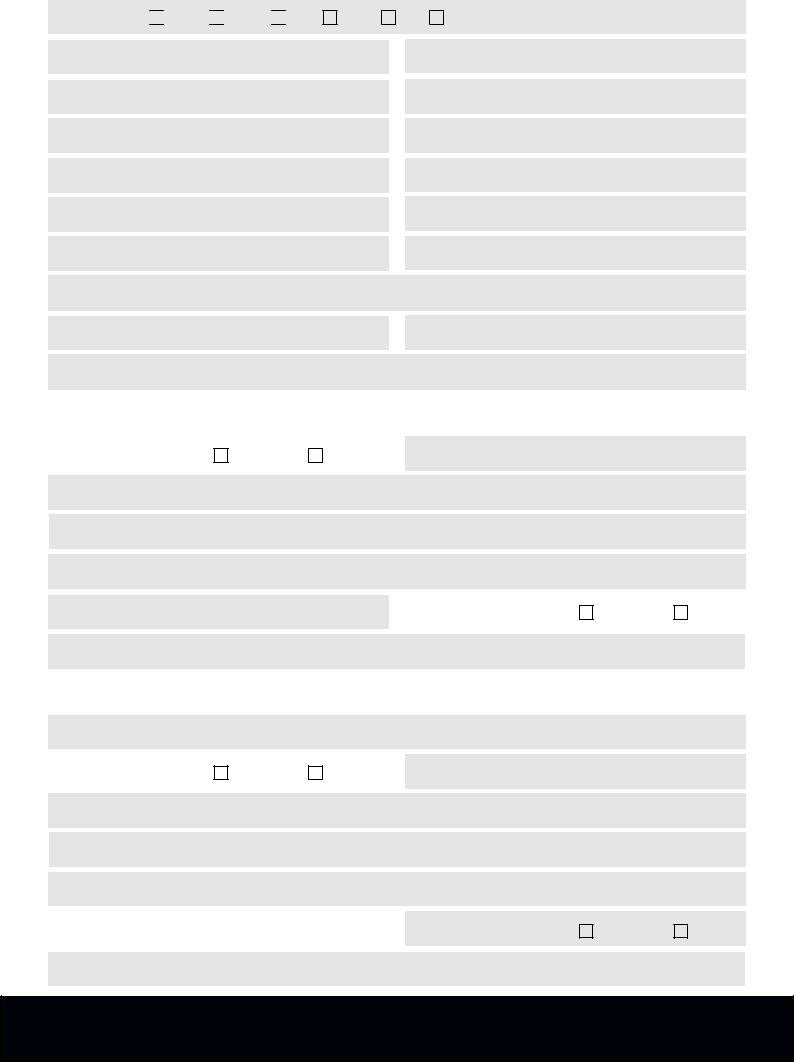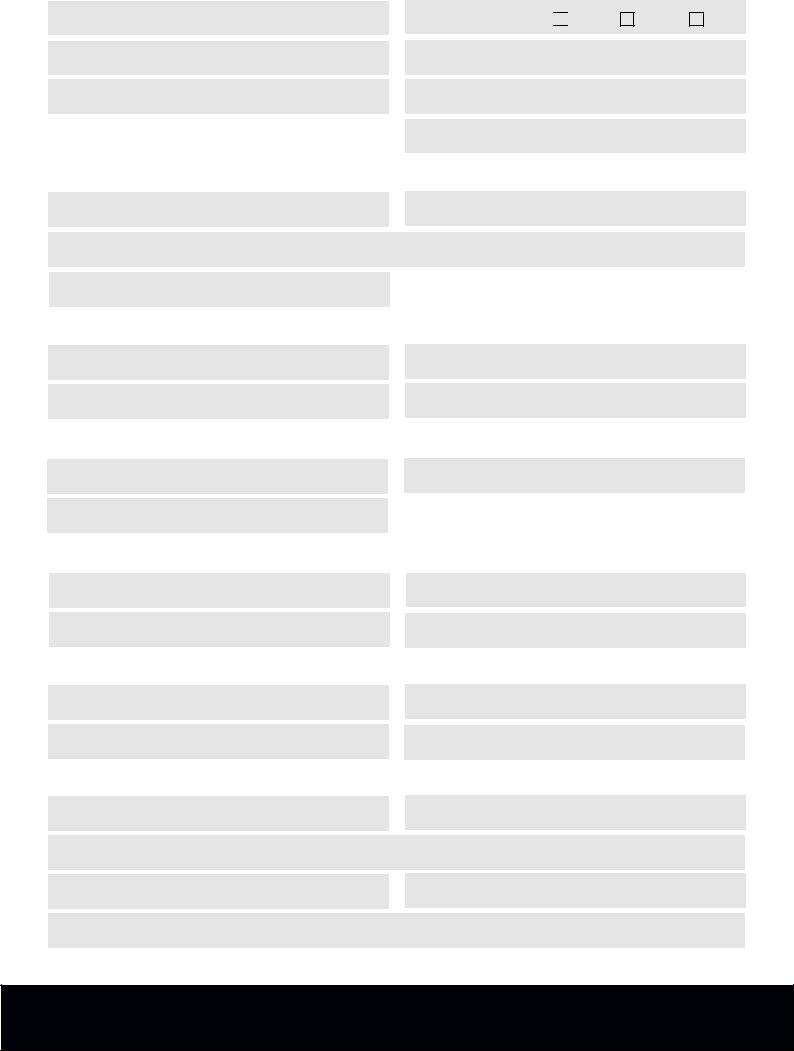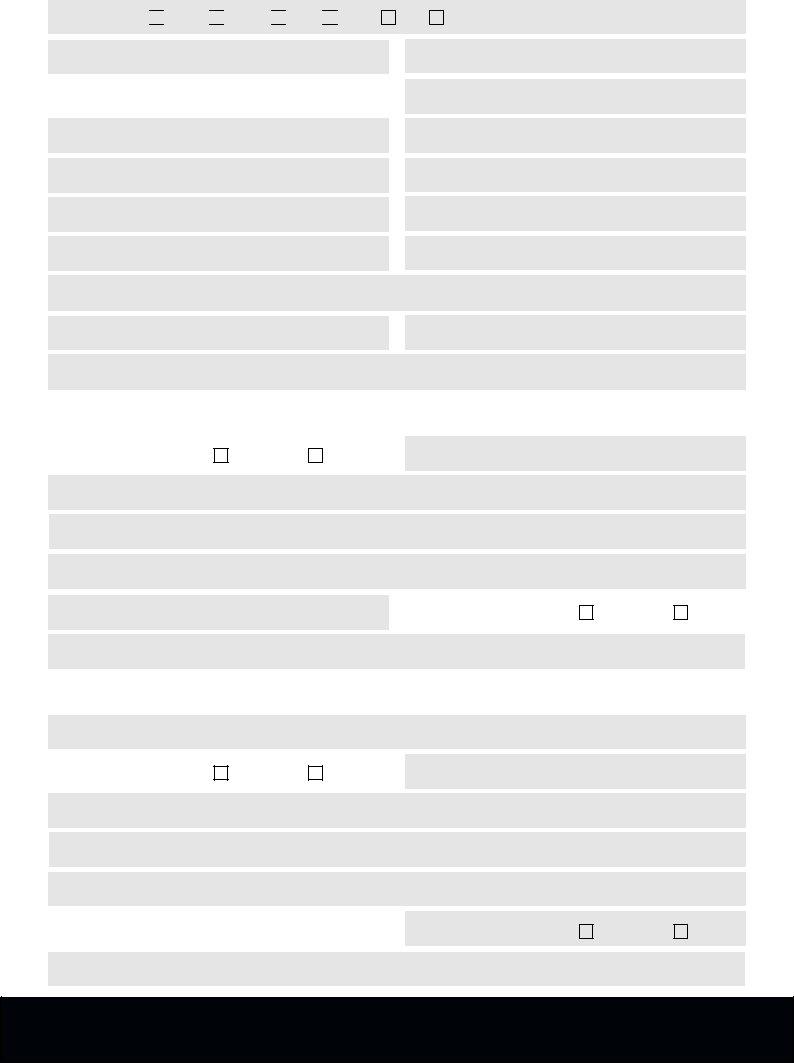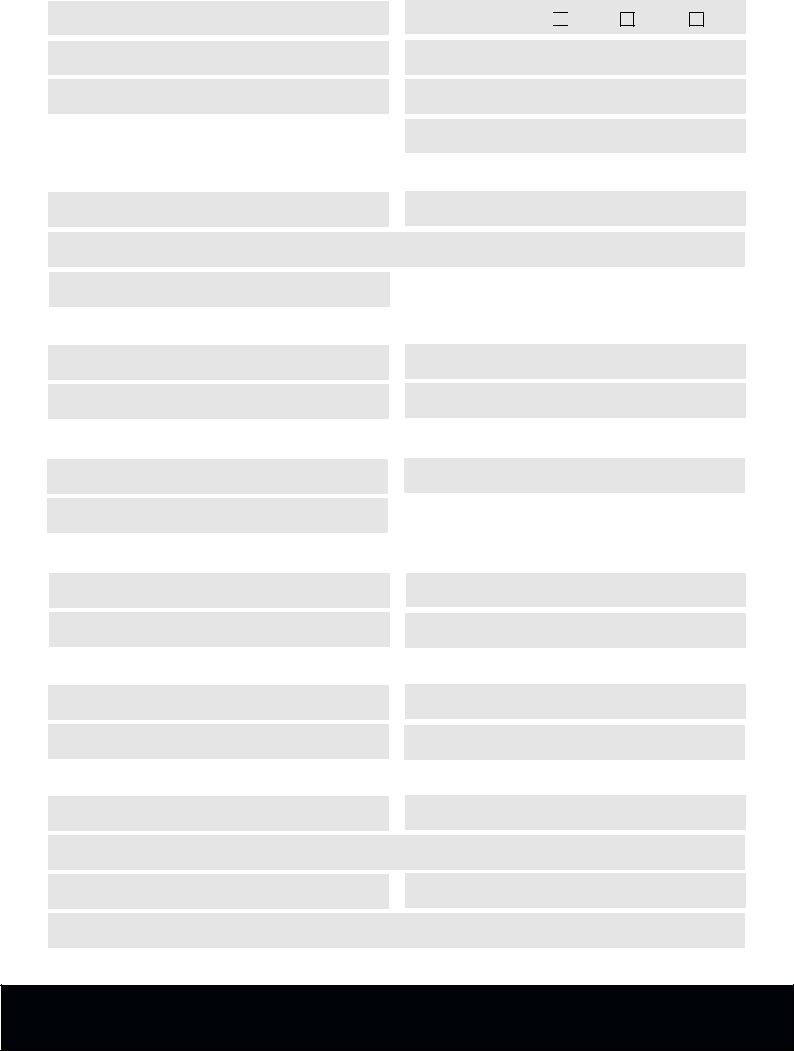Using PDF forms online can be super easy with our PDF editor. Anyone can fill out au rental application form here without trouble. Our editor is consistently evolving to provide the best user experience possible, and that is thanks to our dedication to constant enhancement and listening closely to comments from users. Here's what you'd have to do to start:
Step 1: First, access the editor by clicking the "Get Form Button" at the top of this webpage.
Step 2: The editor lets you change almost all PDF documents in a range of ways. Change it with personalized text, correct what is originally in the PDF, and include a signature - all when you need it!
This document will require specific info to be typed in, hence be sure you take some time to type in what's requested:
1. To begin with, while completing the au rental application form, begin with the section with the next fields:
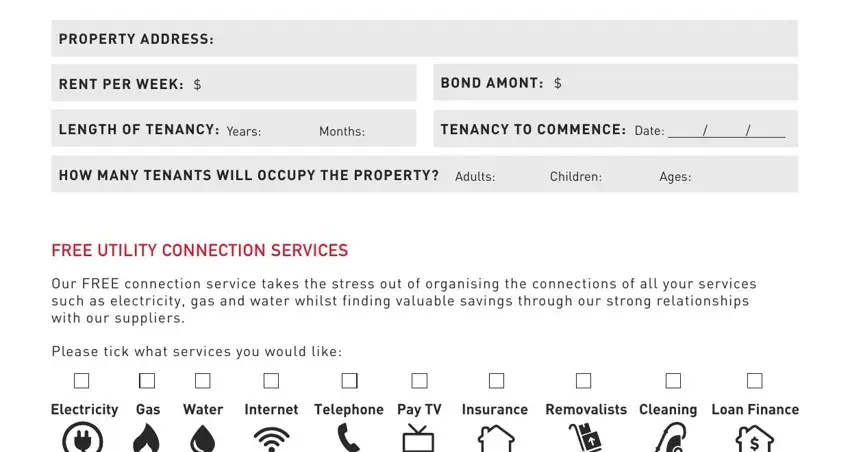
2. When this section is completed, you're ready to put in the required specifics in YES I WOULD LIKE STOCKDALE LEGGO, CONNECTION OF MY UTILITIES, Once The Whole House has received, The Whole House connection, on the Do Not Call Register That, and By signing this application in order to proceed to the next stage.
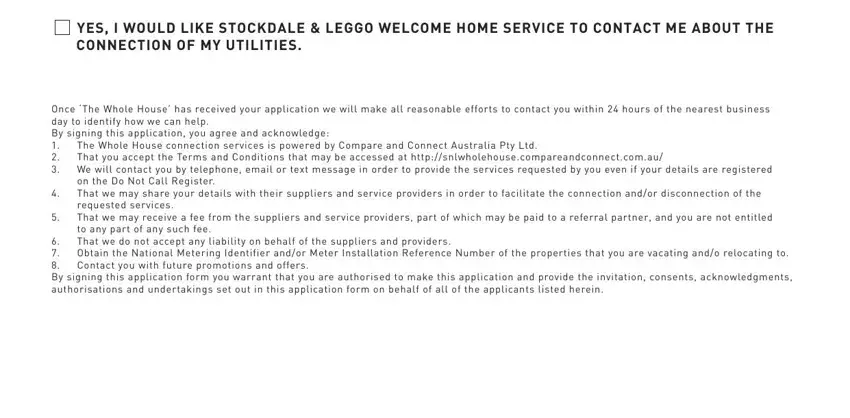
It's easy to get it wrong while filling in the The Whole House connection, therefore make sure to go through it again prior to when you send it in.
3. Throughout this step, examine TITLE, Mrs, Miss, Prof, GIVEN NAME, SURNAME, DATE OF BIRTH, DRIVERS LICENSE NO, EXPIRY DATE, VEHICLE REG, PASSPORT NO, PENSION NO, CURRENT ADDRESS, PHONE, and EMAIL. All these should be filled in with utmost accuracy.
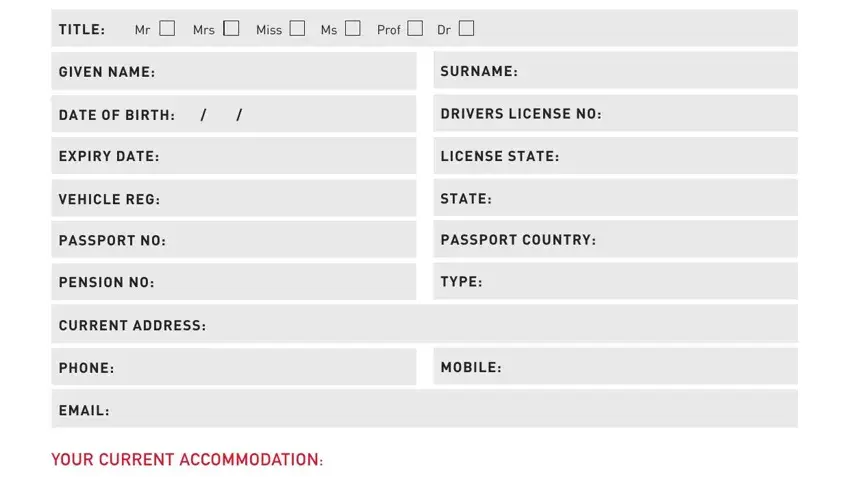
4. The next part will require your attention in the following places: ARE YOU THE, Owner, Renter, TIME AT CURRENT ADDRESS, Years Months, REASON FOR LEAVING, LANDLORDAGENT NAME, LANDLORDAGENT CONTACT NUMBER, RENT PER WEEK, BOND REFUNDED, Yes, IF BOND NOT REFUNDED WHY, PREVIOUS ACCOMMODATION HISTORY, PREVIOUS ADDRESS, and ARE YOU THE. Ensure that you give all requested information to go forward.
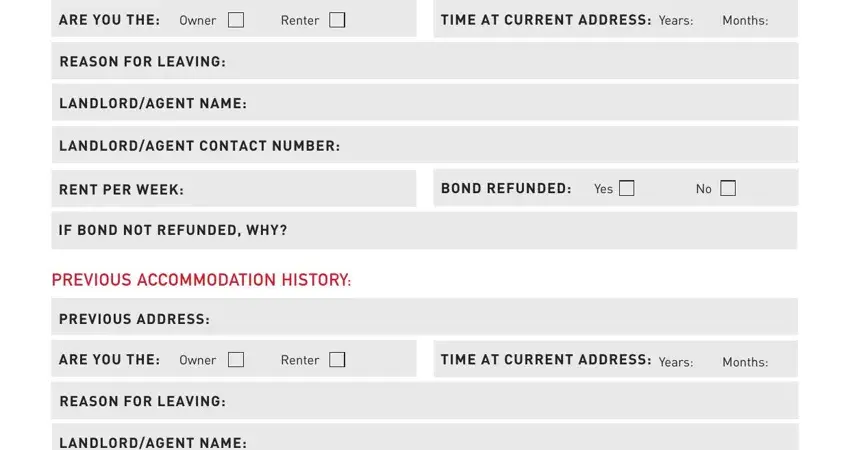
5. To conclude your form, the last area requires several additional blank fields. Filling out LANDLORDAGENT NAME, LANDLORDAGENT CONTACT NUMBER, RENT PER WEEK, BOND REFUNDED, Yes, IF BOND NOT REFUNDED WHY, and R E N T A L A P P L I C A T I O N will certainly conclude the process and you will be done quickly!
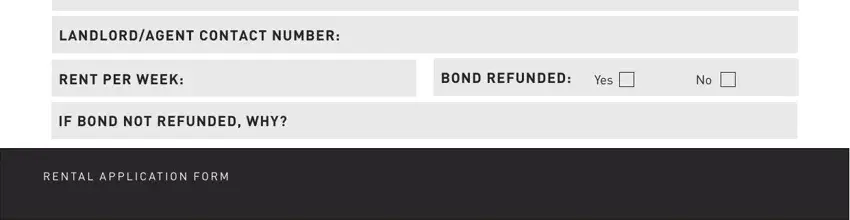
Step 3: Confirm that the information is correct and then just click "Done" to continue further. Join FormsPal today and immediately get au rental application form, set for download. All changes made by you are preserved , enabling you to customize the document later on if necessary. FormsPal is invested in the personal privacy of our users; we always make sure that all information coming through our tool is kept secure.