undertaking letter sample can be filled in online with ease. Just make use of FormsPal PDF tool to get the job done quickly. We at FormsPal are focused on making sure you have the perfect experience with our editor by constantly introducing new capabilities and improvements. Our editor is now much more intuitive with the newest updates! So now, filling out PDF forms is simpler and faster than ever before. All it takes is a few easy steps:
Step 1: Open the PDF form inside our tool by clicking on the "Get Form Button" above on this page.
Step 2: As you access the editor, you'll see the form made ready to be filled out. Besides filling in various fields, you might also do some other actions with the file, that is adding your own textual content, changing the original textual content, inserting illustrations or photos, signing the document, and a lot more.
In order to fill out this document, make certain you provide the necessary information in each and every blank:
1. It's vital to complete the undertaking letter sample properly, hence be mindful when filling out the parts including these blanks:
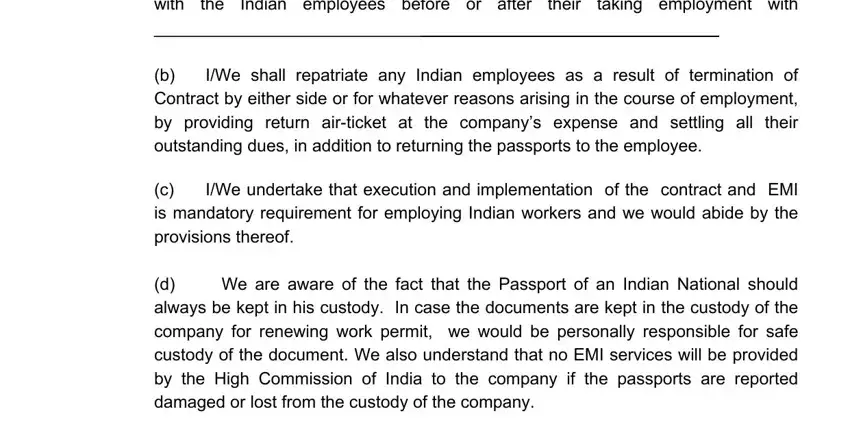
2. Once your current task is complete, take the next step – fill out all of these fields - Signature of Directors Name, Signature of Director Secretary, and Seal of the Company Firm with their corresponding information. Make sure to double check that everything has been entered correctly before continuing!
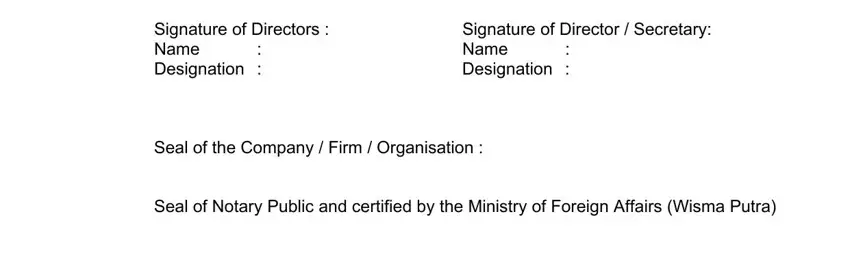
Regarding Seal of the Company Firm and Signature of Director Secretary, ensure that you get them right in this current part. Both of these are the most important ones in the page.
Step 3: Once you've looked over the details you filled in, simply click "Done" to complete your form at FormsPal. Get hold of the undertaking letter sample once you register online for a 7-day free trial. Easily view the form within your FormsPal cabinet, together with any edits and changes being conveniently kept! FormsPal provides safe form editor without personal information recording or any kind of sharing. Be assured that your information is secure with us!


