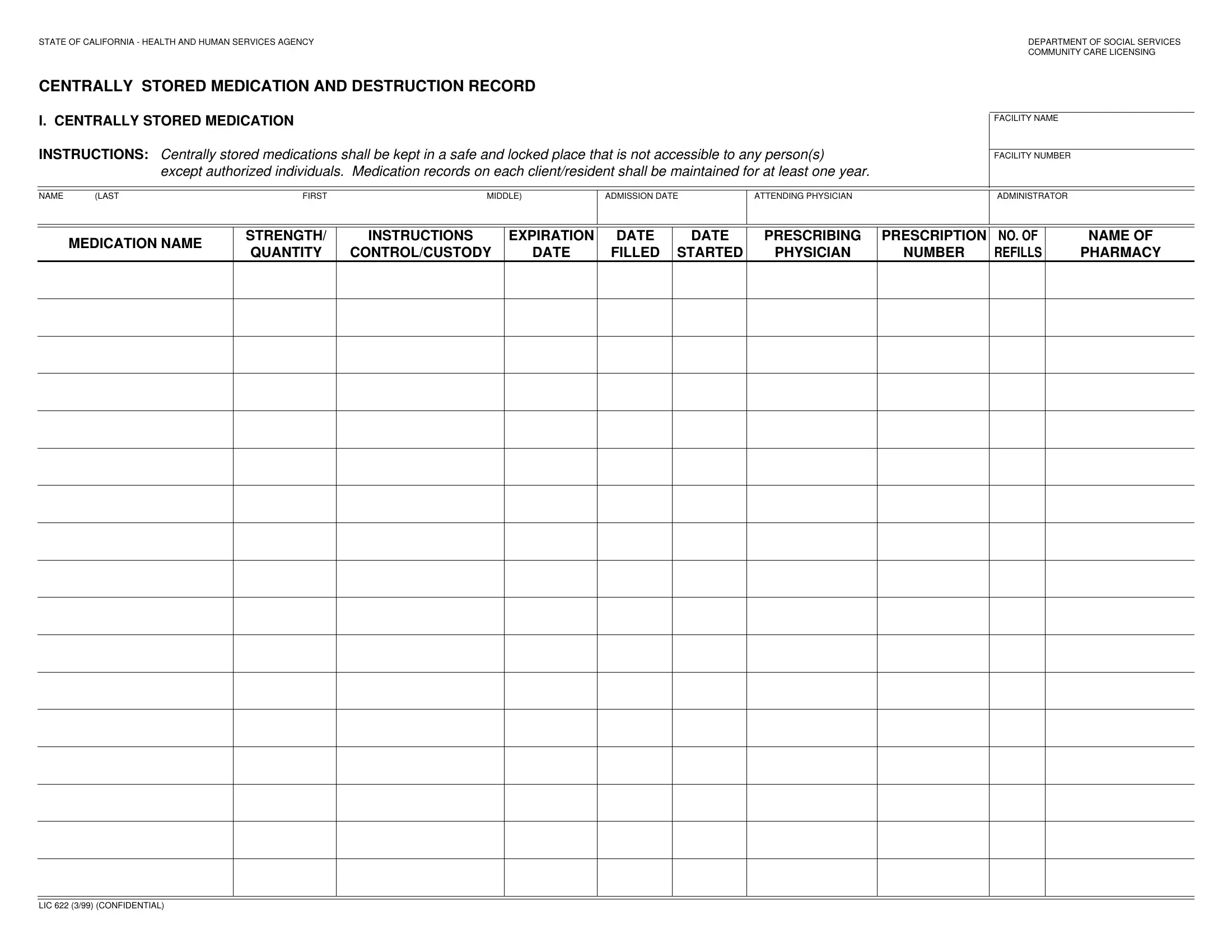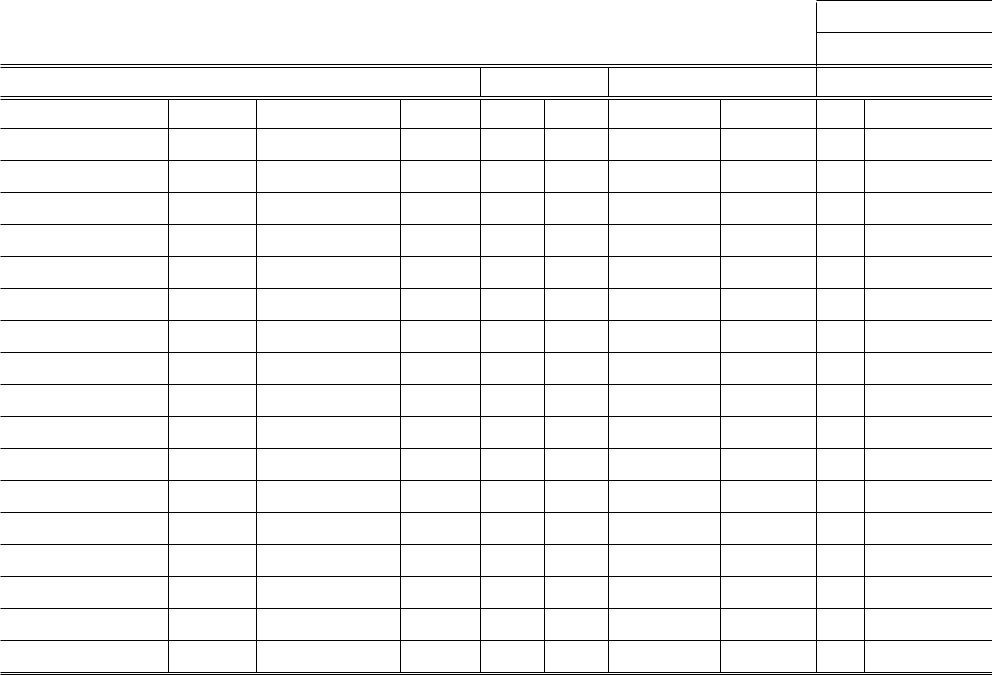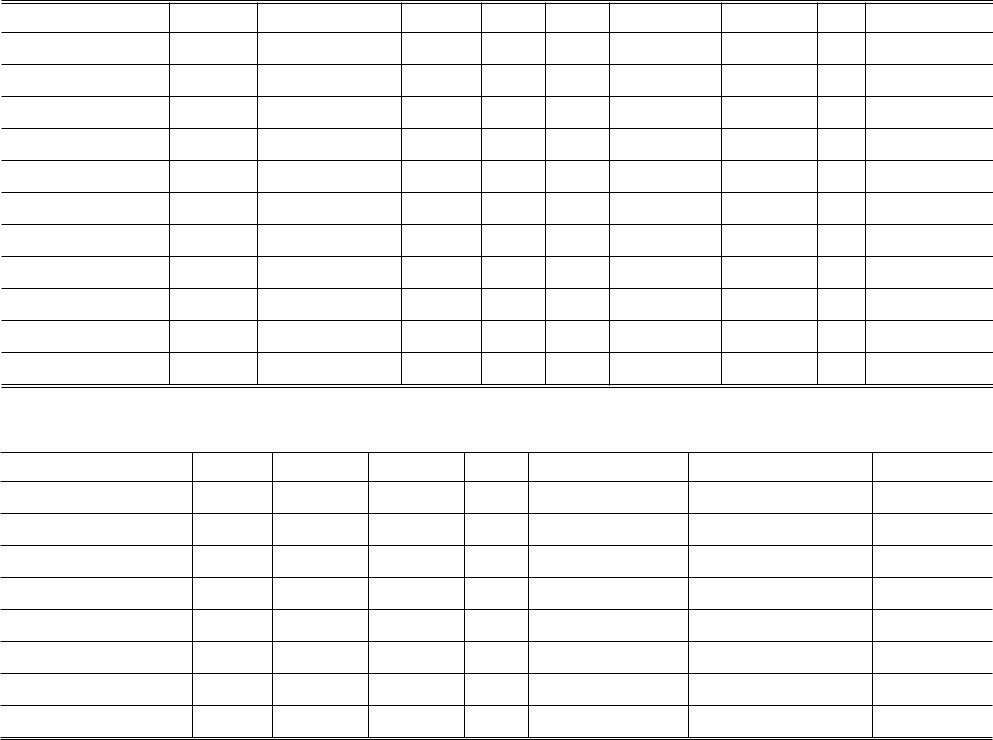You may prepare lic 622 destruction record without difficulty with the help of our PDFinity® online tool. To keep our editor on the forefront of practicality, we aim to adopt user-oriented features and improvements regularly. We're always thankful for any feedback - join us in revolutionizing PDF editing. It just takes a couple of simple steps:
Step 1: Just click the "Get Form Button" in the top section of this page to get into our form editor. There you will find everything that is required to work with your file.
Step 2: This editor allows you to customize PDF documents in various ways. Improve it by including any text, adjust what's already in the file, and include a signature - all at your fingertips!
As for the blanks of this particular document, here's what you should consider:
1. When completing the lic 622 destruction record, make sure to incorporate all of the essential blank fields within the associated area. It will help to facilitate the work, enabling your details to be handled fast and accurately.
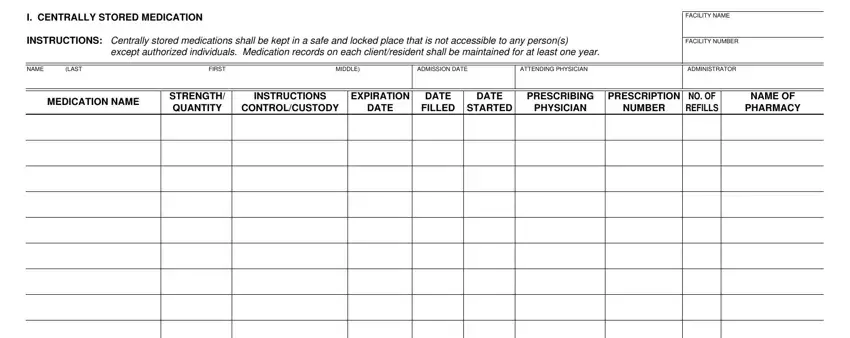
2. Immediately after this part is filled out, proceed to type in the applicable details in these: LIC CONFIDENTIAL.
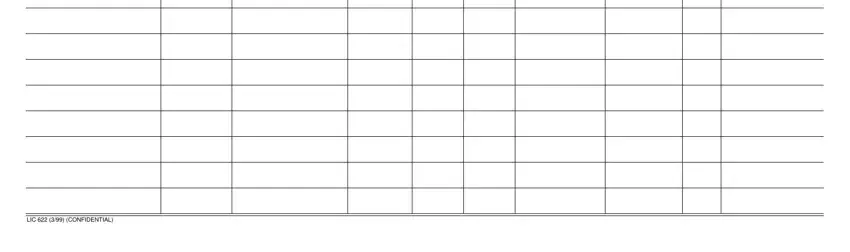
People frequently get some points incorrect while filling in LIC CONFIDENTIAL in this area. You need to review what you enter right here.
3. This stage is normally straightforward - fill out all of the empty fields in MEDICATION NAME, QUANTITY, CONTROLCUSTODY, DATE, FILLED, STARTED, PHYSICIAN, NUMBER, REFILLS, and PHARMACY to complete this process.
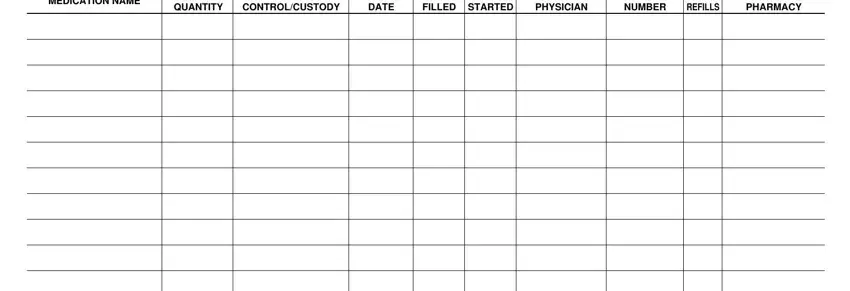
4. The next paragraph needs your attention in the following parts: MEDICATION NAME, QUANTITY, DATE FILLED, NUMBER, DATE, NAME OF PHARMACY, SIGNATURE OF ADMINISTRATOR OR, SIGNATURE OF WITNESS, DESIGNATED REPRESENTATIVE, and ADULT NONCLIENT. Just remember to enter all of the needed information to go forward.
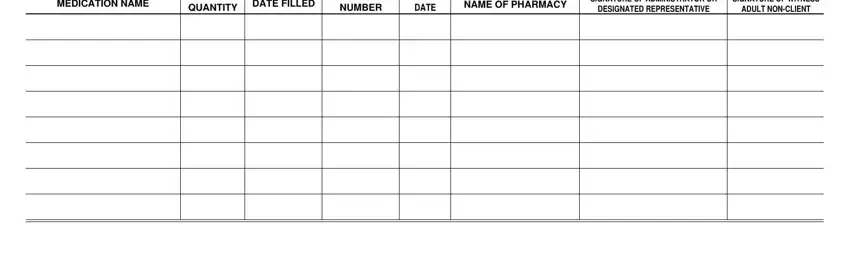
Step 3: Prior to finishing your document, you should make sure that all blanks were filled in correctly. The moment you believe it's all good, click “Done." Download your lic 622 destruction record when you register at FormsPal for a free trial. Immediately use the document in your FormsPal cabinet, along with any modifications and adjustments conveniently preserved! FormsPal provides protected form editor without personal data record-keeping or distributing. Rest assured that your information is in good hands with us!