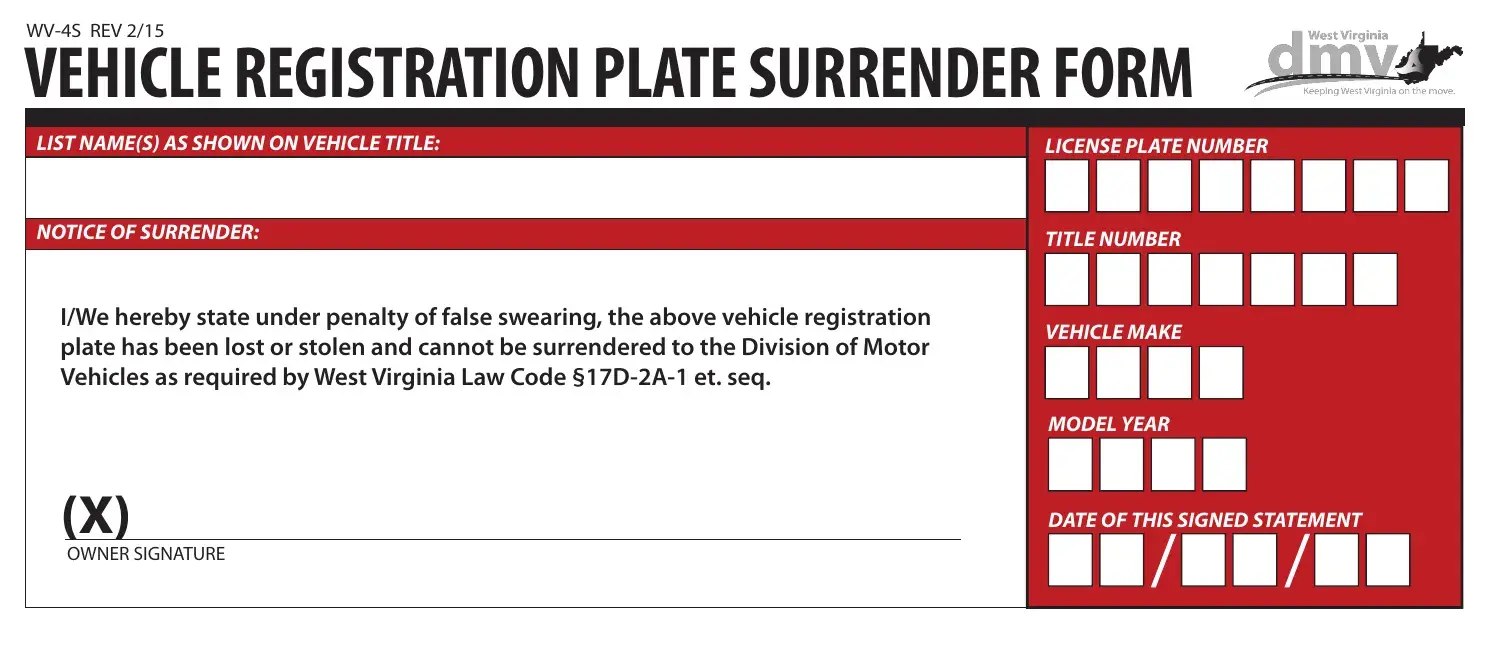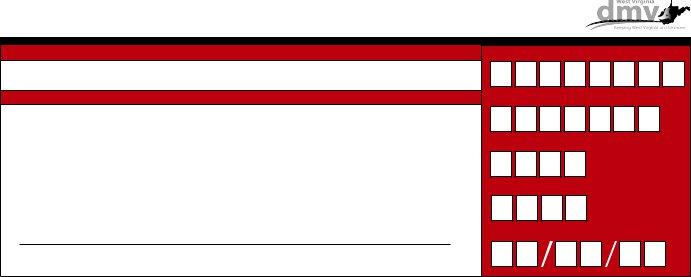west virginia wv 4s can be filled out very easily. Simply use FormsPal PDF tool to get it done fast. FormsPal professional team is continuously endeavoring to expand the editor and help it become much faster for users with its handy functions. Capitalize on present-day modern prospects, and discover a heap of emerging experiences! To get the ball rolling, consider these simple steps:
Step 1: Firstly, open the tool by clicking the "Get Form Button" in the top section of this webpage.
Step 2: When you launch the editor, you'll notice the document made ready to be completed. In addition to filling in various blank fields, you could also do many other things with the file, namely writing custom text, editing the initial textual content, inserting illustrations or photos, signing the document, and a lot more.
Be attentive while completing this document. Make sure all mandatory blanks are completed accurately.
1. Begin completing your west virginia wv 4s with a number of necessary blanks. Note all the important information and make sure there is nothing omitted!
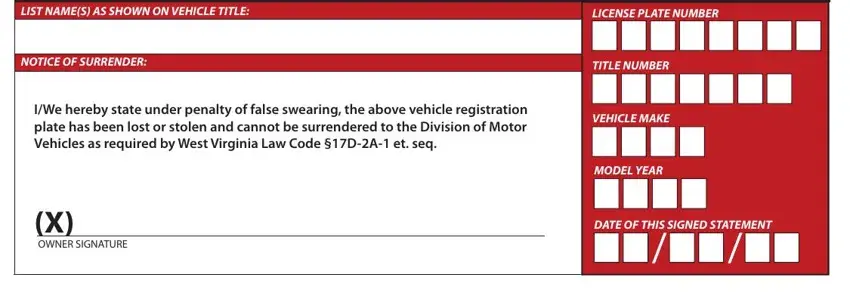
Step 3: Prior to finalizing the form, you should make sure that all blank fields have been filled out as intended. When you confirm that it is fine, click “Done." Try a free trial account at FormsPal and get instant access to west virginia wv 4s - with all adjustments preserved and available inside your FormsPal account page. FormsPal is focused on the confidentiality of all our users; we ensure that all information coming through our system remains confidential.