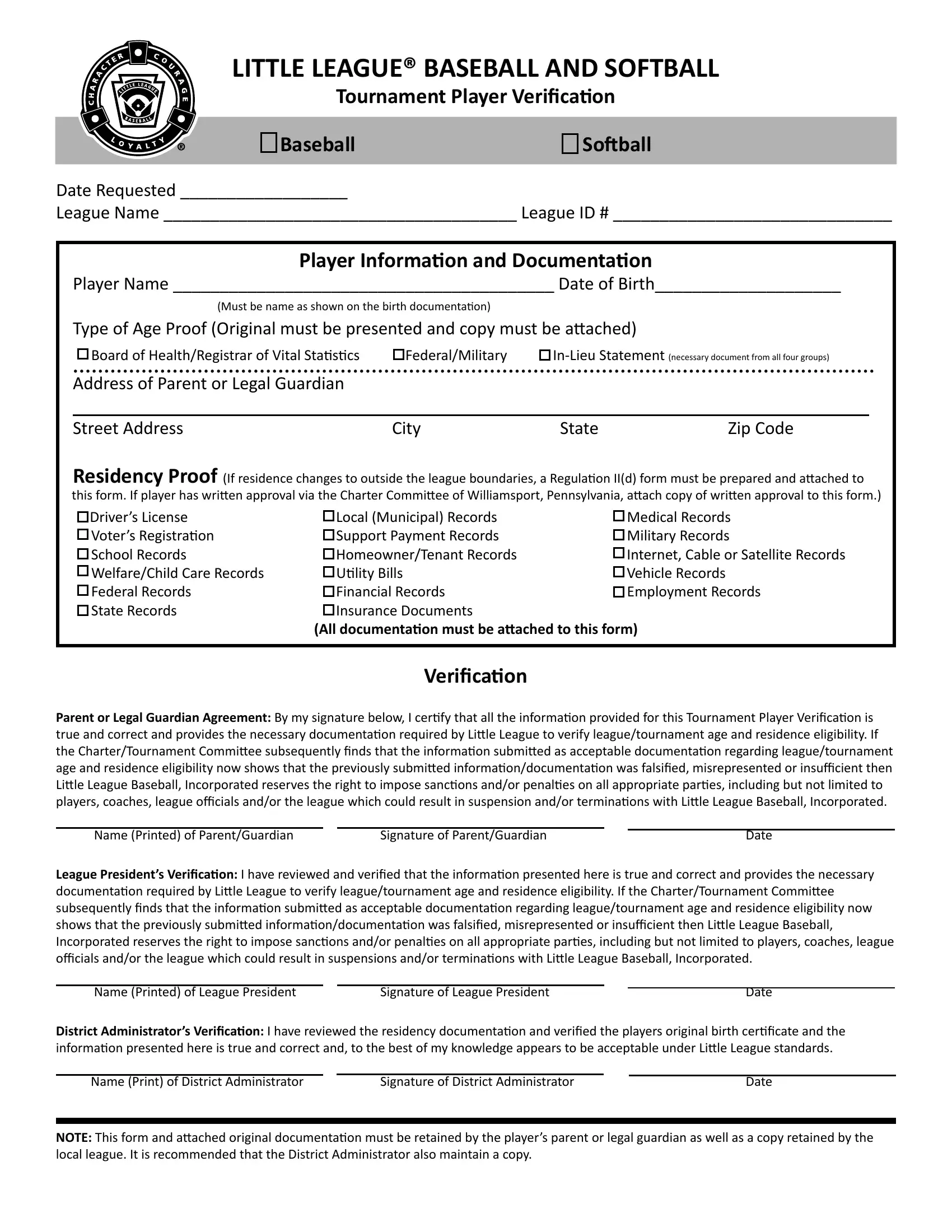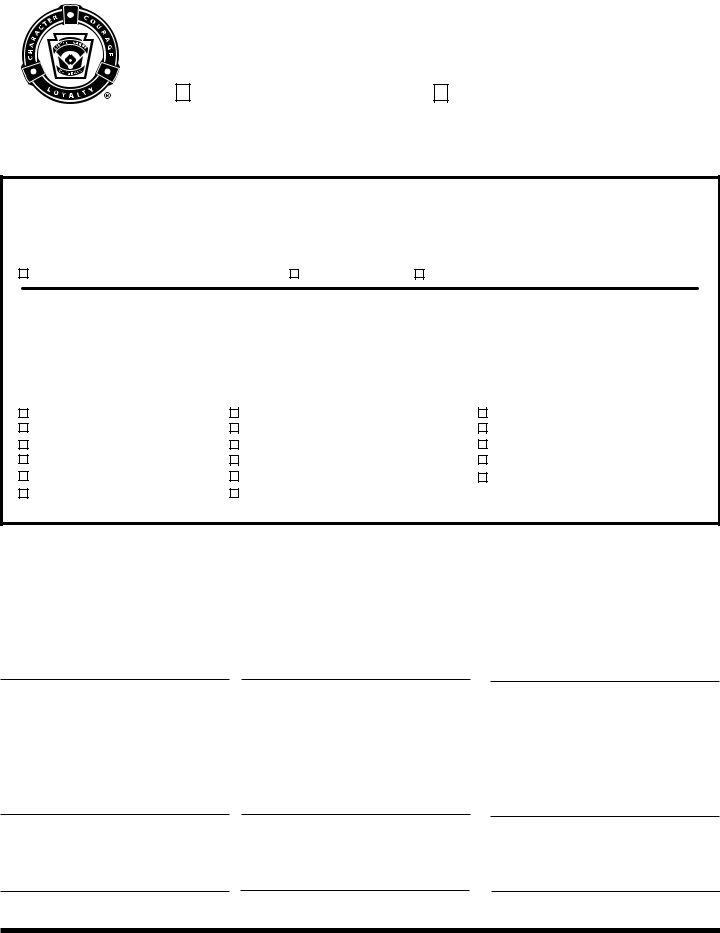You'll be able to complete little league tournament verification effortlessly with the help of our PDF editor online. To make our editor better and easier to work with, we consistently develop new features, taking into consideration feedback coming from our users. All it requires is just a few basic steps:
Step 1: Hit the "Get Form" button in the top part of this page to access our PDF tool.
Step 2: As you start the tool, you will notice the form made ready to be filled in. Other than filling in various blanks, it's also possible to do other actions with the PDF, that is writing your own text, editing the initial textual content, inserting graphics, signing the form, and more.
In an effort to complete this form, ensure you provide the information you need in each blank:
1. To start off, once completing the little league tournament verification, start in the page with the subsequent blank fields:
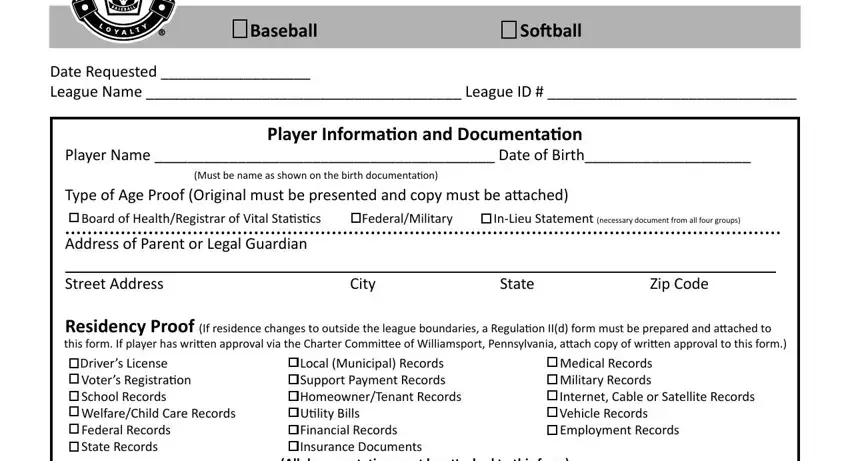
2. The next step is to fill out these blanks: Parent or Legal Guardian Agreement, Name Printed of ParentGuardian, Signature of ParentGuardian, Date, League Presidents Veriicaion I, Name Printed of League President, Signature of League President, Date, District Administrators Veriicaion, Name Print of District, Signature of District Administrator, Date, and NOTE This form and atached.
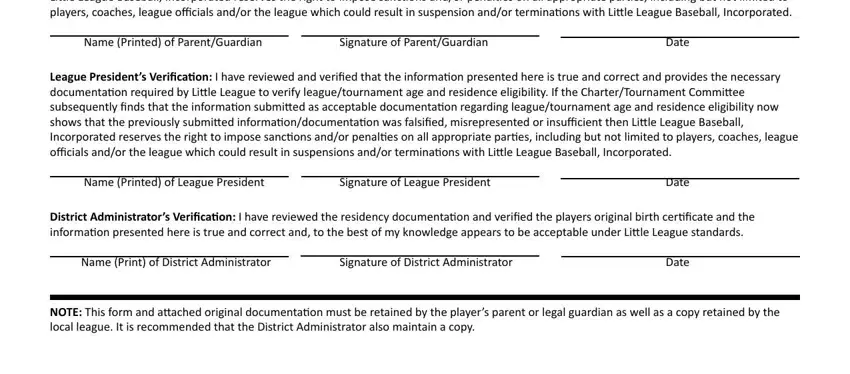
When it comes to NOTE This form and atached and Name Print of District, make certain you take another look here. Both these are the most significant ones in the PDF.
Step 3: Be certain that the details are accurate and then click "Done" to complete the process. Join FormsPal now and easily get little league tournament verification, available for download. All modifications made by you are kept , enabling you to edit the document further as needed. FormsPal is dedicated to the personal privacy of our users; we ensure that all personal information handled by our editor stays secure.