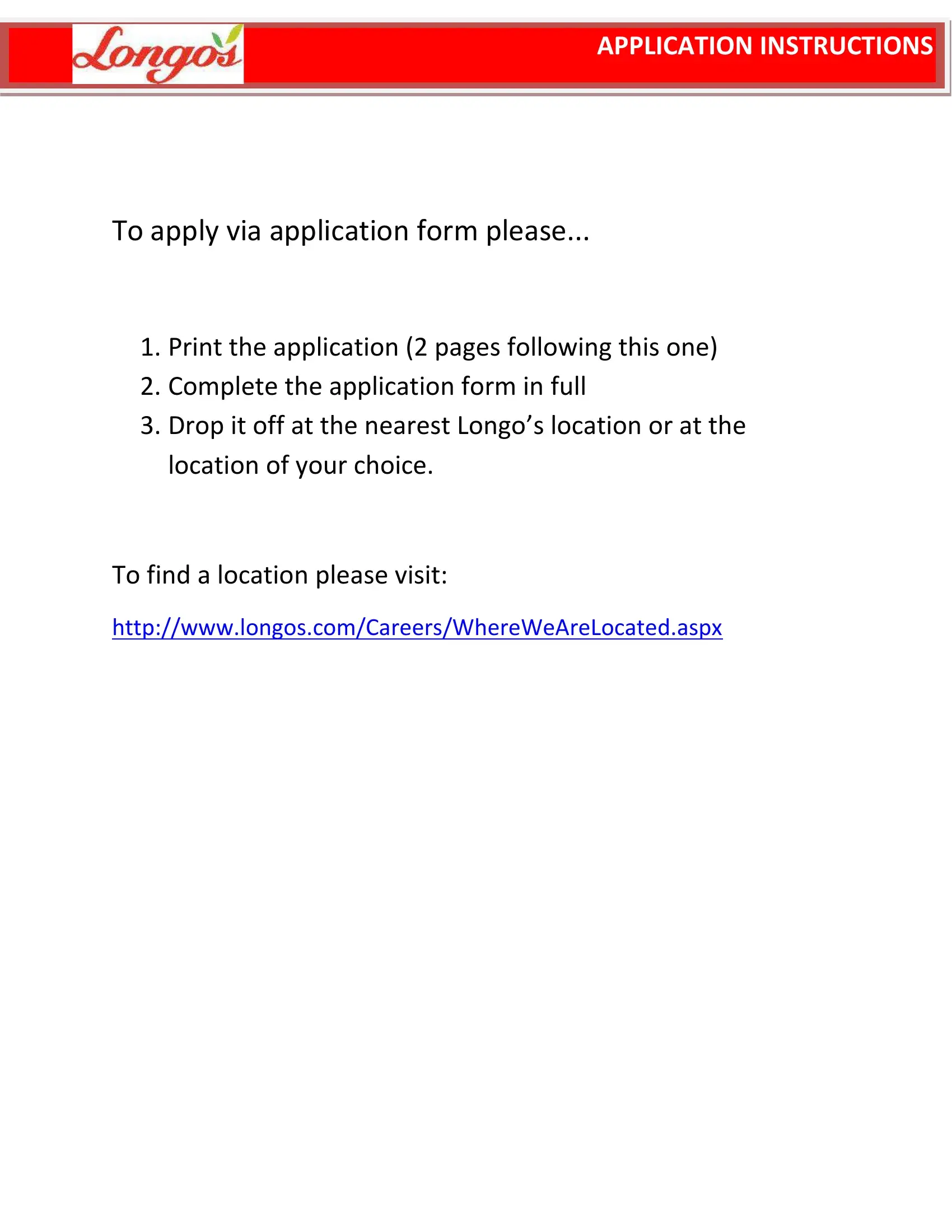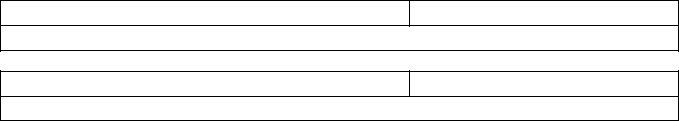When working in the online tool for PDF editing by FormsPal, you'll be able to complete or edit longos online application get here. To maintain our tool on the cutting edge of efficiency, we work to integrate user-driven features and enhancements regularly. We are routinely looking for suggestions - play a pivotal role in remolding the way you work with PDF documents. To get started on your journey, take these basic steps:
Step 1: Open the form inside our editor by hitting the "Get Form Button" above on this page.
Step 2: This editor will allow you to modify your PDF form in various ways. Enhance it by adding your own text, adjust what is already in the document, and put in a signature - all at your fingertips!
This form requires particular information to be filled out, so be sure to take your time to provide what is expected:
1. When submitting the longos online application get, be sure to complete all essential blanks within its associated area. This will help speed up the work, allowing your information to be handled without delay and properly.
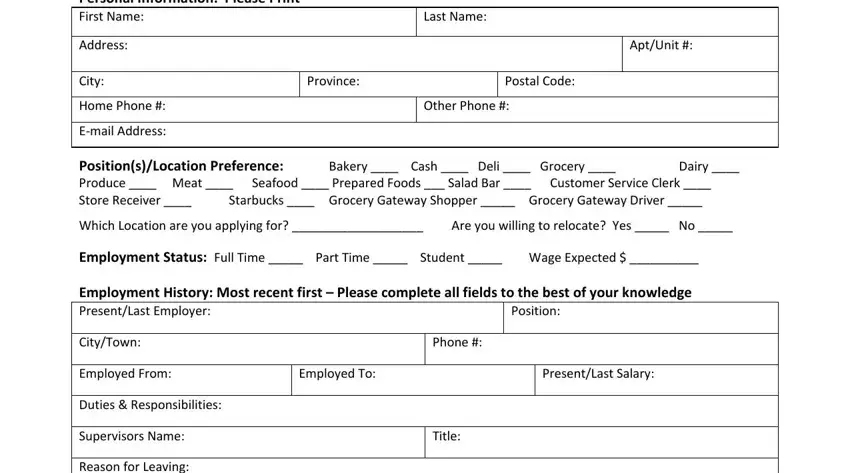
2. After performing this section, go on to the subsequent step and enter the essential particulars in all these fields - Position, Employment History Most recent, PresentLast Salary, PresentLast Salary, Employed To, Employed To, Phone, Title, Phone, Title, and Position.
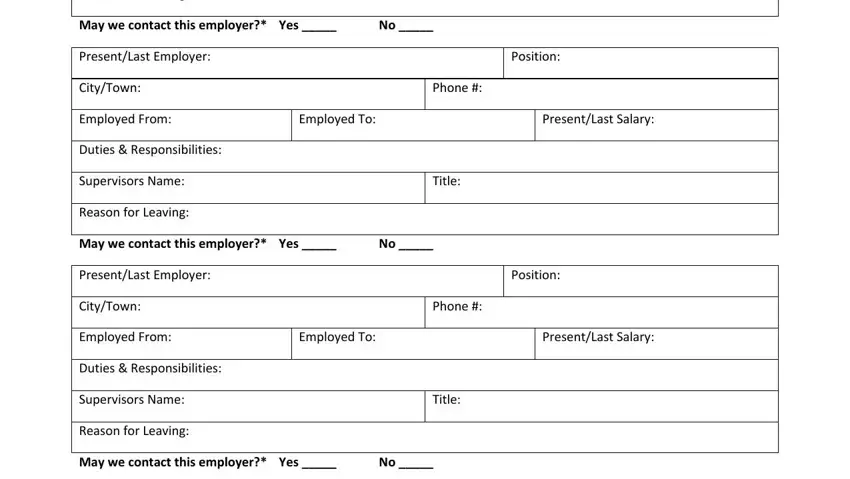
3. Completing List references NO RELATION whom, Phone, Relationship, Name, Relationship, Phone, Availability To help us consider, Hours Monday From To, Tuesday, Wednesday, Thursday, Friday, Saturday, Sunday, and If night shift is needed are you is essential for the next step, make sure to fill them out in their entirety. Don't miss any details!
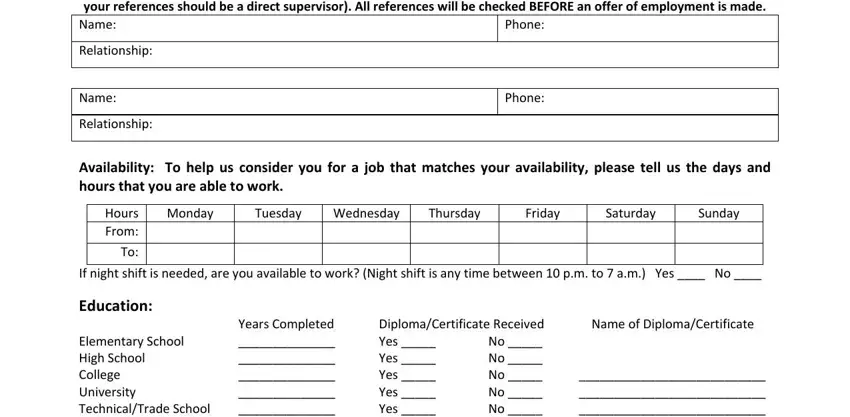
4. To go onward, your next form section requires filling in a couple of blanks. Included in these are Name of DiplomaCertificate, Years Completed, Elementary School High School, DiplomaCertificate Received No, If yes date of last shift, Are you legally eligible to work, Have you ever been convicted of an, Internet School Job Posting, I hereby declare that i, iii, and I certify that the information on, which are vital to continuing with this particular document.
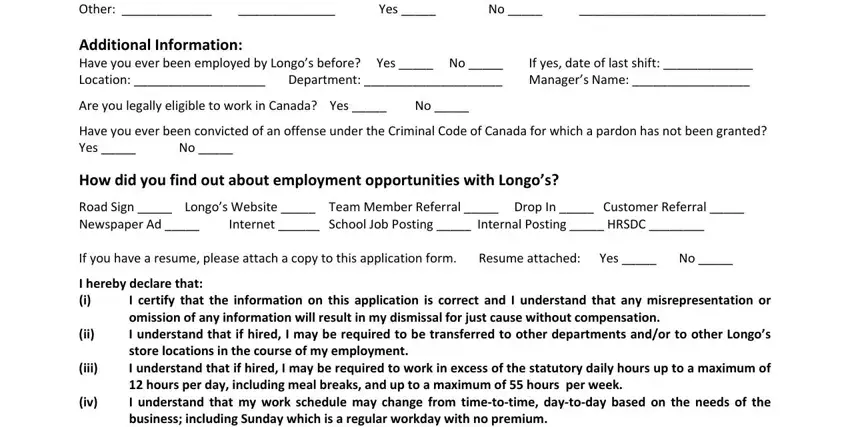
5. As a final point, the following final portion is precisely what you need to wrap up before submitting the document. The blanks at issue include the next: I certify that the information on, Signature, and Date.
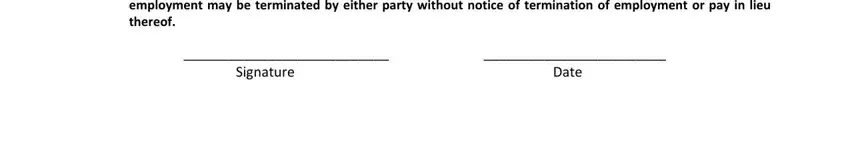
People often make mistakes while filling out Signature in this area. Ensure that you re-examine everything you enter right here.
Step 3: Go through the information you have entered into the form fields and click on the "Done" button. Join us now and immediately access longos online application get, available for downloading. All modifications made by you are preserved , allowing you to customize the form further if necessary. FormsPal is invested in the confidentiality of all our users; we always make sure that all personal data handled by our tool remains protected.