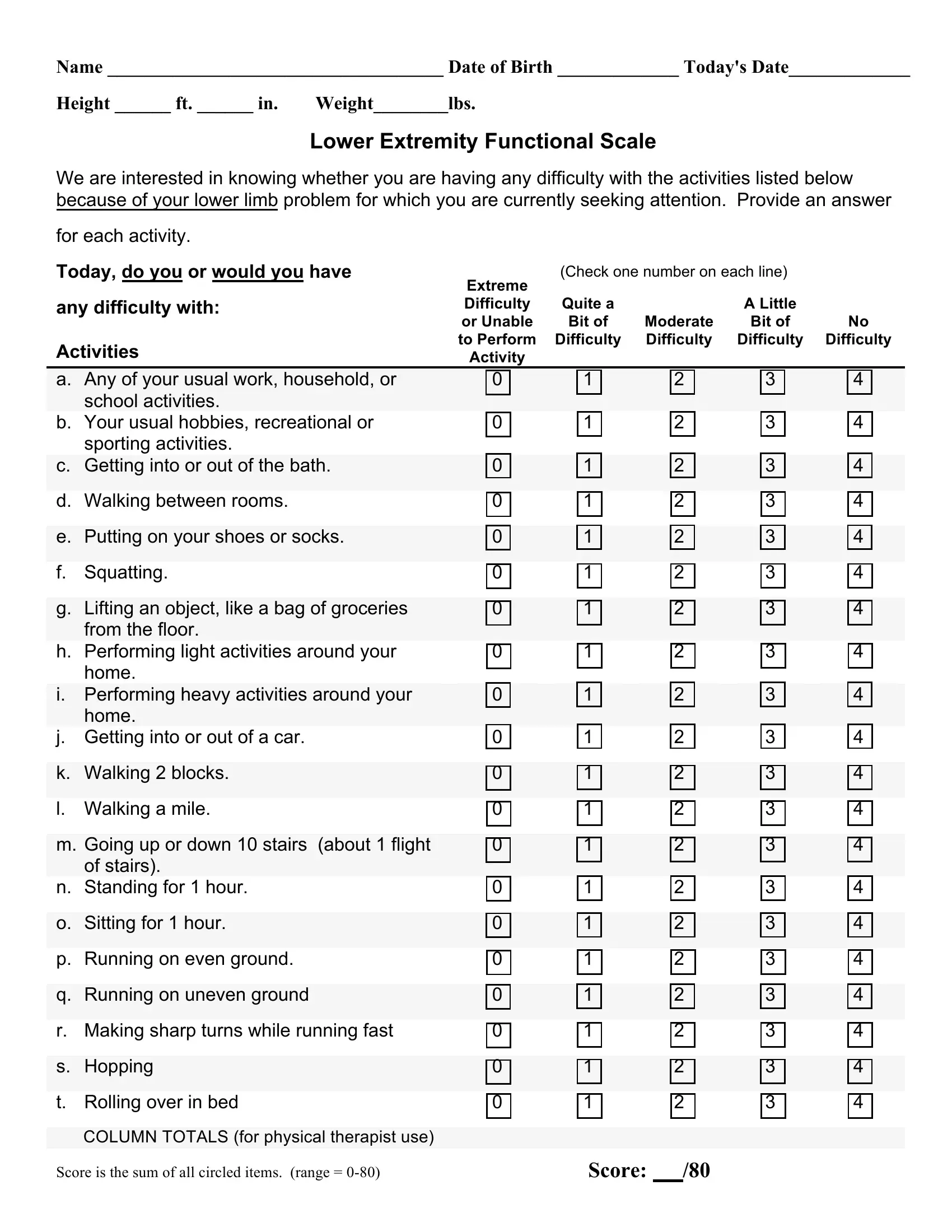You can work with lower extremity functional scale blank form effortlessly with the help of our online editor for PDFs. The tool is consistently improved by our team, getting new awesome features and growing to be greater. With some easy steps, you'll be able to start your PDF journey:
Step 1: First of all, open the editor by clicking the "Get Form Button" in the top section of this site.
Step 2: After you access the editor, you will find the form all set to be completed. Besides filling in various fields, you may as well perform other sorts of actions with the PDF, including writing your own words, modifying the initial textual content, adding images, signing the form, and more.
As a way to complete this document, make sure you enter the right details in each and every field:
1. Complete the lower extremity functional scale blank form with a group of major blanks. Collect all of the necessary information and make sure nothing is neglected!
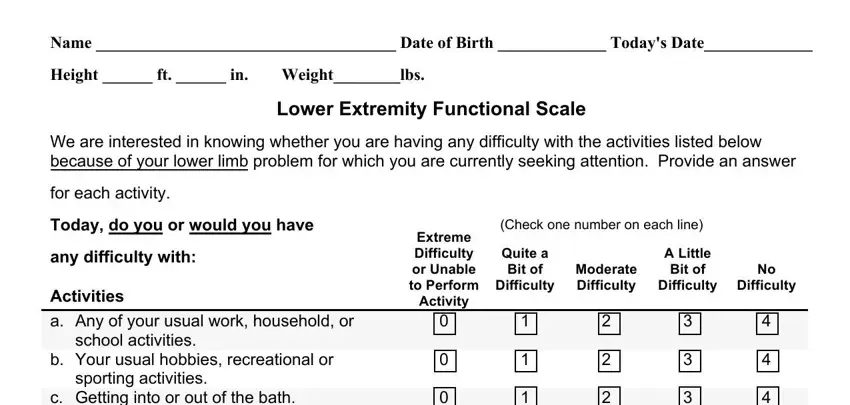
Step 3: Make certain the information is accurate and click "Done" to proceed further. Download your lower extremity functional scale blank form once you join for a free trial. Conveniently use the pdf document in your FormsPal account page, with any edits and adjustments automatically synced! At FormsPal, we strive to make sure all of your details are stored secure.