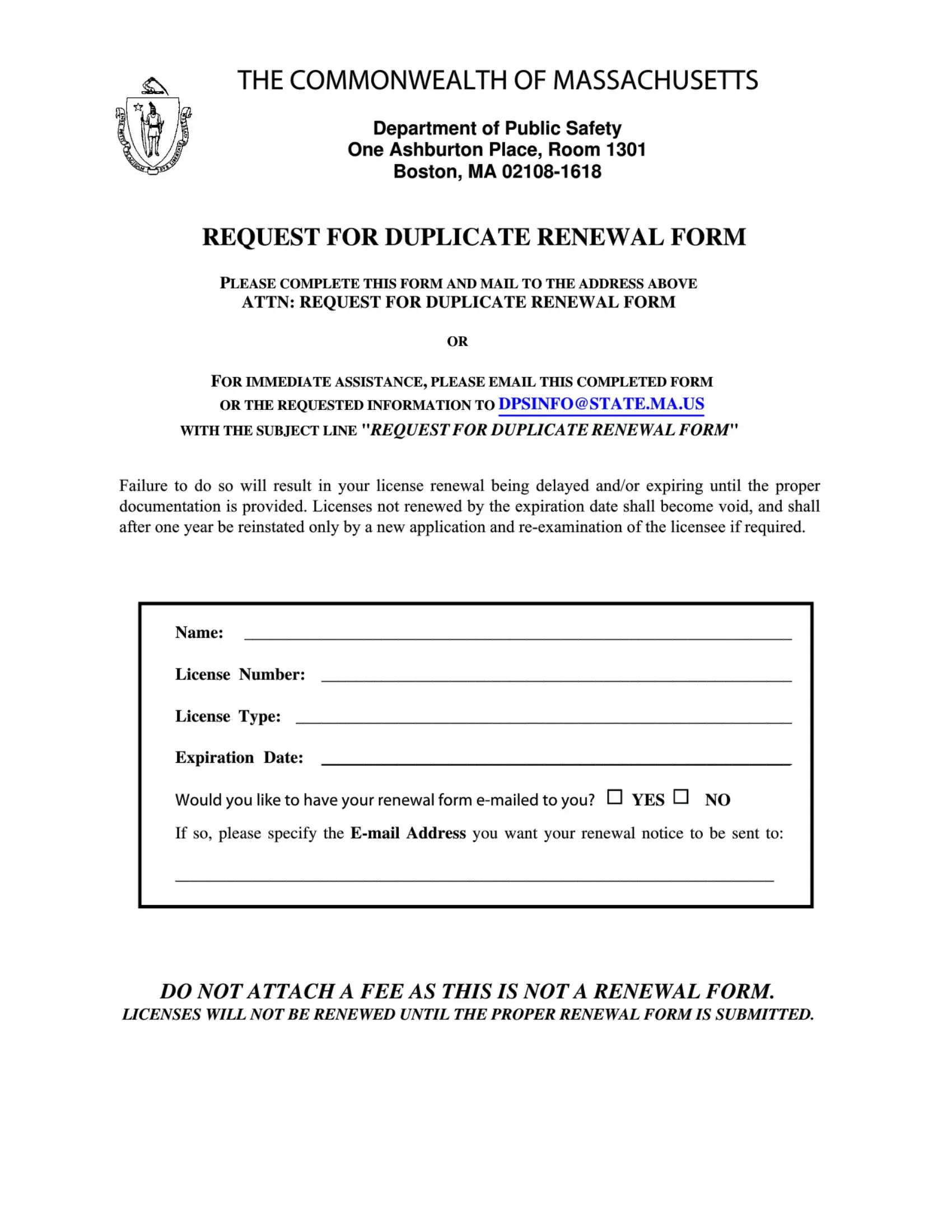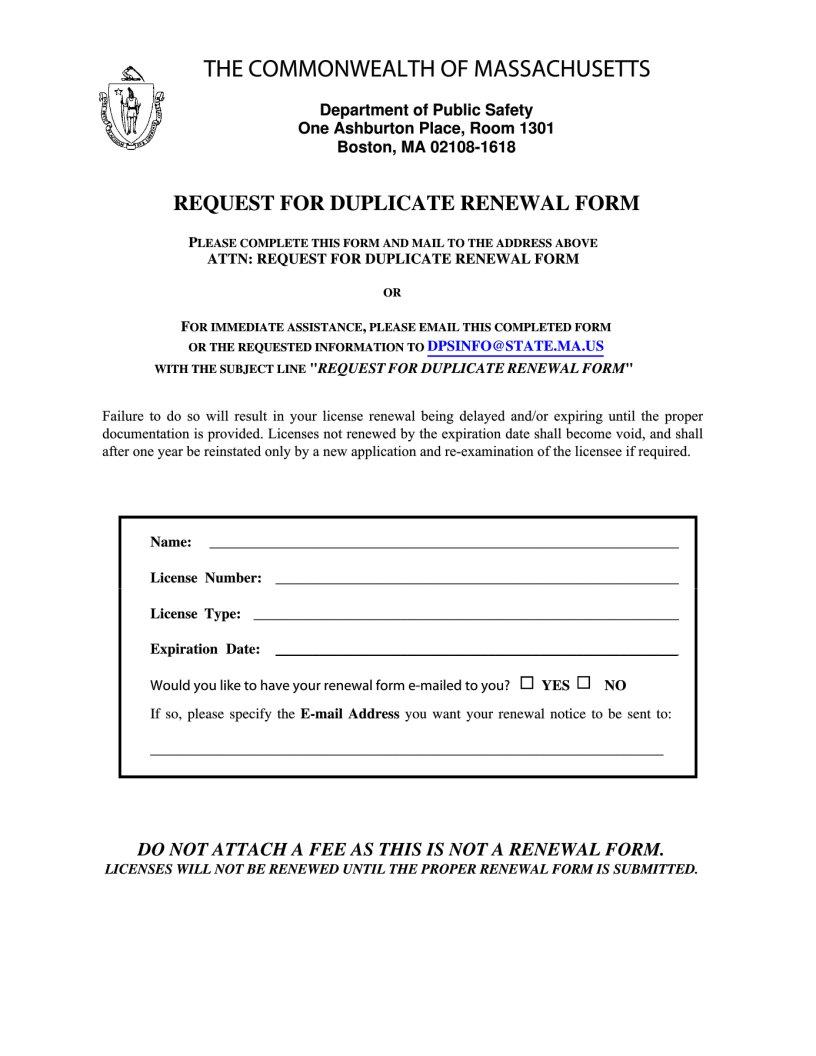Once you open the online tool for PDF editing by FormsPal, you may fill in or alter mass hoisting license renewal form here and now. The tool is continually upgraded by our staff, receiving powerful functions and growing to be greater. With just a couple of basic steps, you can begin your PDF editing:
Step 1: Hit the "Get Form" button above. It's going to open our editor so you could begin filling out your form.
Step 2: After you access the file editor, you'll see the document made ready to be completed. Apart from filling in different fields, you might also do some other actions with the Document, such as writing custom textual content, editing the original text, adding images, placing your signature to the PDF, and more.
When it comes to blank fields of this precise PDF, here's what you should consider:
1. It's important to complete the mass hoisting license renewal form accurately, therefore be mindful when filling out the segments that contain these specific blank fields:
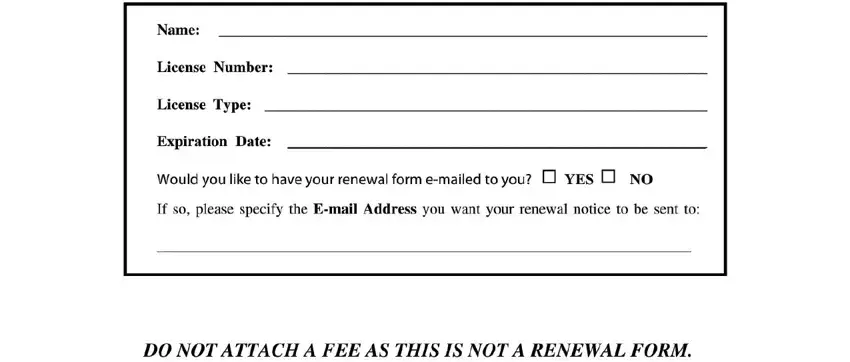
Step 3: Before finalizing your file, check that all blank fields have been filled out the proper way. When you determine that it's fine, press “Done." Create a free trial option at FormsPal and gain direct access to mass hoisting license renewal form - with all adjustments kept and accessible in your personal account page. FormsPal ensures your data privacy by using a secure method that in no way records or shares any type of private information used. You can relax knowing your docs are kept confidential when you use our services!