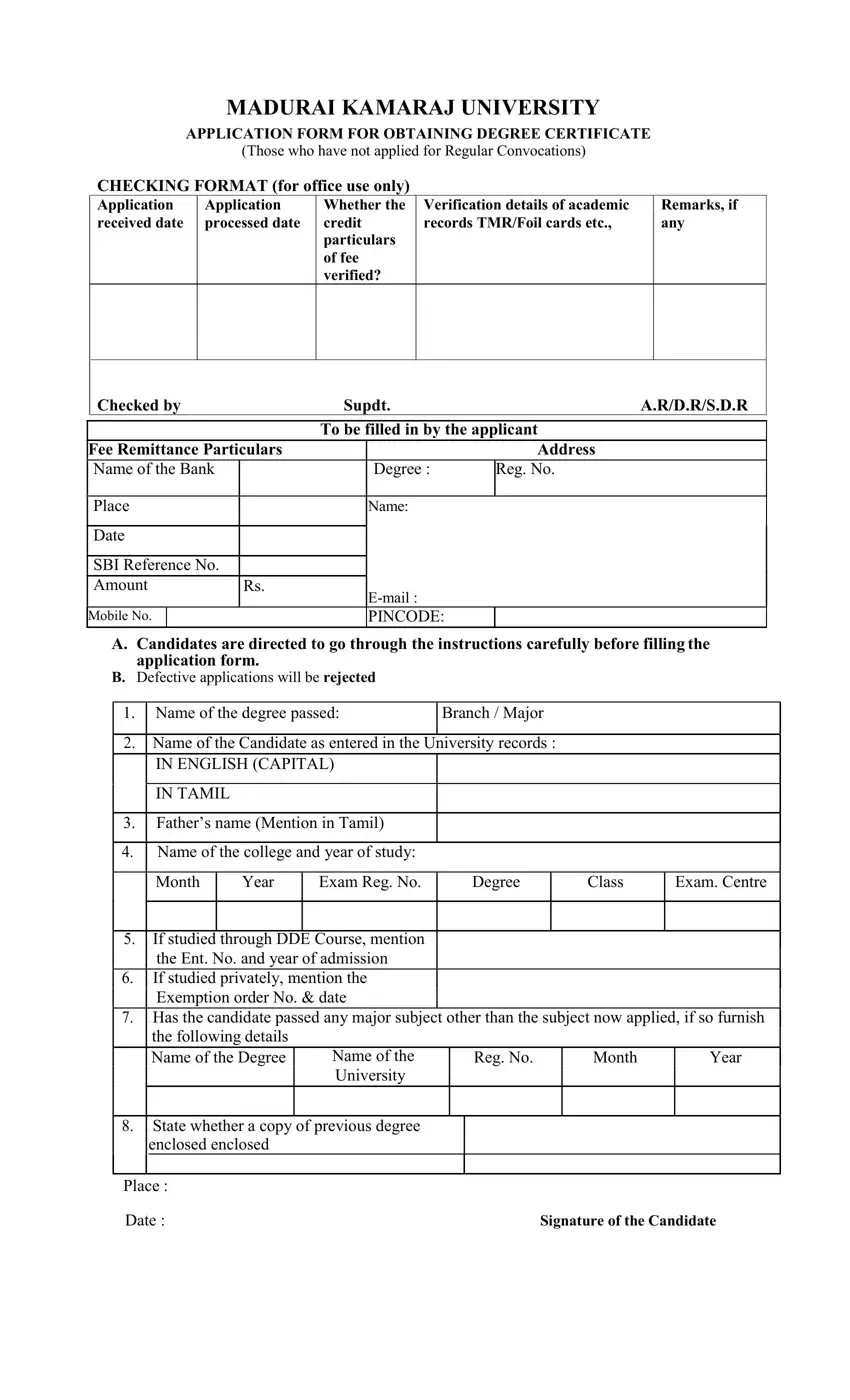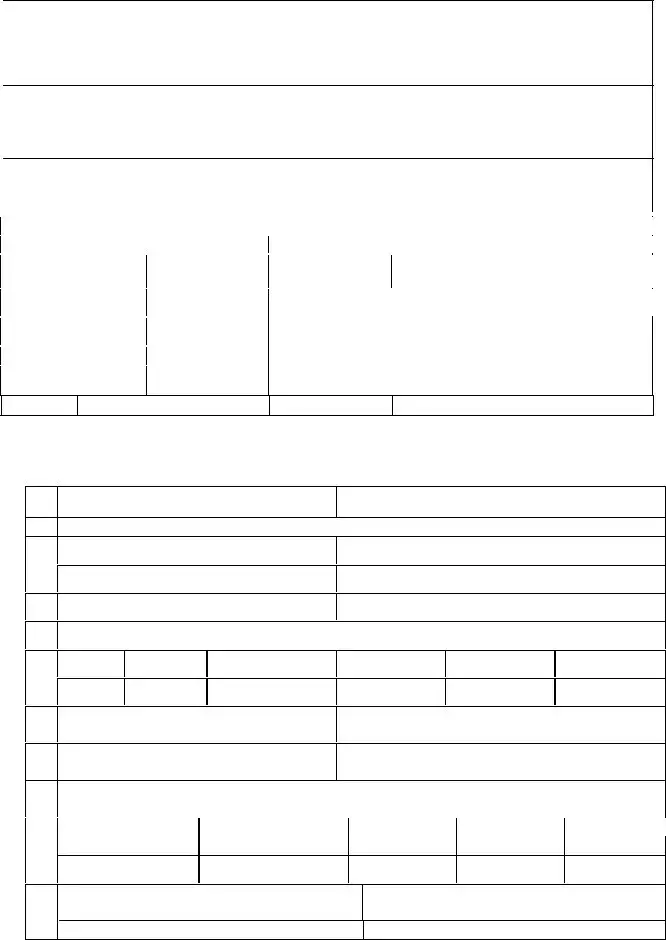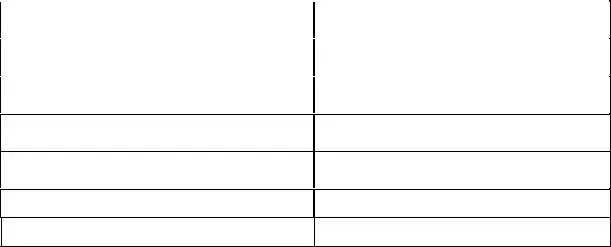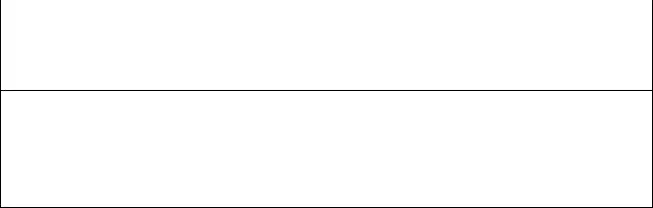You'll find nothing troublesome in relation to completing the mku dde student verification when you use our PDF tool. By taking these basic steps, you'll receive the fully filled out file within the minimum time frame feasible.
Step 1: Select the button "Get Form Here" on the website and press it.
Step 2: So you should be on your file edit page. You'll be able to add, customize, highlight, check, cross, include or erase areas or text.
Fill in the mku dde student verification PDF and enter the content for every area:
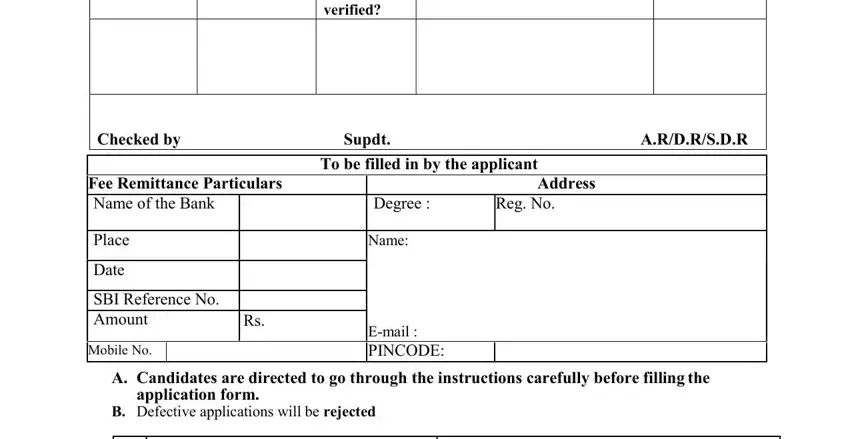
Jot down the data in Name of the degree passed, Branch Major, Name of the Candidate as entered, IN ENGLISH CAPITAL, IN TAMIL, Fathers name Mention in Tamil, Name of the college and year of, Month, Year, Exam Reg No, Degree, Class, Exam Centre, If studied through DDE Course, and If studied privately mention the.
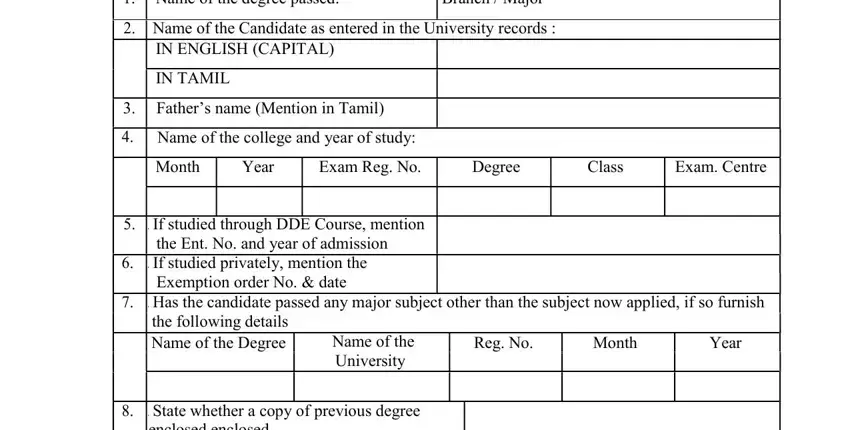
Determine the essential details in the State whether a copy of previous, Place, Date, and Signature of the Candidate field.
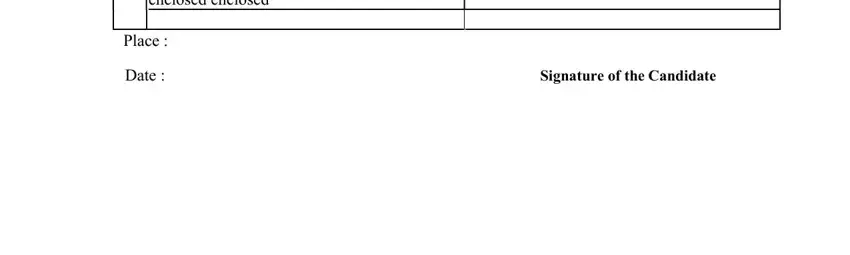
The Please write the Name and the, Reg No, Degree, Name, Address, Pin code, Mobile No, Reg No, Degree, Name, Address, Pin code, Mobile No, MADURAI KAMARAJ UNIVERSITY, and INSTRUCTIONS TO THE CANDIDATE segment may be used to specify the rights and obligations of each side.
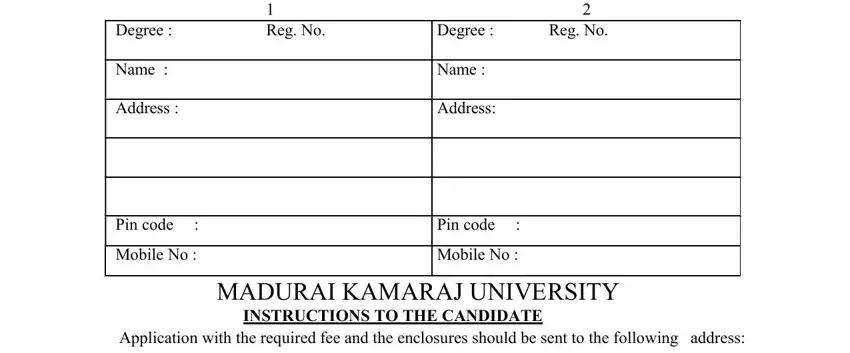
Step 3: Select "Done". It's now possible to export the PDF form.
Step 4: Get no less than a few copies of your form to stay clear of any kind of forthcoming troubles.