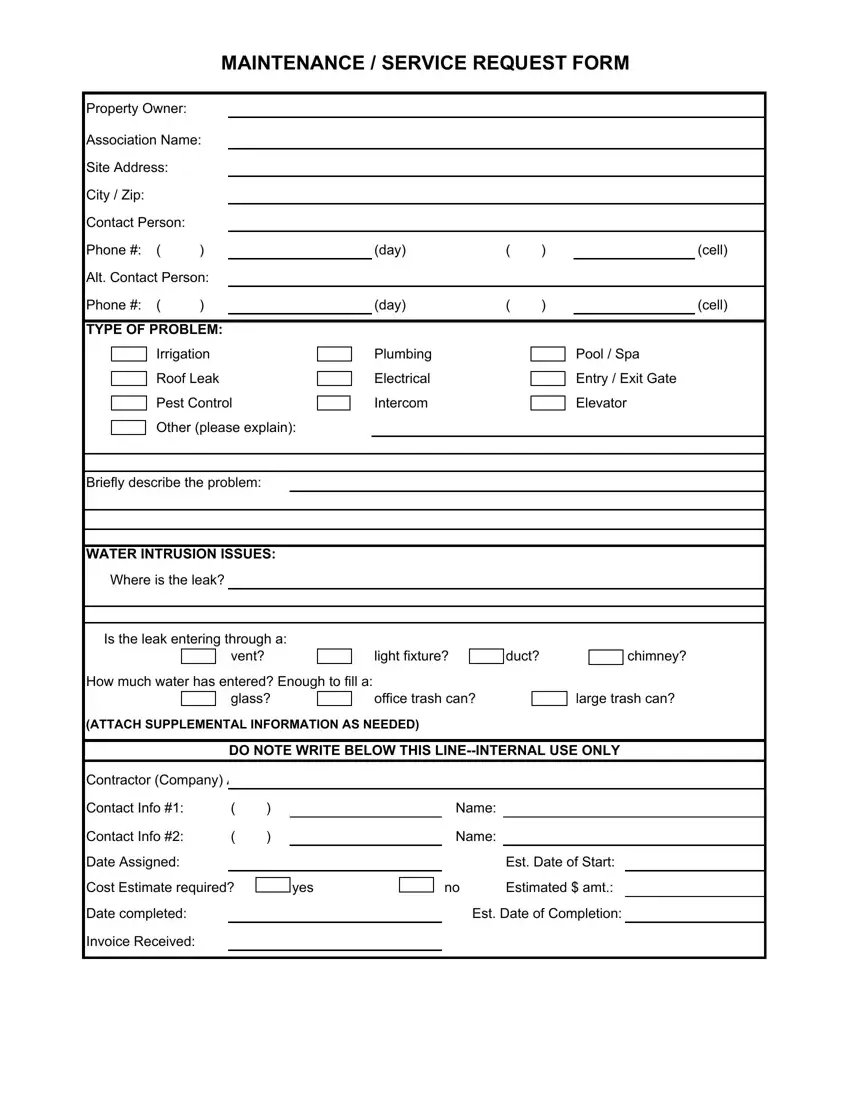The PDF editor was developed to be as straightforward as it can be. Since you follow the following steps, the procedure for filling in the Alt document is going to be simple and easy.
Step 1: To start out, hit the orange button "Get Form Now".
Step 2: Now you are going to be within the document edit page. It's possible to add, modify, highlight, check, cross, add or delete fields or words.
These areas are what you are going to fill out to get the finished PDF form.
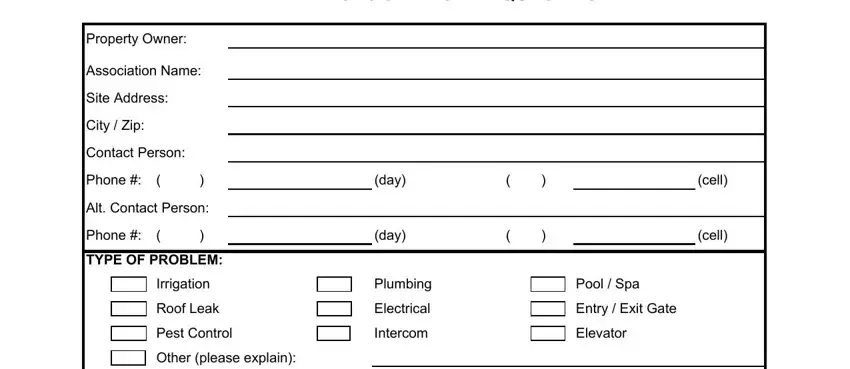
Write the details in Briefly describe the problem, WATER INTRUSION ISSUES, Where is the leak, Is the leak entering through a, vent, light fixture, duct, chimney, How much water has entered Enough, glass, office trash can, large trash can, ATTACH SUPPLEMENTAL INFORMATION AS, DO NOTE WRITE BELOW THIS, and Contractor Company A.
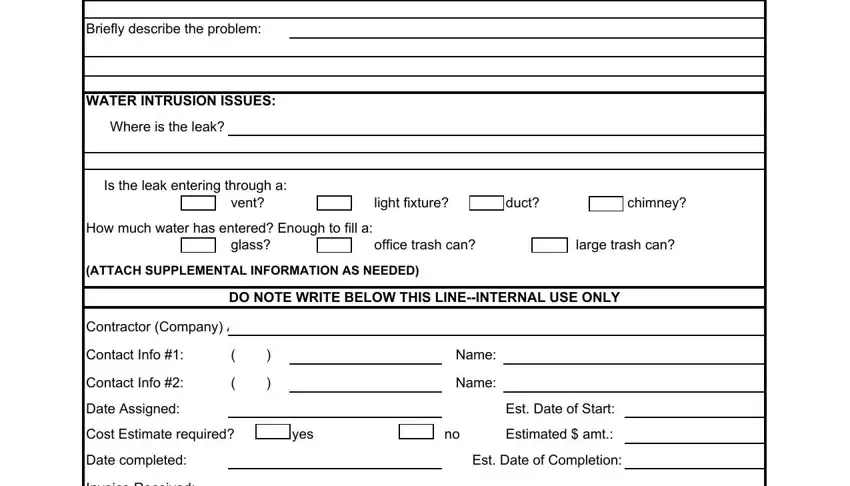
Step 3: As soon as you select the Done button, your prepared file may be exported to each of your gadgets or to email stated by you.
Step 4: It can be simpler to maintain copies of the form. You can be sure that we are not going to publish or view your data.