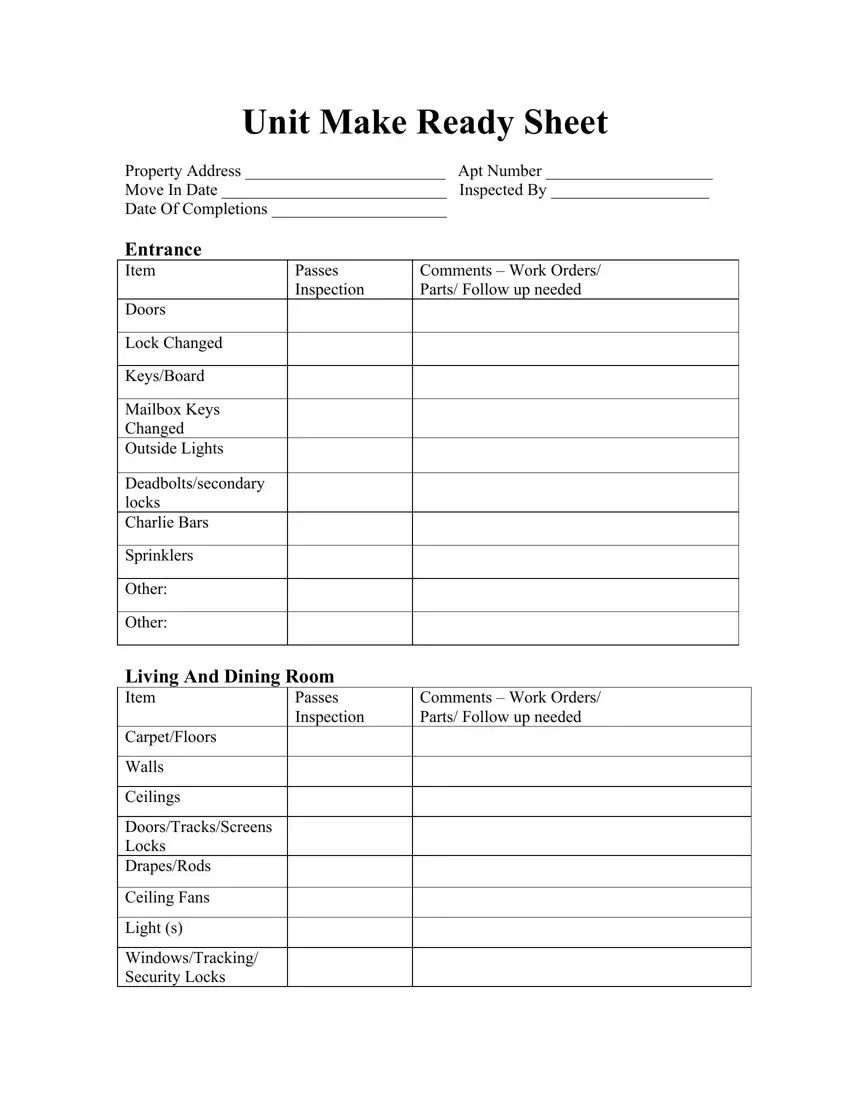It is really simple to fill in the make ready checklist gaps. Our PDF tool will make it almost effortless to fill out any specific PDF file. Listed below are the primary four steps you'll want to consider:
Step 1: Step one will be to pick the orange "Get Form Now" button.
Step 2: As soon as you get into the make ready checklist editing page, you will find lots of the functions you may take about your document at the top menu.
Prepare the make ready checklist PDF and provide the information for each and every section:
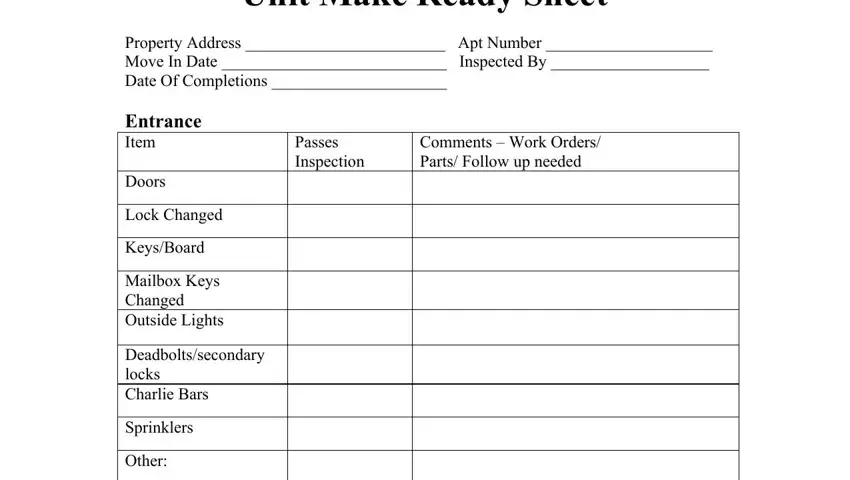
Fill in the Other, Living And Dining Room Passes Item, Comments Work Orders Parts Follow, CarpetFloors, Walls, Ceilings, DoorsTracksScreens Locks DrapesRods, Ceiling Fans, Light s, and WindowsTracking Security Locks areas with any data that may be requested by the platform.
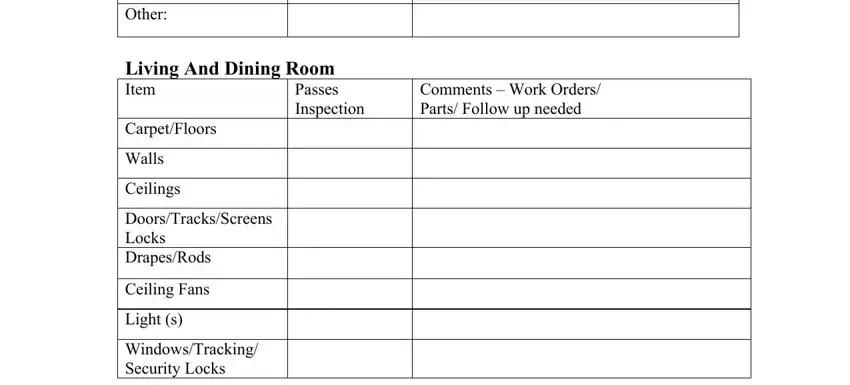
Provide the key details in the Passes Inspection, Comments Work Orders Parts Follow, Passes Inspection, Comments Work Orders Parts Follow, RailingsFence, Floor, Outside Lights, Entrance Door PaintedExterior, Patio DoorScreen, Other, Kitchen Item, and StoveDrawer Burners Drip Pan Oven segment.
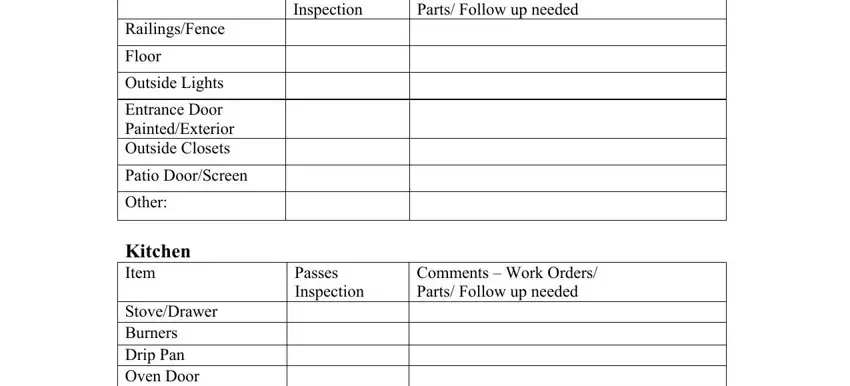
The StoveDrawer Burners Drip Pan Oven area is the place to insert the rights and responsibilities of both sides.
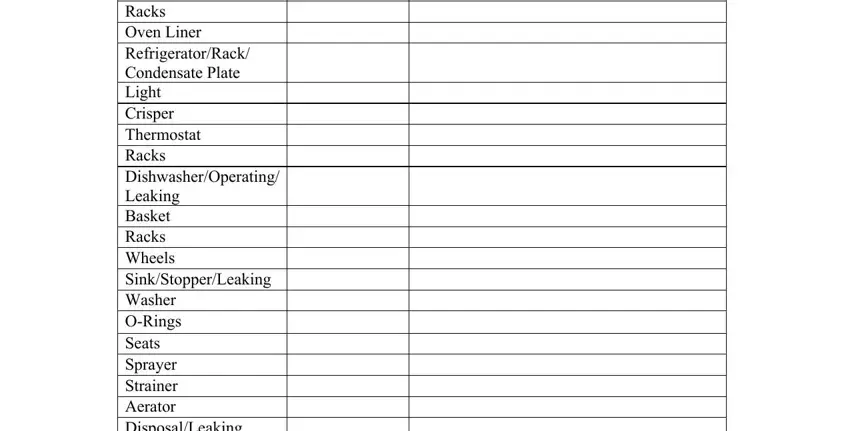
Finalize by reviewing all of these areas and filling in the appropriate particulars: Passes Inspection, Comments Work Orders Parts Follow, Passes Inspection, Comments Work Orders Parts Follow, Moisture Anywhere, and Bedroom Item.
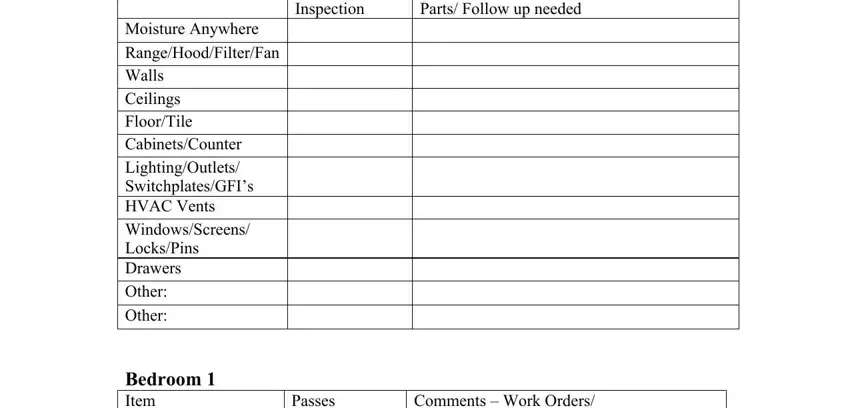
Step 3: As soon as you are done, hit the "Done" button to upload your PDF document.
Step 4: You can also make copies of your file toprevent any type of potential future challenges. Don't be concerned, we don't publish or record your details.