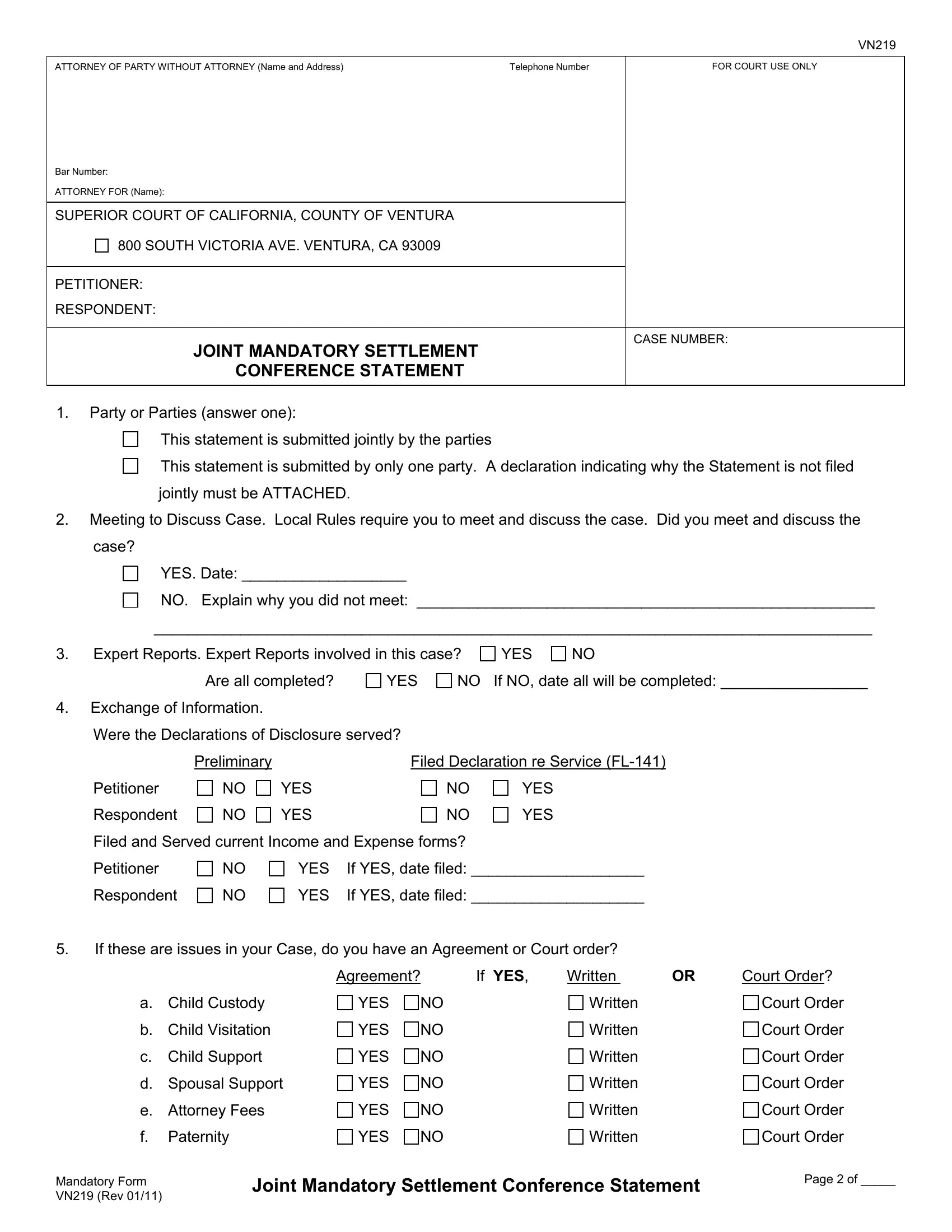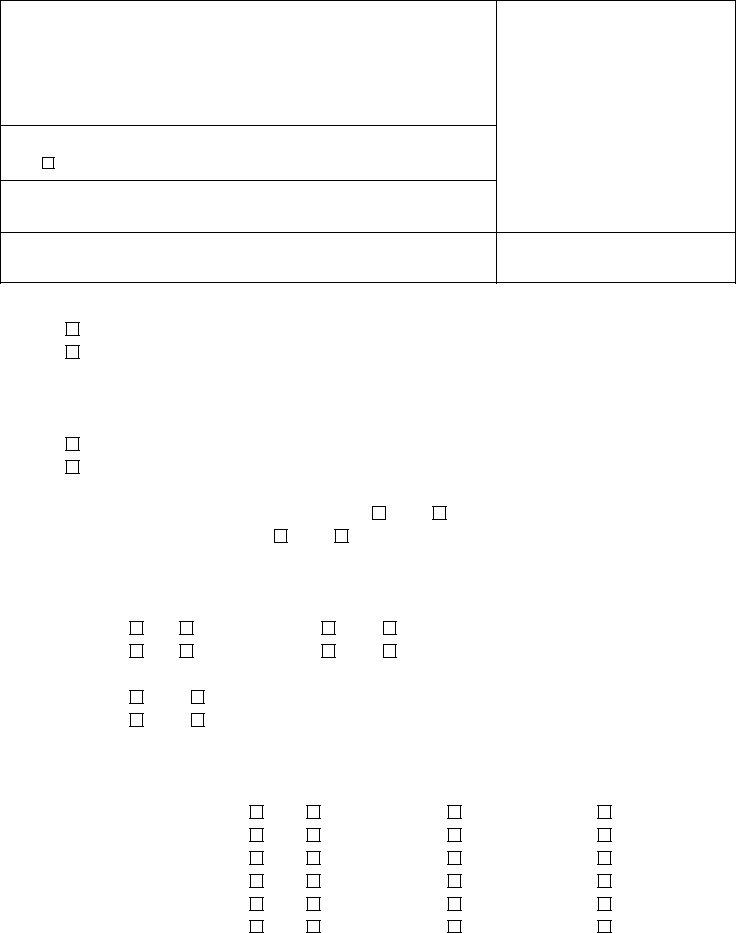If you would like to fill out Mandatory Form Vn219, you won't need to download any sort of software - simply try our PDF editor. Our team is focused on giving you the absolute best experience with our tool by continuously releasing new features and enhancements. With these updates, using our editor gets better than ever before! In case you are seeking to start, here's what it will take:
Step 1: Click the "Get Form" button in the top area of this page to get into our editor.
Step 2: With this advanced PDF file editor, you may do more than simply fill in blank form fields. Try each of the functions and make your forms seem sublime with customized textual content added, or tweak the file's original input to excellence - all that backed up by an ability to insert any kind of images and sign it off.
Concentrate when completing this form. Make certain every field is done properly.
1. You should complete the Mandatory Form Vn219 properly, thus be mindful when filling out the sections containing all these blank fields:
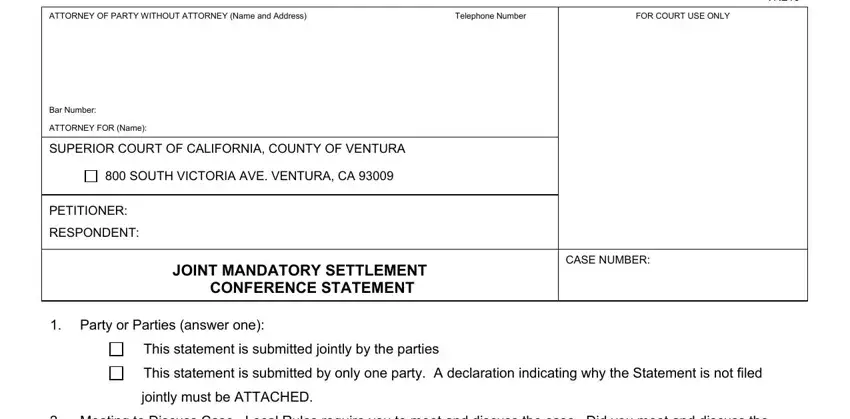
2. Once your current task is complete, take the next step – fill out all of these fields - case, YES Date, NO Explain why you did not meet, Expert Reports Expert Reports, YES, Are all completed, YES, NO If NO date all will be, Exchange of Information, Were the Declarations of, Preliminary, Filed Declaration re Service FL, Petitioner, YES, and Respondent with their corresponding information. Make sure to double check that everything has been entered correctly before continuing!
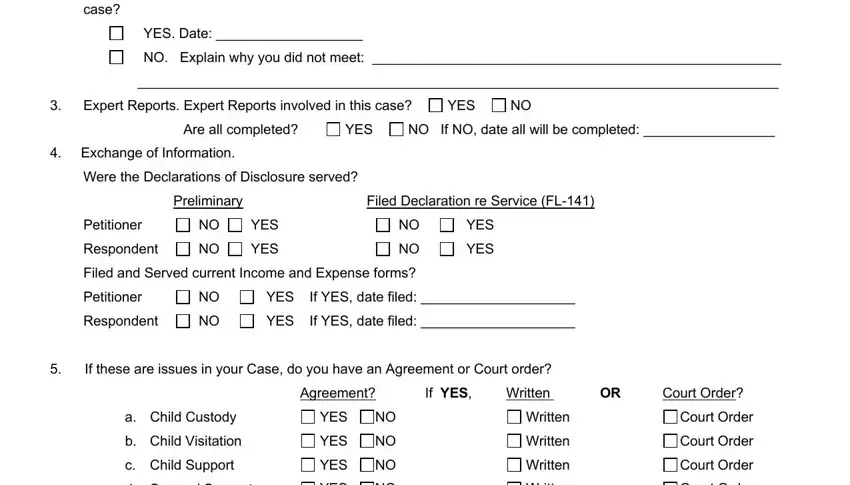
3. This next step is considered pretty easy, d Spousal Support, YES NO, e Attorney Fees, f Paternity, YES NO, YES NO, Written, Written, Written, Court Order, Court Order, Court Order, Mandatory Form VN Rev, Joint Mandatory Settlement, and Page of - all of these blanks must be completed here.
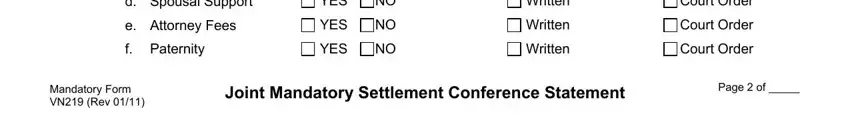
4. Completing If you do not agree on these, a Child Custody, Petitioner, b Child Support, c Spousal Support, d Attorney Fees, Respondent, Petitioner, Respondent, Petitioner, Respondent, Petitioner, and Respondent is paramount in the next part - always be patient and take a close look at every single blank!
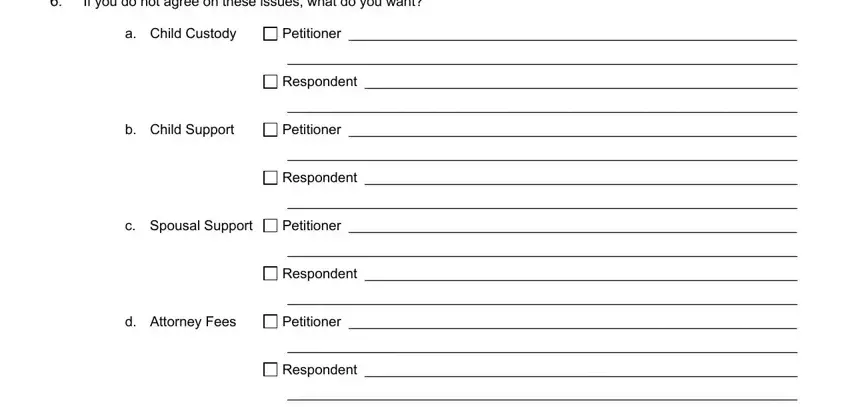
Lots of people often make some errors when filling in b Child Support in this part. Be sure to go over what you type in right here.
5. Now, the following final section is precisely what you'll want to complete prior to finalizing the document. The blanks at issue are the following: e Paternity, Petitioner, Respondent, Property and Debts Attach a, the parties are unable to agree on, forms, Disputed Issues Each party must, Dates you are not available to, Signature of Petitioner or, and Date.
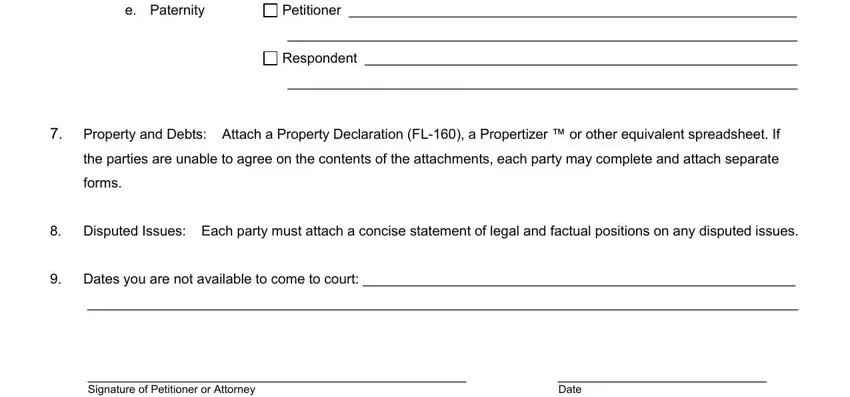
Step 3: Before moving forward, make certain that all form fields are filled out correctly. Once you believe it's all good, click on “Done." Acquire the Mandatory Form Vn219 after you subscribe to a free trial. Easily use the pdf inside your FormsPal cabinet, together with any edits and changes being conveniently synced! We don't share any details you type in whenever working with forms at FormsPal.