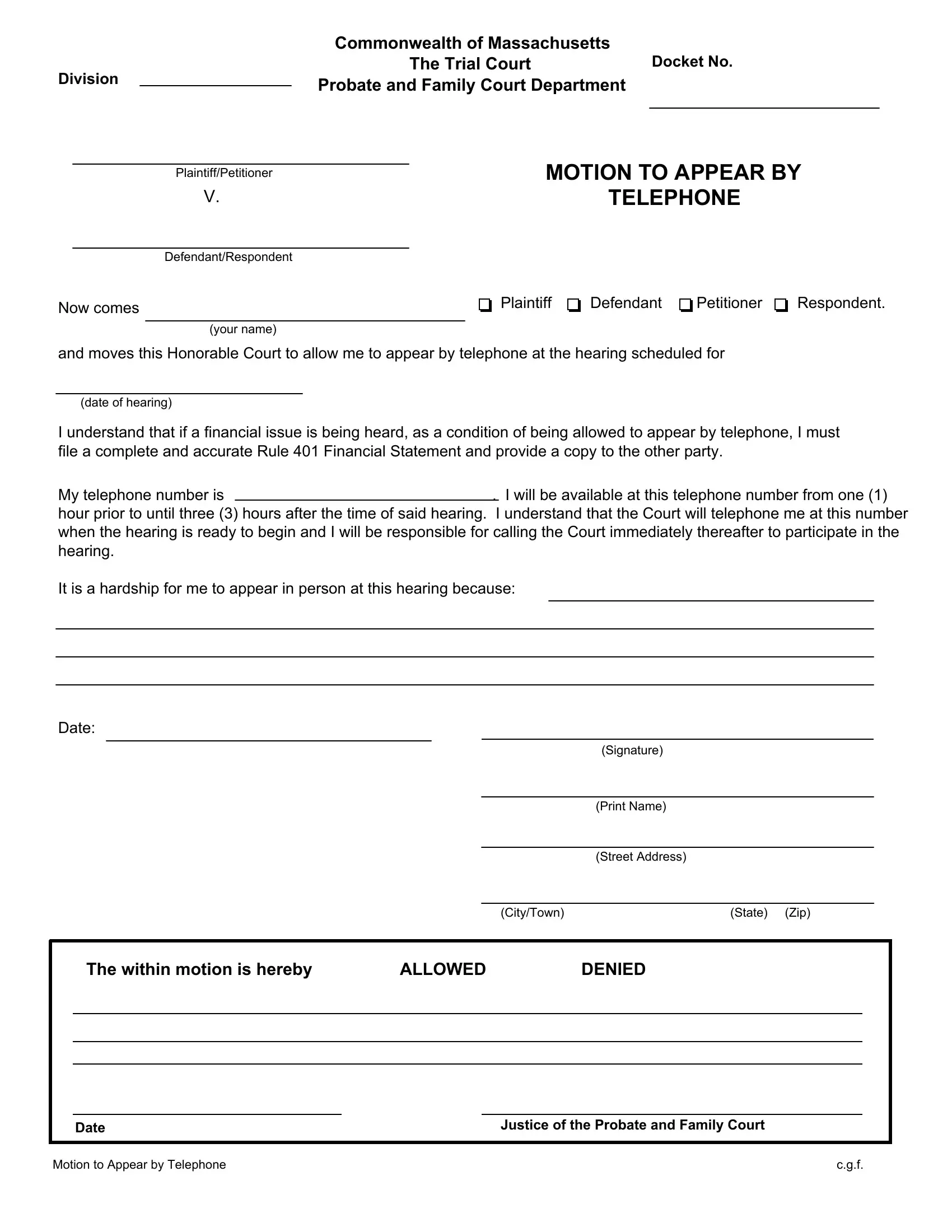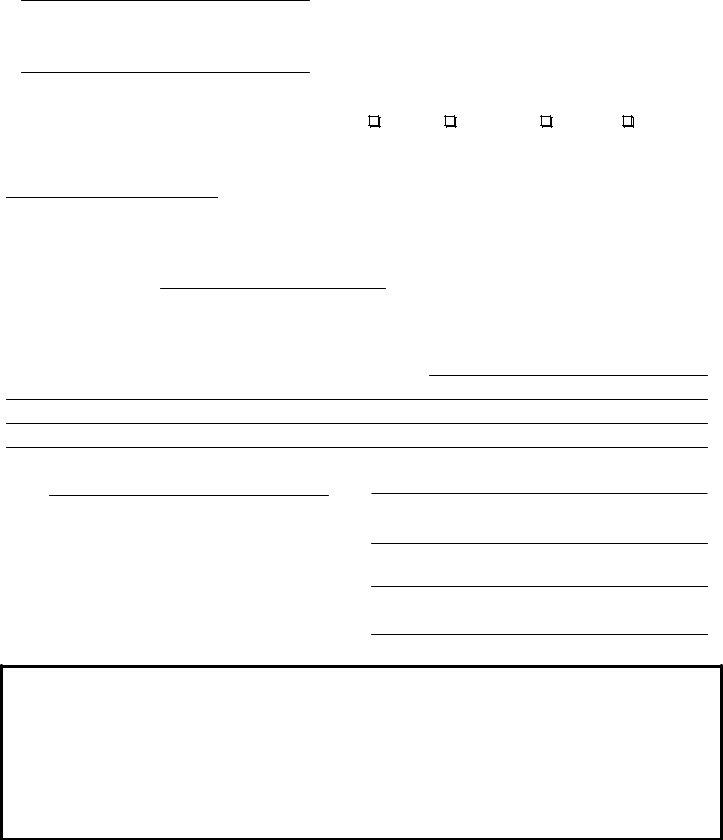appear motion probate can be filled out easily. Simply use FormsPal PDF editor to complete the job without delay. To keep our editor on the forefront of practicality, we aim to implement user-driven capabilities and enhancements regularly. We are at all times thankful for any suggestions - play a pivotal role in revampimg PDF editing. This is what you would have to do to get going:
Step 1: Just click on the "Get Form Button" in the top section of this page to open our form editing tool. There you'll find everything that is required to fill out your file.
Step 2: Using this handy PDF editing tool, you may do more than merely fill in blank form fields. Express yourself and make your documents appear professional with custom text added, or optimize the original content to excellence - all accompanied by an ability to add stunning graphics and sign the document off.
This PDF doc will need specific details; to guarantee correctness, make sure you consider the next steps:
1. To start with, once completing the appear motion probate, start with the form section that includes the subsequent fields:
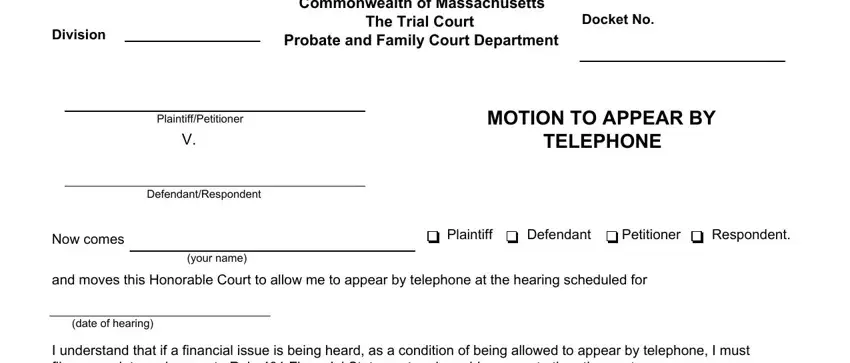
2. Soon after this selection of fields is done, go to enter the suitable information in all these - I understand that if a financial, My telephone number is I will be, It is a hardship for me to appear, Date, Signature, Print Name, Street Address, The within motion is hereby, ALLOWED DENIED, and CityTown State Zip.
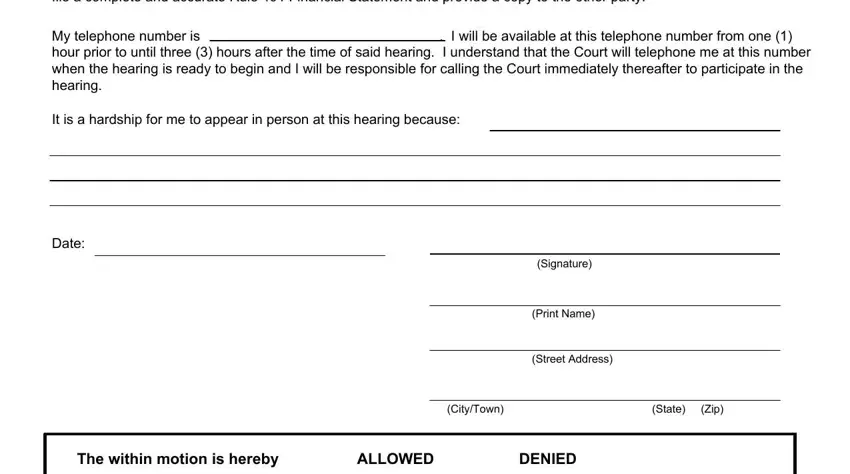
3. The following segment will be about Date, Motion to Appear by Telephone, Justice of the Probate and Family, and cgf - fill in these fields.
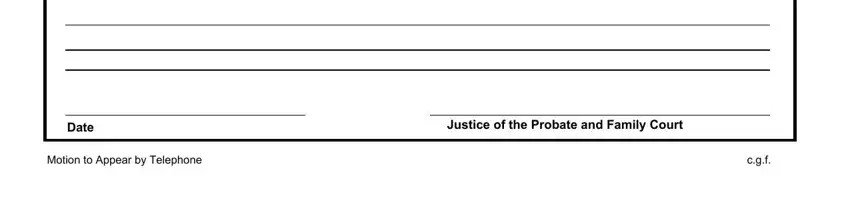
People generally make mistakes when completing Justice of the Probate and Family in this part. Remember to review what you type in here.
Step 3: After you've reread the information in the file's blank fields, click on "Done" to finalize your document creation. Join FormsPal today and easily get access to appear motion probate, available for downloading. Each and every modification made is handily preserved , making it possible to modify the file at a later stage as needed. We do not sell or share the details you enter while working with forms at our site.