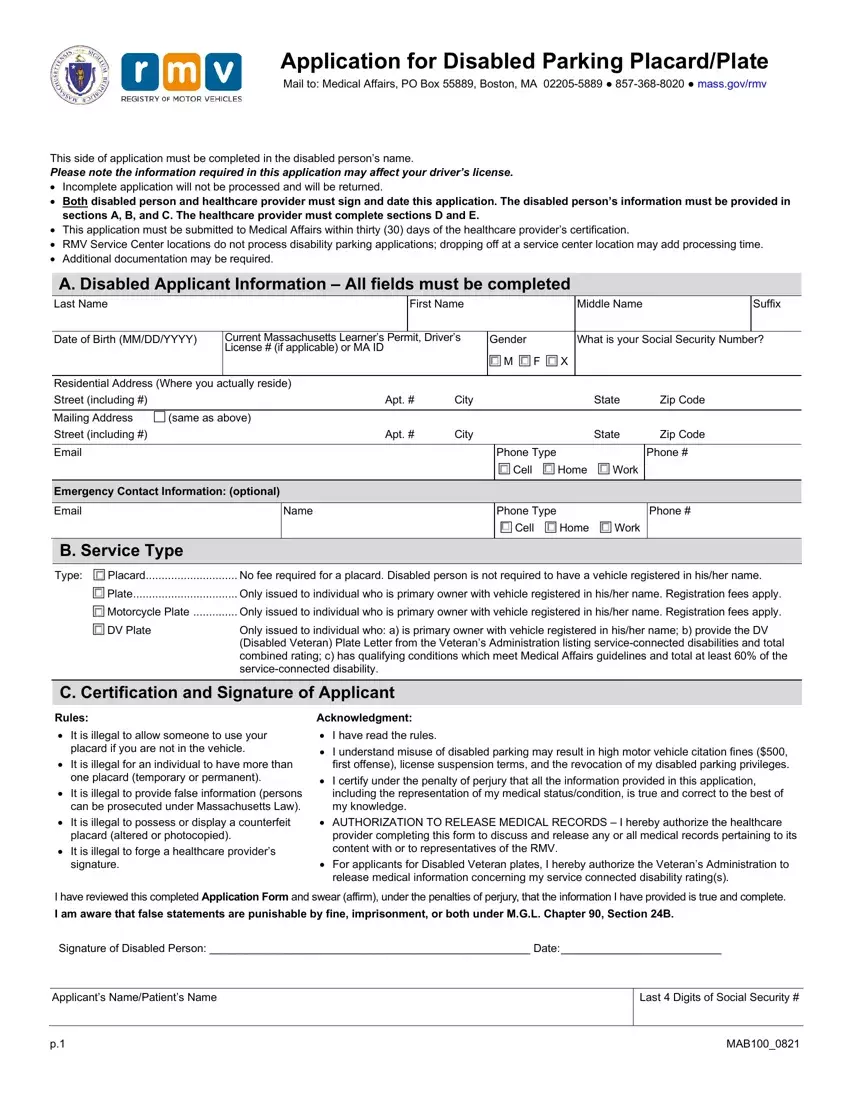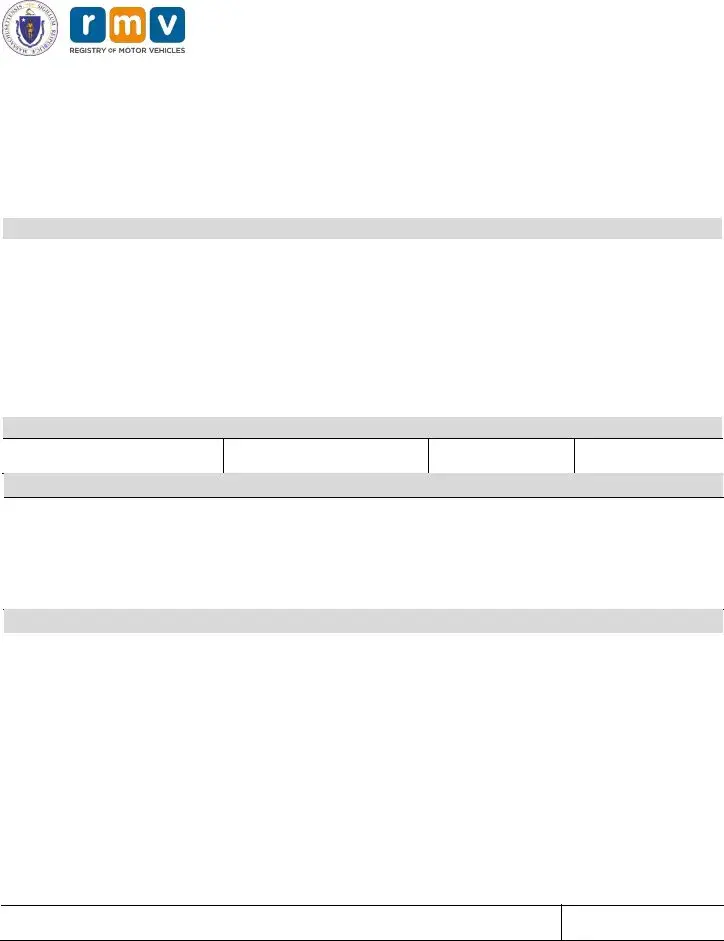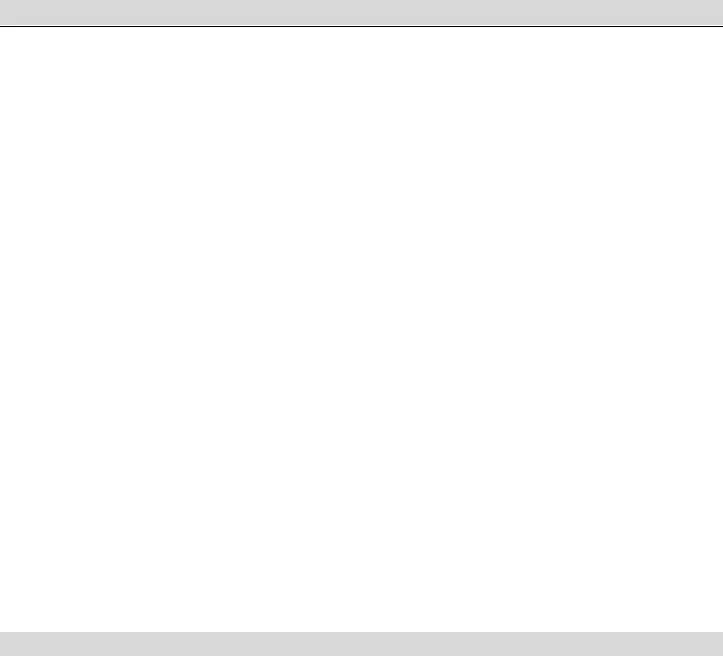You can fill out the application plate file with our PDF editor. The next actions may help you immediately get your document ready.
Step 1: To get started, click the orange button "Get Form Now".
Step 2: So you should be on the document edit page. It's possible to add, alter, highlight, check, cross, insert or remove areas or text.
Enter the required material in every segment to fill in the PDF application plate
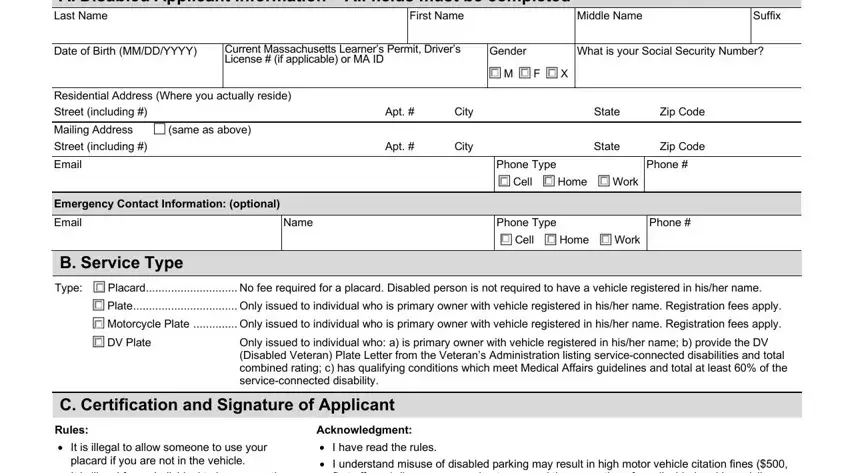
You need to provide your data within the area I have reviewed this completed, Signature of Disabled Person Date, Applicants NamePatients Name, Last Digits of Social Security, and MAB.
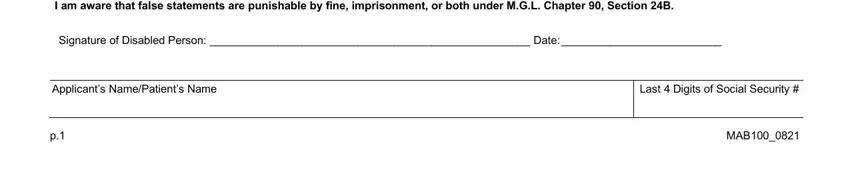
Note down the expected information when you're within the Physician must complete the first, This application is completed for, Clinical Diagnosis Required NO, Duration of placard to be issued, If temporary please estimate, Please check ALL that apply, Unable to walk feet without, Legally Blind Certificate of, Chronic Lung Disease To such an, measured by spirometry is less, FEV test result O saturation, and NOTE Asthma alone is not a area.
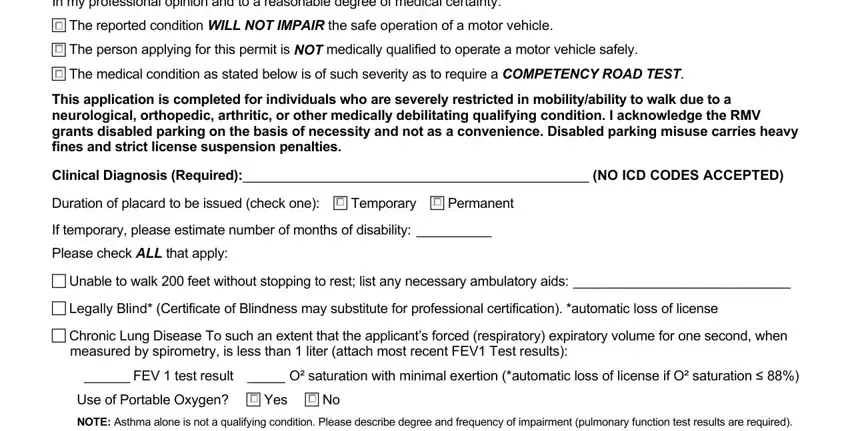
The field Cardiovascular Disease, AHA Functional Classification, Loss of Limb or permanent loss of, E Healthcare Provider, Providers First Name, Providers Address, Street NPI, Apt, City, State, Zip Code, Board of Registration in Medicine, Phone, I am a Medical Doctor, and Podiatrist will be where you can insert each side's rights and responsibilities.
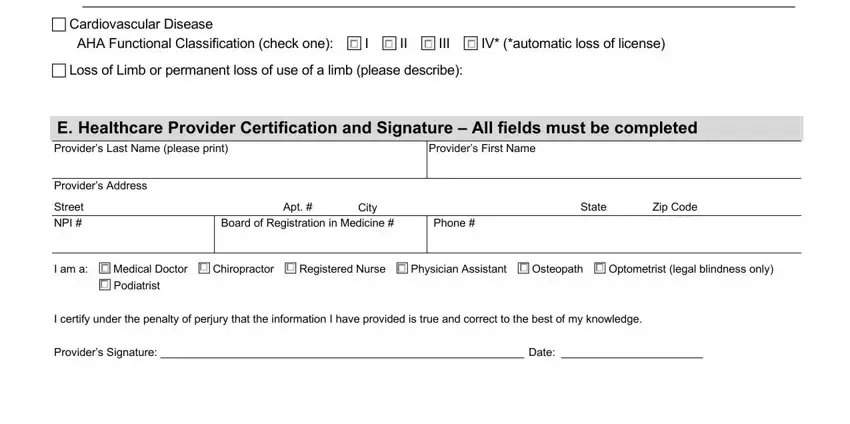
Step 3: Once you have selected the Done button, your document should be accessible for export to every electronic device or email address you indicate.
Step 4: Prepare duplicates of the form. This may save you from potential future issues. We don't read or share your data, therefore feel comfortable knowing it's going to be protected.