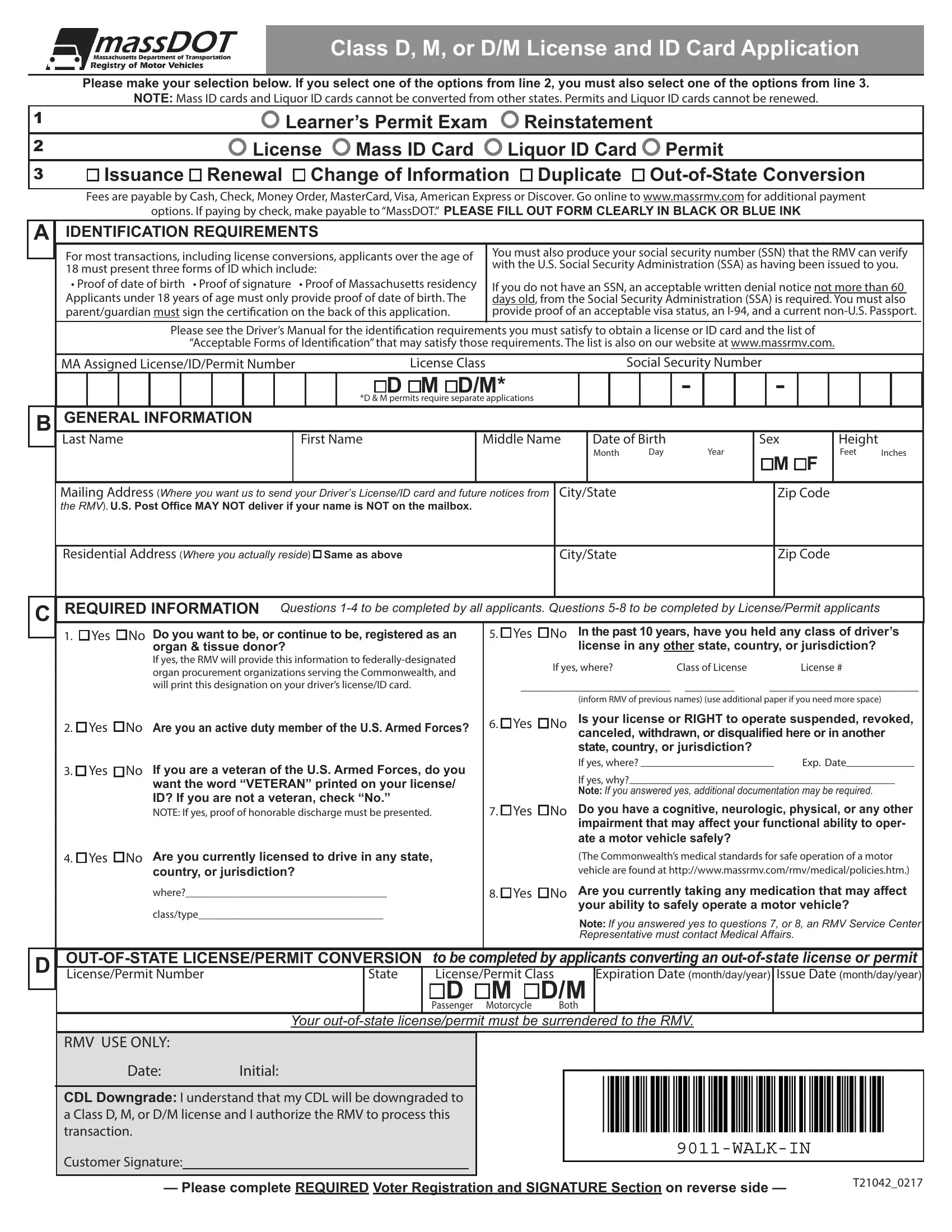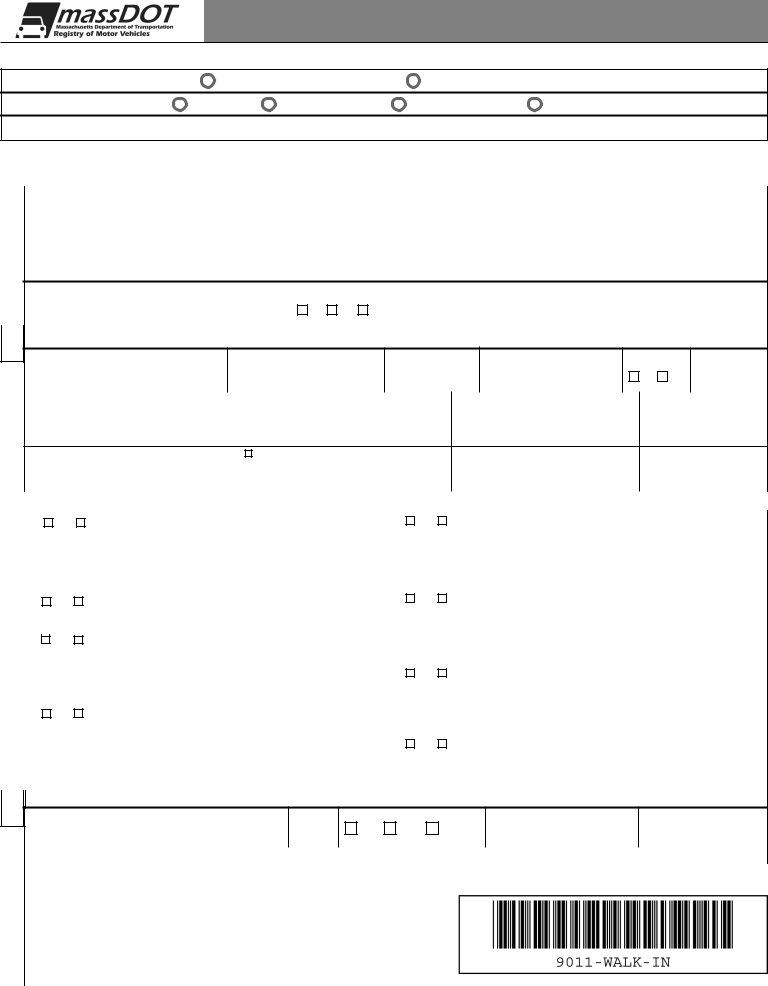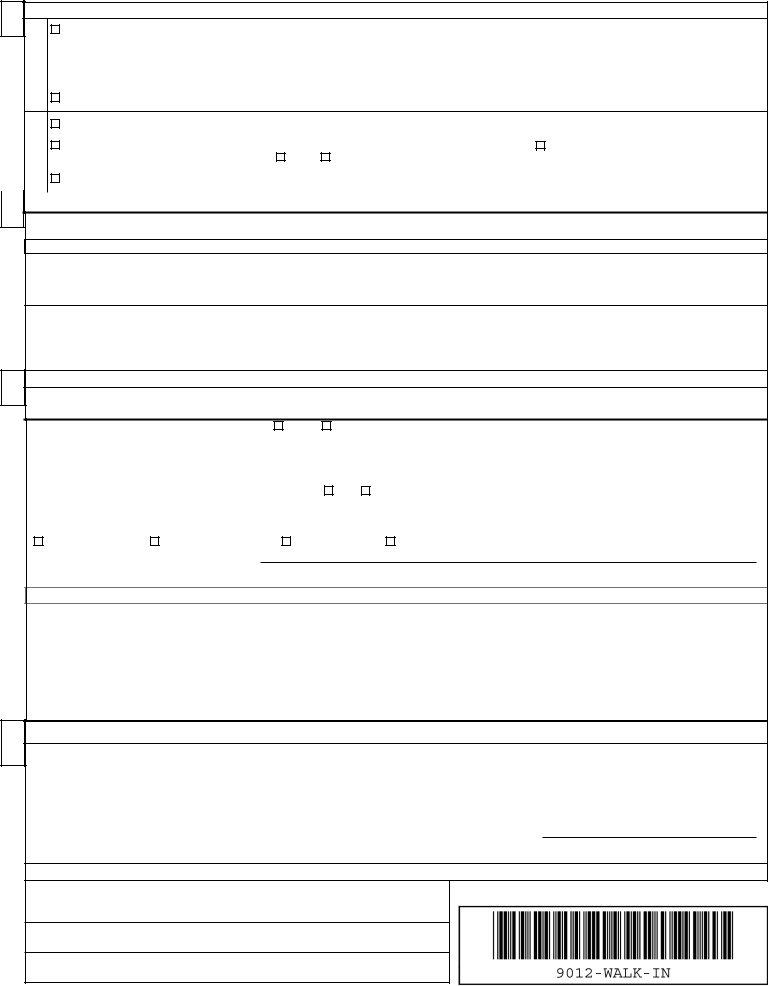Dealing with PDF documents online can be super easy with our PDF tool. You can fill in ma real id application here effortlessly. In order to make our editor better and more convenient to work with, we continuously develop new features, taking into consideration feedback coming from our users. With a few simple steps, you'll be able to start your PDF journey:
Step 1: Access the PDF doc inside our editor by clicking the "Get Form Button" in the top part of this page.
Step 2: When you launch the online editor, you will find the form prepared to be filled in. In addition to filling in various blank fields, you might also do several other actions with the file, that is adding custom textual content, changing the original textual content, adding images, affixing your signature to the document, and more.
This form will need specific information; in order to guarantee accuracy and reliability, be sure to take note of the tips further down:
1. Begin completing the ma real id application with a group of necessary fields. Collect all the required information and be sure not a single thing omitted!
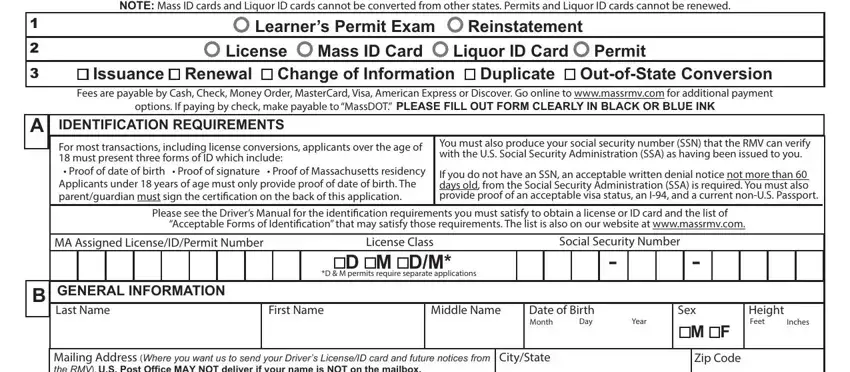
2. Right after finishing this step, head on to the next stage and fill out the essential particulars in all these fields - Mailing Address Where you want us, Residential Address Where you, Same as above, CityState, Zip Code, REQUIRED INFORMATION, Questions to be completed by all, Yes, Do you want to be or continue to, Yes, In the past years have you held, If yes where, Class of License, License, and inform RMV of previous names use.
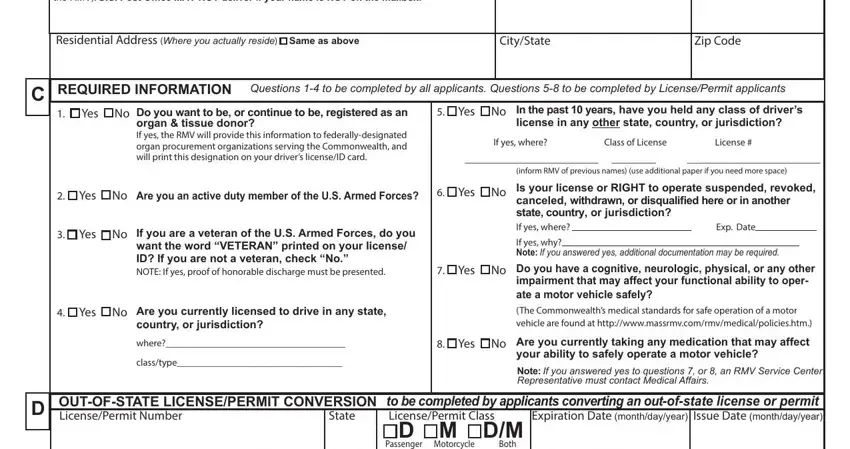
Be really careful when filling in Do you want to be or continue to and If yes where, because this is the part where most users make mistakes.
3. The following portion is mostly about CHANGE OF INFORMATION, If you change your address you, Check here if your name has, Last Name, First Name, Middle Name, Check here if the address in the, Check here if the address in the, Check here if your gender, Change gender designation to, Male, Female, Other, Check here if your height has, and PARENTAL CONSENT FOR MINOR - fill in each of these blank fields.
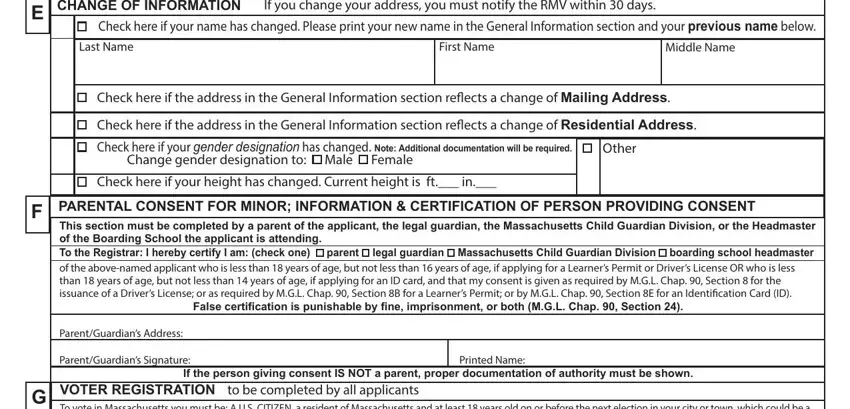
4. To go onward, your next stage requires completing several blanks. Examples of these are VOTER REGISTRATION To vote in, Do you want to register to vote, Yes, Are you a citizen of the United, Yes No, If you answered no to this, Democratic Political Designation, Republican, Libertarian, No Party unenrolled, Print desired designation, PLEASE ASK THE LICENSE CLERK FOR, AFFIRMATION TO BE READ BY, SIGNATURE OF APPLICANT Note This, and application not complete without, which you'll find essential to carrying on with this document.
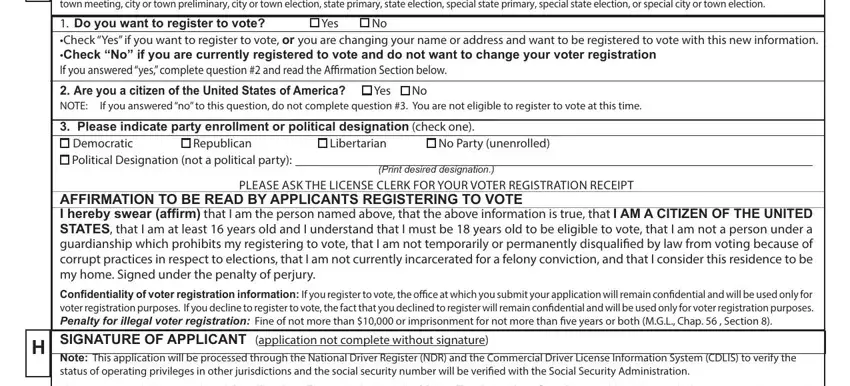
5. This document needs to be completed by dealing with this section. Further there is a detailed set of blanks that need appropriate details for your document usage to be faultless: I have reviewed this completed, Date, Turning Renew on or after your st, OFFICIAL NOTICE, Massachusetts law requires persons, Call our Contact Center at, FOR CUSTOMER SERVICE, Please visit our website for more, and wwwmassrmvcom.
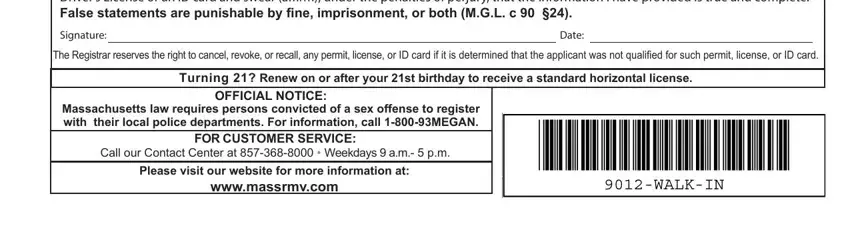
Step 3: Prior to submitting this form, double-check that all blanks are filled in the correct way. The moment you think it is all fine, click on “Done." Right after creating a7-day free trial account at FormsPal, it will be possible to download ma real id application or send it through email without delay. The form will also be readily accessible from your personal account menu with your every change. FormsPal guarantees safe document editor devoid of personal data record-keeping or sharing. Rest assured that your data is safe with us!