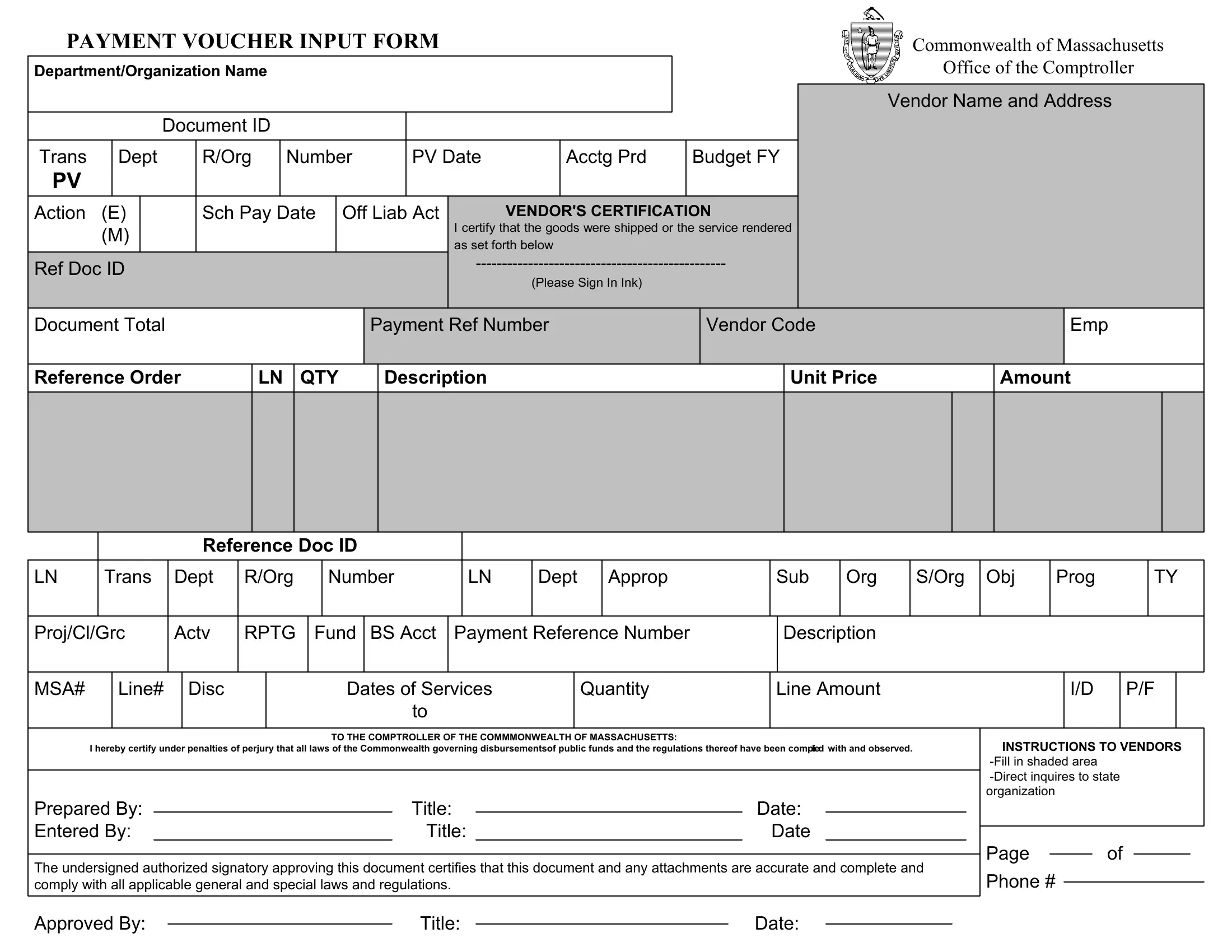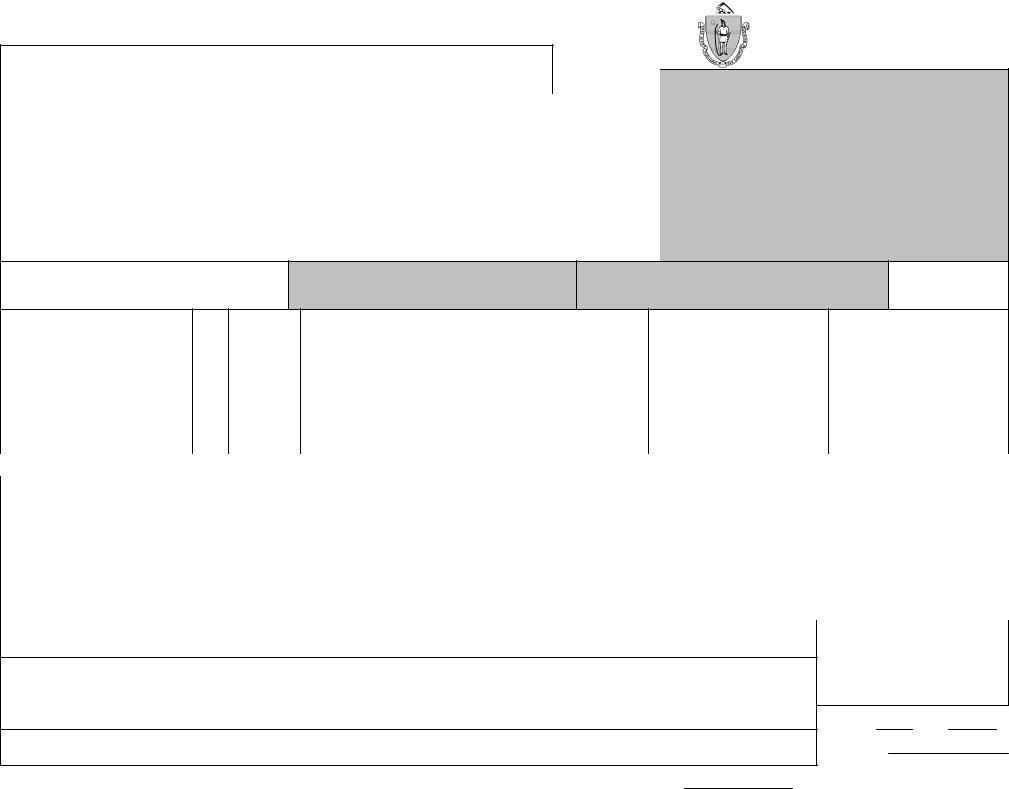You could fill out year 2019 mass dor payment voucher instantly in our PDFinity® PDF editor. The tool is continually upgraded by us, acquiring additional functions and turning out to be greater. Here's what you'll want to do to begin:
Step 1: Click the "Get Form" button above. It's going to open our tool so you can start filling in your form.
Step 2: With our online PDF editing tool, you may do more than just complete blank form fields. Edit away and make your docs seem great with customized textual content added, or tweak the original content to perfection - all that comes along with an ability to incorporate almost any images and sign the document off.
For you to finalize this PDF document, ensure that you provide the information you need in every single field:
1. When submitting the year 2019 mass dor payment voucher, ensure to include all of the essential blank fields in its corresponding section. It will help to hasten the work, enabling your details to be handled without delay and appropriately.
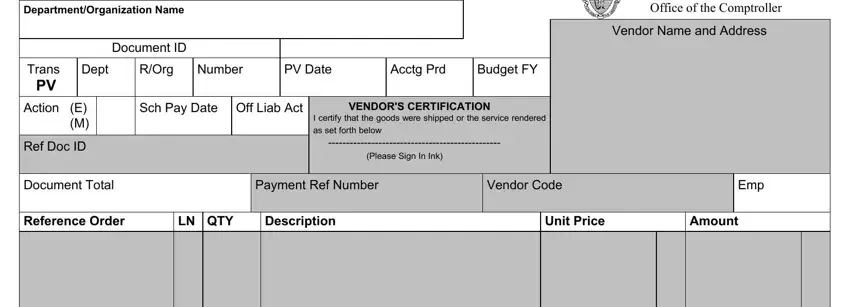
2. Once your current task is complete, take the next step – fill out all of these fields - Trans Dept, ROrg, Number, Dept, Approp, Sub, Org, SOrg Obj, Prog, ProjClGrc, Actv, RPTG Fund BS Acct Payment, Description, MSA, and Line Disc with their corresponding information. Make sure to double check that everything has been entered correctly before continuing!
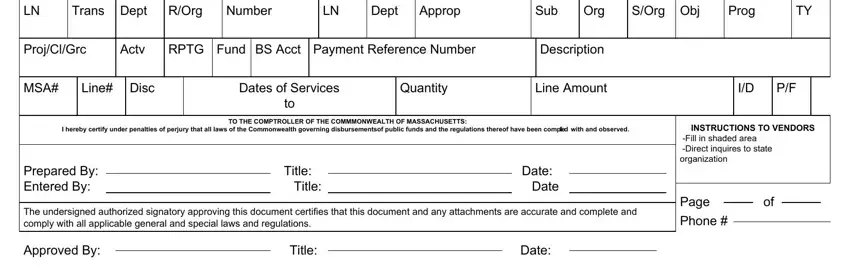
As for Line Disc and ROrg, ensure you double-check them in this current part. Both these are definitely the most important fields in the file.
Step 3: Go through the details you've typed into the blanks and then hit the "Done" button. Go for a 7-day free trial account at FormsPal and get instant access to year 2019 mass dor payment voucher - download, email, or edit inside your personal account. We do not sell or share any details you provide when completing documents at our website.