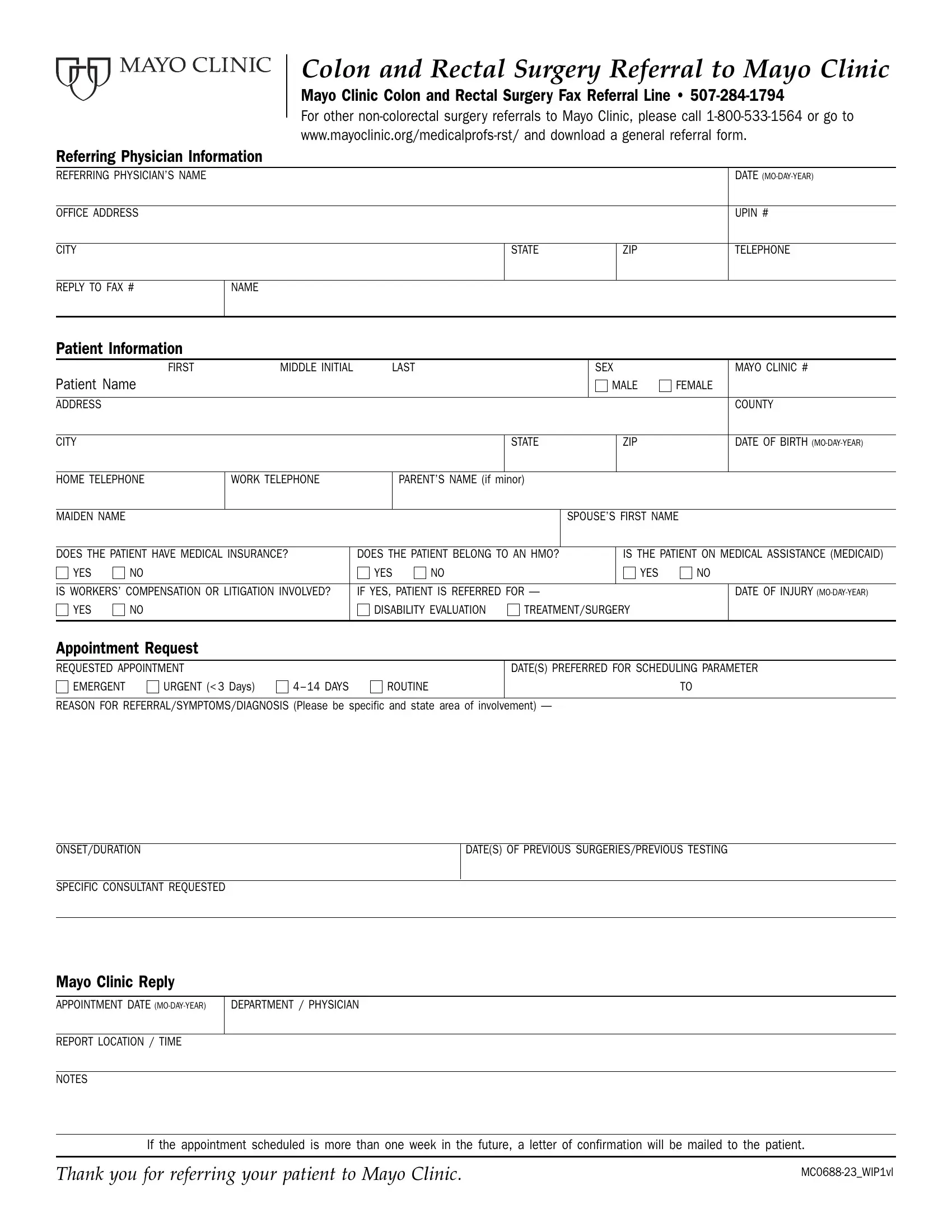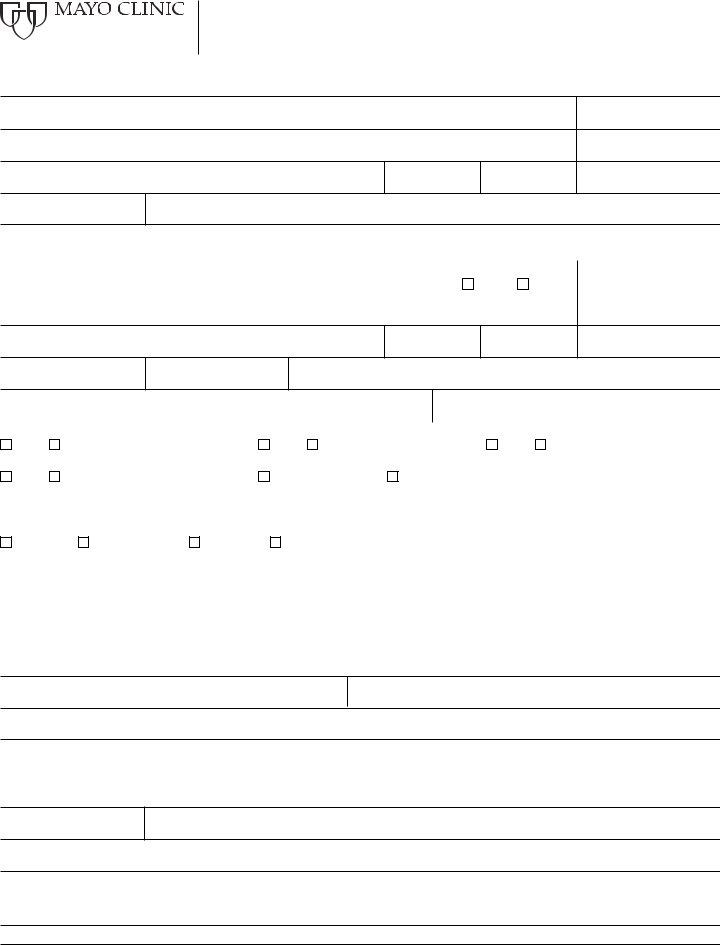You'll be able to work with mayo clinic referral fax effectively with our online editor for PDFs. To retain our editor on the forefront of practicality, we work to put into practice user-oriented features and improvements regularly. We're always looking for feedback - play a pivotal part in revolutionizing how we work with PDF docs. This is what you'd need to do to begin:
Step 1: Just click on the "Get Form Button" above on this page to start up our pdf file editing tool. This way, you will find all that is necessary to fill out your document.
Step 2: Once you launch the online editor, you will find the form made ready to be completed. Aside from filling out different fields, you may also perform other actions with the file, specifically putting on your own words, editing the original text, adding images, signing the PDF, and much more.
With regards to the blank fields of this specific form, this is what you need to do:
1. The mayo clinic referral fax will require specific information to be entered. Be sure the following blanks are filled out:
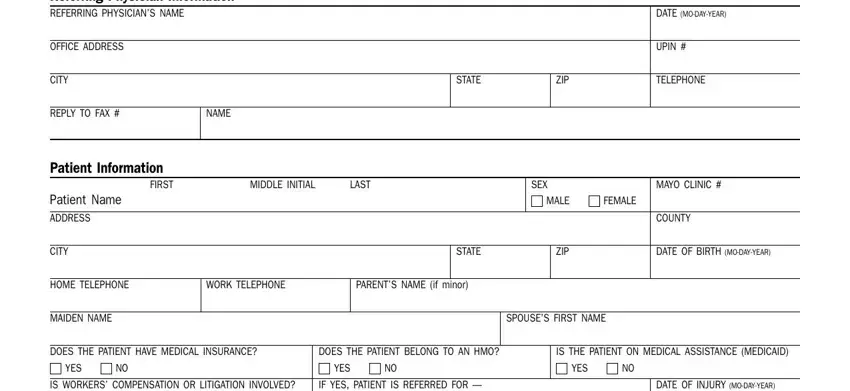
2. The third part is usually to fill out the following fields: YES, DISABILITY EVALUATION, TREATMENTSURGERY, Appointment Request REQUESTED, DATES PREFERRED FOR SCHEDULING, EMERGENT, URGENT Days, DAYS, ROUTINE, REASON FOR, ONSETDURATION, DATES OF PREVIOUS, SPECIFIC CONSULTANT REQUESTED, and Mayo Clinic Reply.
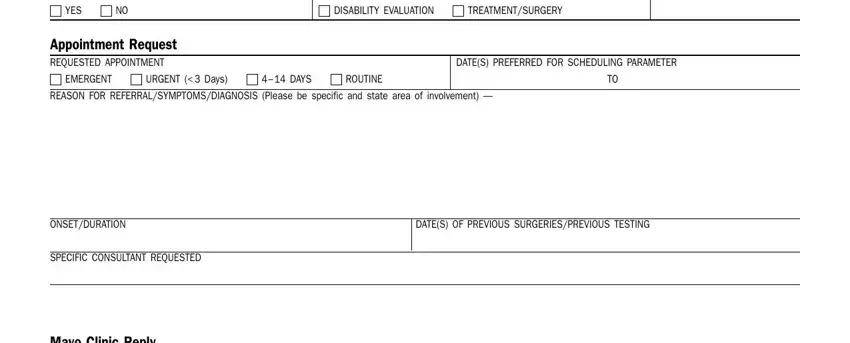
It is possible to get it wrong when completing the DISABILITY EVALUATION, so make sure to take a second look before you'll send it in.
3. This third step is considered pretty straightforward, Mayo Clinic Reply, APPOINTMENT DATE MODAYYEAR, DEPARTMENT PHYSICIAN, REPORT LOCATION TIME, NOTES, If the appointment scheduled is, Thank you for referring your, and MCWIPvl - all of these empty fields must be filled out here.
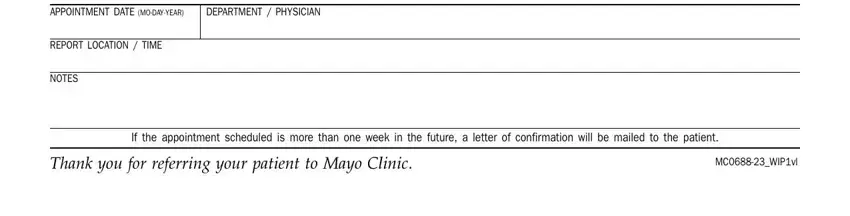
Step 3: Soon after proofreading your filled in blanks, hit "Done" and you are all set! Sign up with us today and immediately access mayo clinic referral fax, all set for download. Every last change you make is handily saved , helping you to change the document at a later time if necessary. FormsPal ensures your data privacy via a protected method that in no way records or shares any type of personal data typed in. Be confident knowing your files are kept safe when you work with our editor!