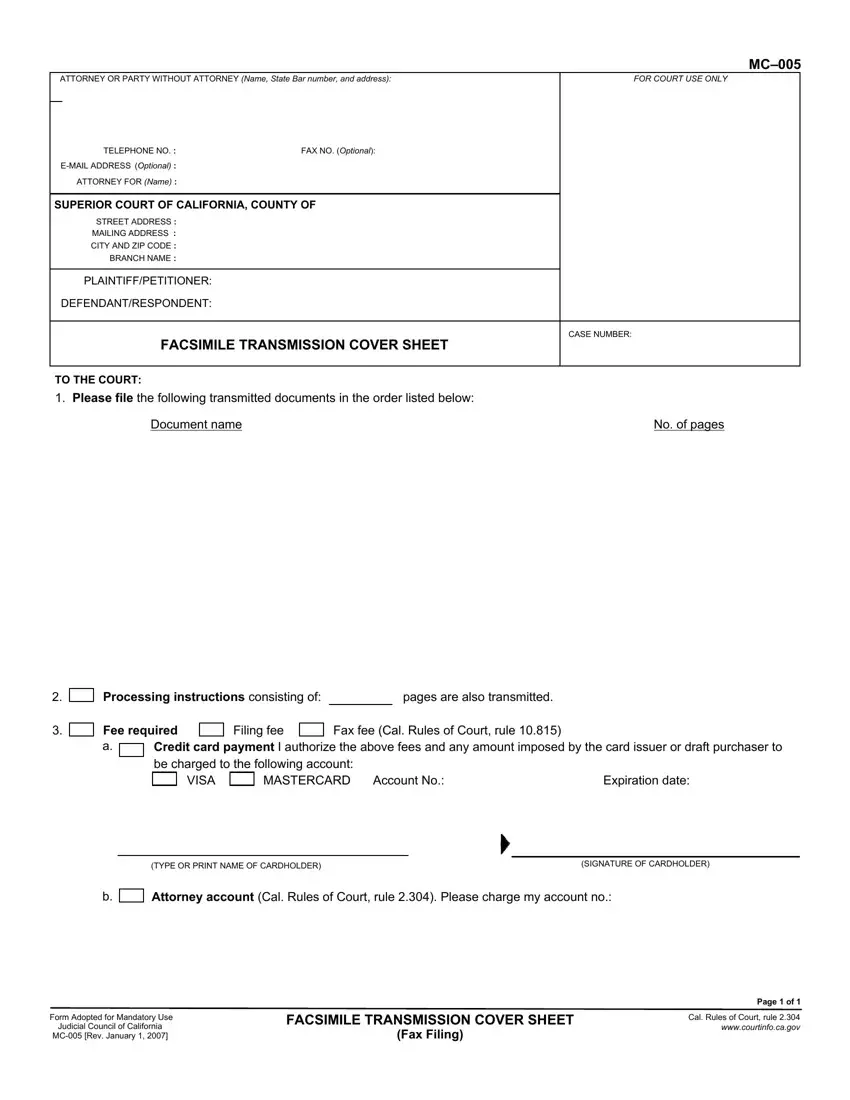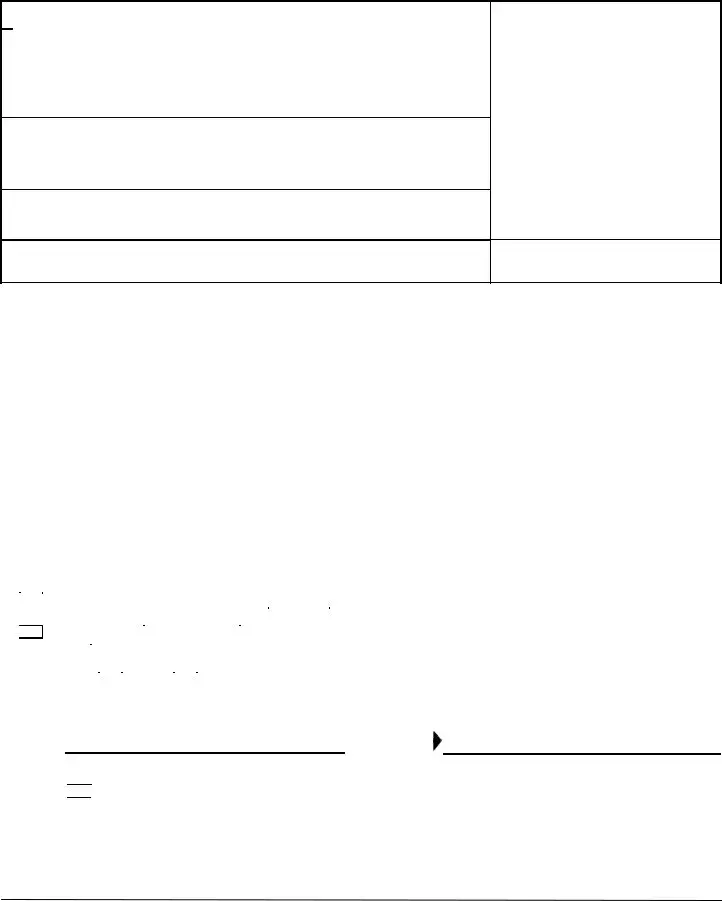Our PDF editor was developed with the objective of making it as effortless and intuitive as it can be. These particular steps can make filling in the mc 005 easy and fast.
Step 1: Select the button "Get Form Here" on the website and click it.
Step 2: The form editing page is currently open. It's possible to add text or edit present information.
The following sections are in the PDF template you will be filling in.
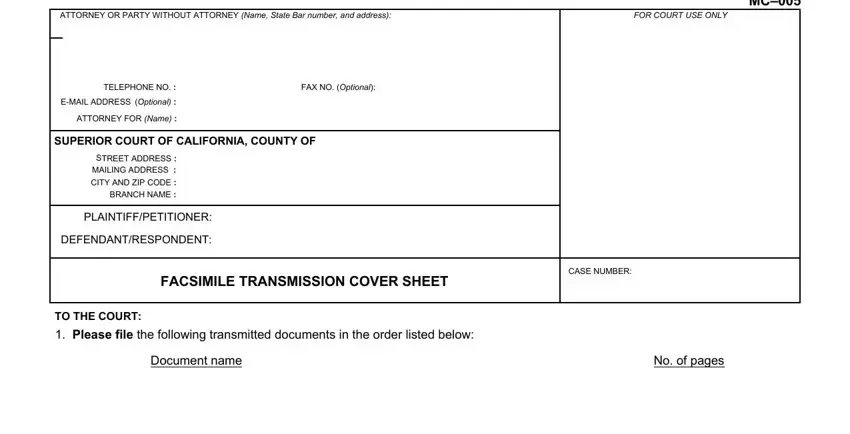
Note the necessary details in Processing instructions consisting, pages are also transmitted, Fee required a, Filing fee, Fax fee Cal Rules of Court rule, Credit card payment I authorize, Expiration date, Account No, VISA, TYPE OR PRINT NAME OF CARDHOLDER, SIGNATURE OF CARDHOLDER, Attorney account Cal Rules of, Form Adopted for Mandatory Use, FACSIMILE TRANSMISSION COVER SHEET, and Page of box.
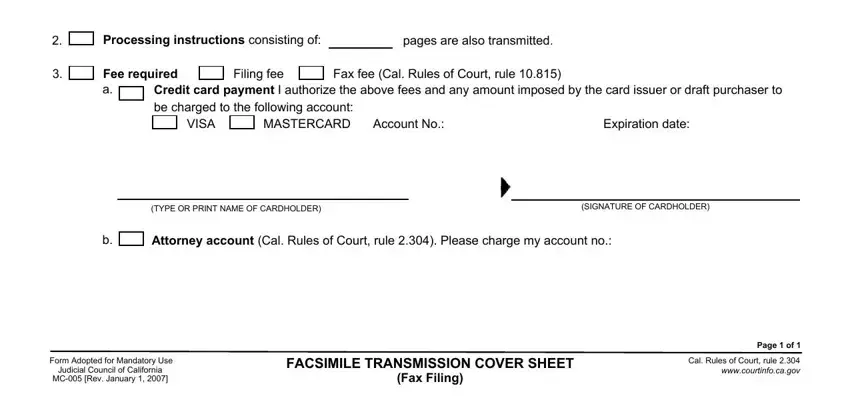
Step 3: Click the "Done" button. Now, you may transfer your PDF file - upload it to your device or forward it via email.
Step 4: In avoiding probable forthcoming difficulties, take the time to have more than two or three copies of each document.