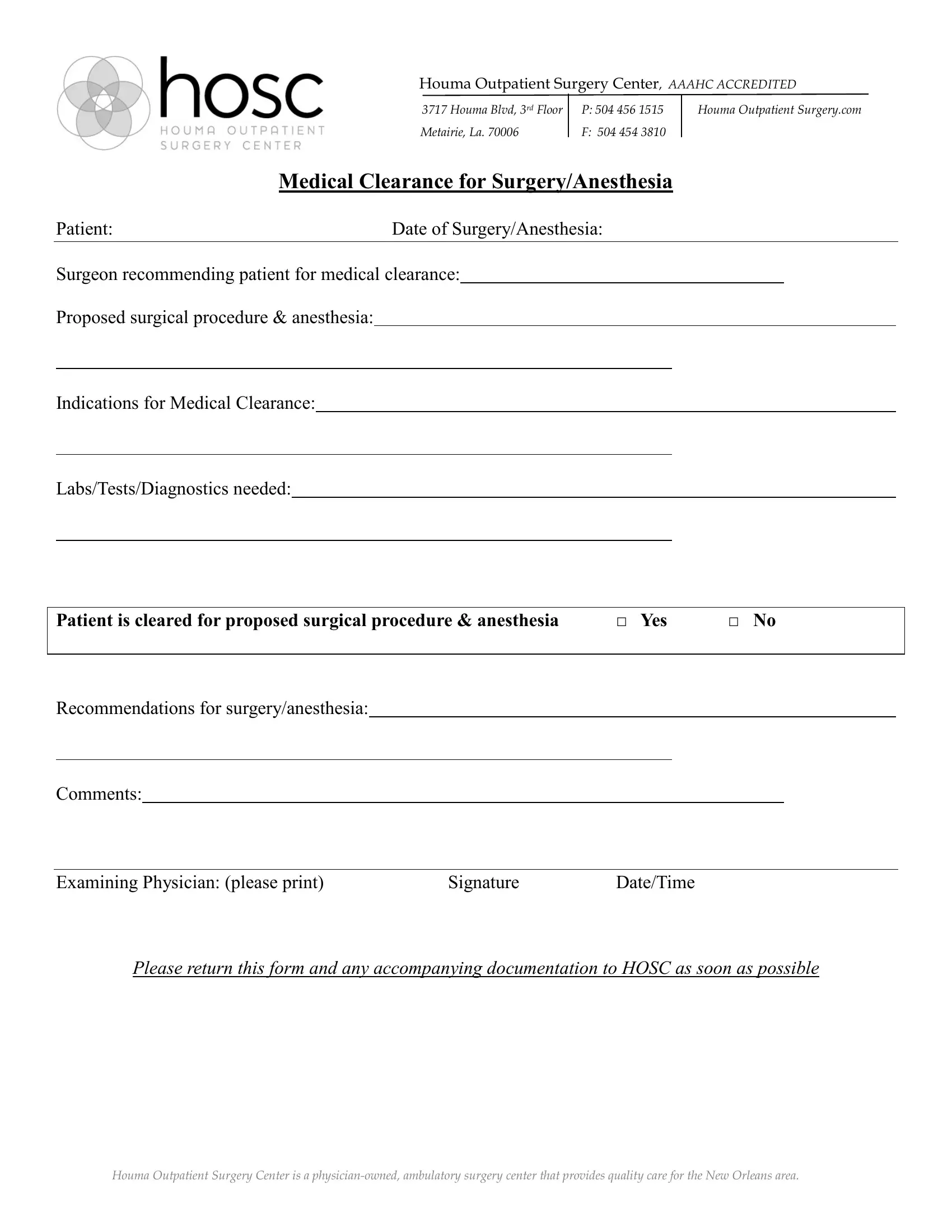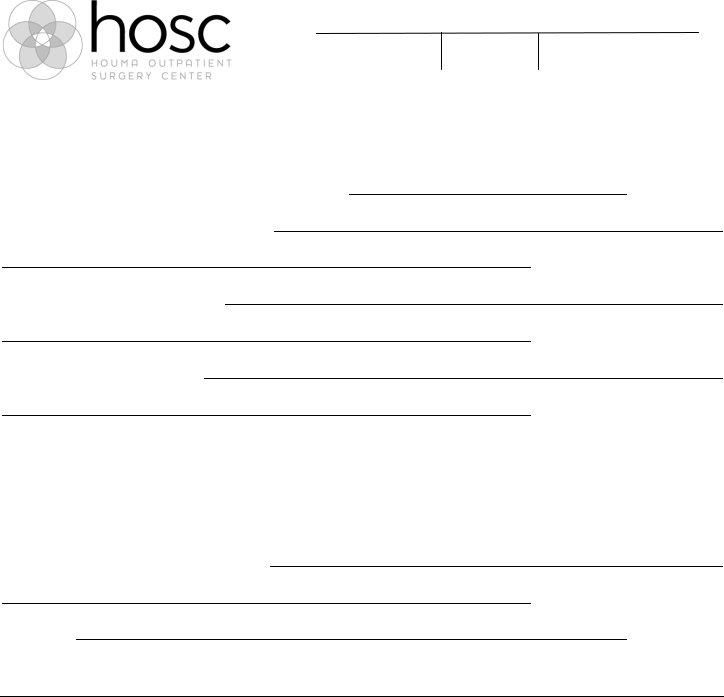When you need to fill out surgery clearance form, you don't need to download any kind of programs - just give a try to our online tool. In order to make our tool better and less complicated to utilize, we continuously implement new features, with our users' suggestions in mind. Here is what you will need to do to start:
Step 1: Click on the "Get Form" button above. It'll open our pdf tool so you can start filling in your form.
Step 2: With this advanced PDF editing tool, you'll be able to accomplish more than just fill out blanks. Edit away and make your documents seem sublime with customized text added in, or adjust the file's original content to excellence - all backed up by an ability to insert any kind of graphics and sign the document off.
As for the fields of this specific PDF, here's what you want to do:
1. When filling in the surgery clearance form, ensure to incorporate all essential blank fields in their relevant area. This will help speed up the process, enabling your details to be processed quickly and appropriately.
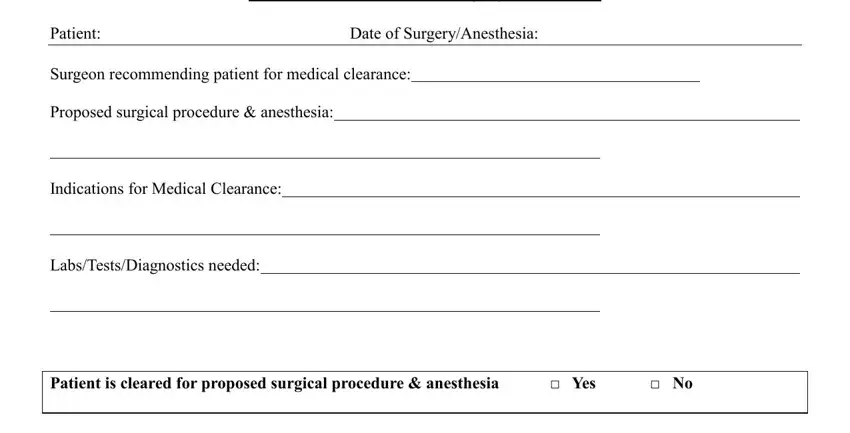
2. The third stage would be to fill in these particular fields: Recommendations for, Comments, Examining Physician please print, Signature, DateTime, and Please return this form and any.
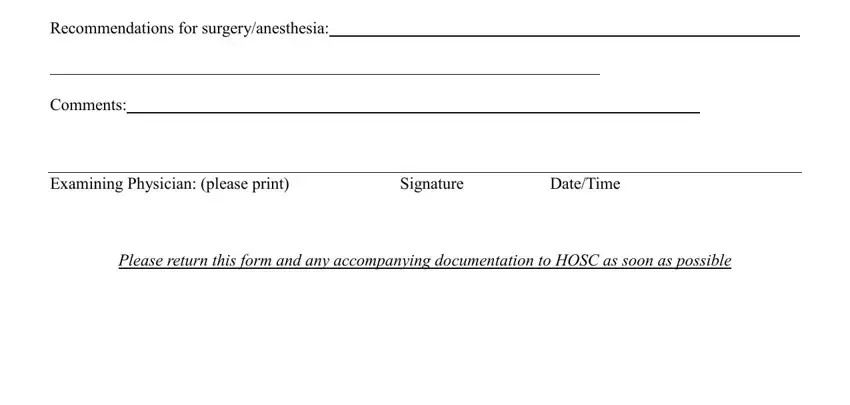
Be really attentive when completing Signature and Recommendations for, since this is the section where a lot of people make errors.
Step 3: Soon after rereading your entries, press "Done" and you are good to go! Sign up with us now and easily gain access to surgery clearance form, ready for downloading. All alterations you make are kept , helping you to edit the document at a later stage if necessary. We don't share the information that you provide when completing forms at FormsPal.